If you're reading this, we've just migrated servers! If anything looks broken please email dion@thinkmoult.com :)
[BlenderBIM] IfcZone in BlenderBIM addon
Dear Community,
is there a way to correctly assign Spaces to an IfcZone in BlenderBIM? I tried to make a group wit the Objecttype IfcZone and assign that, but in this case it gets handled as a "normal" group for the connected spaces, not as an IfcZone. This is not working for me as Solibri MC does not accept a group as a Zone.
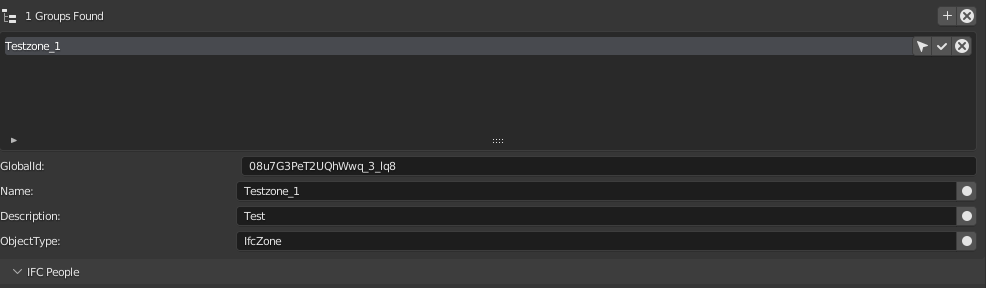
I also tried to add a new object (BuildingElementProxy) and change it into a zone, which works but I dont know how to establish the "IfcRelAssignsToGroup"-relationship to an zone-object that is created this way. Adding a new group with the same name as the zone-object in the Scene Properties does not connect the spaces to the zone.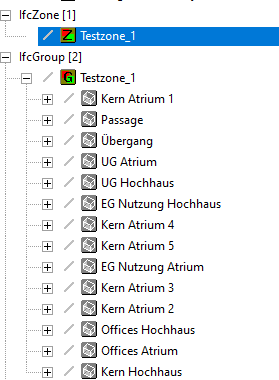
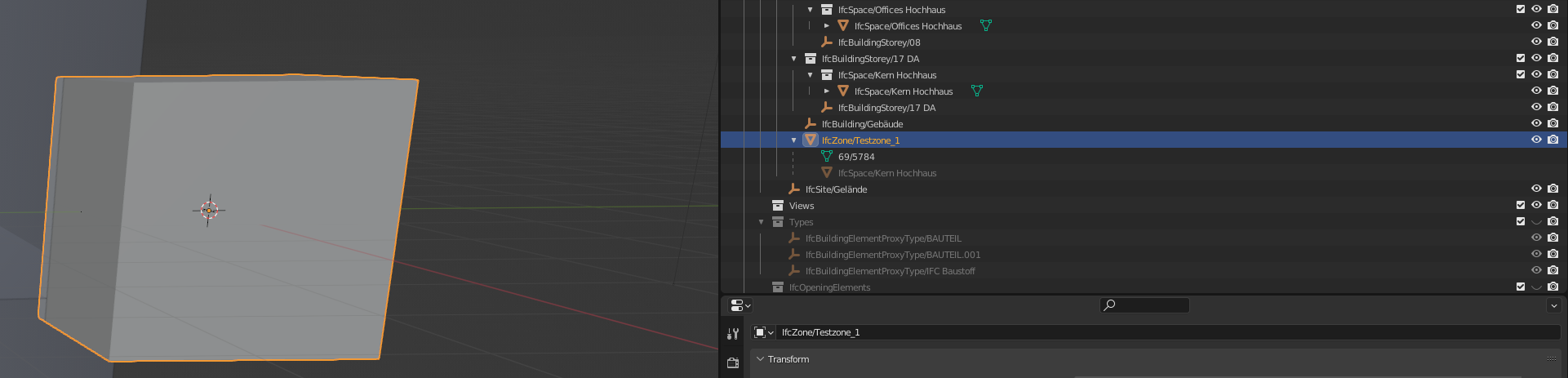
Tagged:




Comments
Good question. I don't know of a way.
It doesn't even seem to expose the relationship in the UI, if you import an IFC file that has IfcZone in it.
Hello guys, I had the same problem, but I think I figured it out. I didn't find any relevant discussion about IfcZones, so I uploaded a screen video (Ifz_Zone_Cliphamp.rar -> it was the only way to upload it and sorry for the qualit) here and some screenshots!
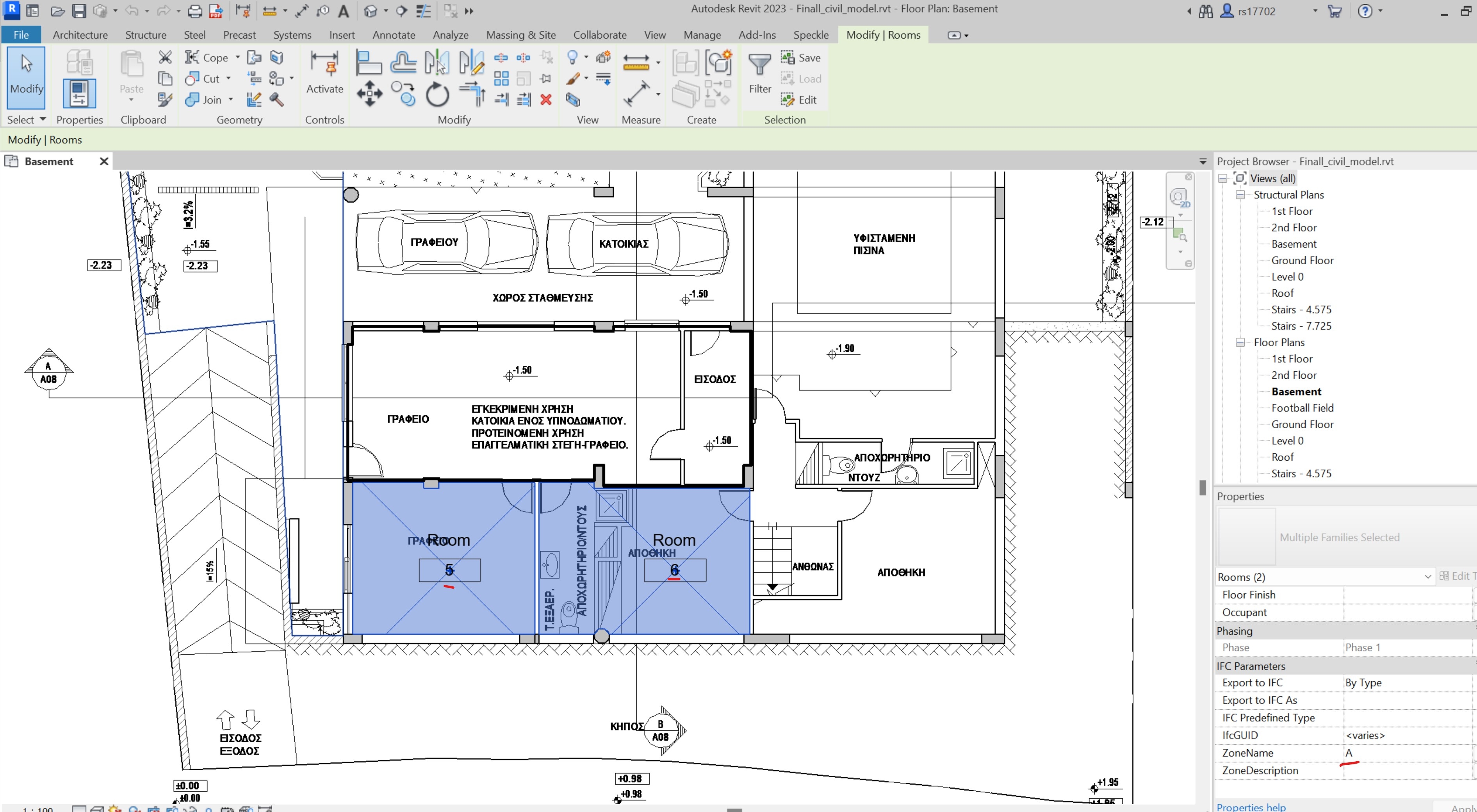

One of these image is from Revit and I assigned to ROOM 5 & 6 -> ZoneName = A and then export my model to IFC.
The other one is how IfcZone =A appears in BlenderBIM add-on.
For the end as the screen video showss (.rar)I made a new IfcZone in Blender and I assigned to it Spaces 3 & 4.
I have been hacking the thing about IfcZone because I use it for energy analysis. Currently to:
Create an IfcZone:
Add a space to an IfcZone:
So @PavlosDem9 was right.