[BlenderBIM & CharonIFC] Construction Project Planning, and Cost Scheduling
Admin note: this thread has been merged from three threads. Just so you know / @duncan
@Moult thanks for the great walk-through. I have updated some of the suggestions discussed.
Suggestions for improvement
1. add perimeter calculation function in "Add Qto"
2. add calculator to get length of all selected edges
3. make quantity guess in correct unit (i.e., from import unit of .ifc file)
4. slabs don't have a guess feature for the slab depth
5. allow csv export of IfcType objects
6. add count function for Qto items in "Add Qto". Counting all instances of the same IfcType in one click would be great
7. colour coding function (one click) for measured items. Although, can be done at the moment, but takes several clicks and navigation to get it done. A one click function would be good.
8. group measured items (nested is better)
9. export Qto to csv. this could be from the IfcPropertySets and could be in accordance with NRM (linking with NRM library can be an advanced feature)
10. export dimensions to csv.
11. cumulative/group measurement of similar items
Advanced features
1. Cost library template. Must be easy to update.
2. New Rules of Measurement (NRM) library or other standard measurement libraries
3. A QS-BIM or 5D-BIM environment within Blender-BIM Add-on.
A taking-off environment [viewport shading, object properties]
A window display to show measured items in a BOQ format [heading: item | description | qty | unit rate | Amount]
Edit 2021-04-26 @duncan changed the thread name as requested by @SigmaDimensions





Comments
A little progress :)
(1) Perimeter calculation function added: https://github.com/IfcOpenShell/IfcOpenShell/commit/0dbe7b9cc17e7ba409504ba24374b7678661dee6
(4) Slabs now have a guess feature for the slab depth: https://github.com/IfcOpenShell/IfcOpenShell/commit/1d2677543dc886dc35be1d6e3b2d650279d41612
(8) I think Blender's out of the box collections system is good enough for this. I don't think I need to build anything for this one.
For the advanced features, can you help explain them further? I'm not trained as a QS, so I don't know how cost library templates work or look like, or what type of window display you might be looking for. Perhaps some screenshots of existing tools with descriptions can help :)
A little more progress :)
(2) Calculator for selected edge length (can be one or more objects) added: https://github.com/IfcOpenShell/IfcOpenShell/commit/43f0f396abc6c8d370e5792f6965e28a36334ee5
(3) Now, imports support parsing the area and volume units: https://github.com/IfcOpenShell/IfcOpenShell/commit/7d976b1bc71072e98f6ae0a00ed55480063576c4 - and now, if you guess a quantity, it'll convert it to the project unit settings: https://github.com/IfcOpenShell/IfcOpenShell/commit/11a66ee181d172b538f93c4ce10a5f95d535cf33
(5) https://github.com/IfcOpenShell/IfcOpenShell/commit/3292b98080d8321f25d3012ea939e7a3b302e13a you can now export type attributes into CSV. For example
type.Nameortype.Dimensions.Height.(6) This is already possible, click the button as shown in the screenshot, and then you can read off the number of selected objects in the Blender stats in the bottom right:
(9) You can already export qto to CSV. Try adding the attribute
BaseQuantities.Heightin your sample file.(10) This seems to be the same as (9)
Thank @Moult. Little progress becomes a Huge Milestone ;).
(1)-(5) DONE. Thanks alot. How do I incorporate the codes into my Blender and test it out? Do I need to clone from Github?
(6) Yes, you are right. But it is not shown in the Qto section of BlenderBIM, and there is no way to export "count" unit to csv. Count is very important in QS. There are lots of items in the NRM that are measured as enumerated (counted). See image 1 below
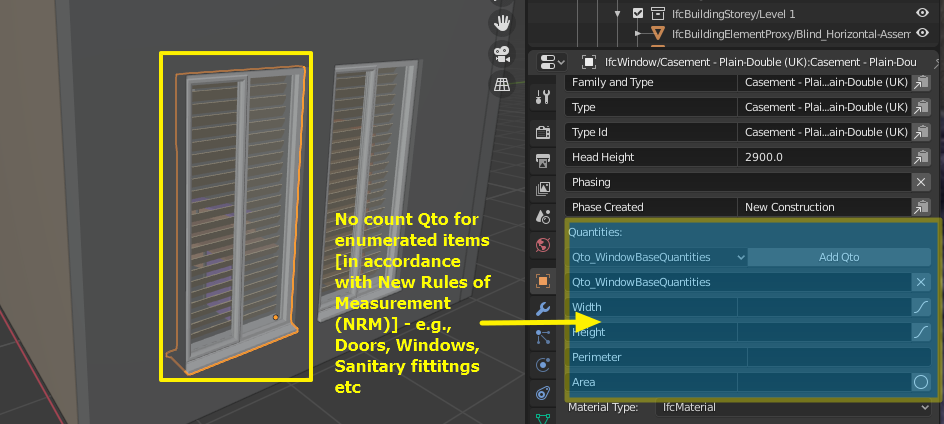 - Image 1
- Image 1
(7) ...loading from your end I believe :).
(8) Ok. Could you help in showing how to do this (a short description). Also, will the edits be saved when reopened at another time?
(9) Yes. But this could be streamlined as it will take a lot of extra effort to filter the units of each measured item. For example in NRM, concrete slabs are primarily measured as volume (m3), walls are measured in area (m2) and it will be cumbersome to export and filter BaseQuantities.GrossVolume, BaseQuantities.GrossSideArea and BaseQuantities.width/Thickness for all IfcType. A single attribute lets name it "NRMunitQuantity" can be exported for all IfcType. This attribute (NRMunitQuantity) will compute volume for slab, area for wall, count for doors etc. Hence, there will be only one Qto column for all IfcType. Note the existing Qto in BlenderBIM are still useful and will be retained.
(10) DONE. Already taken care of from your (9) answer
(11) Would you like me to provide more details on this?
(12) Wall thickness is shown as width. I think the thickness Quantities attributes should be introduced. see image 2 below
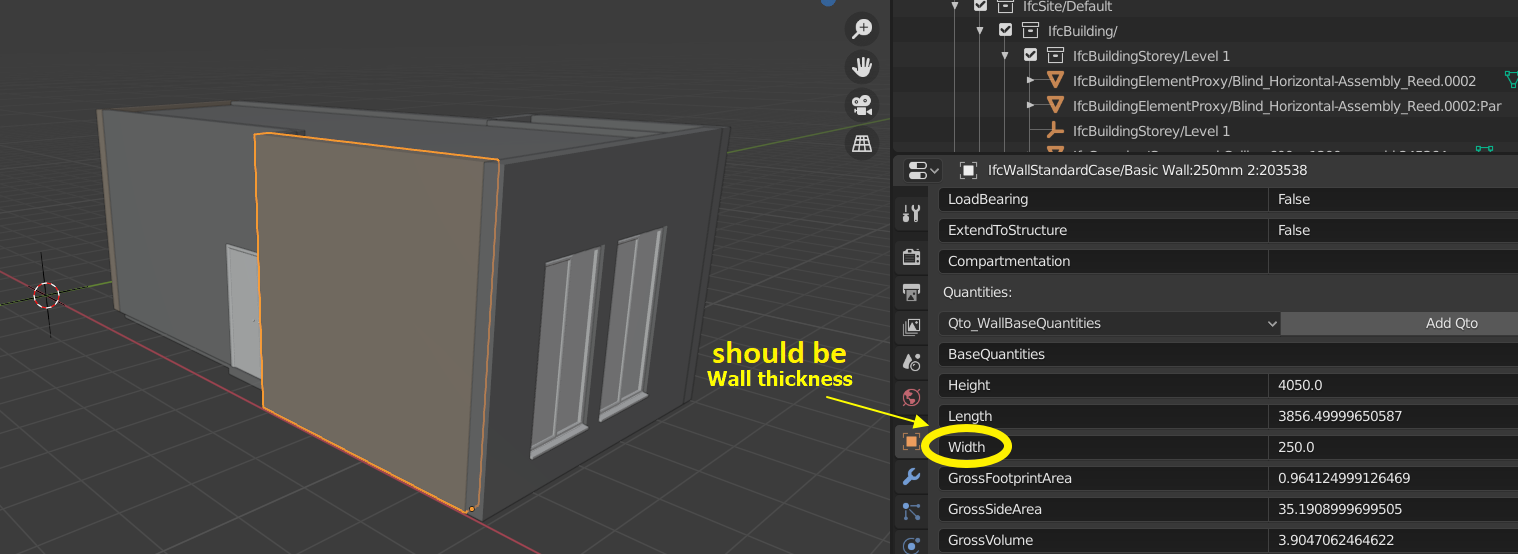 -- image 2
-- image 2
Advanced features
The best QS software (my opinion) to emulate advanced features from is Vector [https://www.snape-software.co.uk/index.html]. However, Vector at the moment does not have BIM (i.e., IFC) capabilities and does not support 3D measurement.
The cost library will consist of Materials (Price), Personnel (Hourly Rate), Equipment (Hire Rate). A sample of how this looks and works is on https://www.snape-software.co.uk/DE_ReportsVid.html
Windows
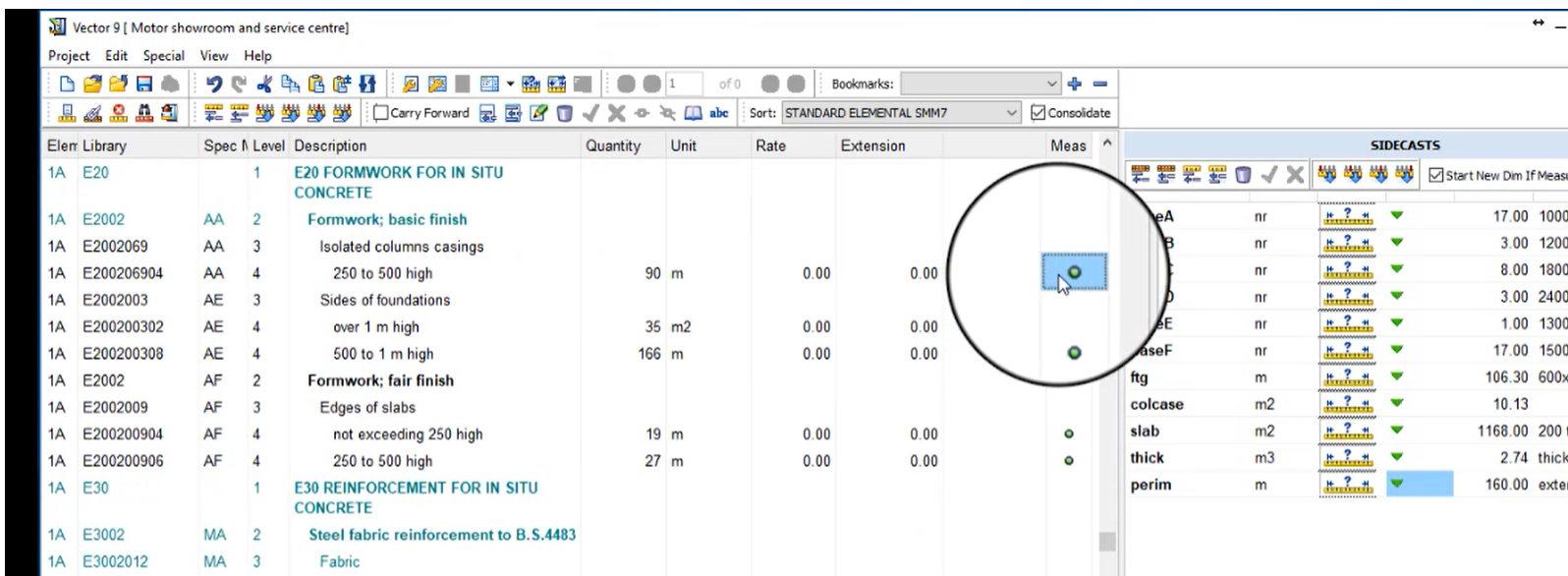
https://www.snape-software.co.uk/Measurement.html
https://www.snape-software.co.uk/BofQ.html
https://www.snape-software.co.uk/Cost_plans.html
Note. all the measurements are linked with the Drawings, BOQ, Cost plan and the Libraries (Cost, NRM)
I am sure the advanced features will be a hell of a work. I am willing to learn so I can contribute to the codes. Attached below is the NRM2 which we must follow. The intention is to link the IFC schema with the NRM ( A great advantage for cost planning and estimating)
(1)-(5) The latest release should include all of the new features.
(6) Those quantities are not made by me. The conform to the ISO IFC specification developed by buildingSMART, so I have no power to change them. In this particular scenario, a "Count" field will not make sense, as that quantity set applies to a single object, therefore the count will always be 1.
(7) Here's a new feature to bulk set override colours for any purpose to objects: https://github.com/IfcOpenShell/IfcOpenShell/commit/01d0d125a63eb8aa712e4e8443f2966cdfe4a023
(8)
(9) and (11) To work on this effectively, as well as to address the "sum" / count issue in (6), I think a more informed approach is required, rather than continuing to introduce features to the IFCCSV tool. The IFCCSV tool is designed for IFC data import and export management, not quantity take off aggregation. I think a better approach is to develop a new dedicated tool for quantity take off and IFC. Functionality may be shared with IFCCSV, but this one will be tailor made to produce the necessary BOQ, cost plans, etc that you require. Unfortunately, I'm not trained as a cost planner so I have no idea what the workflow is like. Can you perhaps organise a screenshare with me demonstrating from beginning to end exactly how you would cost a small model? You can use your existing software, and I can record the session. When I have a better understanding, I think I can help to build something more appropriate. If you're up for it, let me know a time that works as we can meet at https://meet.jit.si/openbim during Sydney non-sleeping hours.
(12) Sorry, I didn't make the quantities. The specification calls it
Width. I agree with you that Thickness is better, but we have to follow the standard.maybe it's off-topic, but is there out there any simple software for traditional bill of quantities (calc apart)?
@ Moult I really appreciate.
(1)-(5) Ok. I will check it out.
(6) On second thought, you are right. The selection is for a single object. There is no point for a count. The count is only useful when the "select similar type" arrow-button is used - a Quantity Surveyor's dream come true ;)
(7) Is this part of the latest release?
(8) Thanks, very useful.
(9) and (11) I completely agree with you. Something similar to Archipack for Architects. I will let you know when I can walk you through a typical QS workflow. We can use the previous .ifc file.
(12) Its ok. I hope someone at buildingSMART will see it and say "how did we mess this up" :)
@carlopav when you say "simple software", do you mean without PDF/CAD import capabilities? if yes, seems you just need a spreadsheet, and any spreadsheet software will do the job.
@iosvarms well, pdf output would be required, while cad importer not.
Reading XML price lists would also be nice.
Anyway LibreOffice calc is not that bad.
Speaking of PDF output, the BlenderBIM Add-on now has code to convert ODS spreadsheets into SVG for inclusion in drawings / sheets. See example below. It's a little rudimentary now, but hopefully when it's a bit more polished FreeCAD can also use it (ping @yorik). ODS supports column widths in real world units, so you can control its formatting within LibreOffice, Excel, Calligra, Google Sheets...
This means that IFC data can be extracted into your favourite spreadsheet program, and then once in there you can use formulas, macros, etc along with cell formatting to get exactly what you want ... and then include it in the SVG / PDF (also, a recent feature now lets you convert the SVGs to PDFs automatically)
Well, probably this one is quite similar to what I was searching for: https://leeno.org (also luckly adapted to Italian standard!)
@Moult The "Guess perimeter " works fine, but the Quantity take-off side panel gives a different value. A similar issue occurred with the face area for walls. However, the "Guess Area" for wall areas is different from the Pset Area value for the wall. Likewise the "face area" values in the Qtake-off panel. See images below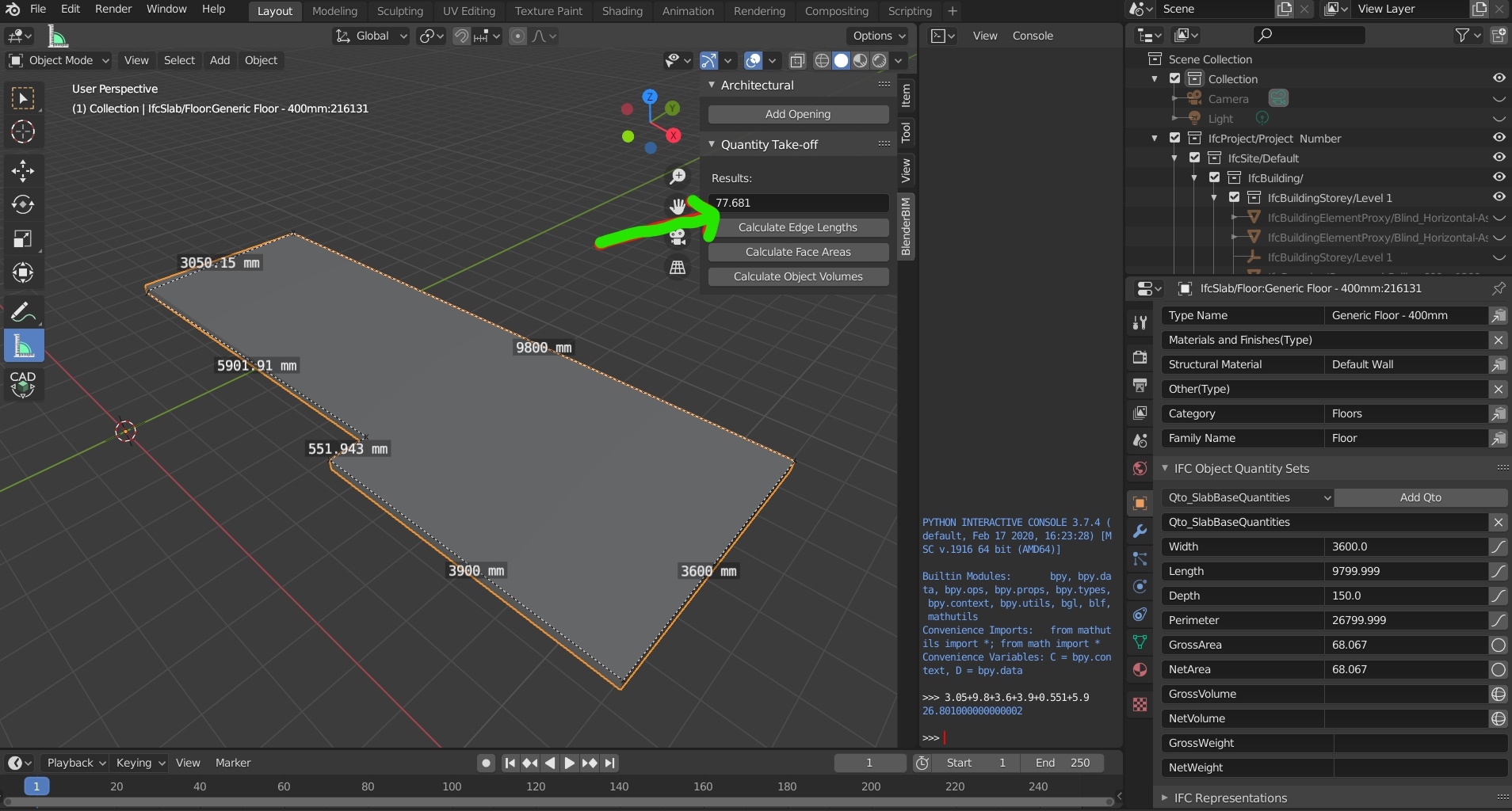
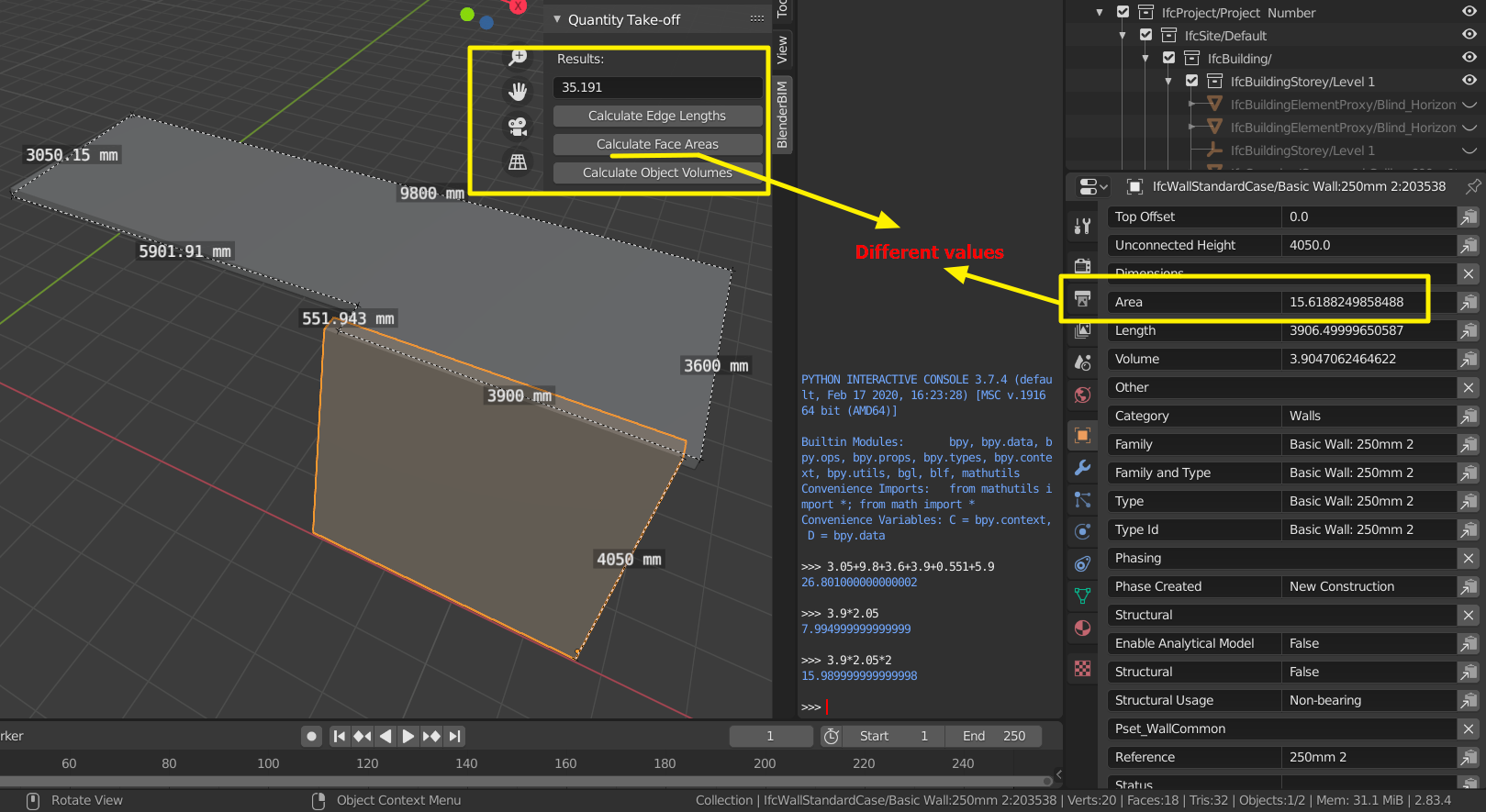
@iosvarms the "Calculate edge/face" lengths/areas depends on 1) what objects you have selected, and 2) within that object, that edges or faces you have selected (note, you will need to toggle edit mode to confirm your selection). This allows you to manually specify things you want to measure in detail.
The "Guess" feature, however, only checks the active object, and doesn't consider the selected edges/faces. It "guesses" based on heuristics.
Hopefully that explains the difference.
I just did a webinar regarding new BIM capabilities of Austrian cost/quantity takeoff software ABK AVA. What surprised me was, that they are not willing to implement a two way communication in BIM. Their idea is to take the information from the central building information database, but to not give anything back, providing only the classical dumb output in excel. Is that the general direction in the cost estimate area @iosvarms ?
I on the contrary believe almost everyone in the project would benefit from the additional information the cost estimators usually have to guess/define while doing their work.
What also really bothers me is that the quantities in IFC are not linked to the geometry. That basically transfers the responsibility of the correct quantity take off from the cost estimator to anyone providing/authoring the model and does not remove the possibility of error as I hoped it would.
@JanF quantities in IFC are linked to the object - not necessarily to the geometry, true, but yes to the object. Also, most Qto definitions should link back to a standard based on the geometry.
But in general, yes, the entire system could be improved a lot.
@Moult I did a bit of reading on the topic now. If I understand it correctly, it is possible to keep the quantity linked to the object geometry by IfcRelDefinesByProperties, but it can also be independent (linked to the object but not to its geometry). I guess I'll have to live with it for now.
I assume you already have some plans on how to support the different national standards of quantity takeoffs? Typically the space floor area formula differs wildly from country to country in Europe. Is it already possible for a user to define own property based on custom formula and linked to the object geometry?
@JanF -
IfcRelDefinesByPropertieslinks quantities to the object, not to the geometry. Unless you've found a trick that I've missed?There is the
MethodOfMeasurementattribute of the quantity set which determines to which standard a quantity take-off is adhering to. At the moment, the BlenderBIM Add-on does not support import nor export of this. Ping @iosvarms - this could be something that we need to fix sooner rather than later.It is currently not possible to define their own custom formula. Defining a formula is a little complex - since there is no definition language that we can use for this that I am aware of. If the user is capable of scripting - this is indeed a relatively trivial task - but I'm not quite sure yet how to make it easy for non-coders. I've built some tools that allow manual geometry calculations ... but perhaps the best way is to build bit by bit and see how far we get, with valuable testing by qualified QSes like @iosvarms .
@Moult right, I guess that was just wishful reading of the documentation.
The more i think about it now, the more I am convinced that I don't like the way the quantities are done in IFC, in my opinion they simply should not be a part of the file. Could we have a checkbox on export to exclude all quantities? Since we as architects are usually not responsible for delivering them and it is simple enough for the cost estimator to read them from the provided geometry.
Edit: Now I see we have that already ("Export guessed quantities" checkbox). Ignore my rant, then.
“How much does your building weigh, Mr. Foster?” Buckminster Fuller
Qty takeoff
Noob question...
Does anyone have a simple exporter of basic quantities from BlenderBIM..
Looking for a simple qty output from Selected
thx in advance
This was a simplistic reply, but absolutely architects should have a good idea about how much stuff is needed to build their design, just as they should have an idea of how much energy it is going to consume.
Note that databases, simple lists of facts, things and prices, don't fall under copyright in most jurisdictions. So here is an opportunity to disrupt this weird process in the industry where architects design a building without regard for cost, then quantity surveyors price it, architects redesign to shave costs, etc.. each feedback cycle taking weeks to complete.
@iosvarms
about a 5D bim software, do you mean an ERP for the budget? I could suggest implement PyERP to BlenderBim, this open-source software is focused in BIM process.
https://github.com/falconsoft3d/pyerp
... another one is Odoo, they have a lot templates and samples for free.
@JanF , No. This is not the general direction in cost estimating. However, I believe the software developer is aiming to lock users in.
@brunopostle I completely agree with you. This is where the philosophy of "designing to cost" holds superior. By the way, Quantity Surveyors do way more than provide cost estimates :). Its a time consuming, nerve racking, sometimes fulfilling profession.
@CadGiru sorry for a late response. I believe the IFC CSV Import/Export in BlenderBim can do want you want. You just need to use the "Add CSV Attribute" button on the "IFC CSV Import/Export" sub-panel located in the Blender "Scene properties" panel for the quantities you want to export.
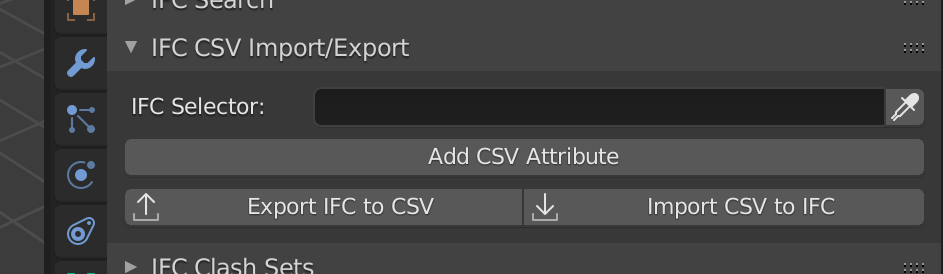
@jtm2020hyo by ERP do you mean Enterprise Resource Planning? A full 5D Bim software must be cable of taking 3D and 4D information to provide cost estimates from a bill of quantities which can be used during the construction phase for cost control. If PyERP can do this, then it could be worth exploring.
I tried again PyERP but looks like the developer already left the project, I think the best open source is Odoo for this case but is need to create a module for Blender.
here a video for inspiration:
PD: PyERP is an Odoo fork for BIM, and Odoo is can be ERP or CRM, and more
The really active OpenERP fork (Odoo was OpenERP before they made community angry as I was told) is Tryton. I don't if they PyERP features are in third parties but it is python based, it might be not too much hard too add it.
G&W Software in Germany has the California tool and an Add-ON BIM2AVA. it is SQL based and the geometry work with an Elite-CAD software (CH?). They are open to new solutions for the CAD part. AVA software in DE/CH/AT is the typical budgeting tool for the AEC industry. It is supposed to be 4D and 5D, not sure what this all implies in BM. Theoretically one can have Article,Pricing,BOM,Bill and maintenance Contract out of one BIM-Id. In the german countries, everything is very well regulated from HOAI (tabulated engineer or architects fees) to VOB (executor contract). A lot can automated.
@lukas does it open source?
@Moult @Cyril @jtm2020hyo I think Odoo is good enough, and uses PostgreSQL too, so, I will help in product design and development if there be some friends who're keen to work on its programming side