In Blender, since it's kinda used for animation a lot, uh, it is super easy to add animation keyframes using the I hotkey. I guess your cat accidentally walked over the keyboard and added some keyframes. Or maybe you did but forgot about it. Or a script, or something :)
If you move an object without overwriting the old keyframe and the object already has its location keyframed, then whenever you refresh / change frame (or reload the file, in your case), it'll snap to the old keyframed position.
So, if you're doing some animation, that's something to be aware of. Otherwise, you may wish to delete all your keyframes. Select all your objects with a, then in the timeline, you'll see yellow diamonds for all the keyframes. Select all keyframes with a again and press delete.
Hey, If I can get into this discussion, which is probably outdated. I have a similar problem but it concerns geometry that is poorly imported. Let me add that it does not have key-frames. When I repair the wall geometry, I have to unlink and give the ifc class again, because when I save it like that returns to its previous state. Is it normal, this is how IFC should be overwritten? I have 100 walls :D
@Kamil it's hard to say without seeing your model and understanding what you mean by "poorly imported" and how exactly you're reparing the wall geometry. Unlinking in general is a pretty advanced feature which should not be used by the majority of users.
Perhaps you can join osarch.org/chat and ping me (username is Moult) and we can organise a screenshare to debug? I'm online during the 9 to 5pm Sydney timezone.
I apologize for such a poor description of my problem. It seems that the problem has already been described here ---> "[BlenderBIM] Deleted objects still exported to IFC", but unfortunately it does not seem to have been solved.
Well, whether I delete objects or change their geometry (simply, usually editing by moving vertices and "approve locations, rotation, scale" after) when I reload the project, all changes undo or are not saved during export. Know idea how to solve that :D
@Kamil there shouldn't be a difference between IFC2X3 and IFC4 in this case. Can you please pay close attention and if anything looks suspicious don't hesitate to report it as a bug. You aren't the only one experiencing this problem and we need to track it down and fix it.
Hi, it's me again. Just like before, I admire your work and am a huge fan and a daily user. As I mentioned earlier, sometimes I work with IFC files, which are usually outdated 2x3. This time, I received a LARK file that is properly placed and located in the project, as well as a building made by a student where the project's origin matches the model's origin and is in the center of the scene (I updated the file to IFC4) :D. Both files are in the IFC format. Solely for visual purposes, I wanted to move the building and place it in the right location. I linked the LARK file and physically moved the building. Unfortunately, when saving the project, I get errors, and it seems impossible. Is the method I'm using correct? This might be a silly and inappropriate question, but is there a tool in BlenderBim similar to the one in Revit where I can freely move and manipulate local and global coordinates?
Thank you for your work and the time invested in the development of this fantastic tool.
Both files are in the IFC format. Solely for visual purposes, I wanted to move the building and place it in the right location. I linked the LARK file and physically moved the building. Unfortunately, when saving the project, I get errors, and it seems impossible.
@Kamil
are you sure those files contain valid IFC? you can check validation errors by running "Validate IFC file" in the Quality and Coordination tab.
If files are valid can you please share the example .ifc files and describe the exact steps to reproduce the issue?
Comments
In Blender, since it's kinda used for animation a lot, uh, it is super easy to add animation keyframes using the
Ihotkey. I guess your cat accidentally walked over the keyboard and added some keyframes. Or maybe you did but forgot about it. Or a script, or something :)If you move an object without overwriting the old keyframe and the object already has its location keyframed, then whenever you refresh / change frame (or reload the file, in your case), it'll snap to the old keyframed position.
So, if you're doing some animation, that's something to be aware of. Otherwise, you may wish to delete all your keyframes. Select all your objects with
a, then in the timeline, you'll see yellow diamonds for all the keyframes. Select all keyframes withaagain and press delete.That was it! Thanks man.
Hey, If I can get into this discussion, which is probably outdated. I have a similar problem but it concerns geometry that is poorly imported. Let me add that it does not have key-frames. When I repair the wall geometry, I have to unlink and give the ifc class again, because when I save it like that returns to its previous state. Is it normal, this is how IFC should be overwritten? I have 100 walls :D
@Kamil it's hard to say without seeing your model and understanding what you mean by "poorly imported" and how exactly you're reparing the wall geometry. Unlinking in general is a pretty advanced feature which should not be used by the majority of users.
Perhaps you can join osarch.org/chat and ping me (username is Moult) and we can organise a screenshare to debug? I'm online during the 9 to 5pm Sydney timezone.
I apologize for such a poor description of my problem. It seems that the problem has already been described here ---> "[BlenderBIM] Deleted objects still exported to IFC", but unfortunately it does not seem to have been solved.
Well, whether I delete objects or change their geometry (simply, usually editing by moving vertices and "approve locations, rotation, scale" after) when I reload the project, all changes undo or are not saved during export. Know idea how to solve that :D
It seems that everything started working after converting to IFC4. I apologize again for the confusion.
I think you use the native Blender scaling transformation? Maybe I'm wrong, but I think scaling does not work with roundtripping IFC anyway.
@Kamil there shouldn't be a difference between IFC2X3 and IFC4 in this case. Can you please pay close attention and if anything looks suspicious don't hesitate to report it as a bug. You aren't the only one experiencing this problem and we need to track it down and fix it.
Hi, it's me again. Just like before, I admire your work and am a huge fan and a daily user. As I mentioned earlier, sometimes I work with IFC files, which are usually outdated 2x3. This time, I received a LARK file that is properly placed and located in the project, as well as a building made by a student where the project's origin matches the model's origin and is in the center of the scene (I updated the file to IFC4) :D. Both files are in the IFC format. Solely for visual purposes, I wanted to move the building and place it in the right location. I linked the LARK file and physically moved the building. Unfortunately, when saving the project, I get errors, and it seems impossible. Is the method I'm using correct? This might be a silly and inappropriate question, but is there a tool in BlenderBim similar to the one in Revit where I can freely move and manipulate local and global coordinates?
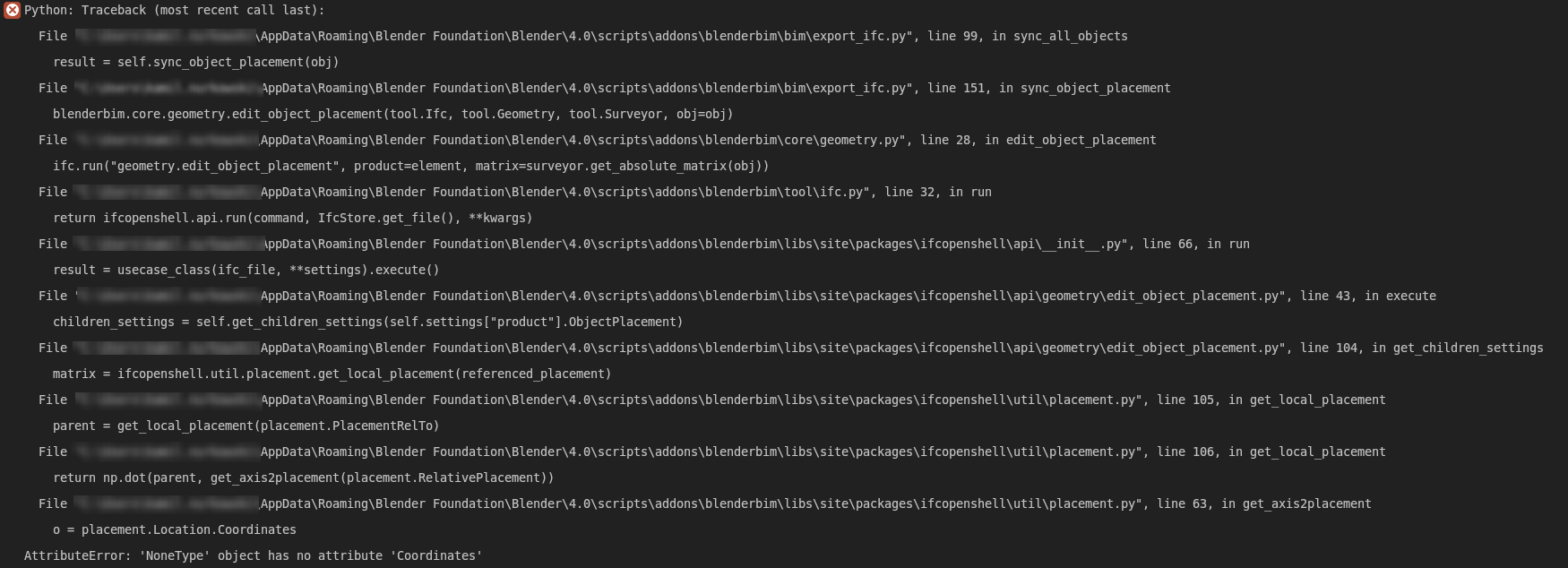
Thank you for your work and the time invested in the development of this fantastic tool.
@Kamil
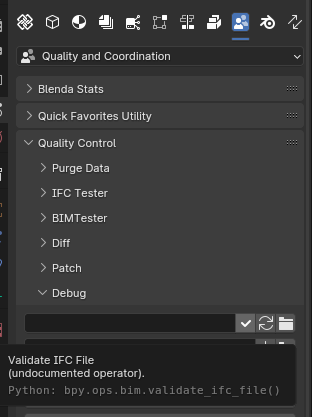
are you sure those files contain valid IFC? you can check validation errors by running "Validate IFC file" in the Quality and Coordination tab.
If files are valid can you please share the example .ifc files and describe the exact steps to reproduce the issue?
That's a good question, I'll check it out as soon as I get my hands on the file again. Thx for quick response!