If you're reading this, we've just migrated servers! If anything looks broken please email dion@thinkmoult.com :)
Sketchup files (geometry conversion)
Sketchup is a great resource for all kinds of shapes and fast modelling!
But i some serious problems deailing and converting them the geometry
Can Blender repair these kind of 'not watertight' surfaces? @yorik
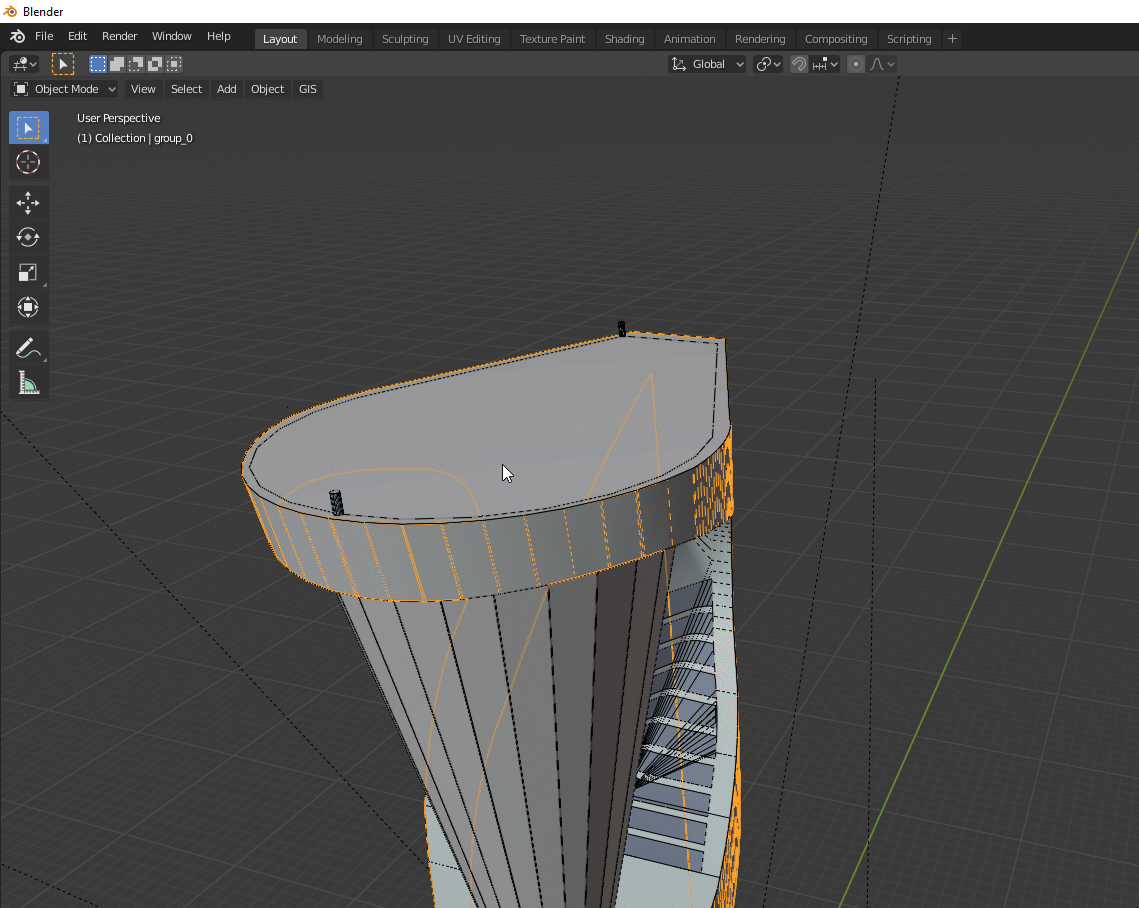
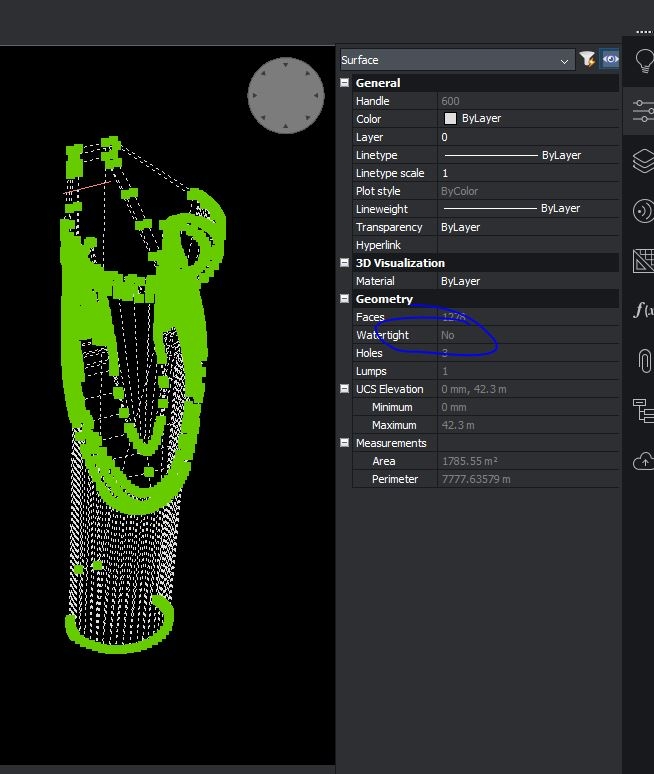
testing this Watchtower designed by Santiago Calatrava
https://3dwarehouse.sketchup.com/model/72ff57bddc1513a480c90c65da5eb57d/Bilbao-airport-ATC-tower
One other practical question: How to set the zoomfactor less big of the scrollwheel in Blender?


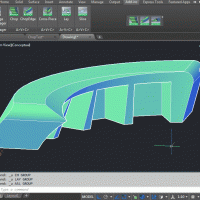
Comments
I use Collada (DAE) format to transfer between Sketchup and Blender. Then in edit mode (hit tab) merge vertices by distance (setting the distance to some low value), then you can see where the holes are by selecting all the 'non-manifold' edges. You may have to build some faces to fill holes and/or correct the normals.
Yes i was importing DAE already. Will try, thanks!
Is there a way Blender can export to SAT?
Can I ask a question? Sketchup geometric modeling paradigm is based on NURBS (B-Splines)? Or something hybrid? If not why do you think it's "a great resource for all kinds of shapes and fast modelling!" :)
Sketchup is simple mesh. I teach it to my students (less and less because they are making the free version lees and less capable) because it is relatively easy for them to get started with. Use the pencil tool draw some lines as soon as the lines create a planar surface it creates a plane. As soon as you have a plane push/pull it to make a 3d object. Group the object to move it as a unit. No primitives no splines, no curves. Stupid and limited but easy to start.
@magicalcloud_75 I have found to get the scroll wheel/orbit to work you need to select something that you want to orbit/scroll relative to and press the . (period) key on your number pad to zoom/focus on that element.
Yes easy to start and flexible! Focussed primarily on Geometry. Like CAD. But in a other way .. (.. thats why @ReD_CoDE ),.. so it NEEDS good conversion techniques, both to and from CAD. Not doing that thing called bim here. For my sample file: I spotted some trouble spots in the definition. However, i don't know how 'fill holes' or 'merge by distance' can help. I would think this also need extra modelliing techniques to fix the planes and get rid of these . I am learning along the way. Found out the use of SHIFT and CTRL :)
And this is repairing 3Dfaces in CAD that i would like to avoid..
I'm not sure, however, it seems that there's a commercial addon on Blender that maybe solve this obstacle, called MESHmachine
Sketchup also has an extensive asset library. Here is a video on how to get them into Belnder.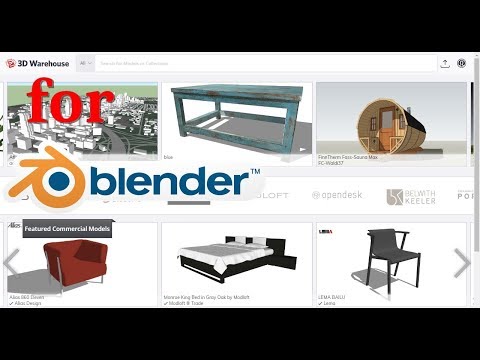
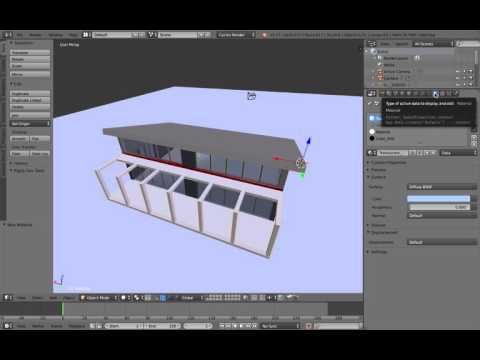
I don't know what has happened to this plugin-
Yes yes probably all possible and fixing wise commercial intressting .
But I was exploring the route what Blender out of the box can do to fix my none watertight trousers :P
MY goal is to get SOLIDS at the end of the day.
https://forum.bricsys.com/uploads/editor/hj/79d7rnwue3ic.jpg
@magicalcloud_75 I would select this node mess and merge it into a single node
@magicalcloud_75 yes, Blender out of the box can fix non-watertight meshes. There can be many reasons why a mesh isn't watertight - from unwelded vertices, to non-manifold edges, to regular holes. Unwelded vertices can be fixed with selecting all in edit mode, and merging by distance. Non-manifold edges have been explained. Regular holes can be spotted with backfacing enabled. There is also a 3D print panel you can enable in the settings->addons menu (it is out of the box, no need to download anything) which does watertight analysis.
If you'd like, we can organise a screensharing session where I can guide you through the cleaning process. All the features are in Blender, just takes a little time to learn where they are :) You can catch me online on IRC ##architect channel on Freenode.
Thank you for the offer @Moult ! That is most kind. The DWG CAD software i use doesn't give me the flexibility to work out these flaws in surfaces. I repaired the top in this and attached it as ifc4 export. The software still tells me it isn't watertight but i cannot see any spots left. So i need more advanced techniques. Also, the rouding is not really that pretty yet. I bet Blender can make this much better. At the end it would be awsome it it can be made a solid form shape to transfer it back. For construction documentation use (DWG).
https://drive.google.com/open?id=1PknkrcC1LuvlP8PWm2-DR9pF3xoPKz9j
@magicalcloud_75 try this attempt. The shape was incredibly messy, as it was created by a solid modeling program with no regard to proper topology. I strongly believe that if more people in the BIM industry used meshes instead of thinking everything needs to be modeled with solid extrusions, we'd have much better geometry, like other industries. Ah well.
The proper solution would be to remodel it with proper topology, but I wanted to see how far I could get with a mostly automated clean-up process (Blender's 3D print panel has a variety of clean-up functions). If this doesn't work, I'll show you an attempt with proper topology.
There was no solid to mesh translation in the ifc4 involved. It is a direct result of poor mesh resolution from Sketchup. Exact the same result as you import the DAE into Blender. The reason for wanting solids is that many functions depend on this as input. It can been seen as one step higher in the hierarchy of CAD definitions. I can't make properly drawings, determinate volume or prepare for cnc using meshed objects..
@magicalcloud_75 so did my file work? Is it a solid now?
This file i was able to convert to Solid !
With this file i can demonstrate some further use.
The annoying thing, when modeling in sketchup, is that you don't see your mesh topology. This usually helps to create poor geometry without the user knowing. It's something I like much in blender, you see the mesh subdivisions, and it's much easier to model well.
But there is basically always these problems with meshes, 1) there can be holes and 2) curves are faceted. I think closing holes is not too complicated, even freecad does it ;) but i'd like to try to find algorithms that can approximate curves from facets (and from there recreate cleaner solids).. They must exist somewhere...
@yorik they exist and are part of "implicit modeling" techniques, however, personally I think NURBS (B-Splines) are better than meshes, and for sure a hybrid approach that combines all advantages together is much more advanced than current solutions
Combination of B-Splines (T-Splines, unfortunately under the control of Autodesk) and Meshes and Solids
You can see the topology in sketchup if you have show hidden geometry on. (if I am getting the terminology right). @yorik let me make sure I understand what you are proposing.
When you bring a curved object into a mesh environment it approximates that curve by segmenting it. You are looking for an algorithm that reverses that. Takes a faceted shape, finds the curve that best fits it, and converts it to a curve?
Dion and Yorik and many think about this approach, which is good enough when "the majority" think about, however, ...
I mentioned this here: https://community.osarch.org/discussion/15/geometry-modeling#latest
When some people talk about FreeCAD's disadvantages, one of them is "It always ends up as B-Rep"
@ReD_CoDE you can't just say "implicit" modeling is the solution, because meshes and subdivision modeling allows modeling of certain shapes that implicit modeling will never be able to model. Try sculpting a face, or any frieze of a heritage building, with NURBs or implicit modeling. Any claim that one particular geometry type is more advanced or powerful than another is a false claim.
Your claim that FreeCAD has a disadvantage because "it always ends up as a B-Rep" is false. FreeCAD is perfectly capable of producing solids.
I do a lot of elaborate curved structures, but I typically don't use nurbs because I'm always thinking about how I'm actually going to build the thing. So I resolve surfaces to meshes as soon as possible, and similarly I always resolve curves to sequences of fixed radius arcs.
Each software SHOULD find that who are their main users? So, FreeCAD is popular in which industries? If you ask me I say in PLM area than BIM area, and those who are work on fabrication, etc, so people compare FreeCAD with some software like Inventor, or Solidworks, etc NOT Revit, so for them, FreeCAD always generates B-Rep and less advanced "Solids"
Geometric Modeling field is a messy area, which anyone has her/his own view about things, and most of the time the views are "general and incomplete"
As we know "ALL KERNELS" are "HYBRID" but its "VITALLY" important to find their bases, the base matters more
So, implicit modeling is a term that refers to almost all paradigms that are using implicit features
This is a chart from 20 years ago, and I think it'd a good start to expand it and add all new techniques and paradigms, and classify software based on it to find which software is in which category?
https://drive.google.com/file/d/1-UU3AjZUpzFtuaqPAcN0Z_Tdjt7N7KiW/view
I don't remember who shared an image from an urban sculpture that had a simple shape that was better to use NURBS instead of Mesh in Blender to generate them
NURBS, B-Splines, has some disadvantages like it's computationally expensive to operate on NURBS models.
However, things change so fast!!!!!!
I can share tons of articles like this, and you can find too, however, I don't know it'd useful or not
Implicit Progressive-Iterative Approximation for Curve and Surface Reconstruction: https://arxiv.org/pdf/1909.00551.pdf
Some months ago I shared this video from BCon19, so how many of you realized what they were talking about? Nebulae? particles? point clouds? ...

This is why when you work on GIS and talk about some old-school things about point clouds or raster/vector data, are not interesting to me
I also don't think one geometry type is "better" than another. For some uses you need meshes, for others you need solids or nurbs. What is interesting is the ability to convert between them...
Exactly! There is something interesting about this here: https://blenderartists.org/t/freecad-sverchok-subd-to-nurbs-require-coding/1218702/26 I have yet to dig a bit further there...
Hello again, Not only is this a Sketchup import related problem. Using IFC i also see come across watertight meshes after importing them. We (or ..I) have to deal with them! And i want to be able to turn meshes into solids. Blender has more power than my CAD tools to check this and fix it. I think i can make that conclusion
Attached you will find an example of a civil structure that contains them. The red object, (including the pilar) is surface based. And I believe it is a conversion from Revit where particular modelleling techniques we're used that caused it to convert it this way. To convert it to 3D from Revit the Export>DWG>solids is a good option to prevent this. BUT many of us down the line you need to use the geometetry are not in the position or timeframe to have certian demands to export from native files.The contract says IFC so here is IFC. I myself would very much like to know what caused it and what can be done to prevent it. Also how to repair it after IFC was supplied. Making a button " IFC> convert all to solids ..." would be ideal :P
This narrows down the discussion down to a practical one about checking and fixing / repairing curved geometry. The 'pi syndrom'. Hope we will nog end a a swamp and neverending discussion about pro and cons of different modelling engines in genera
@yorik I'm not so much into algorithm but the features and posibilities of the c3d kernel have my attention for some time. Not open source however. Maybe people are willing to pay for a fit solution. Payed kernels for payed software ..
https://c3dlabs.com/en/blog/tech-tips/what-s-new-in-c3d-modeler-conic-section-surfaces/
For years developing a paradigm that can support all type of geometry was/is a wish in the geometric modeling field and I think there are some pieces of evidence that shows that some somewhat were successful too
The main issue I think is each industry sees things with its own view, for instance VFX industry always believes that Meshes are everything. The engineering industry believes that Solids and B-Reps are everything. Some others belives NURBS (B-Splines) is everything
But in reality, all advanced kernels are hybrid, and at least everything is possible, but needs extensive knowledge and experience (especially in mathematics and algebra) and also a lot of passion to spend a lot of time and money to develop something efficient
It was shocking to me when a friend who is a Ph.D. in computer graphics said that even a well-known package like VTK has incorrect outputs sometimes:
@magicalcloud_75 that's what most apps do (FreeCAD included :/ ), when you have an object that either is a straight extrusion, or made only of flat faces without curved borders, they usually go as such to IFC. All other cases get triangulated.
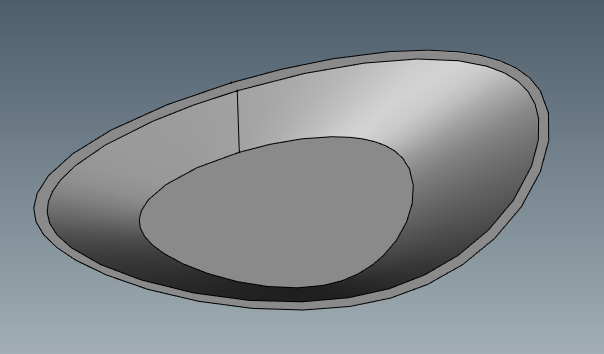
IFC4 has a very cool object type called IfcAdvancedBrep which really approximates the power of STEP where there is virtually no surface type it can't do (objects are made of a collection of faces that can have any kind of curve). Unfortunately I think very few apps support that entity already. But in theory, with that, you could say there is no solid that IFC cannot support.
BTW here is an example if anyone is interested in testing: https://standards.buildingsmart.org/IFC/RELEASE/IFC4_1/FINAL/HTML/annex/annex-e/basin-advanced-brep.htm Ifc++ doesn't want to open it, IfcOpenShell neither, unless one edits the file and replace "IFC4x1" with "IFC4". Then Ifc++ opens it but doesn't display anything, while FreeCAD/IfcOpenShell renders it beautifully ;)
Unfortunately IfcOpenShell is apparently unable to re-serialize the shape afterwards...
IFC is good at geometry, but when we compare it with STEP AP242, you see that STEP AP242 in geometry is much more advanced

Also, as STEP mentions, the output/export shape model is batter be B-Rep or most recently tessellated mesh, because of protecting intellectual properties (some companies don't want to share exact shape models)