Hello! I finally managed to load the template
How do I add an opening with the void?
I added a window and door but they do not cut the wall.
I am mostly interested in generating my own geometry as BIM, not just importing from other softwares.
If you add the Window from the demo, it has an opening element defined. This is basically an invisible object used to cut the wall. This object is finite and created while placing the window, so if you change the wall to be extremely thick, you have to fix the opening object to be long enough to cut through.
Interesting, i though that the void is associated with the wall thickness and will auto adapt but i guess not yet? The void thickness can be adjusted within Blender Bim menu? If i move the walls, will the voids and windows/ doors move with it?
Comments
Anyone know why I do not have dumb walls as an option under add mesh?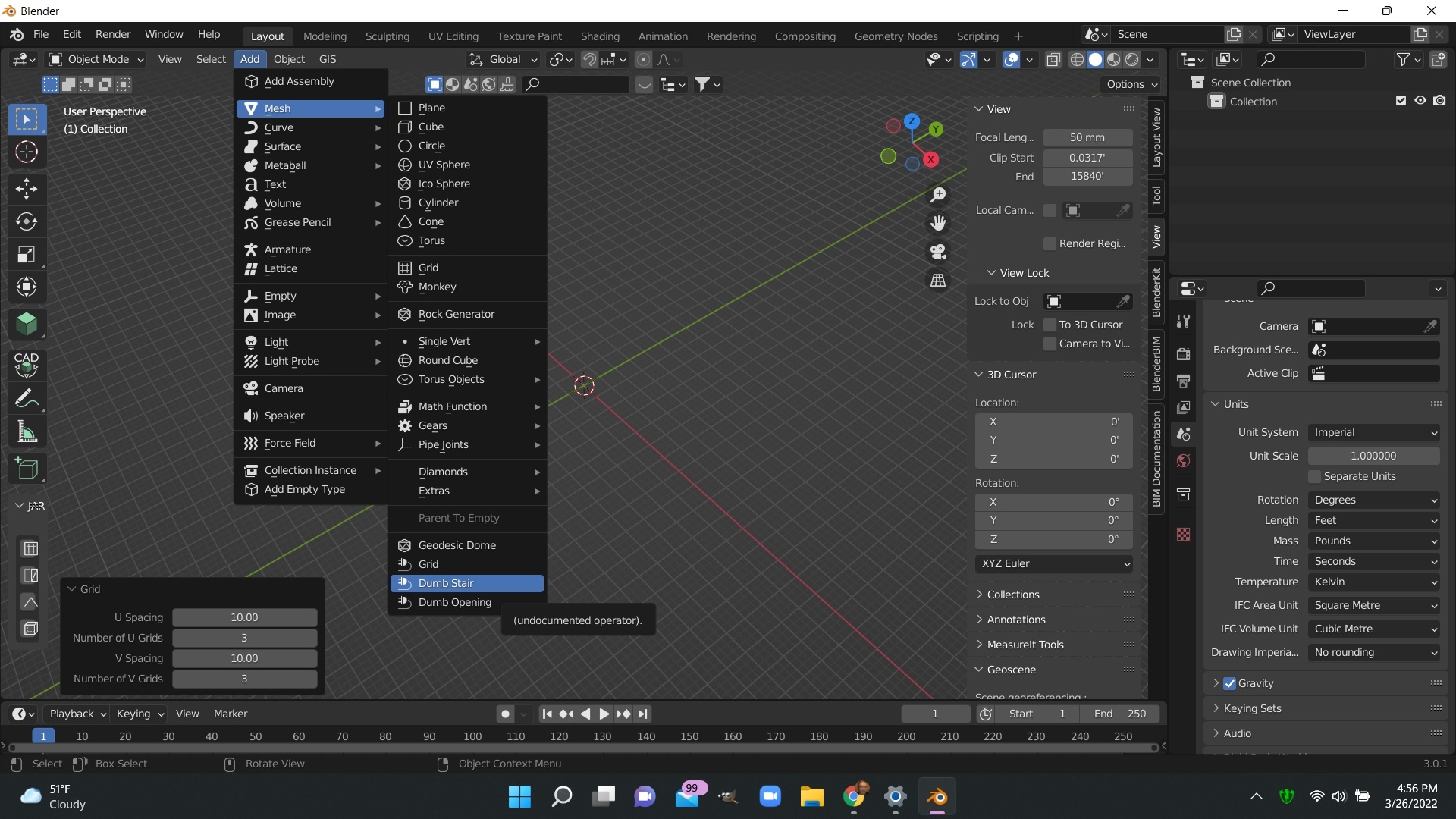
@RCRussell BlenderBIM no longer uses that option. Here's a way to create wall types.
Sorry, this one show you how to create walls.
I was wondering if that was the case. I was thinking it had to be the add on's walls for it to work, so I didn't explore.
I could just create walls from scratch or use Archimesh or Archipack?
Thanks for the input, still learning Blender, BlenderBim and this community message board.
The new demo template is great for exploring things, just create a new project with it:
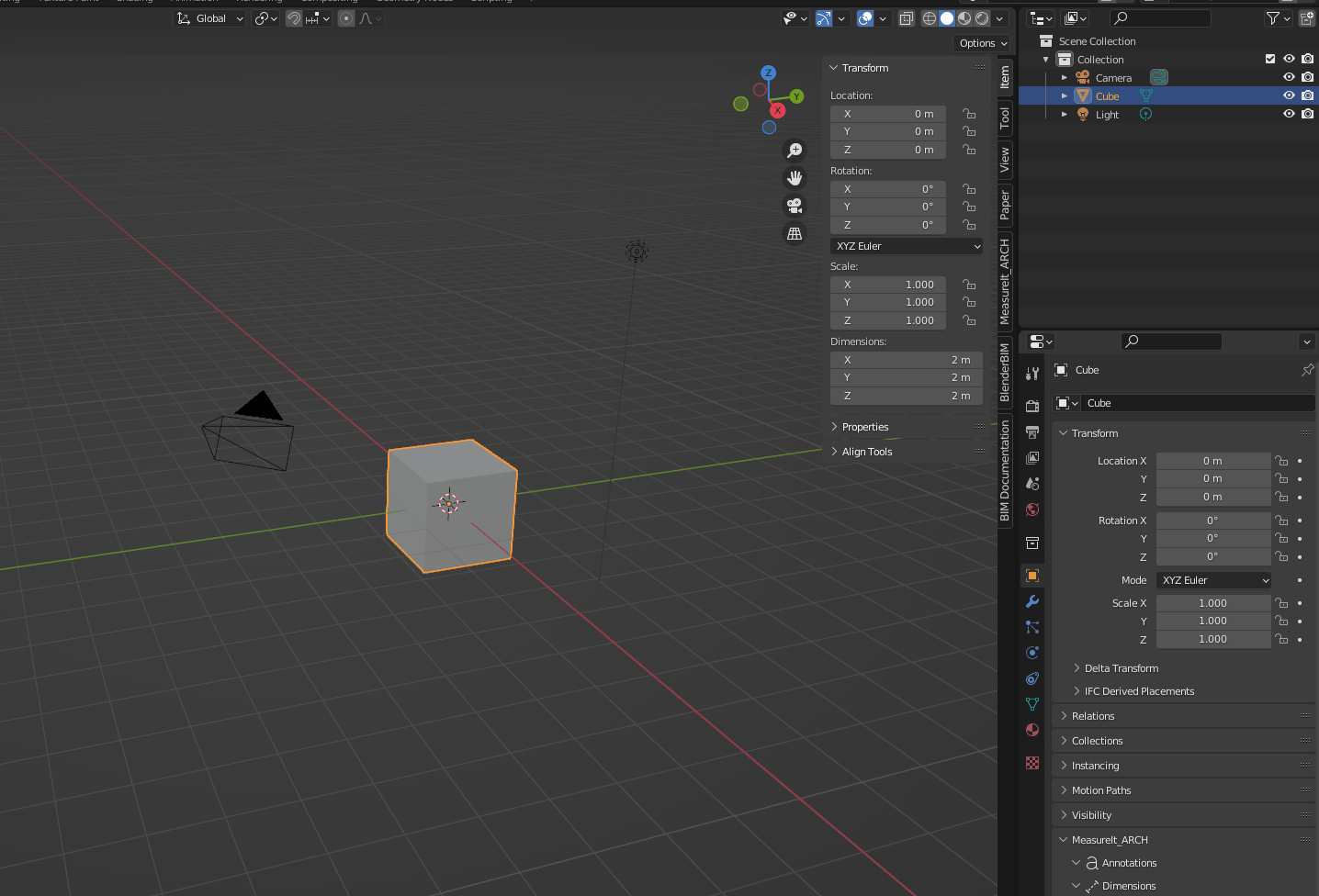
Hello! I finally managed to load the template
How do I add an opening with the void?
I added a window and door but they do not cut the wall.
I am mostly interested in generating my own geometry as BIM, not just importing from other softwares.
Ok, i found the right demo and added a window.
Do the windows and doors need to have same thickness as the wall or is it automatic?
Can i create my own?
Also, in this tutorial it creates new wall tupes but they are just simple segments.
In a Youtube video ai saw you can apply it to any geometry and your own modifiers.
Is that possible?
Thanks !
https://gitlab.com/openingdesign/The_Stead/-/blob/7aecf1e024c4ad5510b1f1195bc95506b4175c15/Tutorial Videos/10400~Creating Wall Types - 2021-10-18_13-23-39.mp4
If you add the Window from the demo, it has an opening element defined. This is basically an invisible object used to cut the wall. This object is finite and created while placing the window, so if you change the wall to be extremely thick, you have to fix the opening object to be long enough to cut through.
Interesting, i though that the void is associated with the wall thickness and will auto adapt but i guess not yet? The void thickness can be adjusted within Blender Bim menu? If i move the walls, will the voids and windows/ doors move with it?