Trouble getting started in BlenderBIM's Hello World
Hello,
I'd like to follow the demo here, which looks great: https://blenderbim.org/docs/devs/hello_world.html
I have cloned IfcOpenShell, registered and run the "Live development environment" installation script.
When I uncomment these three lines (in the IfcOpenShell folder, correct?), the Hello World panel is not happening:
# Uncomment this line to enable loading of the demo module. Happy hacking!
# The name "demo" must correlate to a folder name in 'bim/module/'.
# "demo": None,
Is this tutorial still supposed to work with the new interface (great by the way)? Thanks




Comments
Hello! Tested it on last build it - it should work:
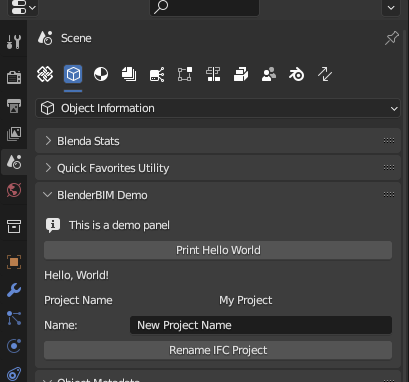
Any errors you have in the system console (Window - Toggle System Console if you're not on Mac)?
To make it work neeed to uncomment just 1 line in the src/blenderbim/blenderbim/bim/init.py:
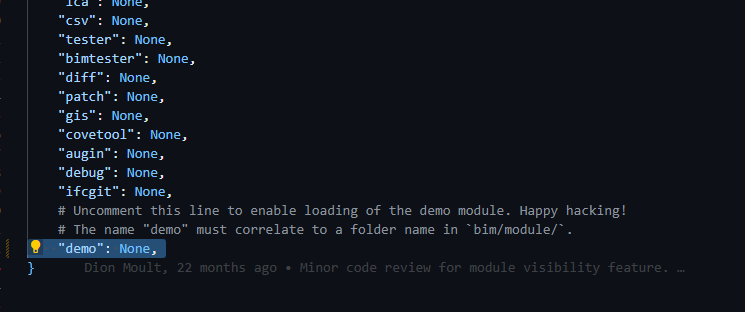
Thanks for your help! Actually, I think I'm already having problems installing BlenderBIM from the batch script (run as admin) :
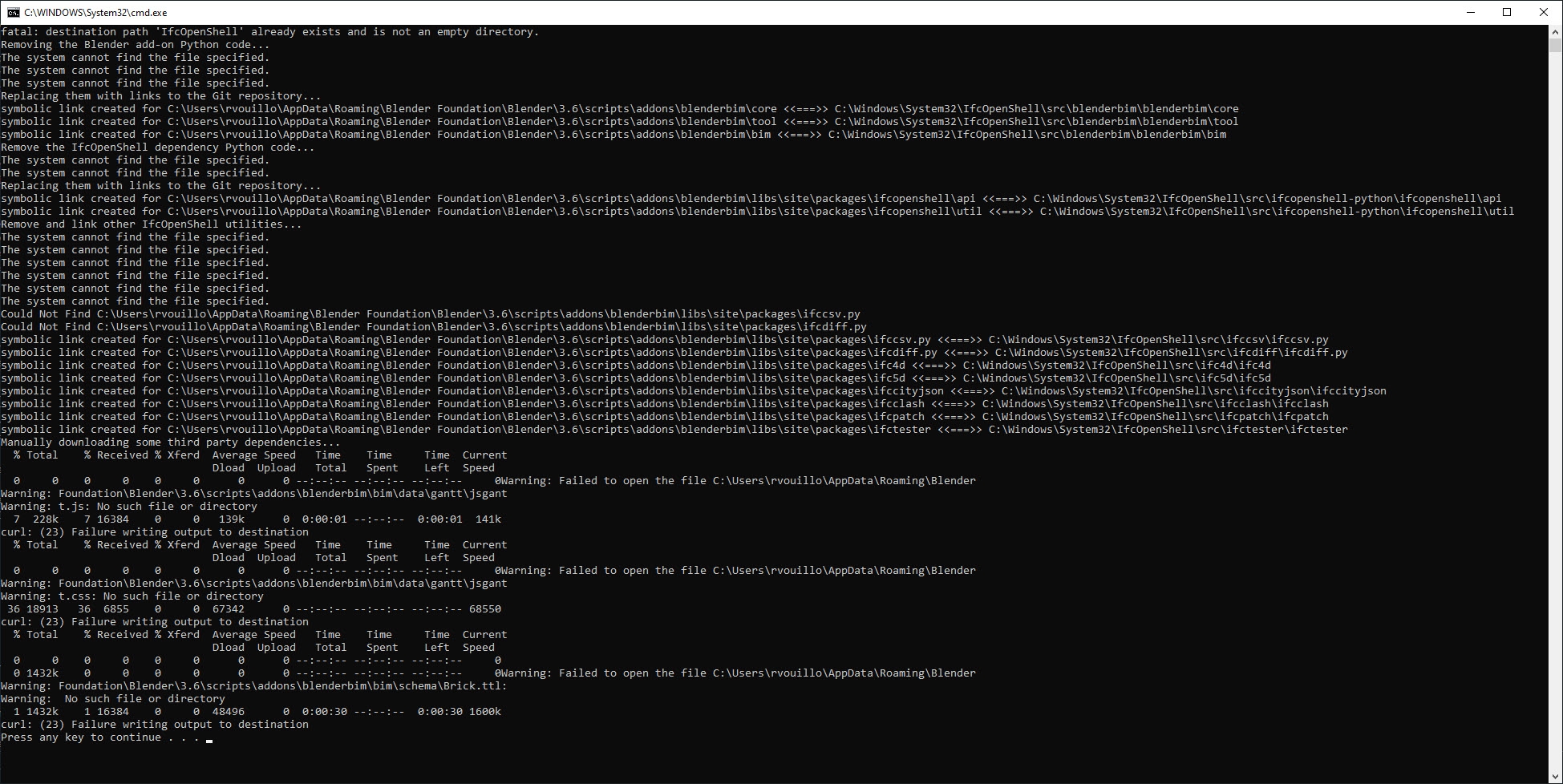
Do you have this fix?
https://github.com/IfcOpenShell/IfcOpenShell/commit/dec978743b5356abd17330a0ac059d11543f2e0c
Yes I have, I have copied from there : https://blenderbim.org/docs/devs/installation.html
looks like you already have cloned IfcOpenShell, so I think you can comment out the following line.
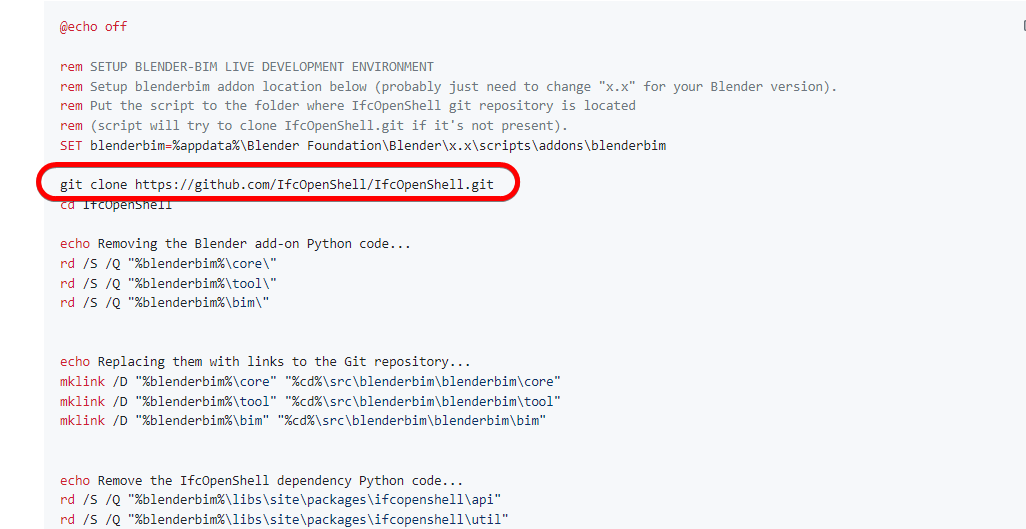
Thanks, indeed I cloned it from github desktop because of this remark :
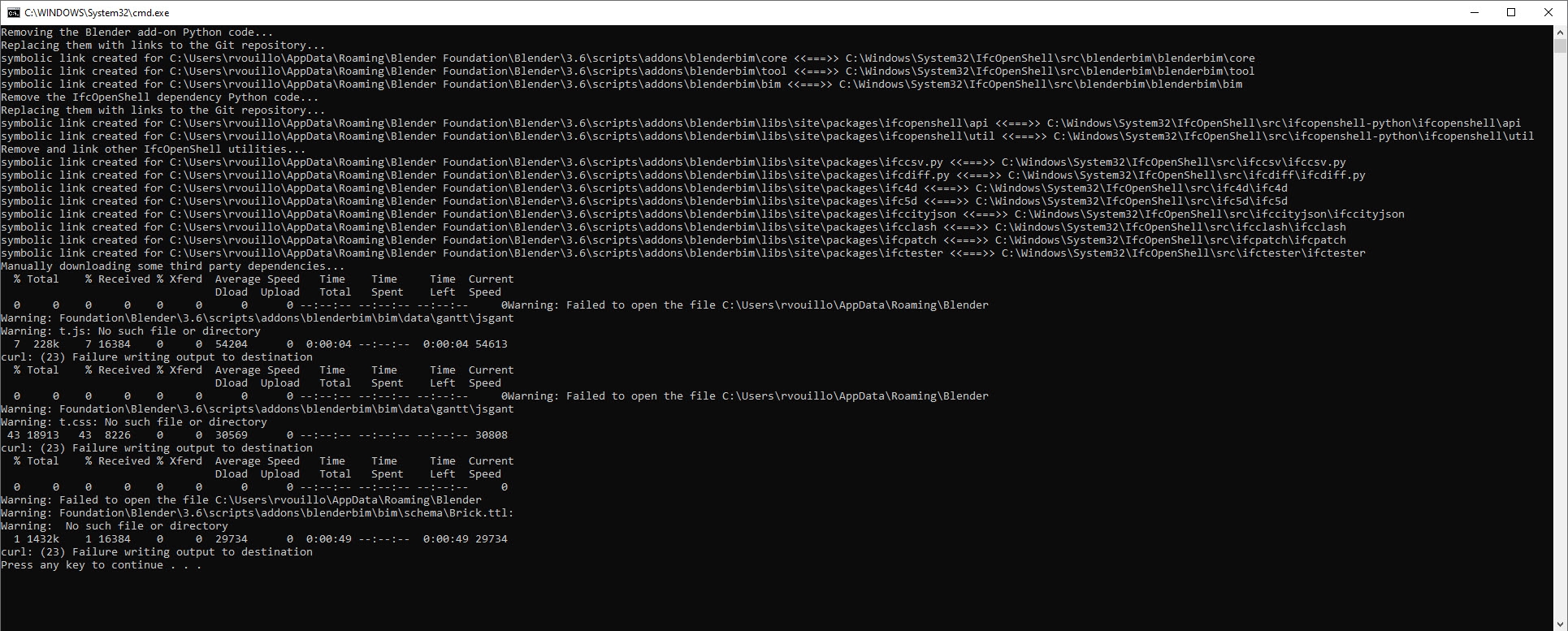
Put the script to the folder where IfcOpenShell git repository is located.
I still have quite the same problem :
I would start over again...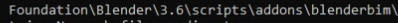
delete..
Then install the latest release: https://github.com/IfcOpenShell/IfcOpenShell/releases
Then run the .bat script.
Ok, thanks I tried. I pulled the last version of IfcOpenShell, deleted the blenderbim folder you indicated, and reinstalled the latest unstable version of BlenderBIM from scratch. Now the batch script is able to edit some folders (the ones at 10:28).
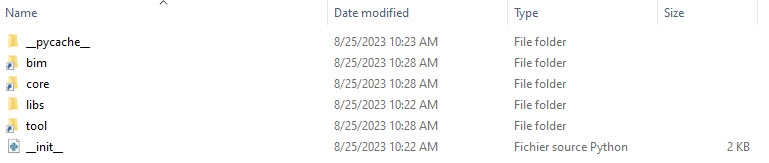
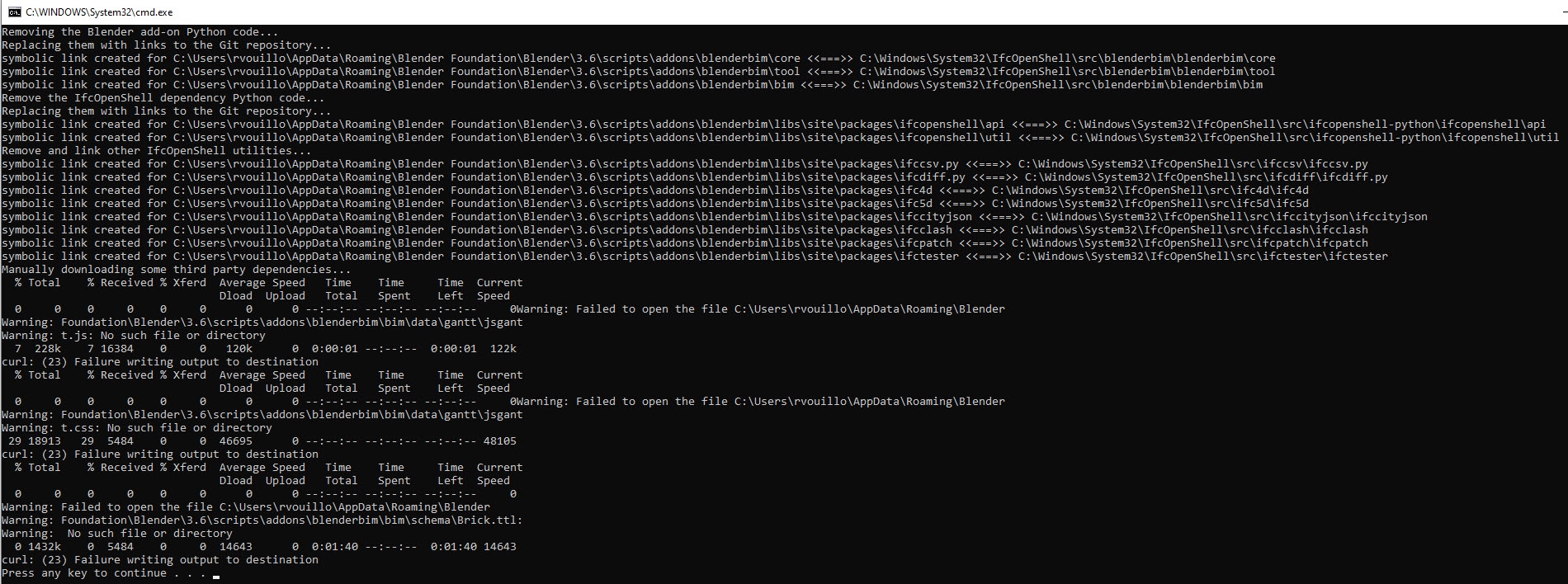
But problems still happen running the batch script :
It doesn't find two directories:
Warning: Failed to open the file C:\Users\rvouillo\AppData\Roaming\Blender Foundation\Blender\3.6\scripts\addons\blenderbim\bim\data\gantt\jsgant
Warning: Failed to open the file C:\Users\rvouillo\AppData\Roaming\Blender Foundation\Blender\3.6\scripts\addons\blenderbim\bim\schema\Brick.ttl
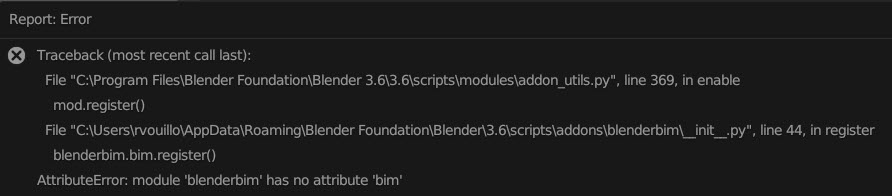
Then when I open Blender, I can't see the BlenderBIM interface even though the addon is activated. When I unclick and click the activation button I get this error:
hmm.. not sure. sorry.
Hello, just let you know I could solve the dev installation... that was almost that, thanks
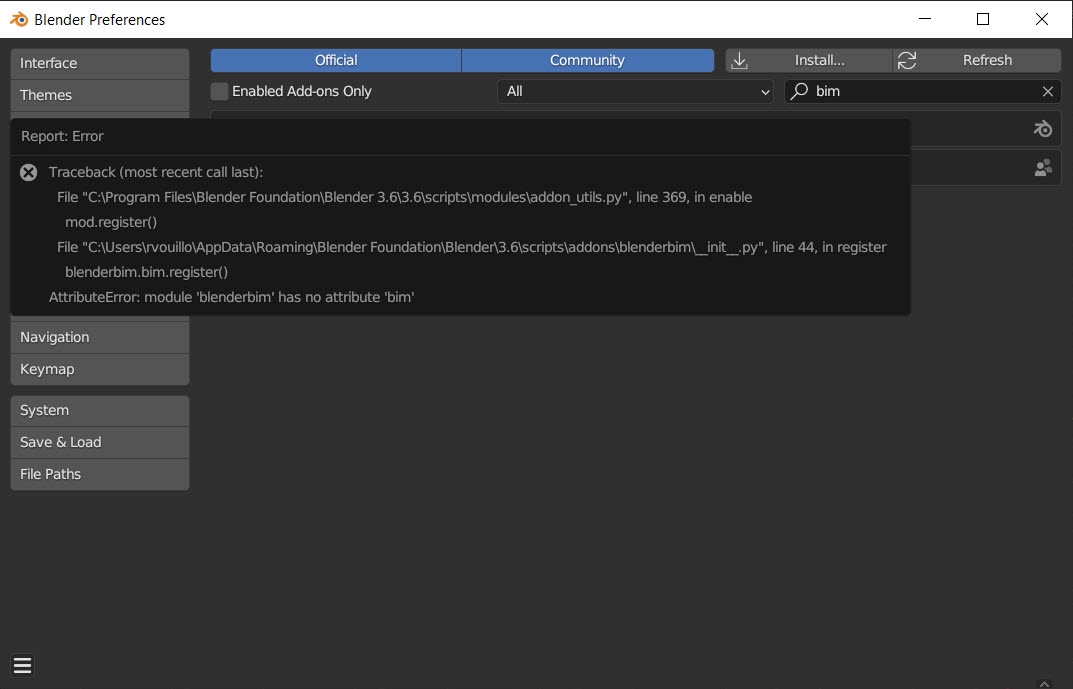
So if IfcOpenShell is already installed eg. with Github Desktop, we can replace these two lines :
git clone https://github.com/IfcOpenShell/IfcOpenShell.gitcd IfcOpenShellby
cd C:\Users\rvouillo\Documents\GitHub\IfcOpenShellwith your own path to IfcOpenshell
Otherwise it seems to work running the batch script (folders are replaced) but it gives this bug in Blender :
@RaphaëlVouilloz would you be interested in a screenshare to go through the steps together from the beginning? That error sounds as though something fundamental isn't setup right. I'm available in the Sydney timezone 9-5pm.
Thanks! As far as I'm concerned it's solved, but yes I can show you what went wrong if it helps clarify. I would be available at 4:30pm (Sydney) on Monday
In the end the only problem was that I had already cloned IfcOpensShell
Ah OK, no issues then.
Problem solved on my own sorry for the update