Migrating to Blender DXF objects scaled and missplaced in Blender
Hi there, so i am doing my best effort to start migrating to Blender. It is important being able to open files coming from others who use other software to collaborate.
When i opened my DXF file coming from AutoCAD, it opened quickly but the text was attached to the center of the coordinate system, the text is also scaled to larger scale.
Other thing is that i can now see some sort of hidden geometry related to blocks coming from AutoCAD.
I have provided a few screenshots.
1- Is there a way to keep text the same way it was in AutoCAD ?
2- Is there a parameter or a way to export / import DXF to not have these issues?
3- Is there a way to open file without seeing hidden geometry coming in the DXF file?
With the provided screenshots i have assured that the issue is not really related to having objects in the Z axis.
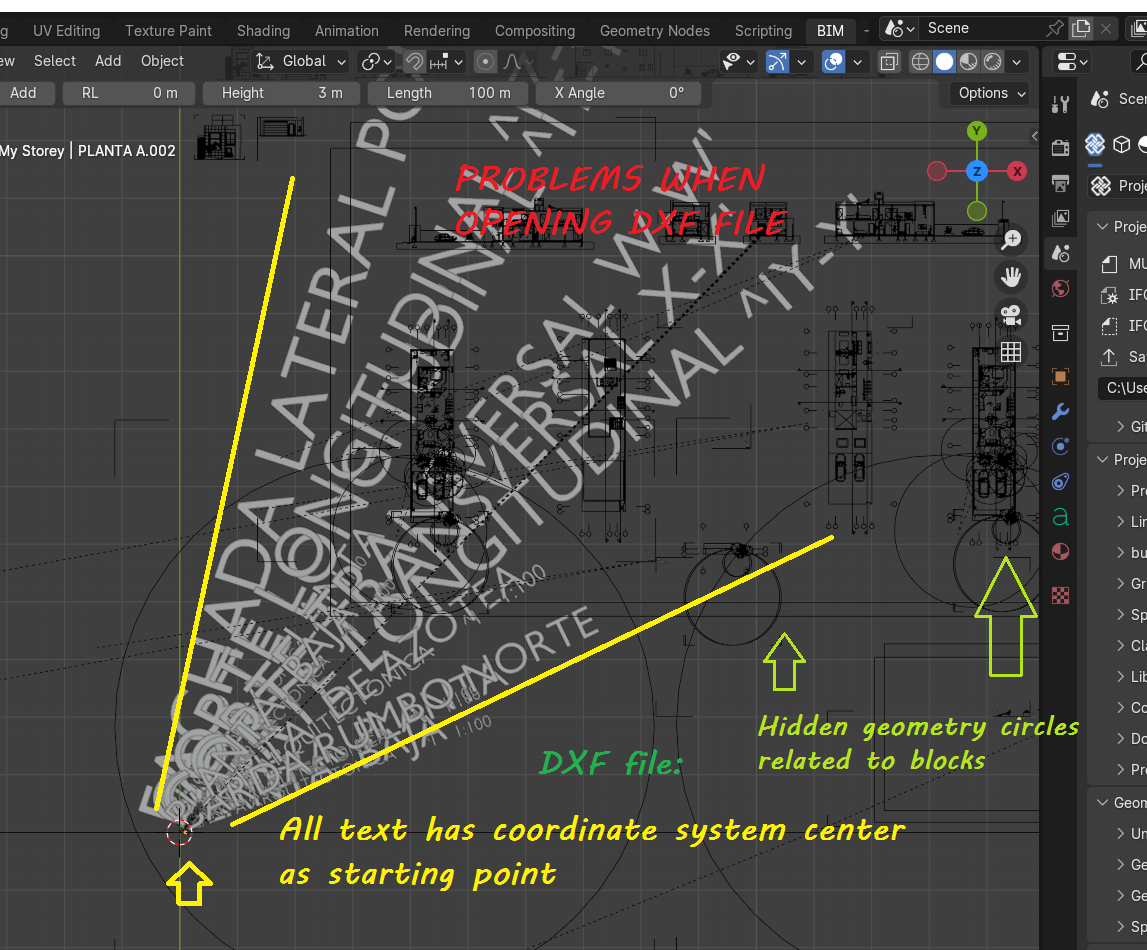
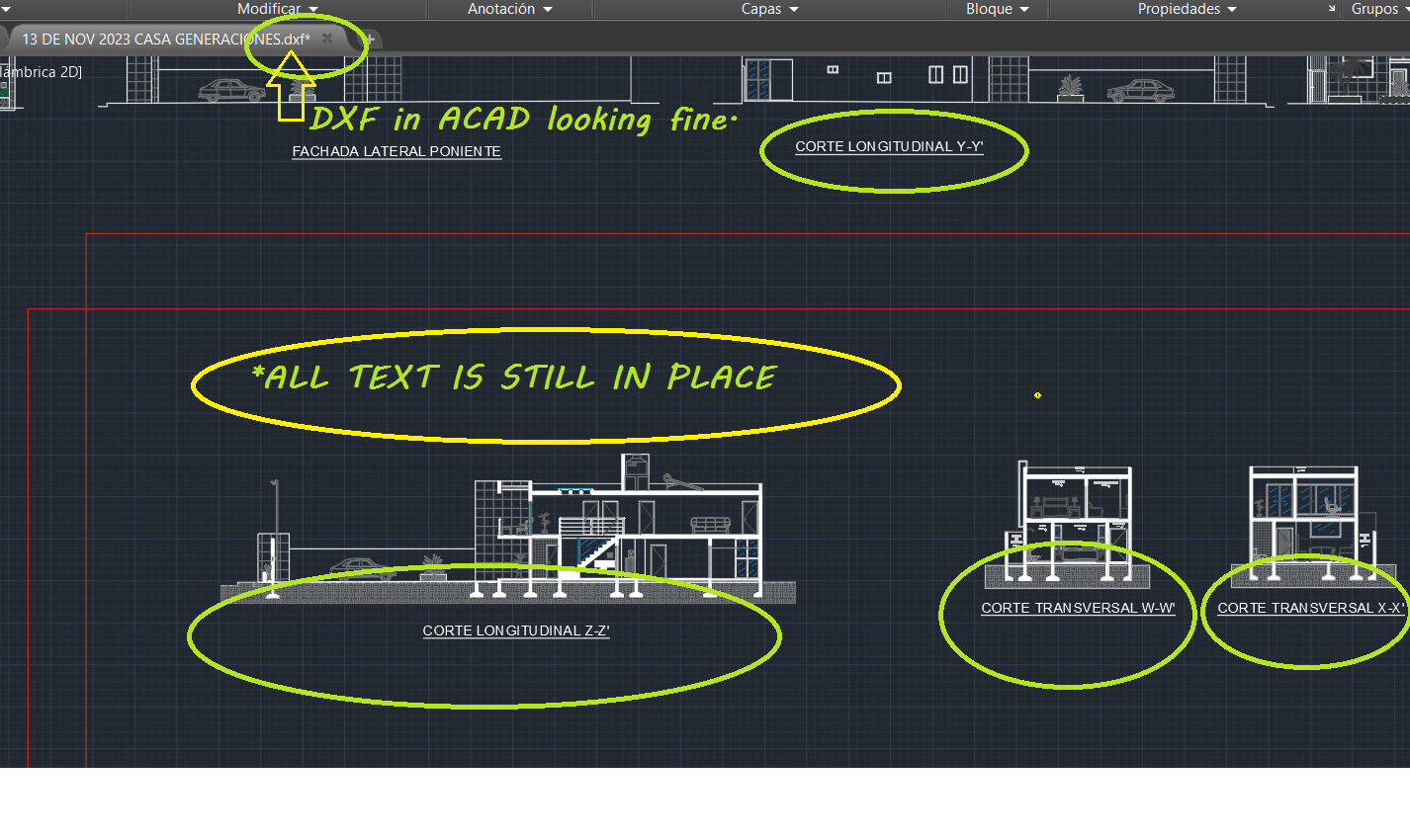
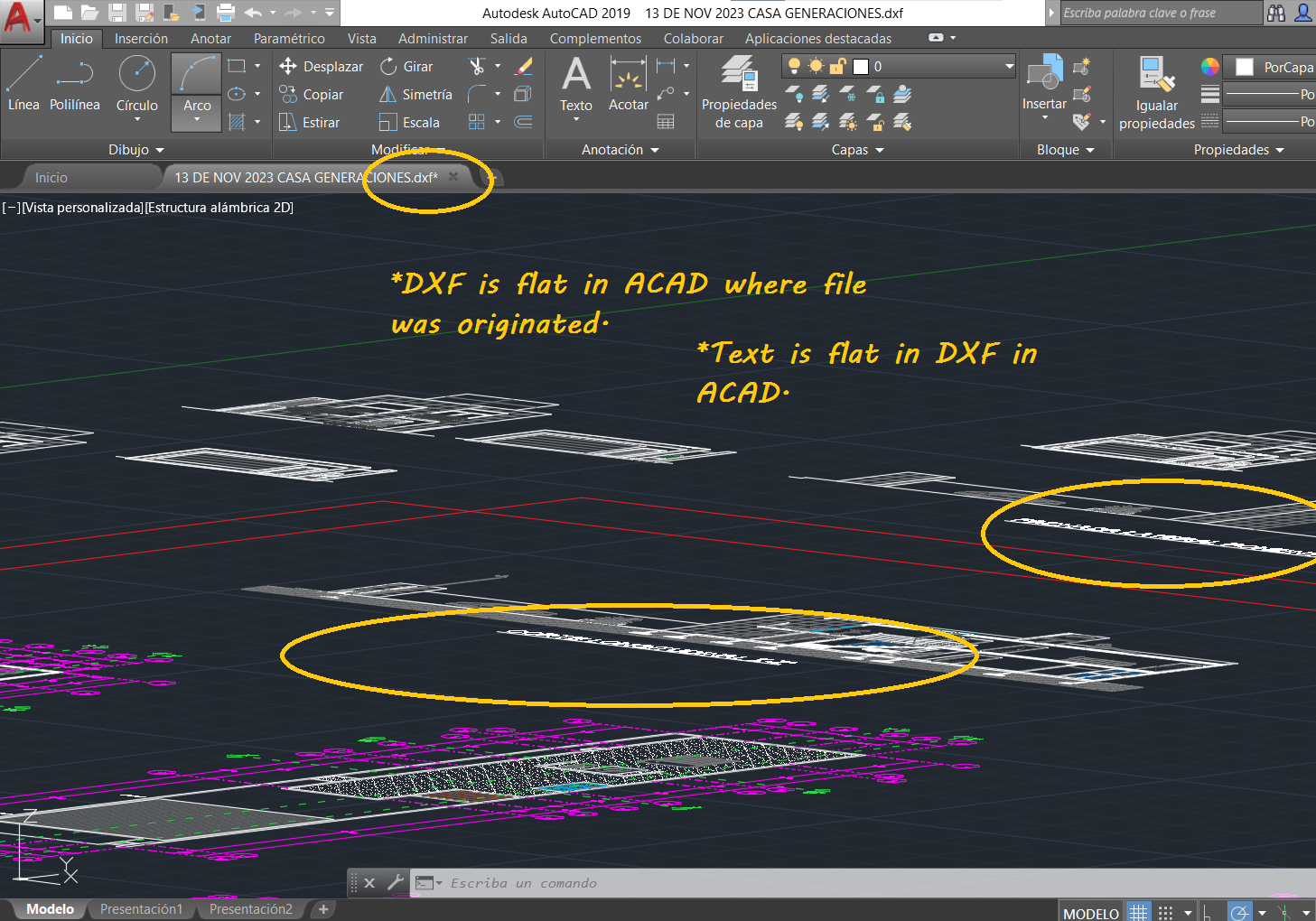



Comments
Hi @Omeyotzin127 I have found dxf export is best done as an earlier version like dxf R13 or earlier, I don't have empirical evidence for this, but it usually seems to help. I typically dumb text and dims down as well or not export them unless they are really required.
Let us know how you get along solving this issue.
Alright thank you @Nigel .. i will try it out.
How was the text created in AutoCAD? Is it TEXT or MTEXT? Do they contain direct formatting? Are they inside a block?
As @Nigel said it's worth to try different versions. My goto old version was 2007.
Also look into the Speckle AutoCAD Connector. But you have to know that there are some limitations getting every data from AutoCAD, e.g. Dynamic blocks are deliberately not supported by both dxf and the API, classic walled garden.
We collected some info on the wiki, if you find something new, you can contribute:
https://wiki.osarch.org/index.php?title=AutoCAD