Installation BlenderBim with Add-On failed
Hello,
I need your Support. I have installed Blender 3.6 as described under https://blenderbim.org/docs/users/installation.html, but even after installing the add-on BlenderBIM (https://blenderbim.org/download.html), I cannot find an add-on with the name Import-Export: BlenderBim in the add-on list. Only an Add-on with the name System: BlenderBim can be found.
There are also various error messages. If the Add-on System:BlenderBim is activated, the following message comes: “Traceback…” see below (1). If I try to install the BlenderBIM-add-on again comes the following message: “Python: Traceback…” see below (2).
After the add-on installation my Laptop was restarted and recently completely Blender 3.6 was reinstalled but error messages occurred again.
Can somebody tell me why the error occur again? What do I have to do for the complete correct installation of BlenderBIM?
ERROR MESSAGES (1)
Traceback (most recent call last): File "C:\Program Files\Blender Foundation\Blender 3.6\3.6\scripts\modules\addon_utils.py", line 369, in enable mod.registerO
File "C:\Users\chaueis\AppData\Roaming\Blender Foundation\Blender\3.6\scripts\addons\blenderbim_init_.py", line 44, in blenderbim.bim.register()
AttributeError: module 'blenderbim' has no attribute 'bim'
ERROR MESSAGES (2)
Python: Traceback (most recent call last):
File "C:\Program Files\B!ender Foundation\Blender 3.6\3.6\scripts\startup\bl_operators\userpref.py", line 677, in execute modul e_fi lesystem_remove( pathaddons. f)
File "C:\Program Files\Blender Foundation\Blender 3.6\3.6\scripts\startup\bl_operators\userpref.py", line 50, in modulejilei shutil.rmtree(f_full)
File "C:\Program Files\Blender Foundation\Blender 3.6\3.6\python\lib\shutil.py'‘, line 750, in rmtree return _rmtree_unsafe( path, onerror)
File "C:\Program Files\Blender Foundation\Blender 3.6\3.6\python\lib\shutil.py", line 615, in_rmtree_unsafe _rmtree_unsafe(ful I name, onerror)
File "C:\Program FilesXBIender Foundation\Blender 3.6V3.6\python\lib\shutil.py", line 615, in _rmtree_unsafe _rmtree_unsafe(ful I name, onerror)
File "C:\Program Files\Blender Foundation\Blender 3.6\3.6\python\lib\shutil.py", line 615, in _rmtree_unsafe _rmtree_unsafe(ful I name, onerror)
[Previous line repeated 1 more time)
File "C:\Program Files\Blender Foundation\Blender 3.6\3.6\python\lib\shutil.py", line 620, in _rmtree_unsafe onerror(os.unlink, fui I name, sys.exc_info())
File "C:\Program Files\Blender Foundation\Blender 3.6\3.6\python\lib\shutil.py", line 618, in _rmtree_unsafe os.unlink(fullname)
PermissionError. [WinError 5) Zugriff verweigert: ’C:\Users\chaueis\AppData\Roaming\Blender Foundation\Blender\3.6\sc


Comments
Hi @crln_huis I too had problems in the past. I suggest you follow the To uninstall instructions in the screenshot below
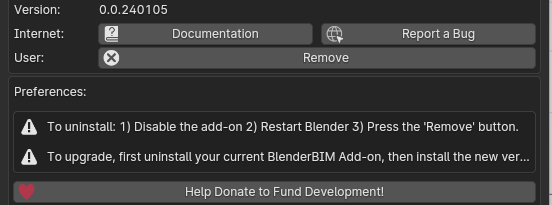
it is critical to follow steps 1, 2 and 3
once you've done that try reinstalling BlenderBIM Addon
You can try the latest stable build from here https://github.com/IfcOpenShell/IfcOpenShell/releases
good luck and if problems persist there are many smarter people than me here who can help ;)