Hello people,
I am just starting with Blender BIM. I followed, step by step how to make a IFC cube and exported it. All went very well but when I imported it in Pipeline, I couldn't hide it. So I tried adding a sphere and doing it all again and what seems to be happening is that there is a kind of binding bow that is shown or hidden, but the geometry doesn't seem to be affected by these changes. I guess I am not declaring or defining something correctly in Blender BIM, but what ? There are soooo many params for a beginner ! Could s meone please help me out ?
Thanks and congratulations to the people who are doing the hard work here. It is amazing !
Hi Theoryshaw, thanks for responding. I hope these screen grabs can give you the information you need. The Blender part was done ... by the book, I think. I'll get some screen grabs of that too and post them.
@theoryshaw said:
Thanks, as far as I can gather, this seems like a bug w/ Pipeline.
Not sure if @aothms might have an idea.
Doesn't seem to be a pipeline-side problem. I'm facing a similar issue with other IFC viewers. I've also tried to load a handful of IFC samples into pipeline from various authoring tools (even SketchUp and Revit !) and clearly, BlenderBIM is the only one so far to generate ever-visible products!
good to know.
from my tests, it seems to show both the 'BoundingBox' and 'Tessellation' representations at the same time. Hiding things, only hides the 'BoundingBox'.
@theoryshaw said:
good to know.
from my tests, it seems to show both the 'BoundingBox' and 'Tessellation' representations at the same time. Hiding things, only hides the 'BoundingBox'.
yep, that's exactly what's happening, whatever the geometry might be (brep, sweptsolid, tesselation)
@theoryshaw objects created from materiallayerset and materialprofileset dont have the bounding box and these dont have any issue viewing and hiding in ifcopenshell and the behavior is as expected when viewed on ifcopenshell online viewer
Hi theoryshaw and others !
I wasn't home over the weekend but I see that things have moved on considerably. I also see what Irgllr has posted and your responses. Now I am going to dig into all this information and see how I can sort myself out. Thank you all very much for your time, help and being there when needed.
#Arv and #theoryshaw
I have tried the options that you give here. I don't get any good results by just using the materiallayerset or the materialprofileset alone. And it would seem that by removing the bounding box in BlenderBIM, the show/hide command works, no matter what the material settings are (not very surprising since there are no more BBoxes).
@Arv said: @theoryshaw objects created from materiallayerset and materialprofileset dont have the bounding box and these dont have any issue viewing and hiding in ifcopenshell and the behavior is as expected when viewed on ifcopenshell online viewer
@Arv Thanks very much for the tip. However, I've tried to create objects using both materialLayerSet and materialProfileSet. In either case, BlenderBIM created a twin geometry (body + box), so I still had to remove bounding boxes manually. I must have missed one step...
#aothms thank you for your intervention but I must admit that my absolute nullity when it comes to programming puts your comment way too far from what I can relate to. But thank you, and there will surely be others who can build on it. We all just go as far as we can alone and then move along together.
Comments
Hello people,
I am just starting with Blender BIM. I followed, step by step how to make a IFC cube and exported it. All went very well but when I imported it in Pipeline, I couldn't hide it. So I tried adding a sphere and doing it all again and what seems to be happening is that there is a kind of binding bow that is shown or hidden, but the geometry doesn't seem to be affected by these changes. I guess I am not declaring or defining something correctly in Blender BIM, but what ? There are soooo many params for a beginner ! Could s meone please help me out ?
Thanks and congratulations to the people who are doing the hard work here. It is amazing !
Welcome. Is it possible to share a video screencast of the problem you're having? Easier to diagnose all the steps you are, or are not taking.
Hi Theoryshaw, thanks for responding. I hope these screen grabs can give you the information you need. The Blender part was done ... by the book, I think. I'll get some screen grabs of that too and post them.
@theoryshaw Here are grabs of the Blender side ... If that can help.
Thanks for any time you put into this !
Thanks, as far as I can gather, this seems like a bug w/ Pipeline.
Not sure if @aothms might have an idea.
Doesn't seem to be a pipeline-side problem. I'm facing a similar issue with other IFC viewers. I've also tried to load a handful of IFC samples into pipeline from various authoring tools (even SketchUp and Revit !) and clearly, BlenderBIM is the only one so far to generate ever-visible products!
good to know.
from my tests, it seems to show both the 'BoundingBox' and 'Tessellation' representations at the same time. Hiding things, only hides the 'BoundingBox'.
Visuals...
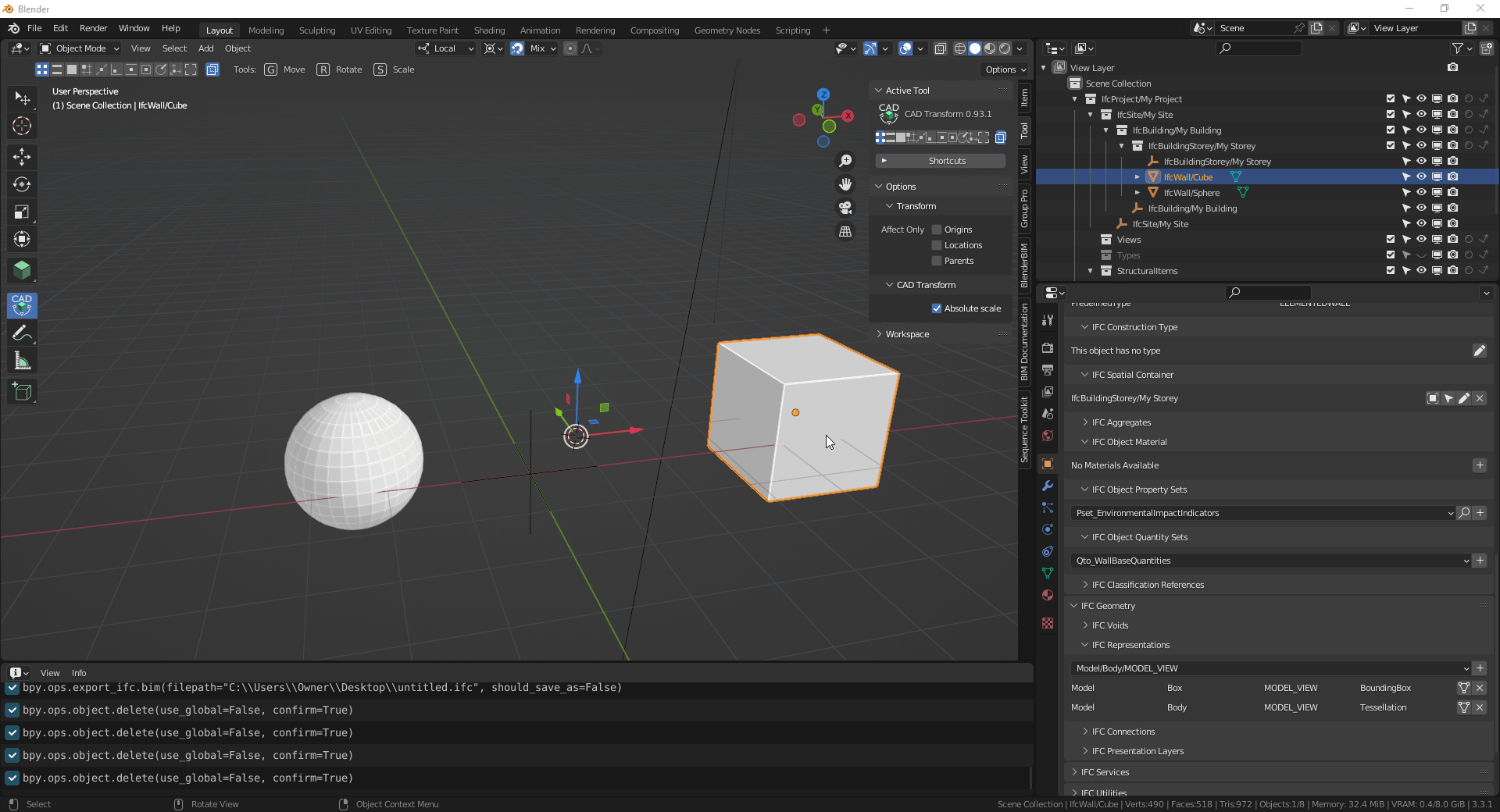
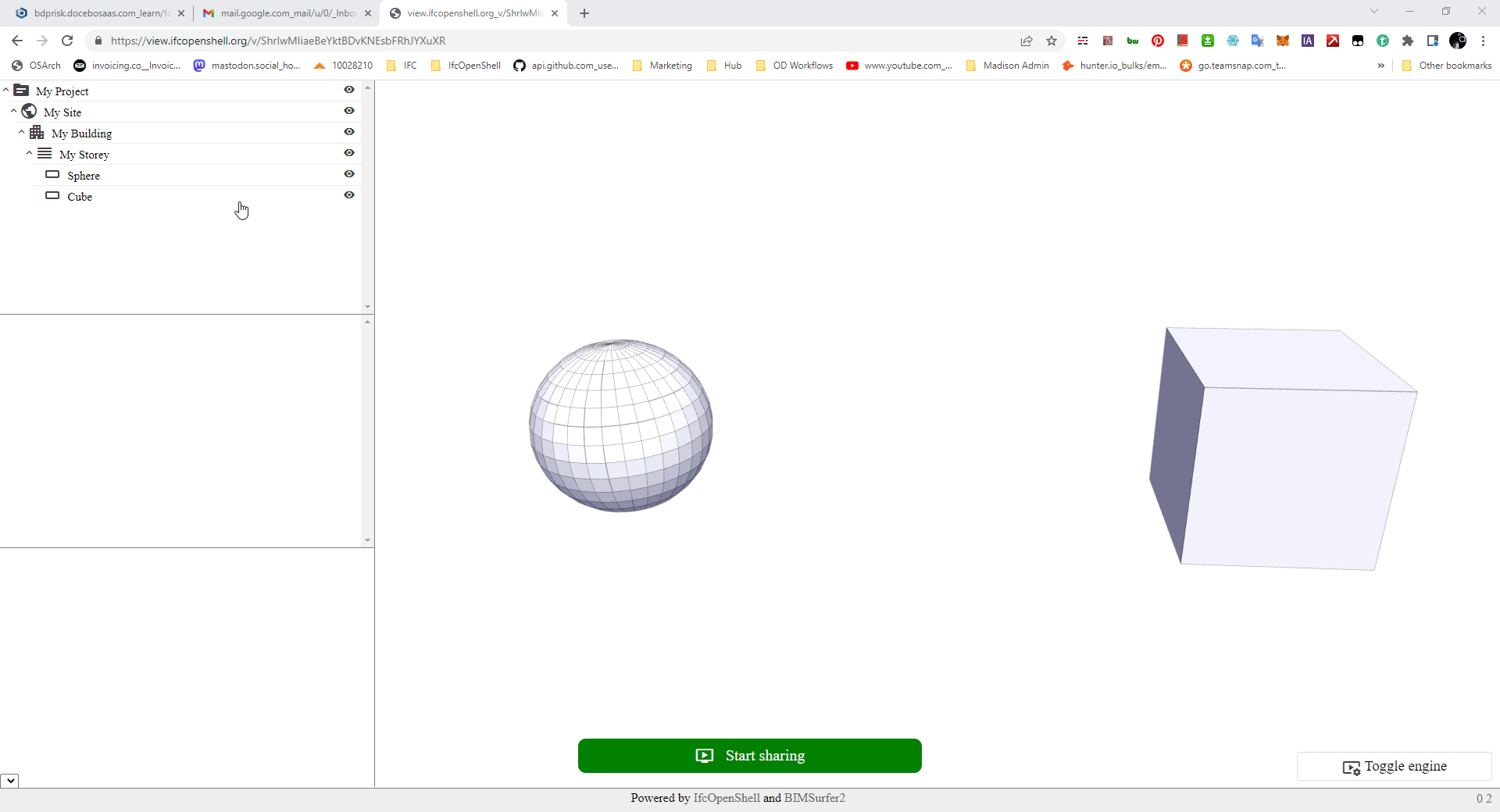
yep, that's exactly what's happening, whatever the geometry might be (brep, sweptsolid, tesselation)
Your screenshots suggest that by removing the bonding box in blenderBIM, you succeeded to show/hide the geometry in pipeline. Am I correct?
yes, but obviously that's not the solution. We shouldn't have to delete the boundingbox.
@theoryshaw objects created from materiallayerset and materialprofileset dont have the bounding box and these dont have any issue viewing and hiding in ifcopenshell and the behavior is as expected when viewed on ifcopenshell online viewer
So I think there are two things happening:
Hi theoryshaw and others !
I wasn't home over the weekend but I see that things have moved on considerably. I also see what Irgllr has posted and your responses. Now I am going to dig into all this information and see how I can sort myself out. Thank you all very much for your time, help and being there when needed.
#Arv and #theoryshaw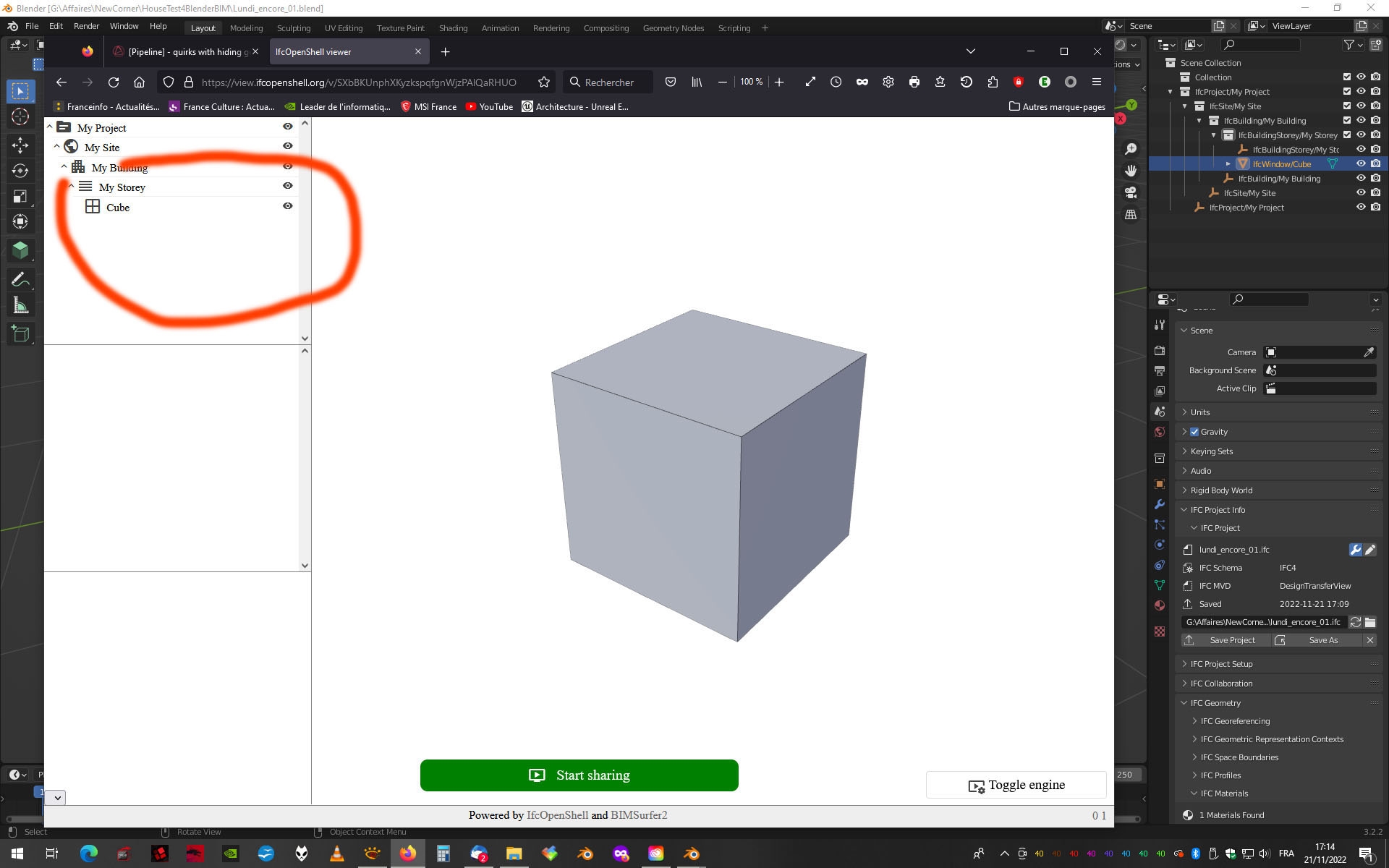
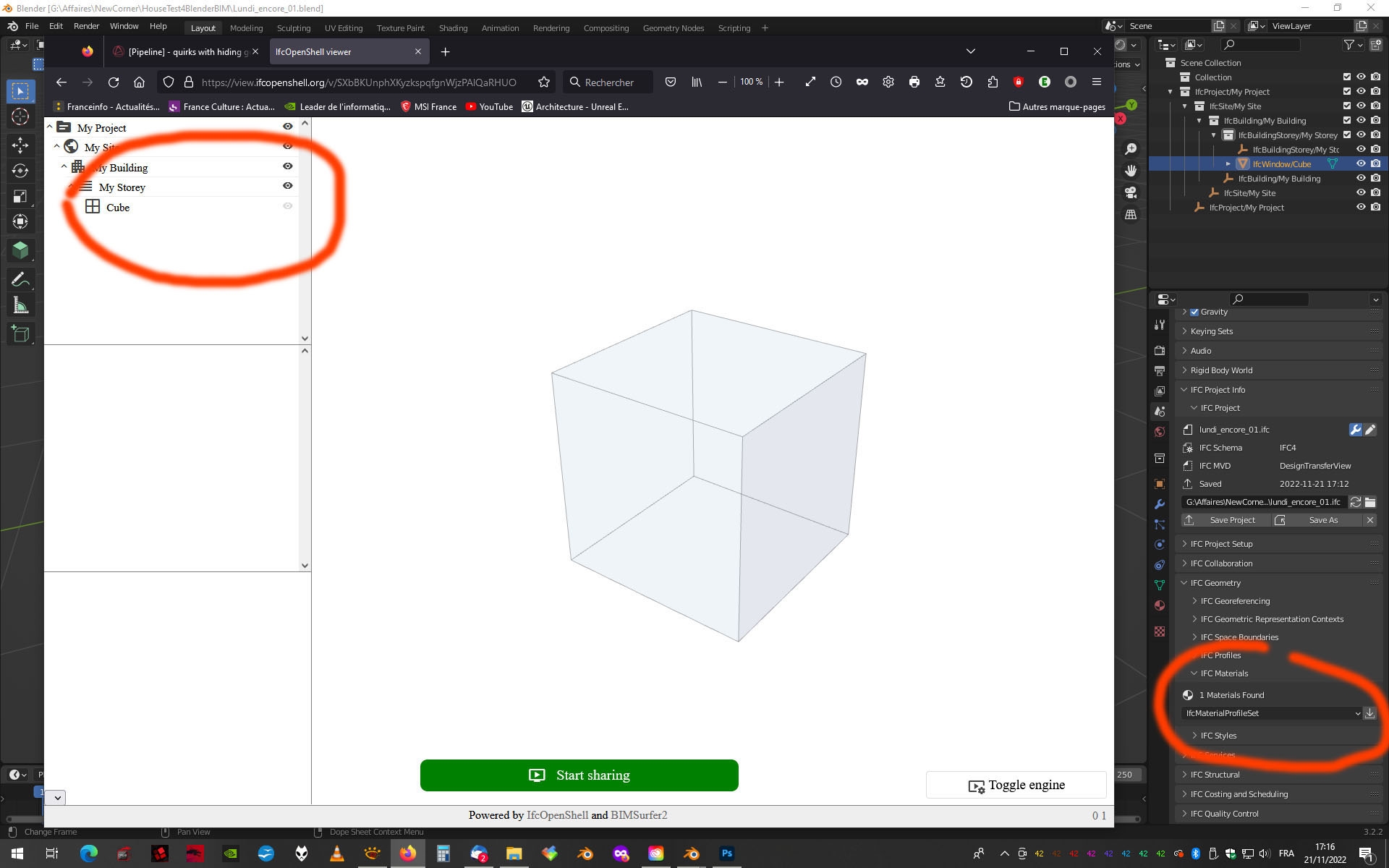
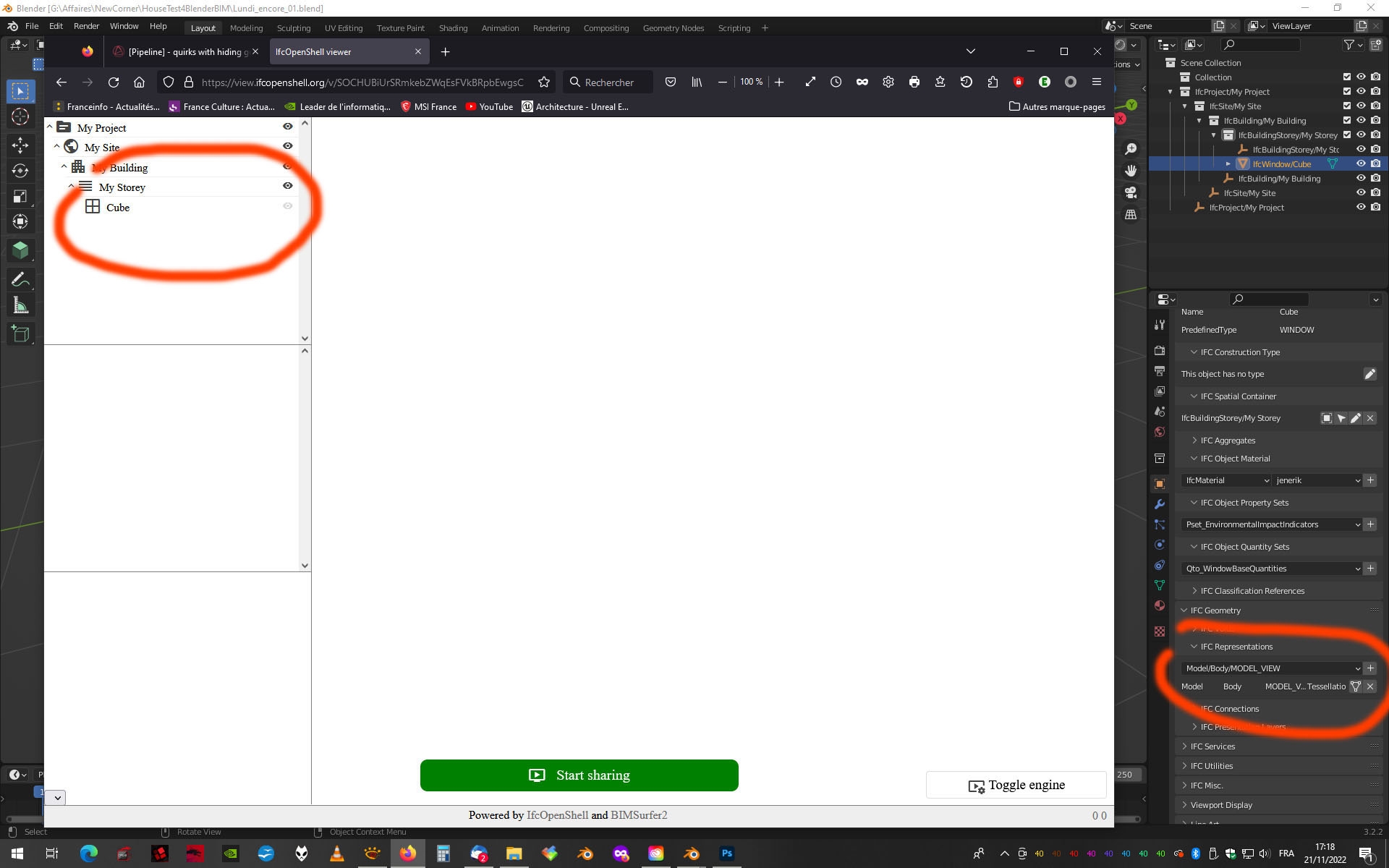
I have tried the options that you give here. I don't get any good results by just using the materiallayerset or the materialprofileset alone. And it would seem that by removing the bounding box in BlenderBIM, the show/hide command works, no matter what the material settings are (not very surprising since there are no more BBoxes).
@Arv Thanks very much for the tip. However, I've tried to create objects using both materialLayerSet and materialProfileSet. In either case, BlenderBIM created a twin geometry (body + box), so I still had to remove bounding boxes manually. I must have missed one step...
#aothms thank you for your intervention but I must admit that my absolute nullity when it comes to programming puts your comment way too far from what I can relate to. But thank you, and there will surely be others who can build on it. We all just go as far as we can alone and then move along together.