I'm trying to upgrade to 4.1
If I install from the releases page, it works fine.
However, when i run the bat file, and then open BB, i get the following error when i try to enable the plugin.
any ideas?
Traceback (most recent call last):
File "C:\Program Files\Blender Foundation\Blender 4.1\4.1\scripts\modules\addon_utils.py", line 444, in enable
mod.register()
File "C:\Users\Ryan Schultz\AppData\Roaming\Blender Foundation\Blender\4.1\scripts\addons\blenderbim\__init__.py", line 44, in register
blenderbim.bim.register()
^^^^^^^^^^^^^^
AttributeError: module 'blenderbim' has no attribute 'bim'
this is the .bat file...
@echo off
rem SETUP BLENDER-BIM LIVE DEVELOPMENT ENVIRONMENT
rem Setup blenderbim addon location below (probably just need to change "x.x" for your Blender version).
SET blenderbim=%appdata%\Blender Foundation\Blender\4.1\scripts\addons\blenderbim
rem Put the script in the folder where IfcOpenShell git repository is located. Not the folder that has the .git folder in it, but the folder above that.
rem remove the following 'rem' if you don't already have IfcOpenShell cloned.
rem git clone https://github.com/IfcOpenShell/IfcOpenShell.git
cd IfcOpenShell
echo Removing the Blender add-on Python code...
rd /S /Q "%blenderbim%\core\"
rd /S /Q "%blenderbim%\tool\"
rd /S /Q "%blenderbim%\bim\"
echo Replacing them with links to the Git repository...
mklink /D "%blenderbim%\core" "%cd%\src\blenderbim\blenderbim\core"
mklink /D "%blenderbim%\tool" "%cd%\src\blenderbim\blenderbim\tool"
mklink /D "%blenderbim%\bim" "%cd%\src\blenderbim\blenderbim\bim"
echo Remove the IfcOpenShell dependency Python code...
rd /S /Q "%blenderbim%\libs\site\packages\ifcopenshell\api"
rd /S /Q "%blenderbim%\libs\site\packages\ifcopenshell\util"
echo Replacing them with links to the Git repository...
mklink /D "%blenderbim%\libs\site\packages\ifcopenshell\api" "%cd%\src\ifcopenshell-python\ifcopenshell\api"
mklink /D "%blenderbim%\libs\site\packages\ifcopenshell\util" "%cd%\src\ifcopenshell-python\ifcopenshell\util"
echo Remove and link other IfcOpenShell utilities...
del "%blenderbim%\libs\site\packages\ifccsv.py"
del "%blenderbim%\libs\site\packages\ifcdiff.py"
rd /S /Q "%blenderbim%\libs\site\packages\ifc4d"
rd /S /Q "%blenderbim%\libs\site\packages\ifc5d"
rd /S /Q "%blenderbim%\libs\site\packages\ifccityjson"
rd /S /Q "%blenderbim%\libs\site\packages\ifcclash"
rd /S /Q "%blenderbim%\libs\site\packages\ifcpatch"
rd /S /Q "%blenderbim%\libs\site\packages\ifctester"
rd /S /Q "%blenderbim%\libs\site\packages\ifcfm"
mklink "%blenderbim%\libs\site\packages\ifccsv.py" "%cd%\src\ifccsv\ifccsv.py"
mklink "%blenderbim%\libs\site\packages\ifcdiff.py" "%cd%\src\ifcdiff\ifcdiff.py"
mklink /D "%blenderbim%\libs\site\packages\ifc4d" "%cd%\src\ifc4d\ifc4d"
mklink /D "%blenderbim%\libs\site\packages\ifc5d" "%cd%\src\ifc5d\ifc5d"
mklink /D "%blenderbim%\libs\site\packages\ifccityjson" "%cd%\src\ifccityjson\ifccityjson"
mklink /D "%blenderbim%\libs\site\packages\ifcclash" "%cd%\src\ifcclash\ifcclash"
mklink /D "%blenderbim%\libs\site\packages\ifcpatch" "%cd%\src\ifcpatch\ifcpatch"
mklink /D "%blenderbim%\libs\site\packages\ifctester" "%cd%\src\ifctester\ifctester"
mklink /D "%blenderbim%\libs\site\packages\ifcfm" "%cd%\src\ifcfm\ifcfm"
echo Manually downloading some third party dependencies...
curl https://raw.githubusercontent.com/jsGanttImproved/jsgantt-improved/master/dist/jsgantt.js -o "%blenderbim%\bim\data\gantt\jsgantt.js"
curl https://raw.githubusercontent.com/jsGanttImproved/jsgantt-improved/master/dist/jsgantt.css -o "%blenderbim%\bim\data\gantt\jsgantt.css"
curl -L https://github.com/BrickSchema/Brick/releases/download/nightly/Brick.ttl -o "%blenderbim%\bim\schema\Brick.ttl"
pause
Traceback (most recent call last):
File "C:\Program Files\Blender Foundation\Blender 4.1\4.1\scripts\modules\addon_utils.py", line 444, in enable
mod.register()
File "C:\Users\Ryan Schultz\AppData\Roaming\Blender Foundation\Blender\4.1\scripts\addons\blenderbim__init__.py", line 44, in register
blenderbim.bim.register()
^^^^^^^^^^^^^^
AttributeError: module 'blenderbim' has no attribute 'bim'
@theoryshaw are you sure it's the full traceback? There might be more before it - typically there are some other errors that made bim module fail to load which leads to this.
I get this error when trying to pull down from github...
Got this one today too, not sure what happened but something about v0.8.0 branch, haven't solved it.
I don't think it's related to the BlenderBIM issue but ping @aothms just in case.
Got this one today too, not sure what happened but something about v0.8.0 branch, haven't solved it.
I don't think it's related to the BlenderBIM issue but ping @aothms just in case.
Comments
I'm trying to upgrade to 4.1
If I install from the releases page, it works fine.
However, when i run the bat file, and then open BB, i get the following error when i try to enable the plugin.
any ideas?
this is the .bat file...
This 'might' be related.
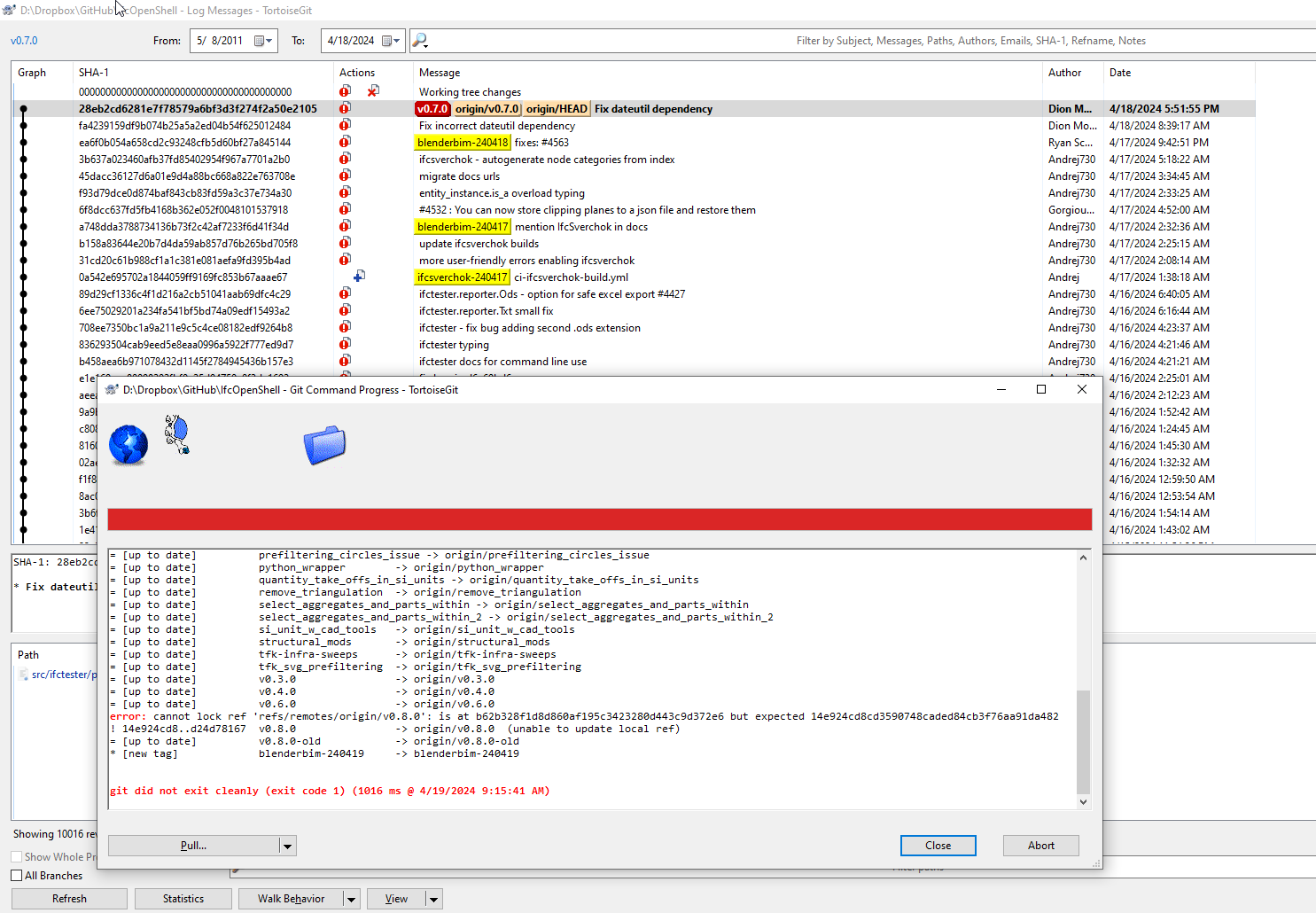
I get this error when trying to pull down from github...
I hard reset back to some arbitrary commit, and I was able to enable BB, however, when i pull down, i get the same error.
video:
@theoryshaw are you sure it's the full traceback? There might be more before it - typically there are some other errors that made
bimmodule fail to load which leads to this.Got this one today too, not sure what happened but something about v0.8.0 branch, haven't solved it.
I don't think it's related to the BlenderBIM issue but ping @aothms just in case.
Try:
git update-ref -d refs/remotes/origin/v0.8.0I don't understand either tbh
Seems to work so far! Thanks @aothms
This one
AttributeError: module 'blenderbim' has no attribute 'bim'is resolved too after the fix?@Andrej730 Yes, i think this is solved... or i'm not getting the error any more, anyway. :)