BBIM: What to Use For General Purpose Grouping to Make Things Easier to Hide/Show
I have a space where I'd like to be able to easily show and hide groups of similar objects. For example, I have about 80 trusses that are passing over a crawlspace, and I frequently want to hide them all at the same time so I an see the new supports that are being put under them.
I've been using IfcElementAssembly elements to group all of the trusses, all of the beams, all of the posts, and all of the concrete footers, so that they are easily hidden all at the same time from the outliner in Blender, but I'm not sure that's proper.
For one, the trusses, while connected to each-other by being attached to the same beam, I feel like an "Element Assembly" is probably meant more for elements that are individually attached to each-other? Like it'd make more sense for each post and each concrete footer to be attached to each-other in an "Element Assembly" instead of a bunch of disconnected posts put into one assembly, just so I can easily hide/show them.
I haven't figured out how to put them in an IfcGroup, and still have it easy to hide and show.
Are there any options I haven't thought of. I've seen something about "presentation layers", but I haven't figured out how to create one or whether it'd make it easy to hide and show things while working in Blender.


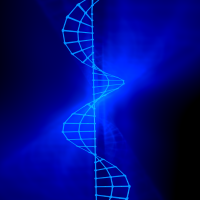
Comments
hi @zicklag
if I understand what you need (selecting items in a model based on a custom group) :
+icon+iconto get
is this what you need?
cheers
other way for hiding -using types and use the structure of ifc:
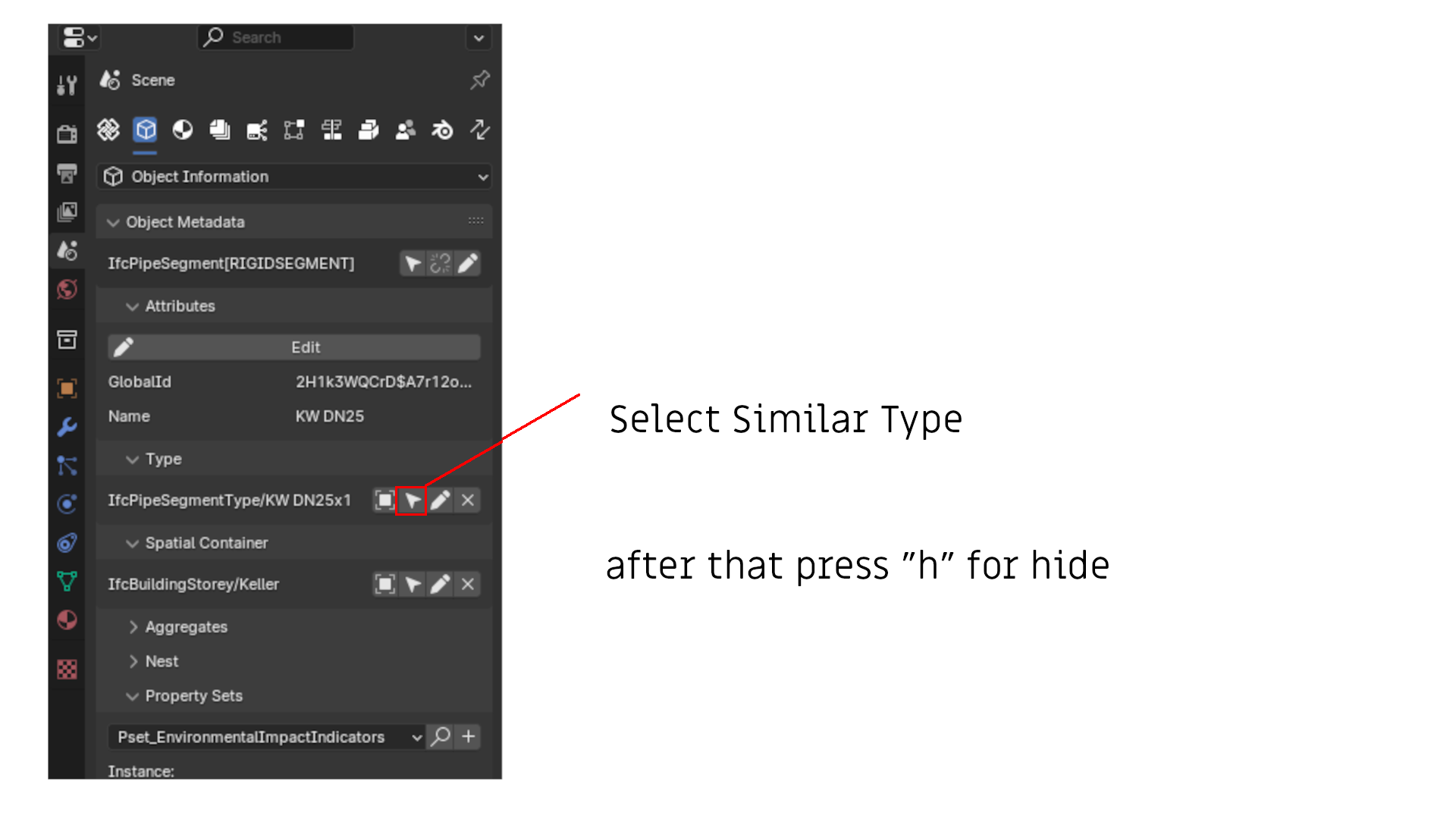
Awesome, thank you both! I think using groups is probably the most correct solution, but I'd like it to be a little easier to get to the show/hide functionality.
I'm thinking maybe I'll try adding a panel to the
viewtab that shows all the groups with a little eye icon next to each one that can be clicked to show and hide the group.yes, it's what I would normally use for on-the-fly selection, it also allows multiple types selection, which is kind of cool :)
Total agree... and thx for explaining, had troubles before using groups (so I only used assembly and aggregates) 😉
I use assemblies/aggregates, as well, to organize my objects in the outliner.
...
The draw back, is if you have an object that you want in multiple 'groupings'--assemblies/aggregates doesn't allow this. IfcGroups, however, do.