BBIM|Ifcslab issue
Good evening!. Absolutely new here, sorry if breaking any rules...
I'm starting from scratch a new project using BlenderBIM (4.1.1. and 0.0.20240402 version respectively) and experiencing a weird issue with Ifcslab. It seems a bug, maybe I'm doing something wrong as well.
After saving the ifc file and closing the project, when I open it again and load the project any slab becomes a 11 sqm piece again (it was defined as a 912 sqm slab).
Any idea about what can be going wrong?. Thanks in advance.
Best regards,
juanf
Tagged:


Comments
Welcome. Are you using the following to change your slab dimensions? If so, don't. :)
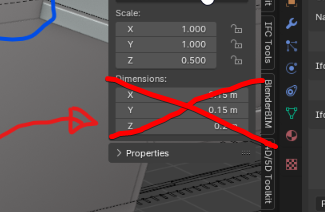
Instead, use the 'tab' key, while the slab is selected, to change the footprint of the slab.
Yes, I was... Thanks a lot, theoryshaw! (though it would be nice to know why, just to understand...) It seems I'm going to experience a deeper learning curve than I guessed from the beginning... ;)
Blender is a general modeling platform with lots of capabilities specific to Blender and to the CG, VFX, animation, and rendering industry.
In contrast, IFC is the ISO standard of how BIM data digitally describes our built environment.
Blender therefore has a lot of features that IFC doesn't, and vice versa - IFC has a lot of features that Blender doesn't. The BlenderBIM Add-on brings the capabilities of IFC to Blender, but being an add-on, there are still plenty of built-in Blender features that are incompatible with IFC.
One of those features is object-level scaling. In IFC, the rule is that objects should be drawn at 1:1 scale (... weeelllll, technically, but let's not get bogged down with the details now). That dialog you were playing with stretches and scales the slab. IFC disallows it, so it resets the scale.
Where possible, we try to "override" Blender behaviour with IFC compatible behaviour, such as if you hit tab to toggle edit mode, it's a special IFC compatible edit mode (remember, IFC geometry is not mesh!). Unfortunately there are many thing we cannot yet override, but hopefully over time it'll get better and better.
hi @juanf
If I may, my very simple understanding of this is that IFC sees a slab mostly as an extruded closed line, the green thing when you
tabit to enter into edit mode to reveal its vertices and edges. (Theoryshaw's video)The same polyline is then stretched out, up along the Z axis, to make it solid (I think it's called swept solid or something), so once the info of the vertices and the thickness are known the solid can be visualized in the 3D view somehow.
To do so (give desired thickness to your slab) you need to
1. select the slab
2. go to Geometry and Materials > Materials
3. edit IfcMaterialLayerSetUsage
If you think this procedure is counter-intuitive your are not alone
All of the above is extremely rough and only covers prismatic (constant thickness) solids but it helped me through the IFC jargon
If you do not edit that green line the way it likes it basically IFC ignores what you are doing with it, because it doesn't see it, sort of.
Dears @Moult and @steverugi .
Thanks again for your kidness... It's a great pleassure to (try to) keep learning with the community and your special support behind. I'll do my best! I have a lot of questions that I'll try to understand step by step (for instance, why the same issue is different for ifcwalls, etc) In fact, I think I'm going to check the blenderbim for begginers serie from Ifcarchitect (Can't remember his name now, sorry!) and the one from 101 or so...
*KINDNESS, I'm sorry, LOL!
yes, I forgot to mention that setting thickness, for instance, in walls and coverings (and other classes) follows the same principle as slabs
they all work in "layers" so you either have a single one or multiple layers to suit your needs
like a wall may have blocks and plaster, a flooring (IfcCovering) tiles, adhesive.. you got the point I guess
that's why the double editing, the first is the layer set, the second the individual layer
cheers and happy modeling
Hi, @steverugi !
I guess I've got it... The idea is that slabs are more kind of a fat plane than a mesh, if you let me put it that way... (And same for walls and so on). I've checked it again meanwhile, and actually I've realized my mistake... Sometimes I was editing from ITEM or wherever I thought (wrong!) when the idea is that any edition must be done in TOOL, since blender and blenderbim are close but not that much, wright?. Grazie mille! ;)
@theoryshaw how have you managed to see the length of the edges as showed in your video?
come questo: https://community.osarch.org/uploads/editor/c7/sh15lg5wk4qj.mp4