Extracting Ifc element material properties with ifcCSV
Hello guys, i hope you are good!
I'm trying to extract Ifc element materials properties with ifcCSV , like for exemple for a door material layers , want to have the density or thickness of each material layer . I wonder if this is possible to do or not ! doesnt matter if the solution is by using ifccsv or any other tool
Your help matters alot , thank you in advance guys!


Comments
IfcWalls and IfcSlabs can have intelligent layers that you can pull out the material and thickness, but doors typically don't have this 'layer' information.
When say 'layers', as it applies to doors, what do you mean exactly?
@alaasquan in IFC4x3 the following works for walls, slabs etc (not doors, windows etc as theoryshaw explains above):
material.item.0.Material.Name Material1
material.item.0.LayerThickness Material1_thick(mm)
material.item.1.Material.Name Material2
material.item.1.LayerThickness Material2_thick(mm)
material.item.2.Material.Name Material3
material.item.2.LayerThickness Material3_thick(mm)
the file attached below is my experimental file. To upload to this forum I had to change the file extension to .txt, so to use it, you'll need to download and change the file extension to .json you should then be able to import into BBim in the spreadsheet import/export function
Hi @alaasquan
if intereseted please have a look at this link to a folder where I stored an excel file with around 20 possible queries that can be used to export your model as csv, it also includes material layers, profiles, etc..
in the same folder I copied all queries as .JSON files
cheers
hi @theoryshaw , i mean by layers to doors or windows like : glazing layer , framing layer .. Maybe Im not refereing correctly cause im still new to the world of BIM . Thank u
Thanks @John , this would be helpful !
Thank you sir @steverugi , Ive checked these , seems to be clear and insightful !
You are welcome, I am glad you found it useful, I can update the files if you think something needs to be added
I really appreciate it !
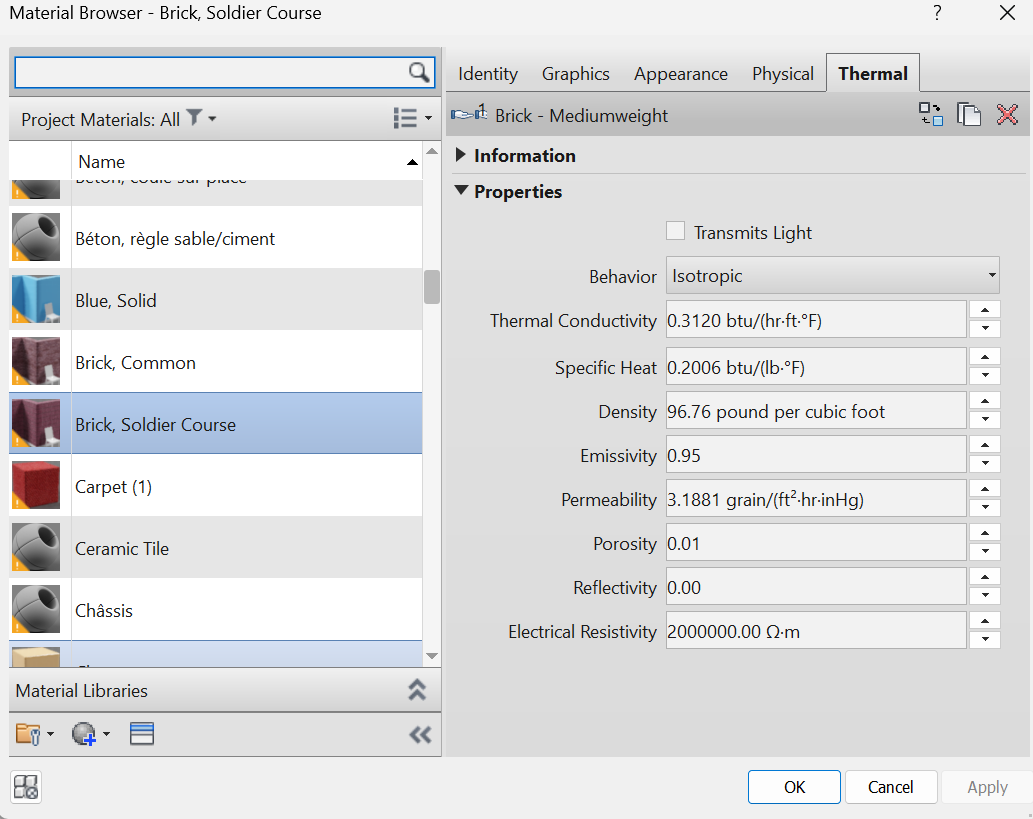
I have another question , I wonder if i can extract these thermal elements of a material (material of a wall ) shown in this picture that ive assigned through revit , like emissivity , themal conductivity etc.. is there a way with ifccsv ?
Hi @alaasquan
try going to Geometry and Materials > Materials > Material Property Sets to check if your IFC model rightly imported them in BBIM
I just entered some values like:
and used them in the Spreadsheet Import/Export
I need to investigate it further as to how to show this not as IfcMaterial but in the IfcElement .csv list, I suspect it can be done by using relational objects, will try later this week to get something to share ( materials is uncharted territory for me)
interesting topic btw! cheers
Thanks for the response @steverugi , i tried this but still didnt work appropriatly , yet I really appreciate your time and help !
did you check if material properties were copied in the BBIM model after importing them from the .rvt file? were they properly mapped during the export in the first place?
@steverugi i guess that is the problem , I'm not sure if they were correctly mapped during the export ! I'll try to make sure for their export firstly
Thanks!
Hi @alaasquan
to list porperties of materials by element is even easier than I thought, you can do it this way:
After assigning a value to the material as indicated above use
mats.followed by the same Selector like:mats.Pset_MaterialCommon.MassDensityfor density or any other material property value assigned to the materialthat nicely exports like:
hope it helps, happy modeling :)
Thank you so muck sir for investigating on this issue , it seems interesting ! I have found that we can also use dynamo in Revit to extract the material properties
The link underneath can be helpfull. I've also been struggling with the syntax of the spreadsheet tool, but when you get the hang of it it's fantastic.
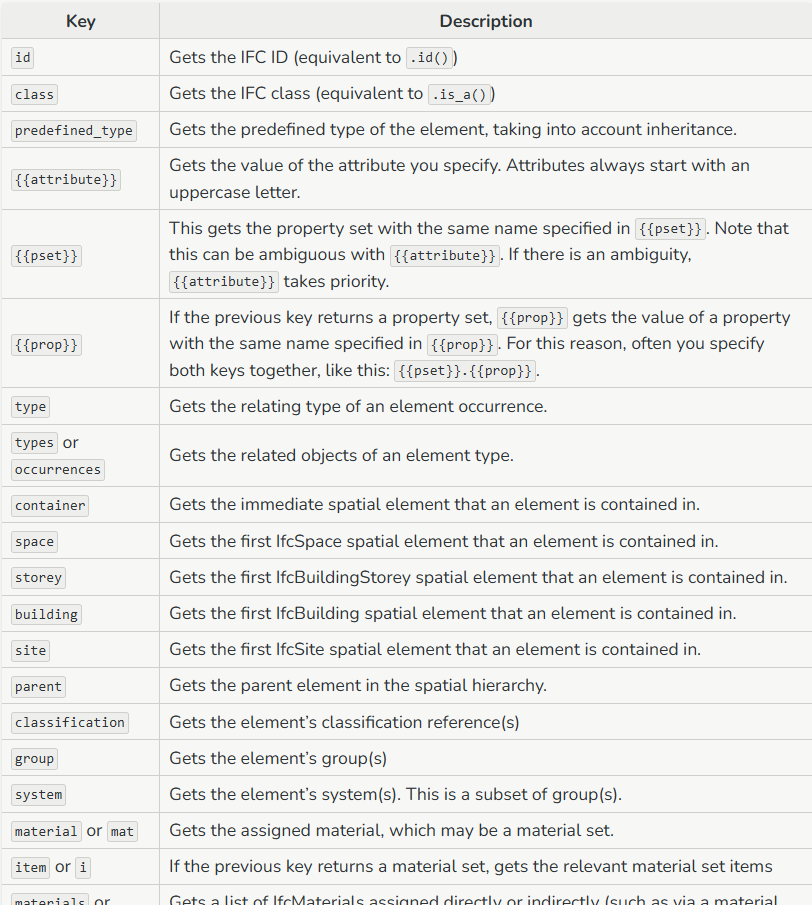
https://docs.ifcopenshell.org/ifcopenshell-python/selector_syntax.html