Hi @dionmoult Where can I find Object Properties > IFC Geometry panel in the new Bonsai 0.8.0 version? I've searched for it and can't find it. Thanks in advance.
@jsoler said:
Where can I find Object Properties > IFC Geometry panel in the new Bonsai 0.8.0 version? I've searched for it and can't find it. Thanks in advance.
During the tessellation process, you may see extra triangles in Blender. These Blender mesh stats are meaningless. The underlying geometry is not a mesh. See the Object Properties > IFC Geometry panel to see what geometry types the wall has (unlike Blender, IFC objects may have multiple geometries).
That's now under Geometry and Materials > Representations and below it there is additionally a more detailed breakdown shown in the Representation Items panel.
Comments
Hi @dionmoult Where can I find Object Properties > IFC Geometry panel in the new Bonsai 0.8.0 version? I've searched for it and can't find it. Thanks in advance.
Do you mean this?
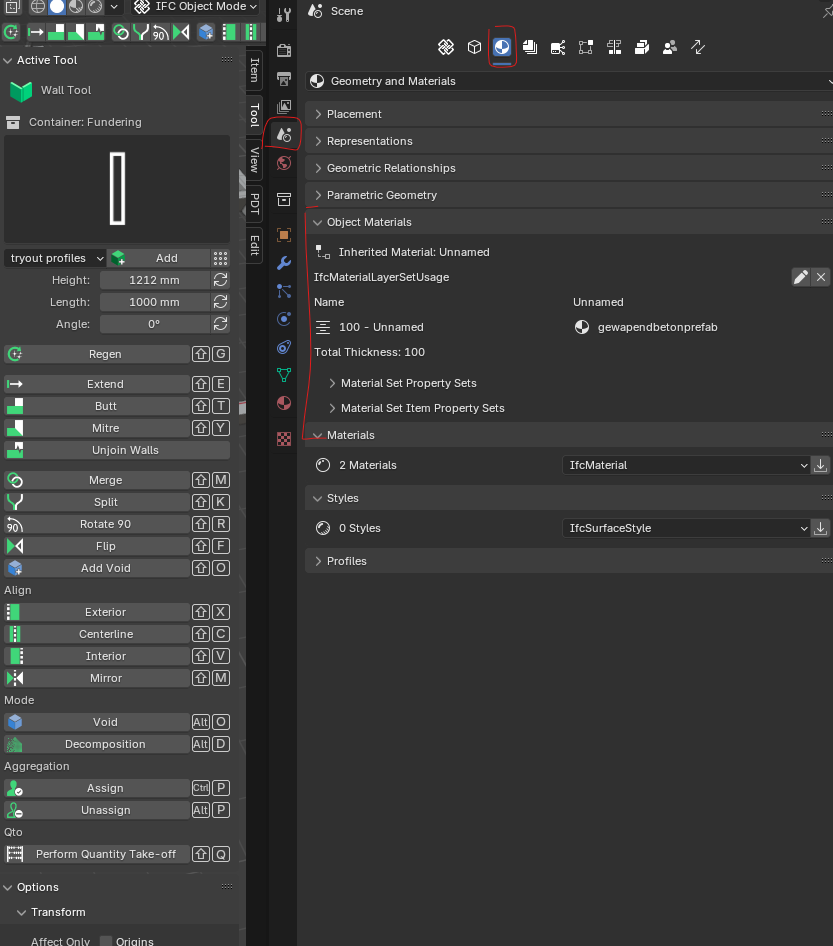
@jes_r I'm not sure, i would say no, @dionmoult mentioned it in a comment in the conversation thread
You seem to be referring to this:
That's now under Geometry and Materials > Representations and below it there is additionally a more detailed breakdown shown in the Representation Items panel.
Thanks @dionmoult and @jes_r