Quantity take off for building storey
Hi all,
I am currently messing around with with IFC CSV on the Bonsai add-on, which I find incredibly useful!
I am currently trying to extract quantities from a reinforced concrete model. On top of the formwork area, I would like to determine the shoring/formwork height for each specific slab so the contractor can adjust his tender prices accordingly. In a sense I would like to obtainn the GrossHeight property of the BuildingStoreyBaseQuantities.
From I what I understood, this information should be contained in the QTO "Qto_BuildingStoreyBaseQuantities" but I'm not sure as to whether the IFC4 Base Quantities IFCOpenShell or Blender engines calculate these quantities. When prompting "Qto_BuildingStoreyBaseQuantities.GrossHeight" as a CSV attribute, the
Does this make sense? Sorry if it doesn't, I'm still learning but any input would be greatly appreciated!
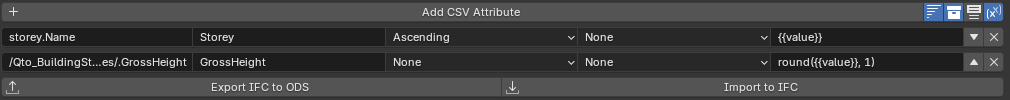
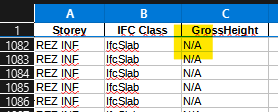
Cheers.
Hugo


Comments
you need to use Qto_SlabBaseQuantities.Depth to get the thickness of your slab
Hi Steve, thanks for the input. Maybe I was unclear, but I am not looking for the depth of the slab but rather the height below the slab (basically the distance between the bottom point of a particular slab and the top of the slab directly underneath it/floor below). See figure below, quantity is highlighted in yellow:
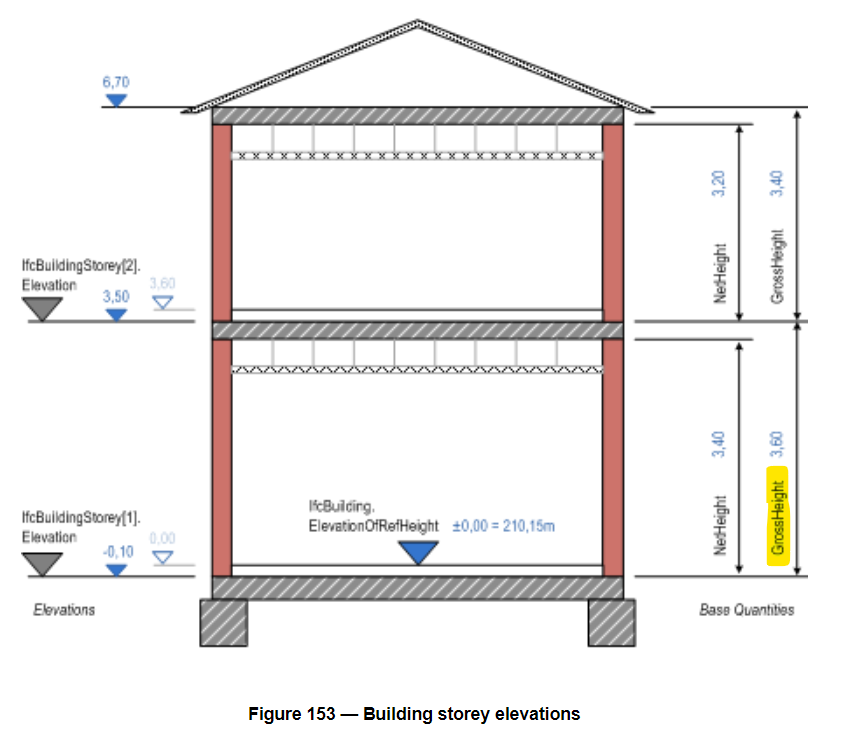
hi @hri
sorry, I misunderstood your question
I don't think it can be calculated but you can set it
Qto_BuildingStoreyBaseQuantitiesto have the following panel:from there you can enter your value
GrossHeightand use Qto_BuildingStoreyBaseQuantities.GrossHeight in your table (make sure all storeys in your model have a value in their qto to avoid an error)Hi Steve. Thanks for the quick answer, that is indeed one way of doing it! It's a shame that this value needs to be manually inserted... When reading the same IFC file in Solibri, this value is automatically provided.
Anyways, thanks for the precious help!
Hugo
Let’s maintain a little decorum. The developers are doing their best and that’s why Theoryshaw has asked that you place your request here.
There are many things we have to be patient for, and hopefully Bonsai will get to where we all hope it will be. Cheers!