@steverugi said:
I think you can also directly edit the instance of a type (element created using a mesh to make a type) if you like
As a non-architect who knew virtually nothing about IFC and Bonsai a few weeks ago, this was/is one of the things that keeps tripping me up. Item instances are not like an instance in object-oriented programming terms. It behaves more like a singleton. When I edit an Item, I'm actually editing the ItemType, and it affects all other Items derived from that ItemType. A little frustrating sometimes when you realise something elsewhere in the model has changed because you made a change that propogates to the Type.
For what it's worth, you can remove the type from the object, and have act as an independent object. See video.
You can, later, if you want connect the type again.
...
It would be nice, however, if it didn't remove the associated styles connected to the geometry.
@theoryshaw There are so many nooks and crannies in this thing. If only we could download your brain and convert it into a manual without the tedium of having to write the thing by hand.
That tip is very useful. Maybe I just don't see it, but I don't see a way to promote that Type-less Item to a new ItemType (or create a new ItemType from it). I can only think I'd have to go into the waffle menu and duplicate the original type anyway. At which point removing the Items original ItemType is a bit moot.
As a non-architect who knew virtually nothing about IFC and Bonsai a few weeks ago, this was/is one of the things that keeps tripping me up. Item instances are not like an instance in object-oriented programming terms. It behaves more like a singleton. When I edit an Item, I'm actually editing the ItemType, and it affects all other Items derived from that ItemType. A little frustrating sometimes when you realise something elsewhere in the model has changed because you made a change that propogates to the Type.
I am struggling a bit in trying to understand what you mean with your post, but let me try:
disclaimer: I am relatively new to the game, what follows is my personal understanding of the subject
when I have a mesh to be converted to an IfcElement I select it, go to the Object Information panel and use the drop-down menu to pick what needed.
If it is a one of a kind thing I use IfcElement from the Productsbox
after I press Assign IFC Class I do not see any IfcElementType in the Outliner, since it was an IfcElement with no Type
If I instead think that the very original mesh is going to be reused I assign an IfcElementType to it
and it shows in the Outliner
Now, if I happen to duplicate the Cube (which is not an instance of a type) any modification won't affect the original or any other duplicate, but if the edit is on the Cone (IfcLampType/Cone in my image) it does, as it probably should, change the rest of all instances from that type, including the type itself.
@steverugi Yes, I've gradually been grasping the Item / ItemType differences and that I could create geometry in Blender and make it an Item. Let me clarify with an explanation: I'm using the ItemTypes in the IFC4 Demo file. I add a window "instance" and use the parametric feature to set it to a 1800x1200. I then add another window elsewhere, and use the parametric feature to set it to 1200x1200. Ah. My original 1800x1200 window is changed because I didn't go into the waffle menu and duplicate the window type and add an instance of that new window type. I didn't even realise that I could disassociate an Item from it's ItemType and edit it individually without having create new ItemTypes first.
How the parametric features are added to Types is still magic pixie dust stuff in my head, at least till the end of this paragraph. I think it is a Bonsai feature that generates entirely new geometry based on input values. So I should be able to create a default cube, assign it an IfcWindow class, then use the parametric feature to turn the geometry into a one-off custom window... Bingo! Yes, that is how it works. More light bulbs go off in my head.
@sjb007 said:
create a default cube, assign it an IfcWindow class, then use the parametric feature to turn the geometry into a one-off custom window...
I didn't quite understand what you said. Can you show me how you're doing it?
Thanks
Comments
It's probably disabled for viewports. At the top click the filter button, and select the monitor looking button. Then enable it for the types.
is it this?...
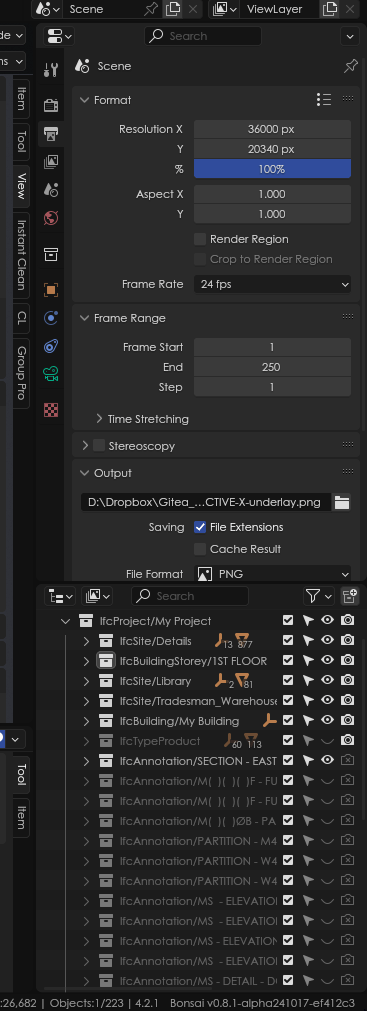
Thanks @sjb007 and @teoriashaw,
one more thing i learned :)
I think you can also directly edit the instance of a type (element created using a mesh to make a type) if you like
Yes, it is an alternative. Thank you.
As a non-architect who knew virtually nothing about IFC and Bonsai a few weeks ago, this was/is one of the things that keeps tripping me up. Item instances are not like an instance in object-oriented programming terms. It behaves more like a singleton. When I edit an Item, I'm actually editing the ItemType, and it affects all other Items derived from that ItemType. A little frustrating sometimes when you realise something elsewhere in the model has changed because you made a change that propogates to the Type.
For what it's worth, you can remove the type from the object, and have act as an independent object. See video.
You can, later, if you want connect the type again.
...
It would be nice, however, if it didn't remove the associated styles connected to the geometry.
@theoryshaw There are so many nooks and crannies in this thing. If only we could download your brain and convert it into a manual without the tedium of having to write the thing by hand.
That tip is very useful. Maybe I just don't see it, but I don't see a way to promote that Type-less Item to a new ItemType (or create a new ItemType from it). I can only think I'd have to go into the waffle menu and duplicate the original type anyway. At which point removing the Items original ItemType is a bit moot.
hi @sjb007
I am struggling a bit in trying to understand what you mean with your post, but let me try:
disclaimer: I am relatively new to the game, what follows is my personal understanding of the subject
when I have a mesh to be converted to an IfcElement I select it, go to the Object Information panel and use the drop-down menu to pick what needed.
If it is a one of a kind thing I use IfcElement from the
Productsboxafter I press
Assign IFC ClassI do not see any IfcElementType in the Outliner, since it was an IfcElement with no TypeIf I instead think that the very original mesh is going to be reused I assign an IfcElementType to it
and it shows in the Outliner
Now, if I happen to duplicate the Cube (which is not an instance of a type) any modification won't affect the original or any other duplicate, but if the edit is on the Cone (IfcLampType/Cone in my image) it does, as it probably should, change the rest of all instances from that type, including the type itself.
hope it helps, cheers
@steverugi Yes, I've gradually been grasping the Item / ItemType differences and that I could create geometry in Blender and make it an Item. Let me clarify with an explanation: I'm using the ItemTypes in the IFC4 Demo file. I add a window "instance" and use the parametric feature to set it to a 1800x1200. I then add another window elsewhere, and use the parametric feature to set it to 1200x1200. Ah. My original 1800x1200 window is changed because I didn't go into the waffle menu and duplicate the window type and add an instance of that new window type. I didn't even realise that I could disassociate an Item from it's ItemType and edit it individually without having create new ItemTypes first.
How the parametric features are added to Types is still magic pixie dust stuff in my head, at least till the end of this paragraph. I think it is a Bonsai feature that generates entirely new geometry based on input values. So I should be able to create a default cube, assign it an IfcWindow class, then use the parametric feature to turn the geometry into a one-off custom window... Bingo! Yes, that is how it works. More light bulbs go off in my head.
I didn't quite understand what you said. Can you show me how you're doing it?
Thanks
I don't know how to attach/embed videos here, so I'll create a little YouTube video here: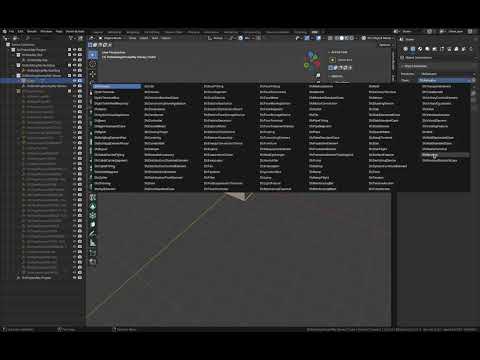
Hah! Smarty-pants forum is embedding it for me :-D
@sjb007
Thanks for sharing!
I suggest you keep this video on YT. It will help a lot of people!