Give BIM Workspace a more architectural look
Hello, I was wondering if we could give a more "architectural" default visualization style to BIM workspace.
At the beginning I remember I struggled a lot to understand how to set wireframe and flat visualization...
I was thinking about:
- Flat background default grey;
- Color by material, lighting flat;
- shadows (maybe) with 50% intensity;
- geometry wireframe 50% with 70% opacity, wire color theme;
Here you can find an example:
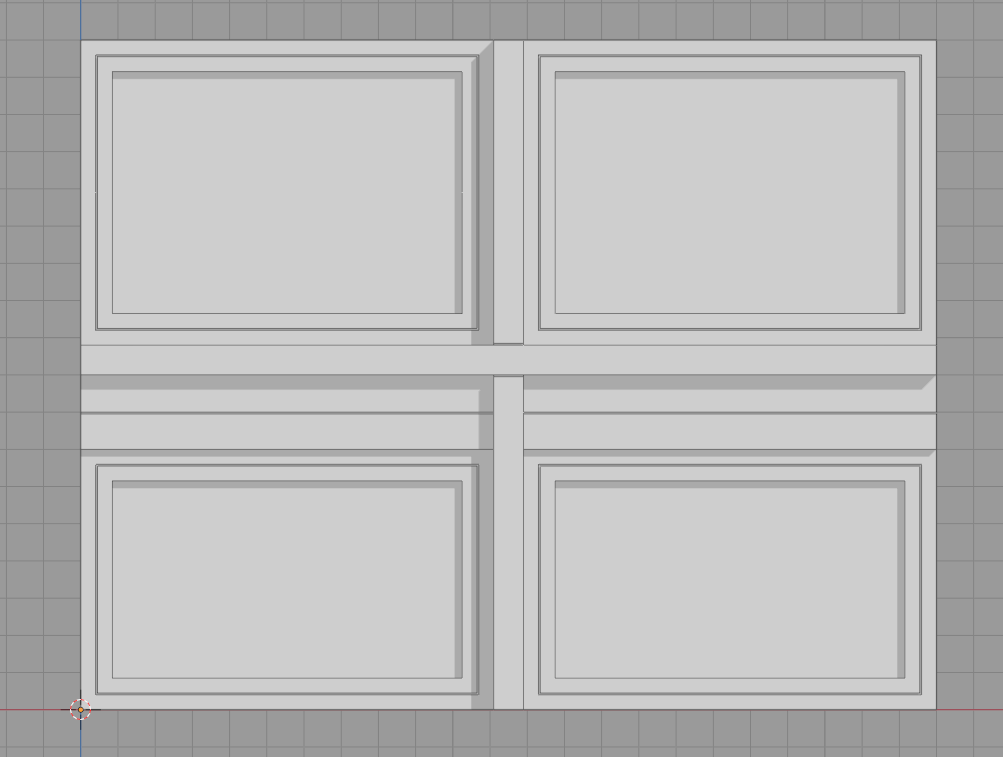
I know it's a bit sketchupish, but I feel a lot more confortable with this setup.





Comments
@carlopav i think it could be useful, expecially for new users that aren't familiar with blender...have you got already a "setup file" to share?
Sure, @Massimo here you have it. You can also find another workspace (BIM-Visualize) that has white background, no grids, no axes, ready to take screenshots of the model.
I made something close to this. Maybe even more sketchupish than this, but I like it, as I love the Sketchup UI.
@ZedMo very nice! Can you also share your startup file?
PS how do you deal with texture mapping in ifc?
The screenshot that I previously posted is from a file that is a mixture of blender bim elements and regular ones. I can't remenber right now how I managed with textures. I will study a bit more to answer your question. I don't know how the file I'm trying to save from this scene, after deleting all the elements, is still huge to serve as a startup file. I'm working on it to save it and afterwards I'll post it here.
I created a PR: https://github.com/IfcOpenShell/IfcOpenShell/pull/5789
Hope it's fine :)
Would be nice if that kind of configuration could be added to a new file template, like a "BIM" file template:
