Issues with IFC Import in Blender: Missing Elements/Ornaments
Hi, I am an architecture student at the Federal University of Bahia here in Brazil. I’ve been working on my final graduation project using Blender in combination with the Bonsai add-on to manage IFC files in BIM. However, the model of the building I am studying was created in Archicad, with its ornaments stored in a separate library.
The current issue is that, when exporting the file from Archicad and importing it into Blender, some ornaments/elements are not showing up. I tested it in another viewer (Bimcollab), and the model appeared correctly there, with all elements visible.
Do you have any idea what could be causing this issue with the model’s import into Blender? I’m also attaching some screenshots of Blender and Bimcollab to illustrate what I’m describing.
I would greatly appreciate your help.
Best regards,
Luan
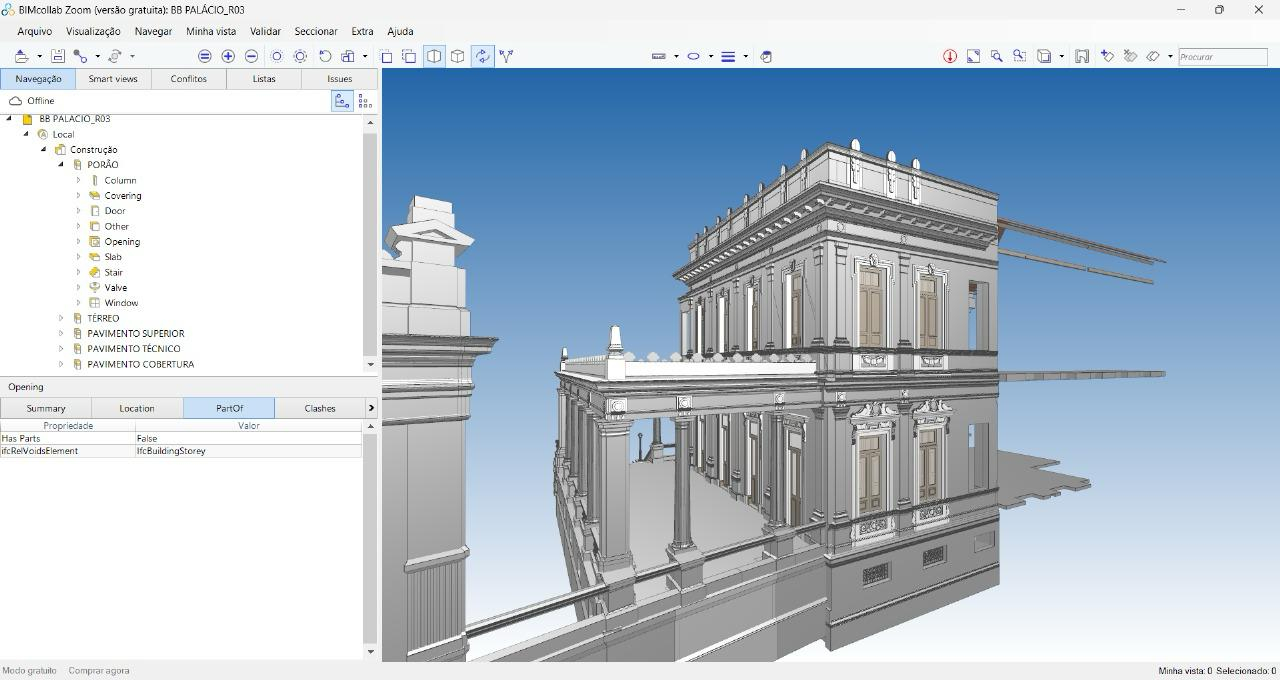
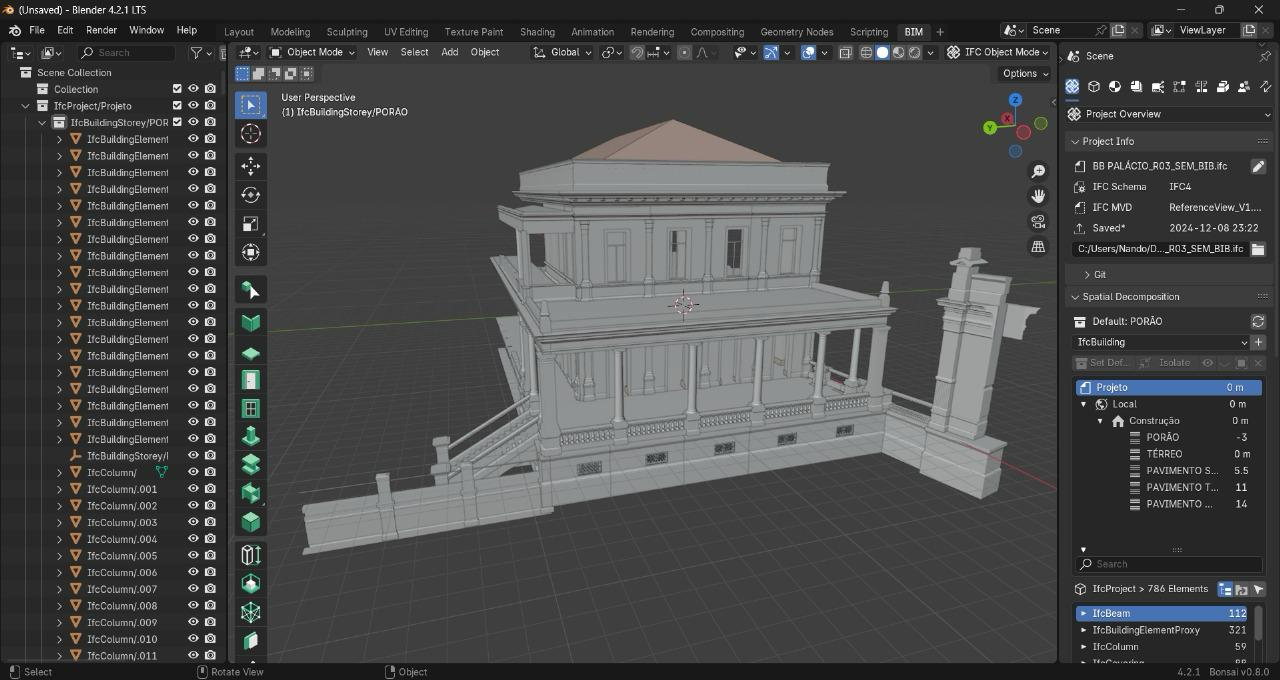




Comments
Very cool. Can you share the file here? Is easier to troubleshoot.
If the file is private, you can upload here: https://docs.google.com/forms/d/1CVVw98Sb5GDZZb4NYjdCrg3JLpREzSSes2Xgq0Bt5I0/viewform?edit_requested=true
The file is only seen by the core Bonsai developers.
Good morning! Just shared the file. Thank you very much!
Can you please let me know the GlobalID (GUID) and name / description of 3 elements that show in other viewers that don't show in Blender?
@luansantann
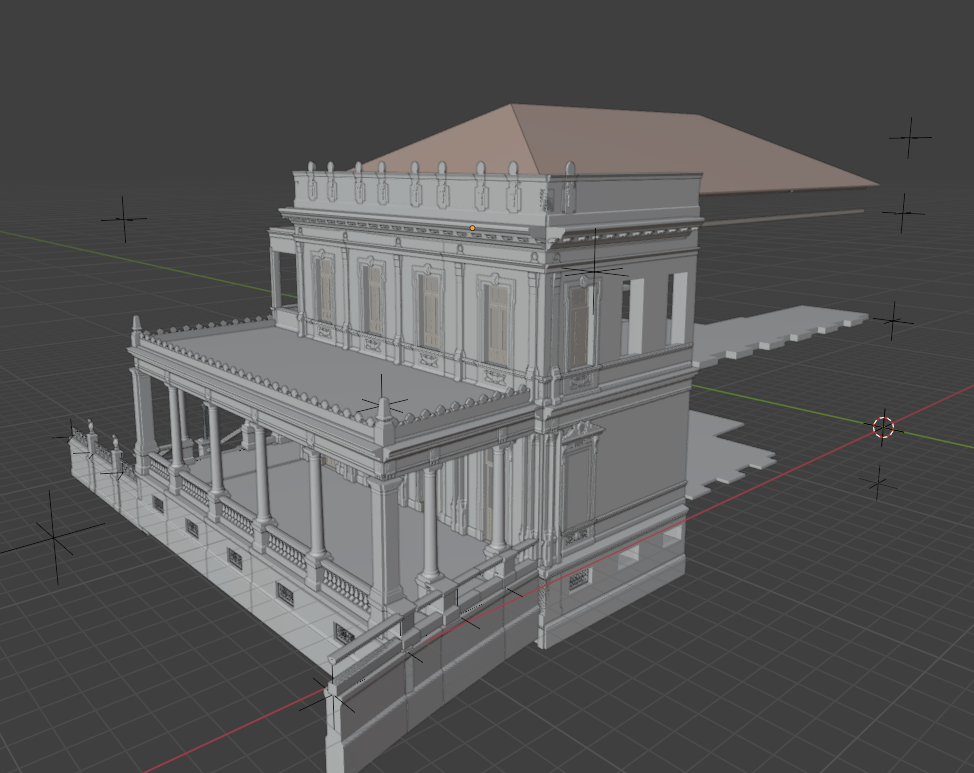
It seems to be old release issue. Can you please try the latest build from releases? https://github.com/IfcOpenShell/IfcOpenShell/releases/
The screenshots still look different, see the window holes at the bottom?
..also cornices are not mitred at the corners
Overlooked it, right, there's an issue with loading openings on that bottom wall. Posted it here - https://github.com/IfcOpenShell/IfcOpenShell/issues/5999#issuecomment-2639876204