Flipped Normals
I don't know if I'm doing something wrong. Some of my extruded profiles have flipped normal's.
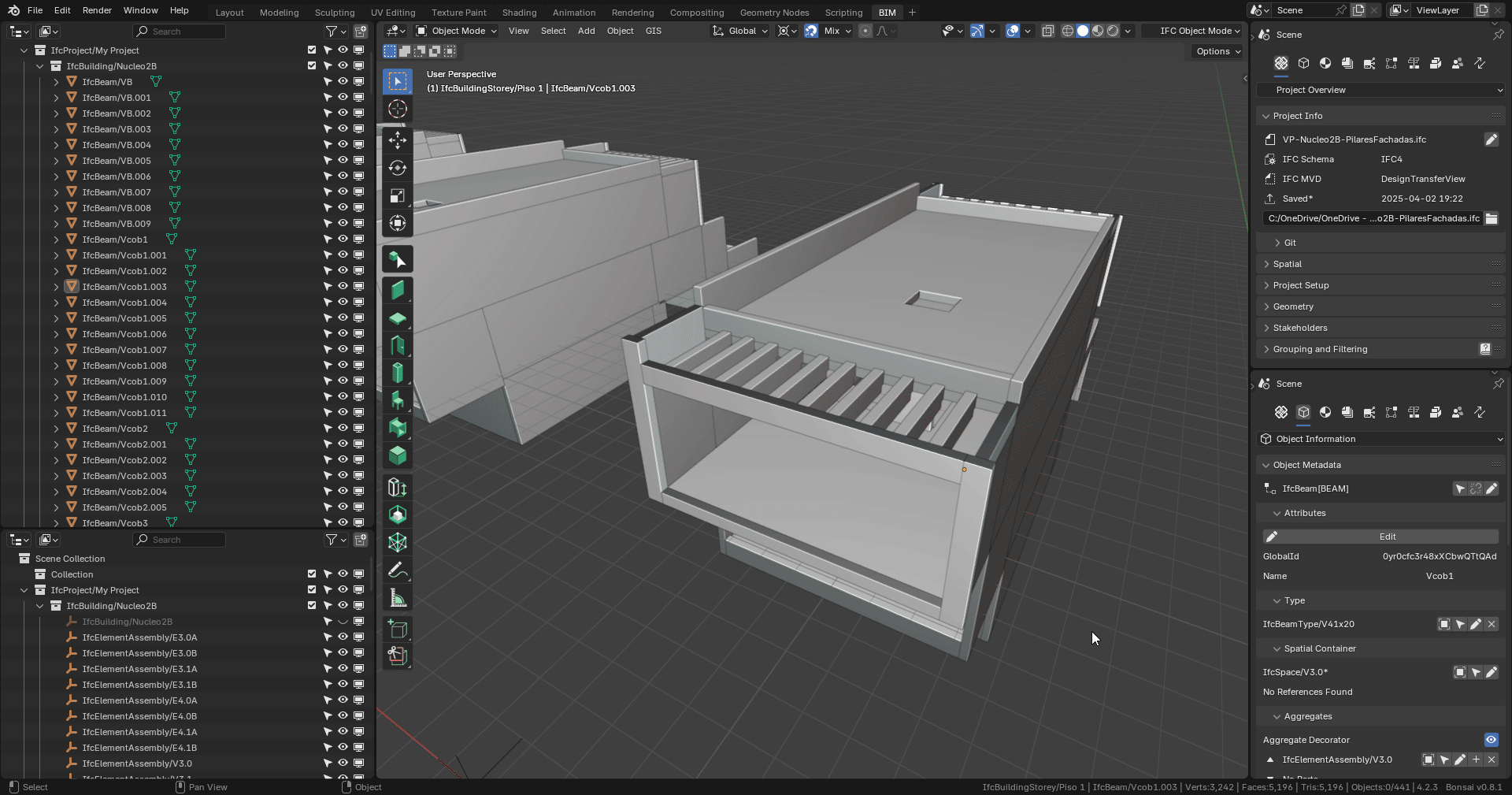
The same IfcBeamType have some (not all) instances flipped: 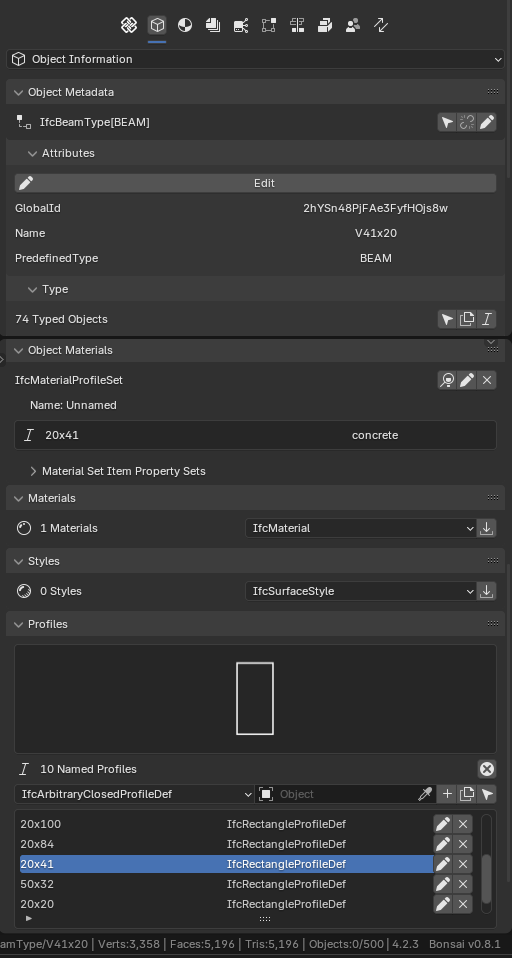
By the way, edit the profile as i did at the end of the gif - that apparently solves the problem and flips the normal's - is not a solution:
1- the ObjectMaterials of the IfcBeamType loses the profile previously assigned;
2- If i save then reopen the file, the flipped normal's go back to the previous state.
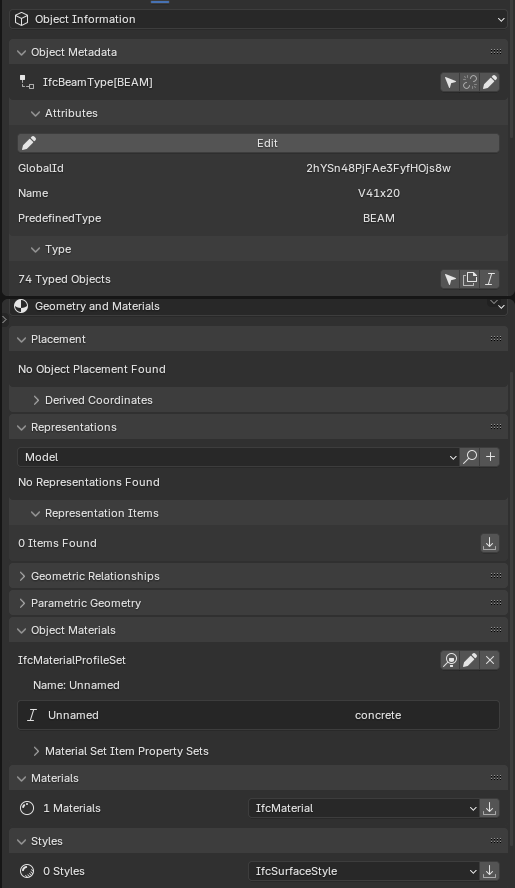
Is this supposed to happen? Does the flipped normal's can generate any kind of problem with quantification, or its just a visual thing?
Thanks
Tagged:



Comments
AFAIK flipped normals should not mess with quantifications. It may lead to problems if you're using any kind of raycasting algorithm. It may not appear correctly in plans, or renders. It may not appear corectly if you're doing some kind of light energy analysis. Will also lead to problems if you plan on 3D printing the model. Ideally these shouldn't exist.
Do you happen to have a negative distance set in the axis direction ? In Blender depending on the direction you extrude a profile, normals may be flipped.
I cannot understand the differences between the two beams so that one if correct and the other flipped.
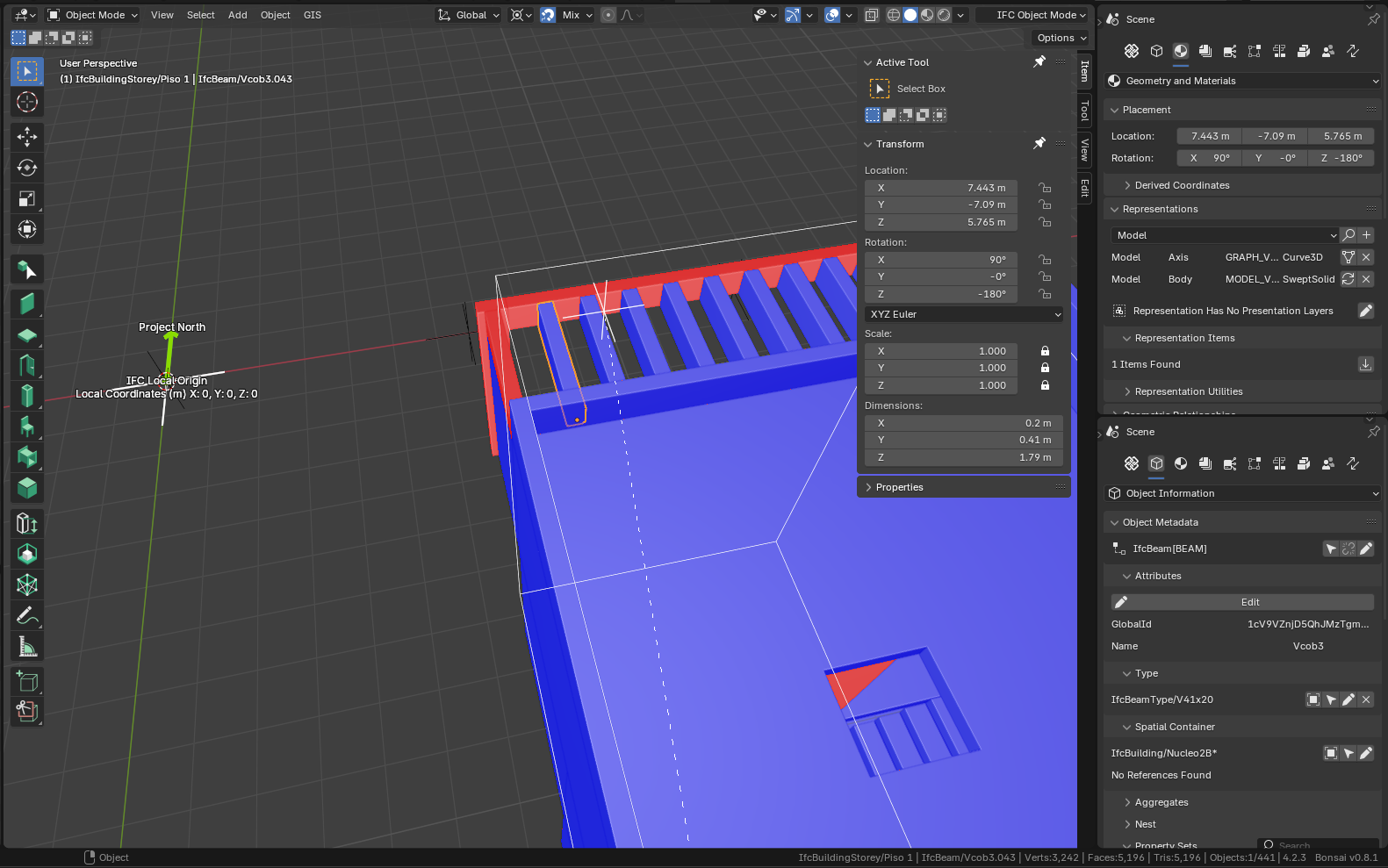
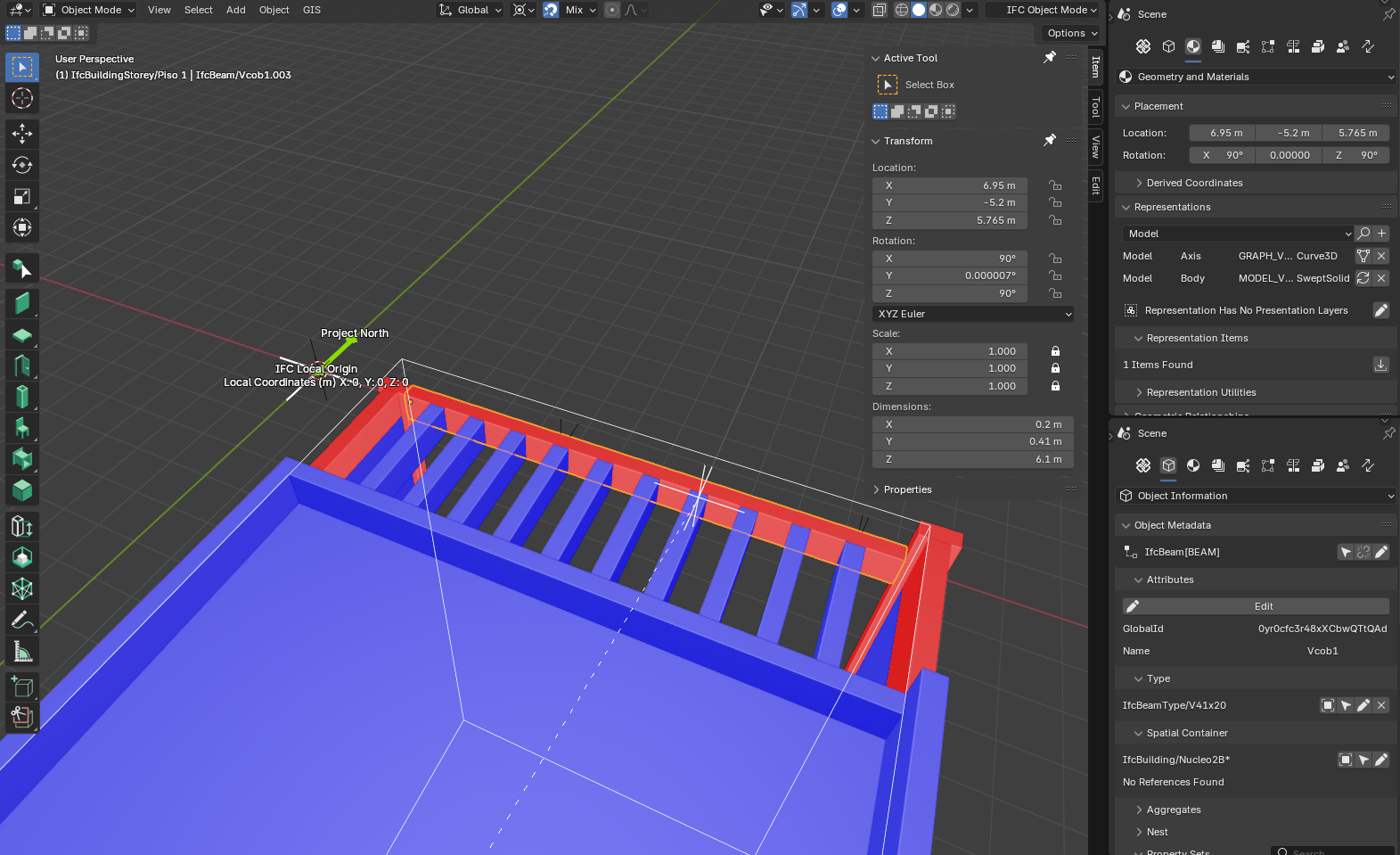
Correct:
Flipped:
For reference:
https://github.com/IfcOpenShell/IfcOpenShell/issues/6529#issuecomment-2792650144
TLDR: Is a bug, a temporary solution is open the IFC in advanced mode and select OpenCascade in "Geometry Library"
Yes, noticed that too yesterday by accident. Half of my IFC Model turned red when I activated Face Orientation display.
But interestingly the same Model had also red spots when I tested a FBX Import - just not that many :)