tweak a shader graph so that the texture doesn't repeat exactly from object to object?
For the visualization gurus, is there anyway to tweak a blender shader graph so that the texture doesn't repeat exactly from object to object? That is, to have it randomly apply it to the object.
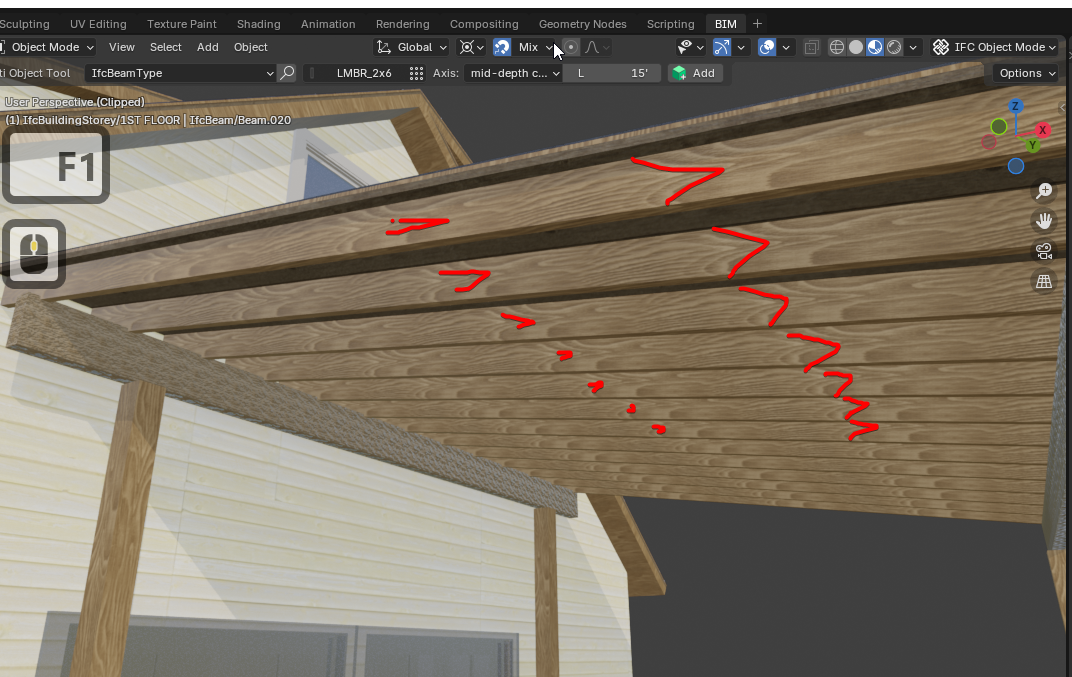



Comments
Ha... i guess i just answered my own question...
or
Random is IMO a bit better (I would just multiply by something like 100 so there is basically no chance that two objects that share a similar random value appear next to each other) since using Location will "lock" the texture in the 3D world and your object will appear to slide in it if you move it.
PROTIP You can also use this value to feed into the input sockets of a HSV node and add a little bit of hue, saturation, value variation between your objects.