Trying to understand the relationship between Resource and Cost Items
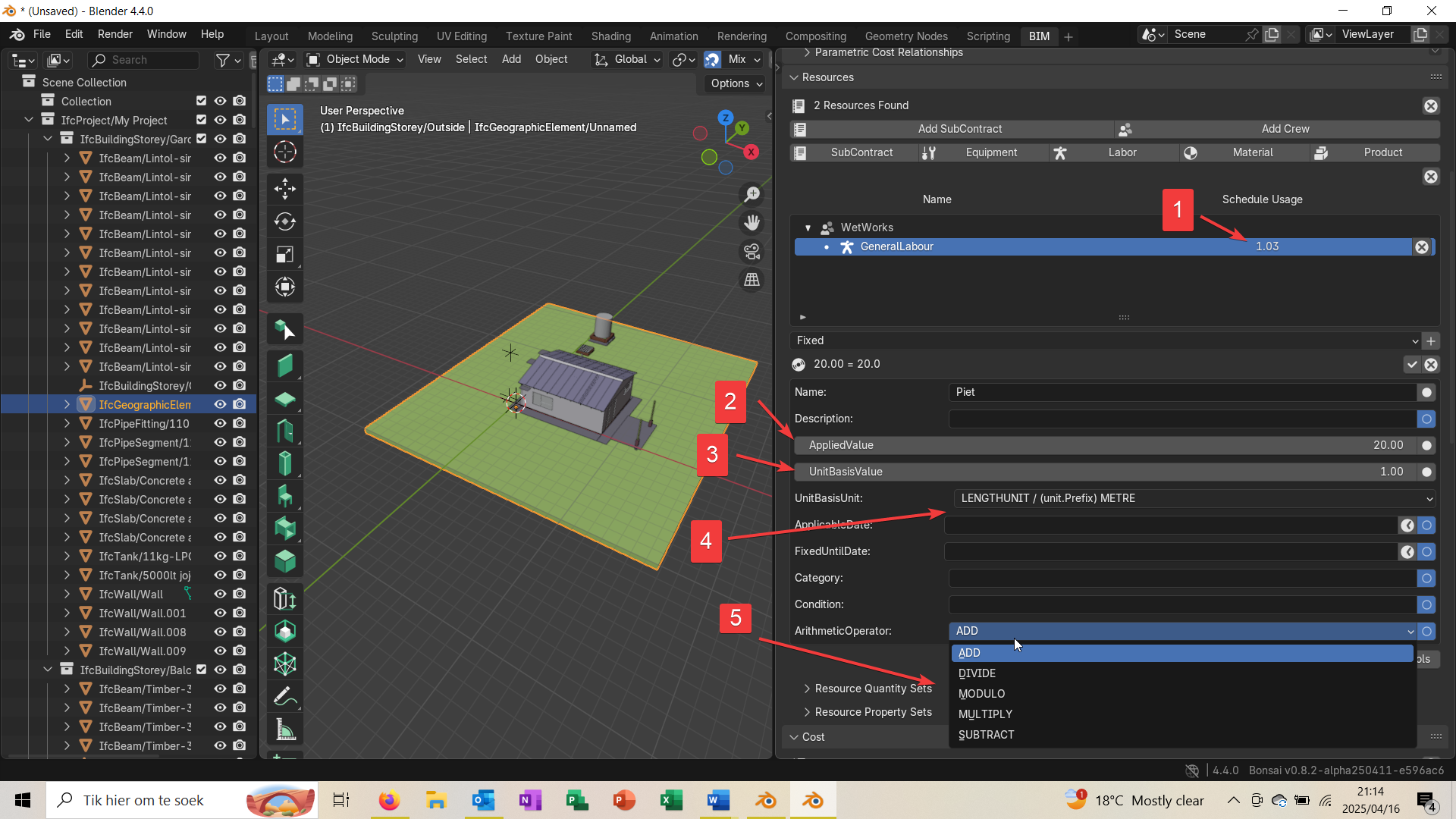
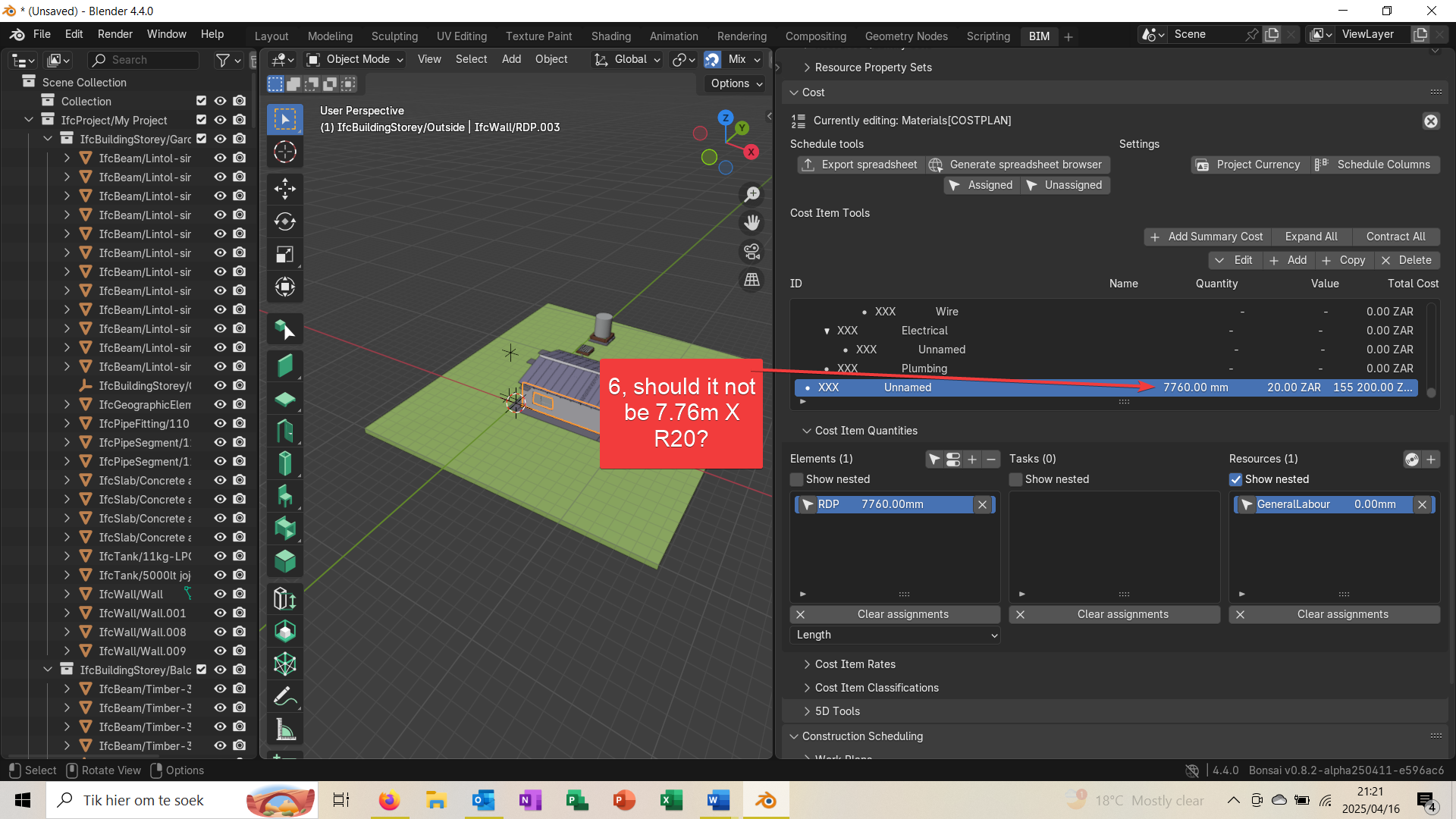
I am trying to understand the relationship between Resource and Cost Items and something I don’t understand, as per the two screenshots. I am using Blender 4.4 and Bonsai 250411
1 – Where does this value come from, and how is it is used?
2 - Where is this value used?
3 – Where is this value used and how is it different to (2)?
4 – Qto is in mm, how to change it to meters?
5 – Where is this option implemented?
6 The calculated value is out by a 1000 due to the mm value used for the calculation and not m. what is the function/use of the “Show nested” option.
I have several questions and would be happy to get an explanation for one.
Thanks for your effort


Comments
@Roel
I know how frustrating it is, I've been banging my head against it for quite some time, after good two years there are some aspects of 5D in Bonsai I haven't fully grasped, but I can happily and professionally use it for quantity take-off purposes, the full costing implementation will come later I'd guess.
Schedule usage
This is more related to 4D, or time dimension than 5D (costing)
A resource can be assigned to a task and the duration of that task may depend on the number of resources assigned.
Task Duration = Work Quantity / (Number of Resources × Output per Resource)
"effort driven" example
Given:
Total Output Rate = 1 labor × 2 m²/hour = 2 m²/hour
Duration = 10 m² / 2 m² per hour = 5 hours
in this case by increasing the number of resources you reduce the duration of the task
as you might know not always is this possible since other factors can be at play, like "you can't put 9 women on giving birth to a baby in 1 month" , or when you need to wait for a number of days before the concrete cast is cured.
Using the above, once you have assigned some elements with their quantities to a task, the work quantity is calculated and it shows as Schedule Work (derived) from the assigned elements.
If the implementation of the above in Bonsai is not clear I can record something to explain it better
In the meantime I can continue with the rest of your list one at the time
In a way I am glad somebody posted specific questions on this topic, useful exercise
As always thanks Stefano, I hope by asking the questions in the form that others will learn as well.
Your explanation of point 1 was helpful, I am just concerned that the whole unit thing mm to m and so on does not look as if it is resolved in Bonsai.
video on Schedule Usage
4 – Qto is in mm, how to change it to meters?
the only way I know around the mm to m issue is to use the patch "ConvertLengthUnit"
it creates a copy of your model where length is in m (or any other selected from the Unit drop-down menu)
my 10c
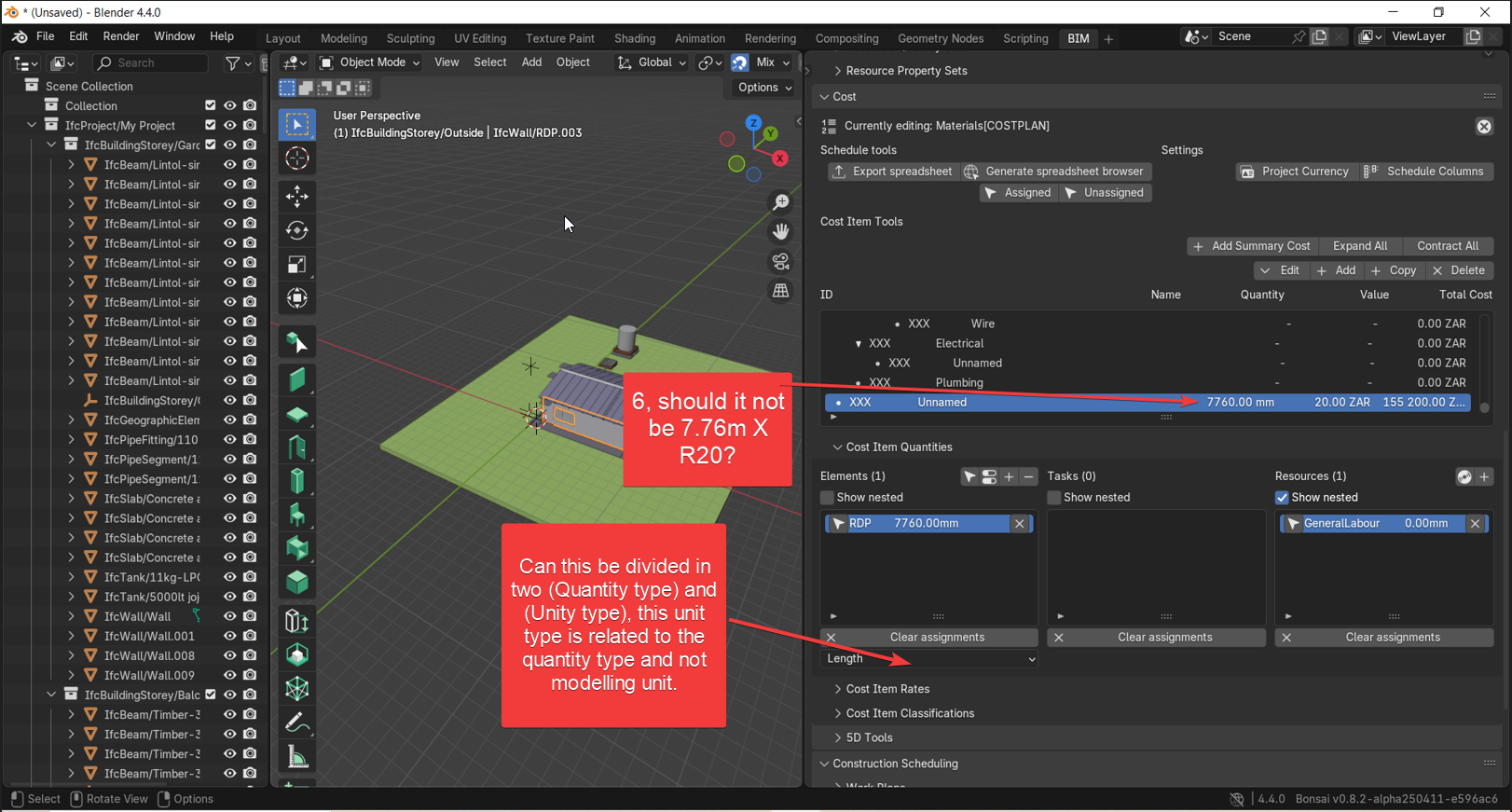
Is it not important for the IFC schema to distinguish between modelling units and quantity units? Quantity unit is for cost and time calculations. Quantity unit is determined by the user at the costing and/or time calculations of elements.
To solve this within ifc, without special Bonsai “tricks/patches”, would be great.
@Roel
yes, it would be very useful if some level of adjustment were allowed in the cost item/schedule, there are other use cases where arithmetic operations would be of great help if introduced.
my feeling is that the IFC schema is a bit rigid in that sense but I might be wrong of course.
But again, I use Bonsai for modeling > scheduling production that is going to be handled later in Excel or similar, so no biggie (at least for me)
BTW arithmetic formulas are already supported, or have I misunderstood?
@Moult
OK categories can be used inside a rate or cost item build-up, with some limitation operations are possilble
I think the "major" inconvenience is when it comes to scheduling, or processing of data from elements and relevant cost information
Over the weekend I can show something done in ACCA Primus that could be as an example
Hi @Roel
please see IfcCostValue page
as you rightly pointed out a resource (or a rate from a schedule of rate) using a different unit measure (m instead of mm) or a particular UnitBasis for resources, does not seemingly reflect in the cost schedule when it multiplies the quantity (expressed in mm) and the resource's cost value - unit (m), I need to dig deeper on this but it could be an overlooked feature.
The way I see it at the moment it's either we allow, as you suggested, a conversion of the quantity, mainly the length (mm/m) or the use of resource or rate expressed in different unit.
That's why I use meter throughout, but I understand designers find mm or cm more convenient to use in their workflow.
As far as I understand in the IFC schema resource and rate cost item have all they need to identify their value expressed in their own unit (independent from the model's), so probably the calculation part is the easiest to implement, but it might look odd in the schedule, where the length is in mm and rate in $/m.
Again I need to carefully look at this and hopefully someone with more knowledge would come to the rescue
apparently you cannot, unless you change the unit of the model.
thanks for the opportunity
to be continued...
@Roel
2, 3 , and 4 points
please see if this clip can be of help
cheers