Changing IfcVirtualElement from wireframe mode
I used an IfcVirtualElement.CLEARANCE to represent the material to be removed from an IfcEarthworksCut. When I created it, I assigned a material (the same as the "terrain" element) and the representation was ok, but when I reopened the ifc file, this element changed to wireframe mode.
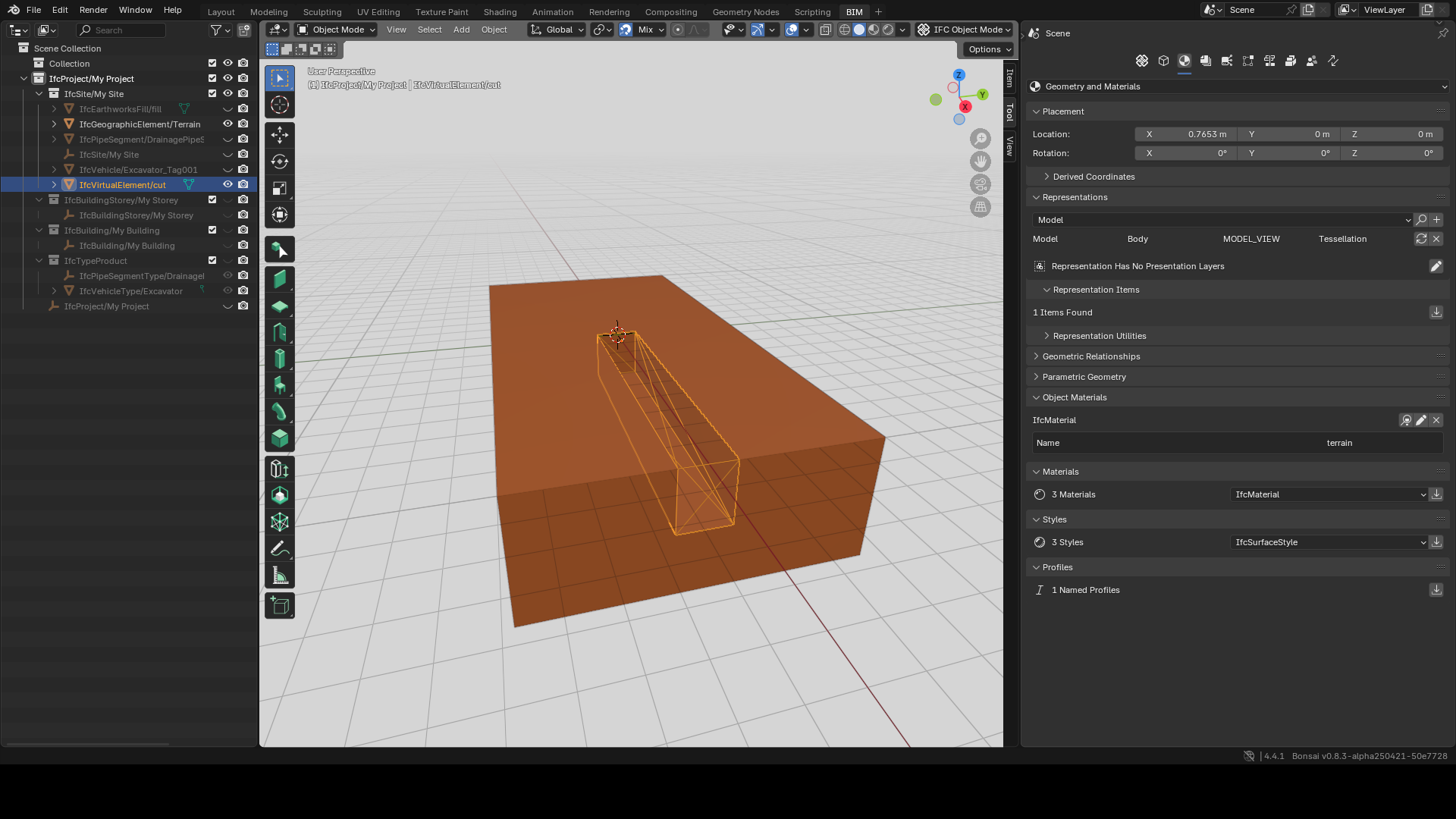
I'm trying to do a simulation/animation and to show the excavation I need it to be in shade mode.
Questions:
How do I return to shade mode?
If this is not possible, what other ifc class would be more suitable?
Thanks


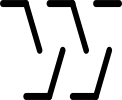
Comments
in preferences, remove that.
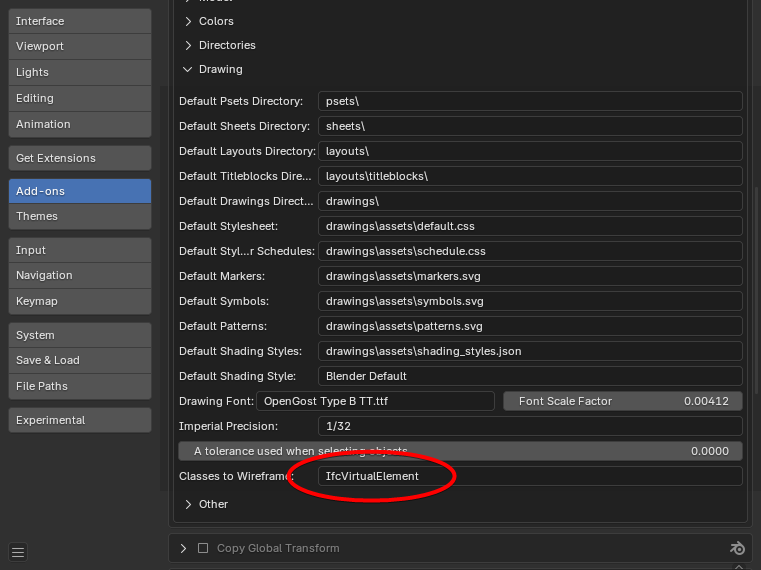
Thanks @theoryshaw, but it didn't work, I remove it, save the preferences, close everything (including Blender), reopen it and the text is there again.
:(
Are you saving the .blend file and the .ifc file together?
If so, change here...
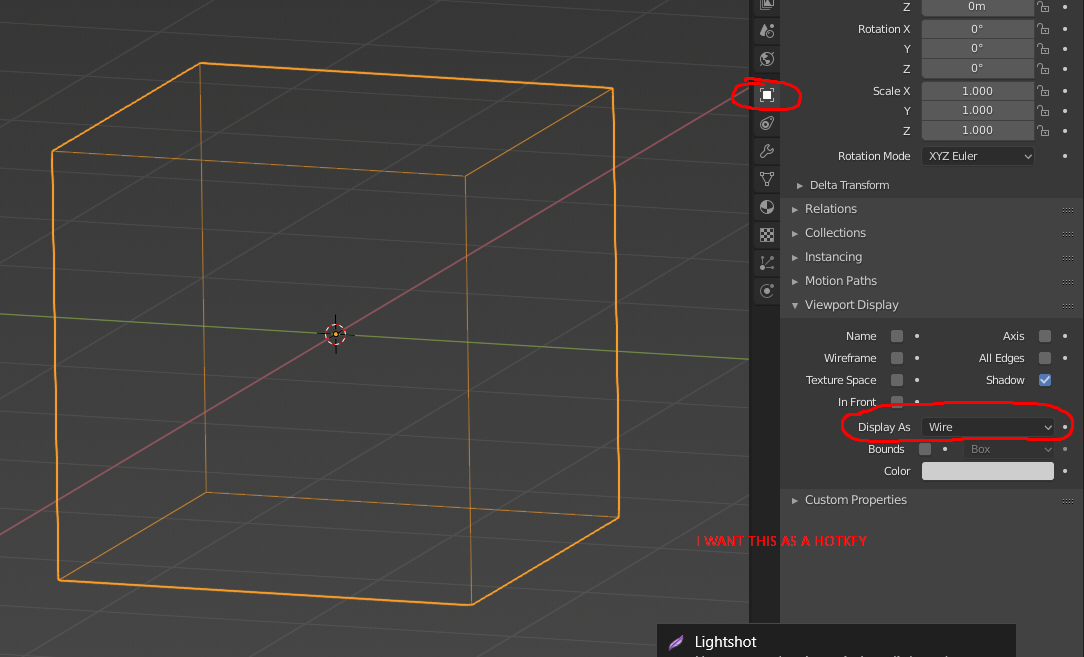
Oh, I misunderstood you... Try adding a class you don't use, and save preferences.
Yes.
Changing "Viewport display" to textured only worked for .blend (the text in preferences disappeared), but for .ifc it remains as before.
I did that but nothing changed either.
Maybe this is not the right class to represent an excavation that has not yet been done.
Any suggestions?
For the animation I'm doing I'll have to use .blend, so if I can't find a suitable class I'll be happy with your solution.
Thanks
I think this is a bug, because i can't save any other preference either.
https://github.com/IfcOpenShell/IfcOpenShell/issues/6614
@walpa, try changing that 'Classes to Wireframe' parameter again, but then 'save startup file', like @Tudjack suggested in that issue.
Thanks @theoryshaw, I learned a lot more from you!
Note 2 of the IfcEarthworksCut documentation (in IFC4X3_ADD2) says that an entity for excavated material may be addressed in the future, so let's wait...
I'll use IfcBuildingElementProxy.PROVISIONFORVOID to be a little more coherent.