I am not sure if this solution is exactly what you are looking for, but if you assign an external style to your IfcElement, you can make it look like tiles.
Here is the brief steps:
Go to Shader Editor and create a blender material with a Brick Texture Node.
Save it with .blend
Open your .ifc and go to Geometry and Materials > Styles
Select your style and click External
Click Append From Blend File to selet your .blend file
Now, you can see a tile-looking style on your element with "Material Preview Mode" and "Render Preview Mode"
I am not sure if this solution is exactly what you are looking for, but if you assign an external style to your IfcElement, you can make it look like tiles.
I actually wanted to create GFC drawings to share it with the tile laying workers with dimensions, is there a way to snap the dimensions in the tile pattern
I don't know if there is a way to generate tile geometries with Bonsai BIM... @theoryshaw suggested using css/svg patterns, but AFAIK, the patterns are not displayed in blender's viewport. It is only displayed when you generate a drawing, so it would be difficult to add the demension of undisplayed tile patterns.
You could also use Sverchok - get your rooms or slabs by material, get their outlines, generate your pattern as mesh edges (you could also import svg here) and classify it as if annotation lines.
Comments
I am not sure if this solution is exactly what you are looking for, but if you assign an external style to your IfcElement, you can make it look like tiles.
Here is the brief steps:
Geometry and Materials>StylesExternalAppend From Blend Fileto selet your .blend fileThank you @yoayo
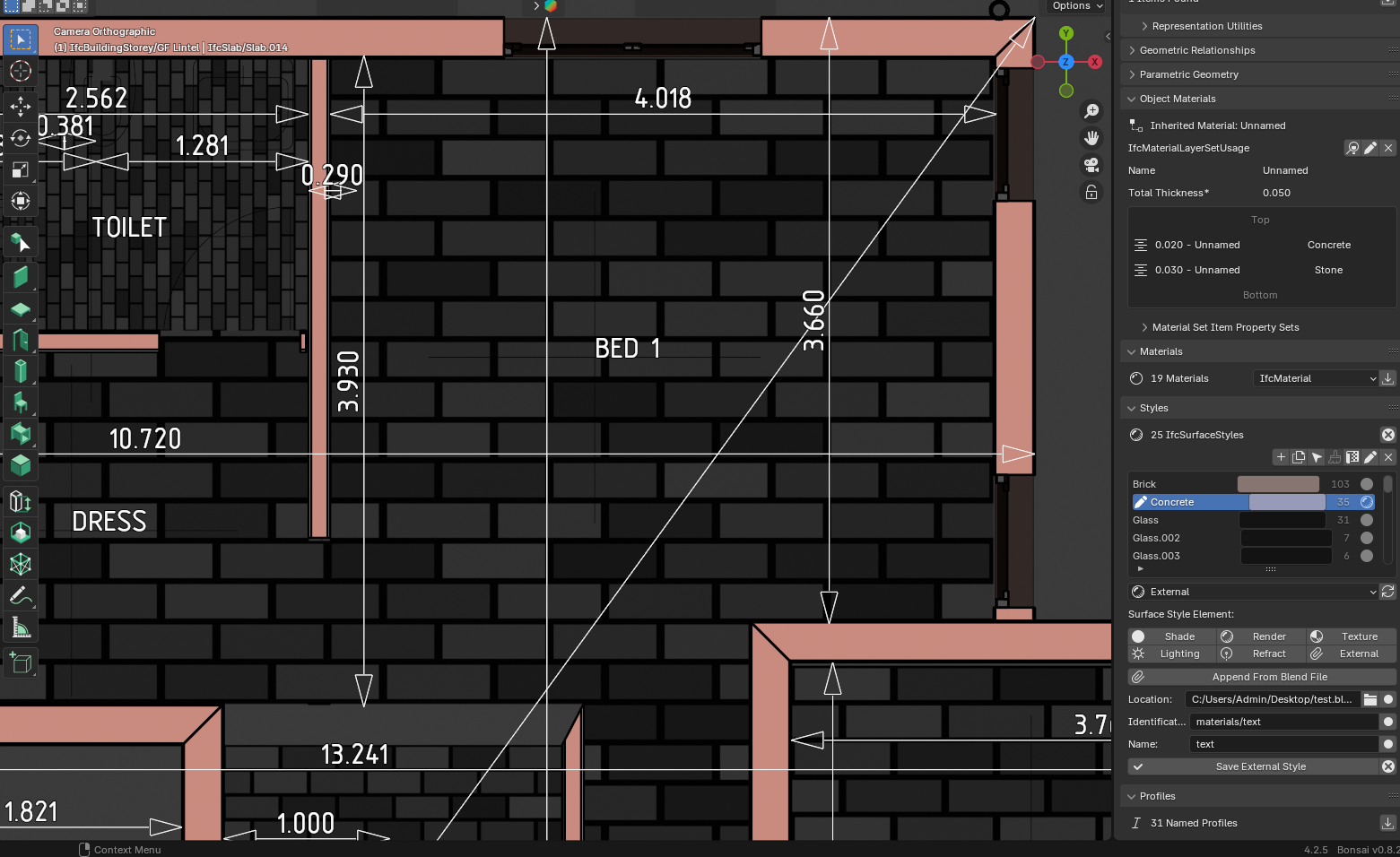
I actually wanted to create GFC drawings to share it with the tile laying workers with dimensions, is there a way to snap the dimensions in the tile pattern
Similar discussion here...
https://community.osarch.org/discussion/comment/7262#
Would be nice to somehow, import css/svg patterns , in our assets folder, into a blender session.
...because there's a lot of tools to do parametric svg patterns.
I don't know if there is a way to generate tile geometries with Bonsai BIM...
@theoryshaw suggested using css/svg patterns, but AFAIK, the patterns are not displayed in blender's viewport. It is only displayed when you generate a drawing, so it would be difficult to add the demension of undisplayed tile patterns.
You could also use Sverchok - get your rooms or slabs by material, get their outlines, generate your pattern as mesh edges (you could also import svg here) and classify it as if annotation lines.