Thanks @Moult for the great new section feature! Somethings are still not cutting I might be using a version without your fixes (version 0.0.200428). In particular. Some stairs imported from Revit and mesh edges without faces.
Also it took me a little while to figure out that some objects where being colored the same as the section cut because their normals where reversed. I'm still new to blender.
@baswein ah yes those have been fixed. Specifically, objects inside an aggregation without a material were not cut. Should be good in the next release.
Just tested with the new release and it is working for the stairs. The edges without faces still are present. I worked around it by adding a skin modifier. Thanks!
Comments
@theoryshaw it is a bug. I will fix it :)
@theoryshaw fixed: https://github.com/IfcOpenShell/IfcOpenShell/commit/38167af91633fb2e9455381abeab1c1828161ddb
Thanks @Moult for the great new section feature! Somethings are still not cutting I might be using a version without your fixes (version 0.0.200428). In particular. Some stairs imported from Revit and mesh edges without faces.

Also it took me a little while to figure out that some objects where being colored the same as the section cut because their normals where reversed. I'm still new to blender.
Hi @baswein, i don't think that fix, @Moult mentions above, has been applied to a build yet.
List of latest builds: https://blenderbim.org/builds/
Thanks-It looks like the fix was the day after the last build
@baswein ah yes those have been fixed. Specifically, objects inside an aggregation without a material were not cut. Should be good in the next release.
Just tested with the new release and it is working for the stairs. The edges without faces still are present. I worked around it by adding a skin modifier. Thanks!
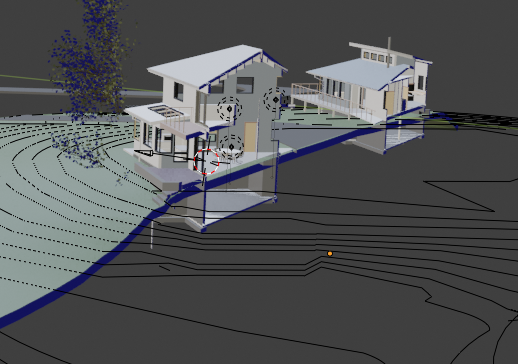
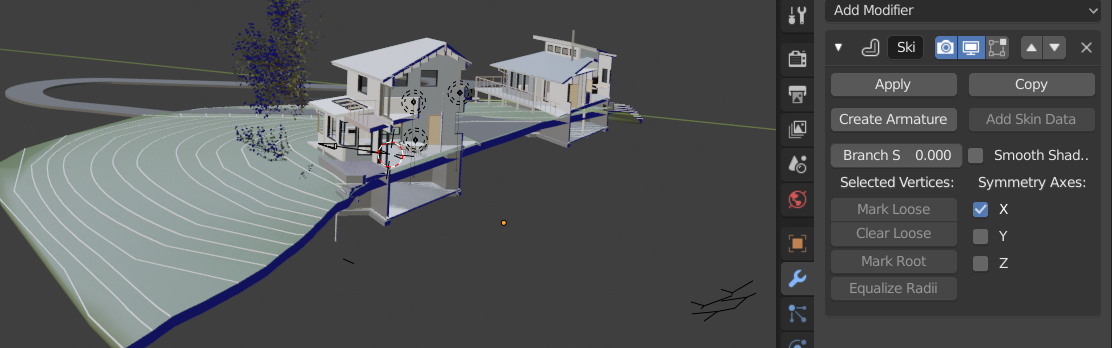
Nice workaround @baswein :) Due to the way the section works, I think we'll have to live with it for now!