[BlenderGIS] .shp import missing geolocation
How does BlenderGIS deal with data stored in .prj
The imported SHP option works fine for Belgium cities but is not yet georeferenced?
Needs a lot of workaround.
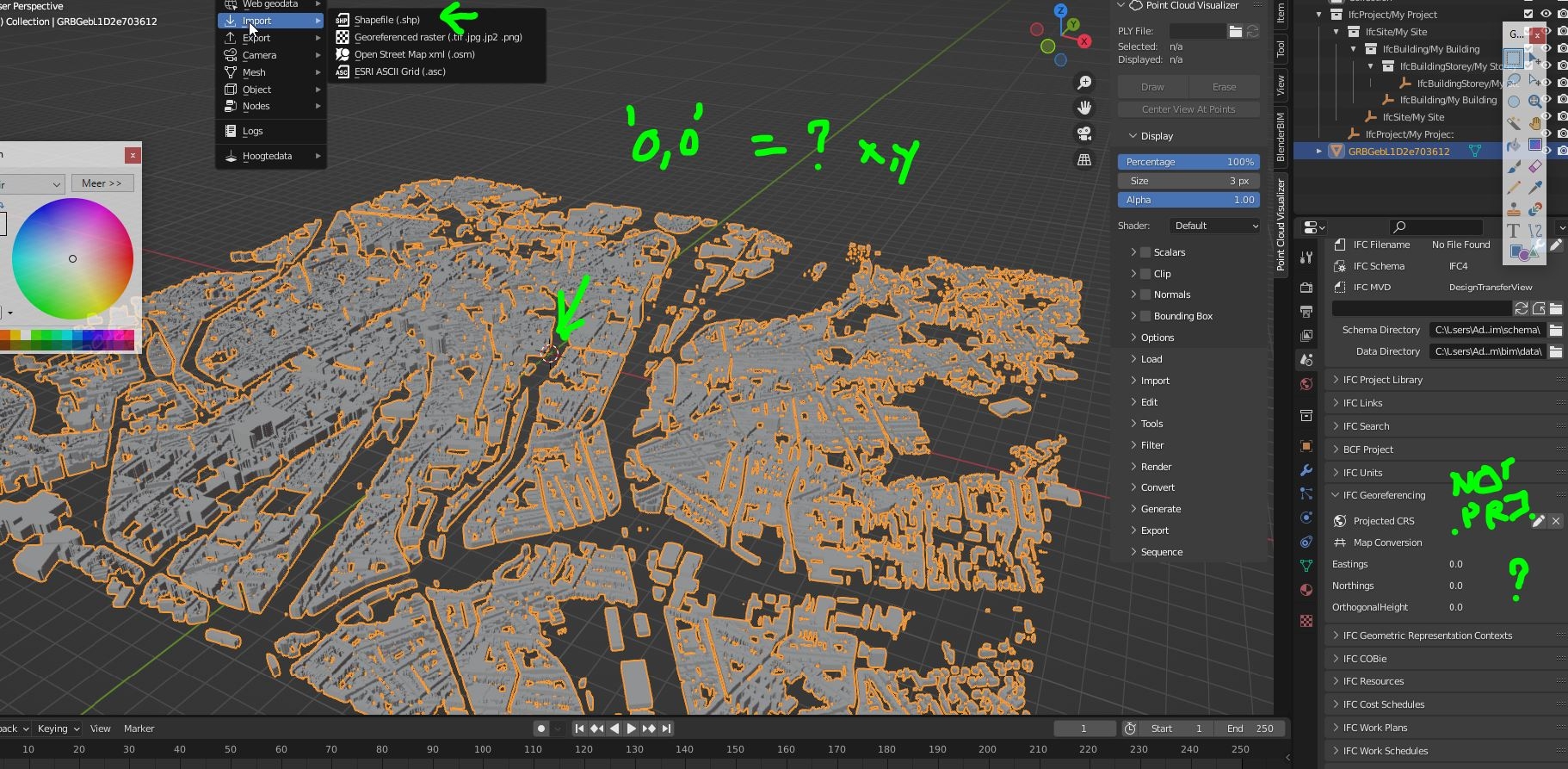
Tagged:
How does BlenderGIS deal with data stored in .prj
The imported SHP option works fine for Belgium cities but is not yet georeferenced?
Needs a lot of workaround.
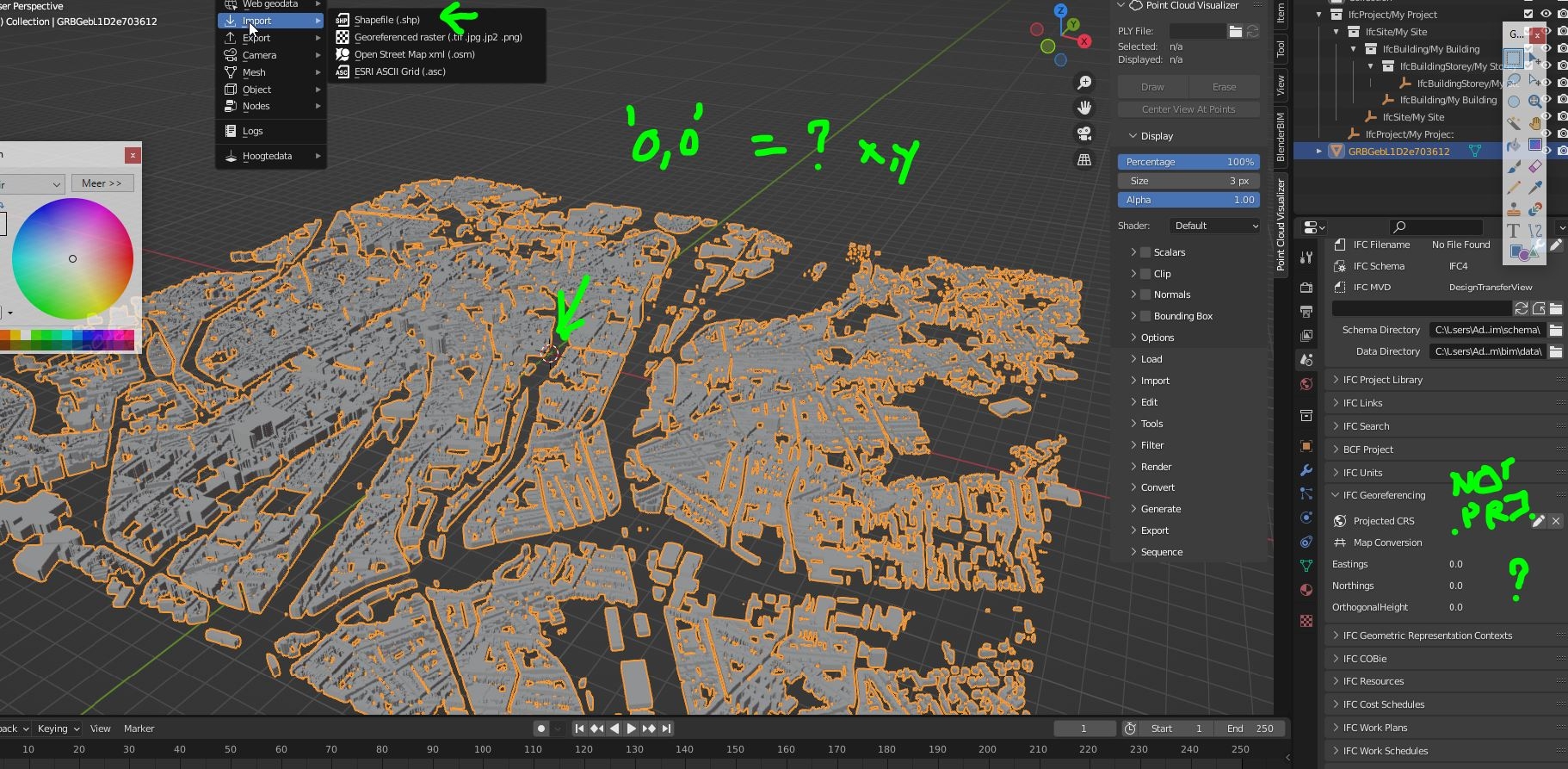
Comments
BlenderGIS and Blenderbim are both blender addons that are not affiliated between each other (AFAIK) and there is no direct bridge between the ifc georeferencing capabilities brought by the Blenderbim addon and the objects that are imported by the BlenderGIS addon. The information must exist somewhere at some point but I'm not sure it is available in the interface. If you know your way around python you can dissect the addon files and see how it works under the hood.
Like @Gorgious says they don't seem to communicate.
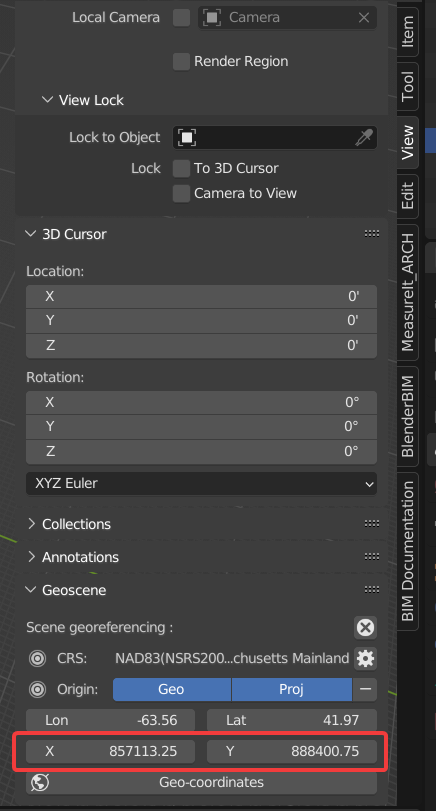
However in the BlenderGIS created Geoscene section you can see the coordinates of your origin.
With that information you should be able to fill in the IFC georeferencing info. I haven't tested that though.
This might be what you mean by "a lot of work around" .
I think coordination (no pun intended) between BlenderGIS, BlenderBIM and the Sun Position add-ons to link the georeferencing would be helpful.
QGIS has better tools to handles the shape files and variables better. Both the up **and down **can be used. Georeference picked up according to .prj . Major downside for Qgis: this 3D geodata is trapped inside and there is nog export possibility (yet) Dead end. Still needs to bridge it to use it in any other bim software. Overcoming geobim Silos.. :P