Georeferencing Problem with IFC
Hi,
have a big problem with blenderbim. I can export my project perfectly as .IFC without georeferencing, everything works fine.
I specified CRS and Map Conversion in the scene setting and confirmed it.
After that I tried to export it as .IFC but it doesn't work.
I get an error message (see screenshot)
Cant BlenderBIM handle the georeferenced export with around 2.200 objects?
Im using the IFC 4 Schema btw. 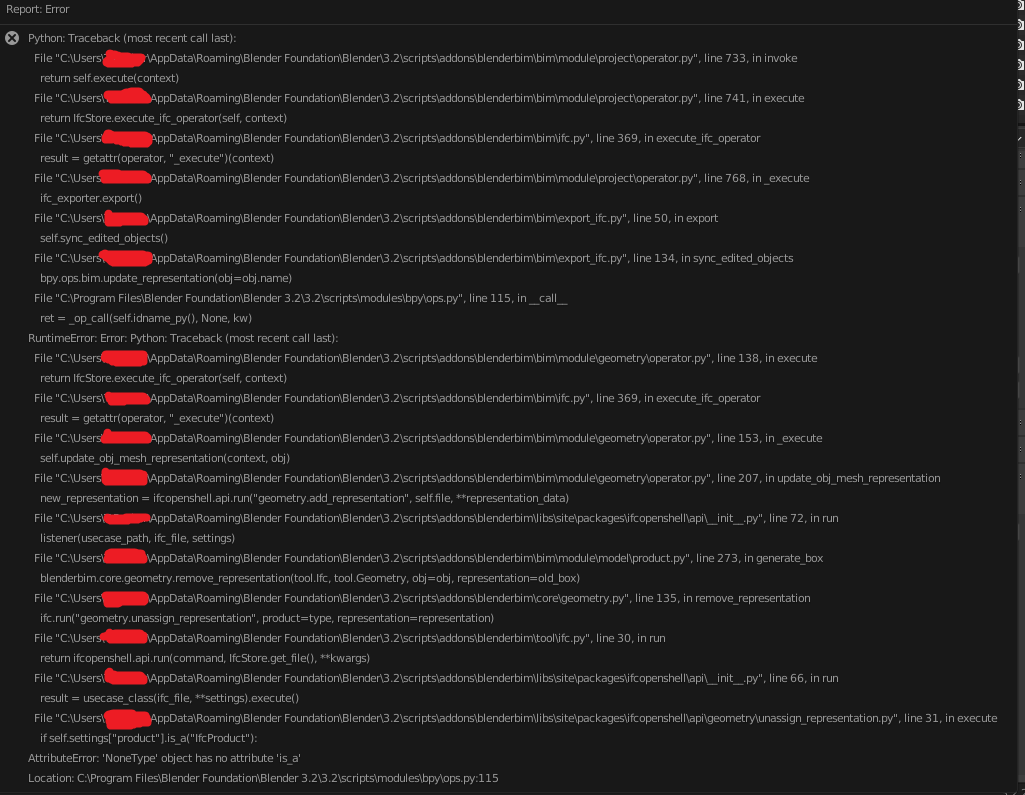
Any ideas?
Or does anyone have an idea how I can move an .IFC to a specific coordinate?
Tagged:


Comments
Hi @Brigada
Have you had a look at the georeferencing documentation? Could you share the file?
It sounds like a more fundamental issue, unrelated to georeferencing. Have you tried to copy paste objects from one file to another perhaps? The BlenderBIM Add-on is not an import/exporter - it deals with IFC natively.
If you are starting from an IFC2X3 model, use the built in IFC4 upgrader. Then, load your IFC4 model, and then add your georeferencing information. It should be pretty quick and it doesn't really matter how many objects you have.