Hi,
I've just tried parametric IfcWindows, it's great!
How can I assign materials?
In Tessellations, I do it in Edit mode (btw it's great that we can even give transparency to the glazing, thanks).
The following keywords for IfcMaterialConstituentSet.MaterialConstituents[n].Name shall be used:
'Lining' - to indicate that the material constituent applies to to the window lining
'Framing' - to indicate that the material constituent applies to to the window panels, if not provided, the 'Lining' material information applied to panels as well
'Glazing' - to indicate that the material constituent applies to to the glazing part
Am I missing something, or does this require development in IfcOpenShell?
Comments
+1 Submitted a feature request over on github.
https://github.com/IfcOpenShell/IfcOpenShell/issues/3295
Thanks!
Hi,
I'm playing with this feature request, trying to hack an ifc created in BlenderBIM. I add these few lines:
But the entire parametric window always takes the value of Lining, regardless of the material assigned to Framing and Glazing:
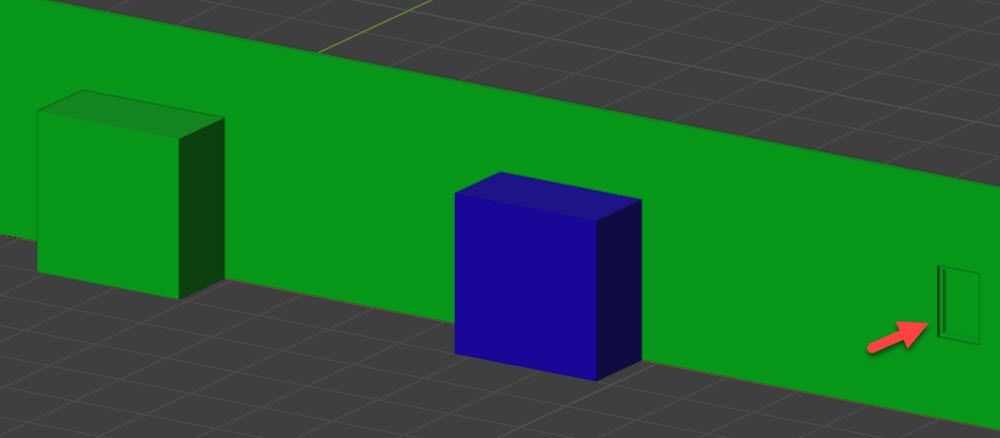
I've taken these names here : https://standards.buildingsmart.org/IFC/RELEASE/IFC4_3/HTML/lexical/IfcWindowType.htm#6.1.3.45.3-Attributes
Am I missing something, or does this require development in IfcOpenShell?