Poor Quality SVG
Hello
When I generate (through BlenderBIM) an svg of a 300mm square grille with some 6mm wide slots I get a messy-looking svg. I used CAD Sketcher and the Solidify modifier to create the geometry and applied it to an IFC class. Did I do something wrong or does this look about right (requiring clean-up in Inkscape is perhaps perfectly normal)? 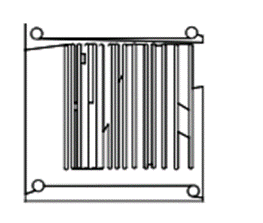
Thanks
Tagged:


Comments
Is a current limitation.
With this shape, however, you could use...
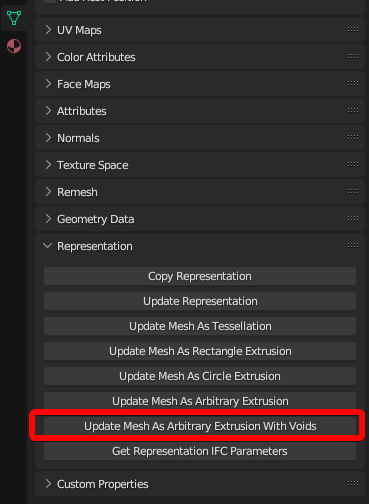
which improves it..
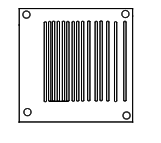
but i get the following error, if i tab into it...
Yeah the tab-to-go-into-edit-mode feature still has a few edge cases with types where it throws an error, I'd like to tackle them or at least tell the user to not try to edit them :p Would you mind adding that as a bug report on github ?
Changing the 'Representation' does create a cleaner result. However, if I rotate the grille to a random angle it now seems like the SVG shows a wireframe version: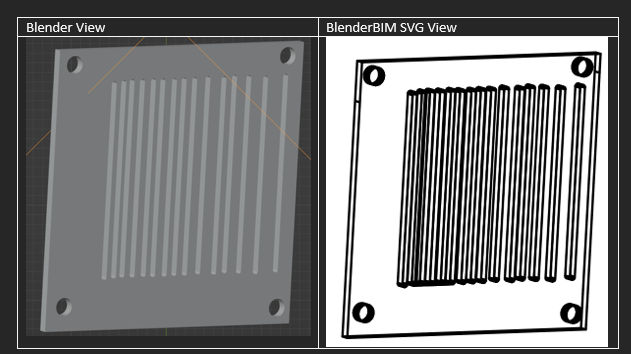
Ah that
ifc_element_typeerror is due to how the new toolbar icons are implemented. I'll take a look.@Bedson probably this: https://github.com/IfcOpenShell/IfcOpenShell/blob/v0.7.0/src/blenderbim/blenderbim/bim/module/drawing/operator.py#L828-L829 - try raising that number.
I raised that number to 10,000. I then uninstalled BlenderBIM then reinstalled it to load the adjusted code (I don't code so I'm not sure if this was the right way to update the add-on). It now works with only one unwanted line: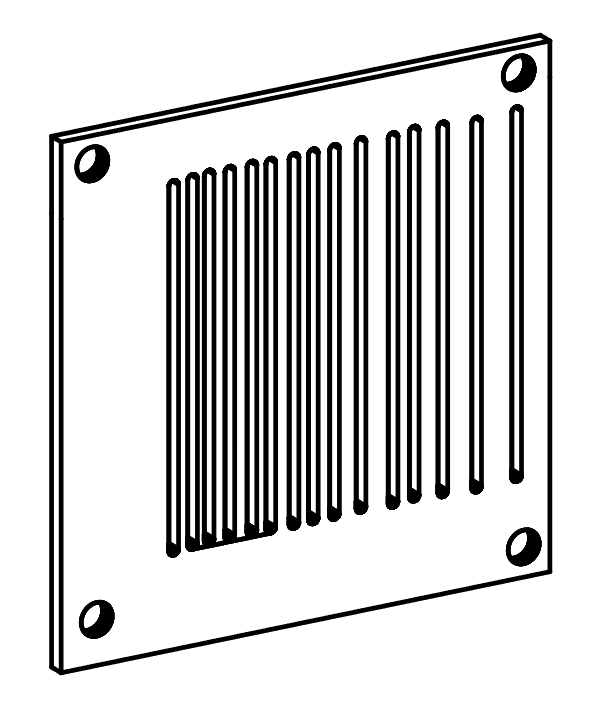
Update. With the 230802 BlenderBIM release it seems like the 'Representation' has gone. I tried the following but BlenderBIM errored and the grille svg lost it's quality: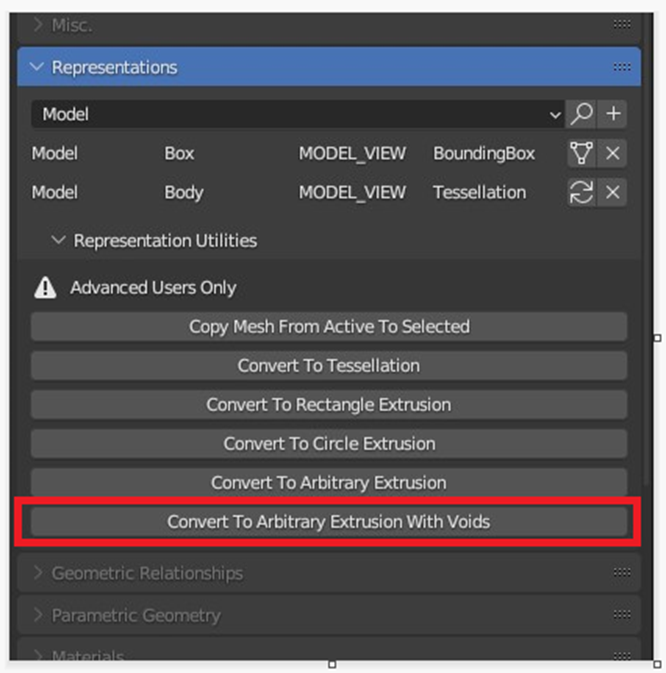
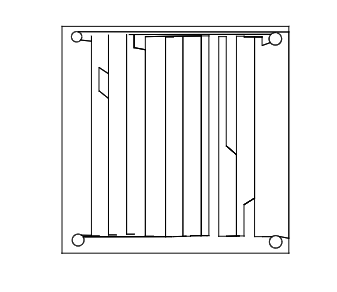
Is there a way to have a shaded/rendered svg including dimensions and annotations?
Is this what you're talking about?
https://www.dropbox.com/scl/fi/384hrpz9tn9utc71fx77d/2023-08-04_10-45-12_Blender_blender.mp4?rlkey=n6lqqbkn4bqmva46vyyaetgrg&dl=0
or this...
https://www.dropbox.com/scl/fi/9dvqjagpkdmt2kakf3kgc/2023-08-04_10-56-08_Blender_blender.mp4?rlkey=f99h14lf0f3nsgxmr01atvm2s&dl=0
...
In terms of removing tessellation, I'm not sure what to suggestion, if you want keep the CAD sketcher workflow.
I 'think' there's been some recent development, however, to remove this tessellation from the drawings, but it's hasn't been implemented yet... could be wrong.