How to place a door in wall and wall covering
I am trying to model a weatherboard facade wall with windows and doors. My approach so far has been to:
- Use WAL100 from the demo library for the basic structure
- Add a custom IfcCovering for the weatherboard which consists of an arrayed profile object.
- Insert the Parametric Door into the wall
The problem here is that the coving is not associated with the wall so the weatherboards pass right through the opening.
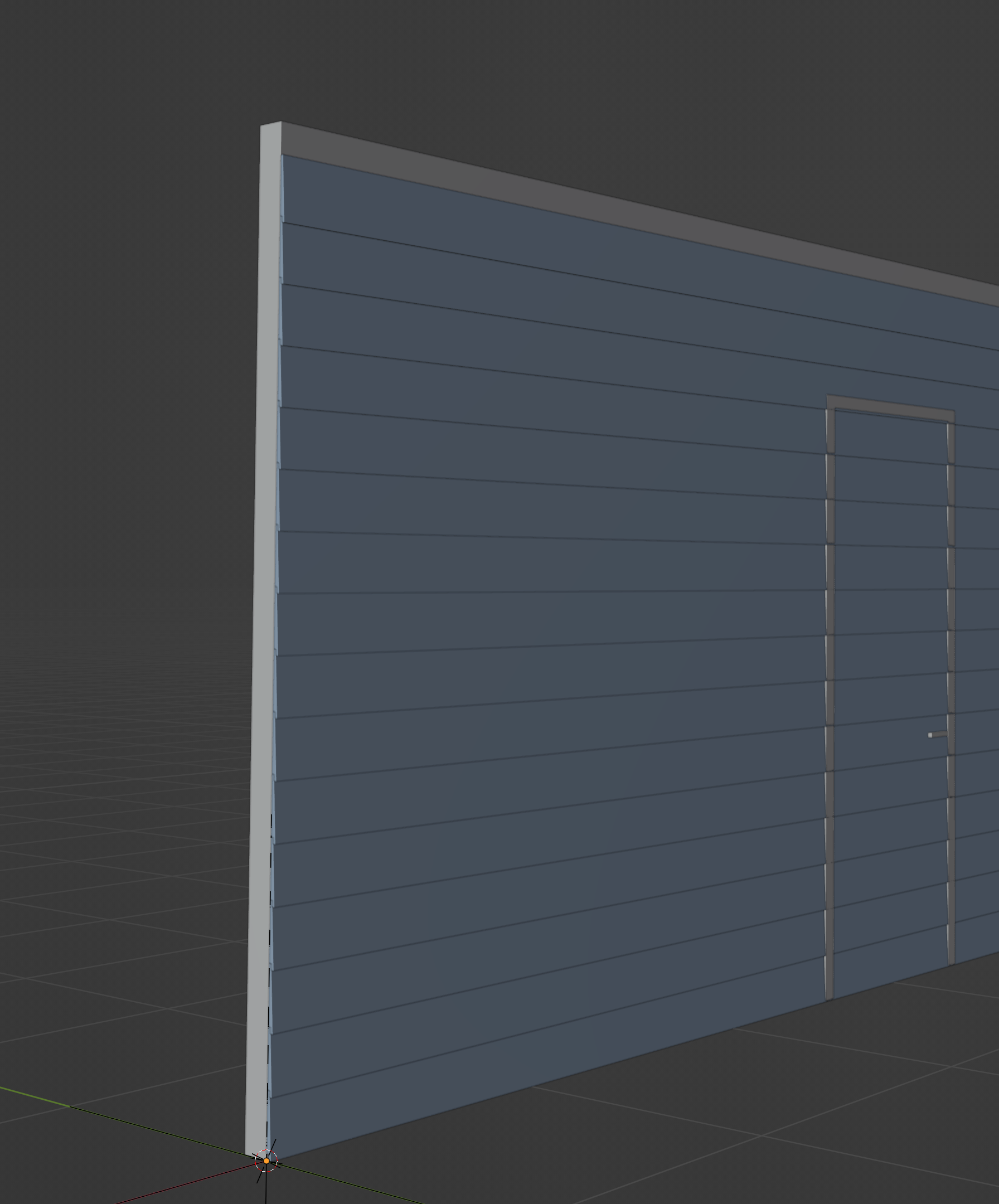
Does anyone know if there is a way to add a door so that the void of the opening is applied to both the wall and the covering?
Or, is there a better approach I should take so that the cladding also knows it is part of the wall?



Comments
click the wall then enter the door, after that click the door and covering then click apply void
you must join the coveting into one object
I think in this thread, you will find what you need.
https://community.osarch.org/discussion/1590/blenderbim-sharing-ifcvoids-with-different-elements
And please see this post, it's quite similar in what you are trying to achieve:
https://community.osarch.org/discussion/comment/15550#Comment_15550
@Coen thanks for the thread links. I hadn't used Aggregates before so it was very helpful to know that I should begin there. I was able to achieve what I wanted by getting everything in an ifcWall/Assembly (which for a newbie, was not an obvious process). I was then able to add doors and windows to the ifcWall/Assembly empty and their voids were applied to both the walls and coverings, including the arrayed cladding. I found the parametric doors and windows to be a little buggy, particularly the windows, and that the void openings had to be manually adjusted. But I was happy to see this approach worked quite well.
@tim could you be more specific? So we can eventually report bugs
Reported the issue here: https://github.com/IfcOpenShell/IfcOpenShell/issues/3533
how to create Collection Ifcwall/Assembly ..?
That's a great question. I couldn't find an obvious way to do this but the following worked for me.
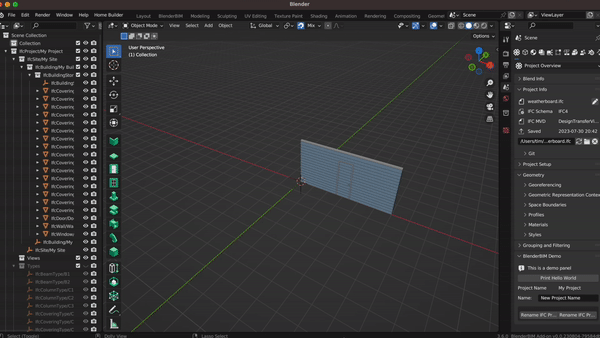
1. Select the elements you want to belong to the assembly
2. Add an aggregate to the selected elements (rename to IfcWall)
3. Select the IfcWall/Assembly empty
4. Add a door
I would love to know why the property is called Aggregates. Firstly, it seems that an element can only belong to one Aggregate, so I would expect the property name to be singular. Secondly, the term Assembly would seem to make a lot more sense. Particularly given this is what you can see in the Outliner.
yeessss