Old user: left and right mouse button selection
Hello everyone,
I am an architect, early Blender user.
I have always used Blender with right-click selection and have calluses on my right ring finger :)
I would like to start using BlenderBim for the profession but I find it impossible to follow the tutorials with my current setup.
Is it true that everything is designed for use with selection on the left button?
It would be, for the few users still old-fashioned, useful to point out in the documentation
https://blenderbim.org/docs/users/installation.html
or even during the installation of the plugin that the preferred workflow is done using the rig... left click as the mouse selection?
Thank you!
Riccardo


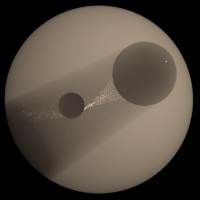
Comments
Hello ! While I don't think the BlenderBIM addon specifically supports right click selection, I think it shouldn't prevent you from using it. Are there particular features you feel like you can't use because of it ?
For example, extend the wall to the cursor.
I can right-click to move the cursor but the wall deselects and the beautiful flow highlighted here is no longer possible. Also in this mode the snap is not available.
ps. I have created a micro-addon that switches from the Bim tool to the Cursor tool and vice versa but still the object is then deselected.
Thank you Gorgious, for the quick answer!
Riccardo
@Rickyx oh, didn't think about that ;)
Have you tried changing the hot key to place the 3D cursor to Shift-LMB? (For me it's Shift-RMB with LMB selection)
I remember in the office anytime someone else wanted to check out the model I had to preface it with, "by the way, right click to select".
Ah, wow I didn't think of that... effectively it is the fastest method!
I put as a command (I'm writing this as a reminder)
transform.translateon left click drag with alt or control. I flagged "transform cursor" and "use snapping options" default on vertex and center.
The keybinding is added in the 3d view -> 3d view generic.
I will spend a few hours making walls :)
Thank you,
Riccardo