Dynamic label on a Library Object?
Trying to use blenderbim in lighting design and I have a question about drawings. How can I make a dynamic text label on a library object. I want to have a luminaire that I add from my library and once I add it will have a running number in the drawing.
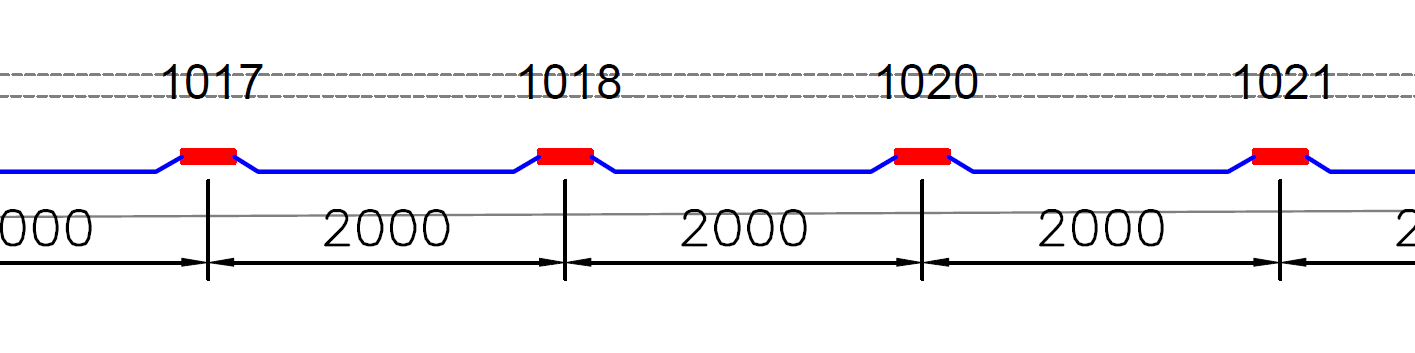
Another important question is what will happen if I delete one luminaire from the middle?


Comments
This function doesn't exist out of the box. It's pretty easy to write a Python script which inserts these values, and by extension, we should probably sooner or later start building some "numbering / naming utilities".
Can the text label be pre-set in the library object, or will we still need to add the text using the bulk-tag tool?
The label you're referring to is an occurrence-based label. I.e. it changes individually for every occurrence.
The library object is a type, and the type OOTB cannot define "generation rules" of how to name the occurrences that are created from that type. We'll need to build some extra utilities to handle this.