BlenderBIM multiple ifc file coordination in same project
Hello,
im looking for some help trying to figure out how to load multiple IFC files into one BlenderBim project if even possible. Im working on a project that consist of many segmented IFC files. I succesfully load the main architectural model but what im trying to achieve is now importing some structural ifcs into that same environment. Is this even possible and if so can someone please guide as to how ?
Thank you and have a great day


Comments
I saw ther is a "link ifc" tool but needs a .blend file
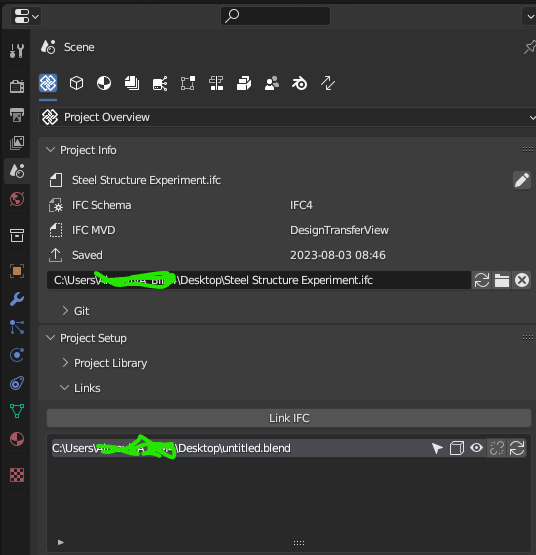
But in this case, i think, you cannot investigate the linked file.
Maybe for your needs should be better to merge the file in this case go to related posts.
Hope i didn't say nothing wrong.
@MetBrown if you load the first ifc model and, after that, load the second model, you should have the two models together ...
@Massimo Could you be more specific as to how i would go about doing that? My method is to open an IFC project from the File tab. Repeating that leads to opening the new IFC project but the original one closes. I have not seen any other way to get the IFC to open, if it exists i would be grateful for a guide on that. Much appreciated.
You can either link them in like this...
https://www.dropbox.com/scl/fi/i805qsadomv6ryvin9de0/2023-09-05_07-04-16_Blender_blender.mp4?rlkey=xkwk9va89lslpjzc999q4bapo&dl=0
... or use the MergeProject patch, like this to merge the various projects together.
@theoryshaw OMG thank you so much for this. This is exactly what i was looking for.
Thanks everyone !
@MetBrown mmm i guess i was wrong... what i described could have been done with previous versions of blenderbim but now (that there is no more "import/export") i think that it can't be done anymore ...
So what @Bimlooser suggests seems the right way: link external ifc with .blend file or use the merge patch in order to obtain a merged .ifc file...
EDIT: that is the same as @theoryshaw showed ... :-)
But both methods are cumbersome, if one needs to open multiple ifc all the time ... Is there some more simple way? I have used BlenderBIM python code for years.
BIMCollabZoom has moved some very important tools into the payed version. To not have happen this again I recently started to try BlenderBIM as my dayli ifc viewer. No fast way to open multiple ifc would be like a show stopper. It is something which is needed all the day here ...
Even to get the old import back would be an option for me ... even with a hack or a patched BlenderBIM? I would even invest some python time.
cheers bernd