Issue with the location filter in "grouping and filtering"
Hello everyone!
I am new here and new to blender in general. I ve been watching tutorials and trial to use BlenderBIM in order to create 4D animations.
One of the issues im facing is a bug in "grouping and filtering" in the location filter. Despite choosing a location, all the elements of the models get selected.
Does anyone know how to solve this issue?
Thank you for your help and support.


Comments
Can you show us some example?
Just tried it, seems to work fine.
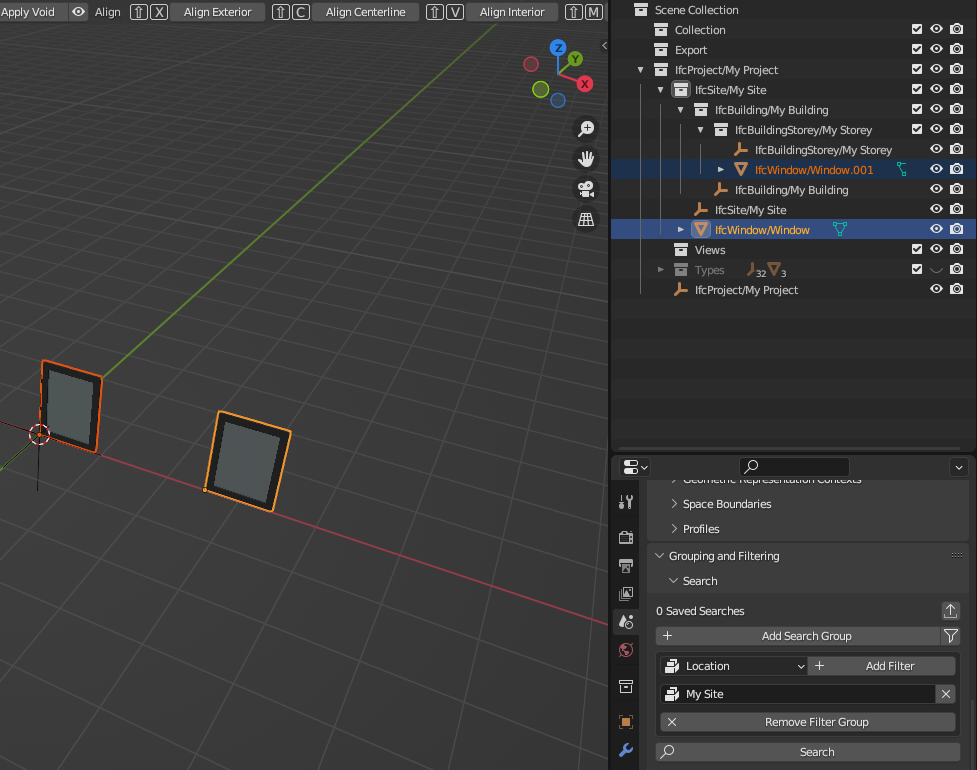
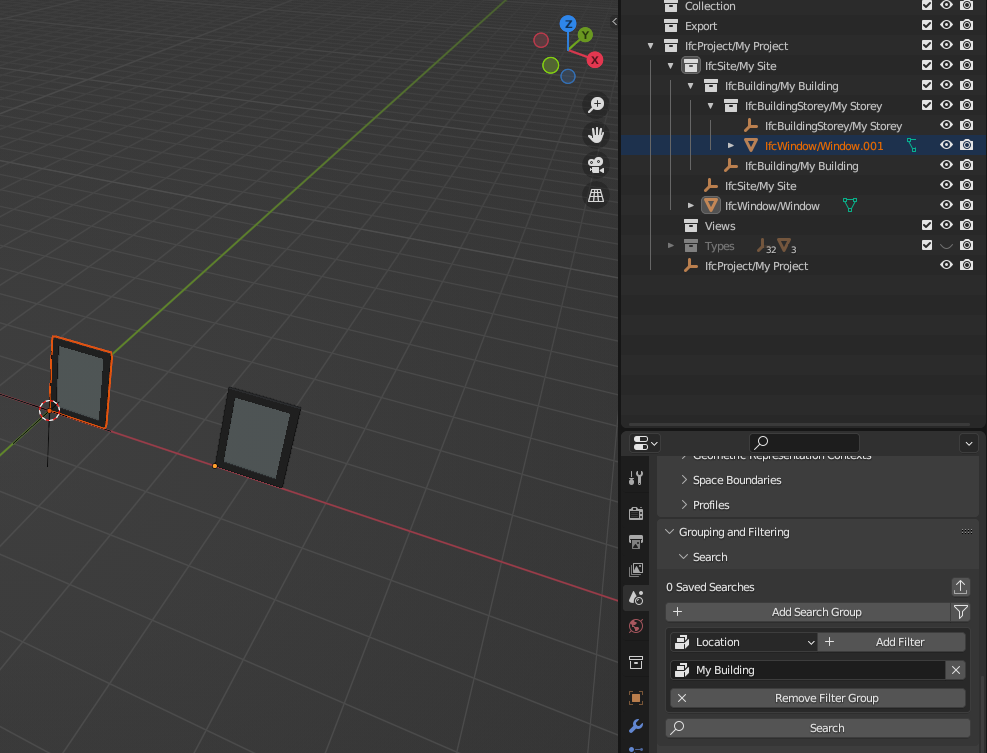
Thank you for your reply.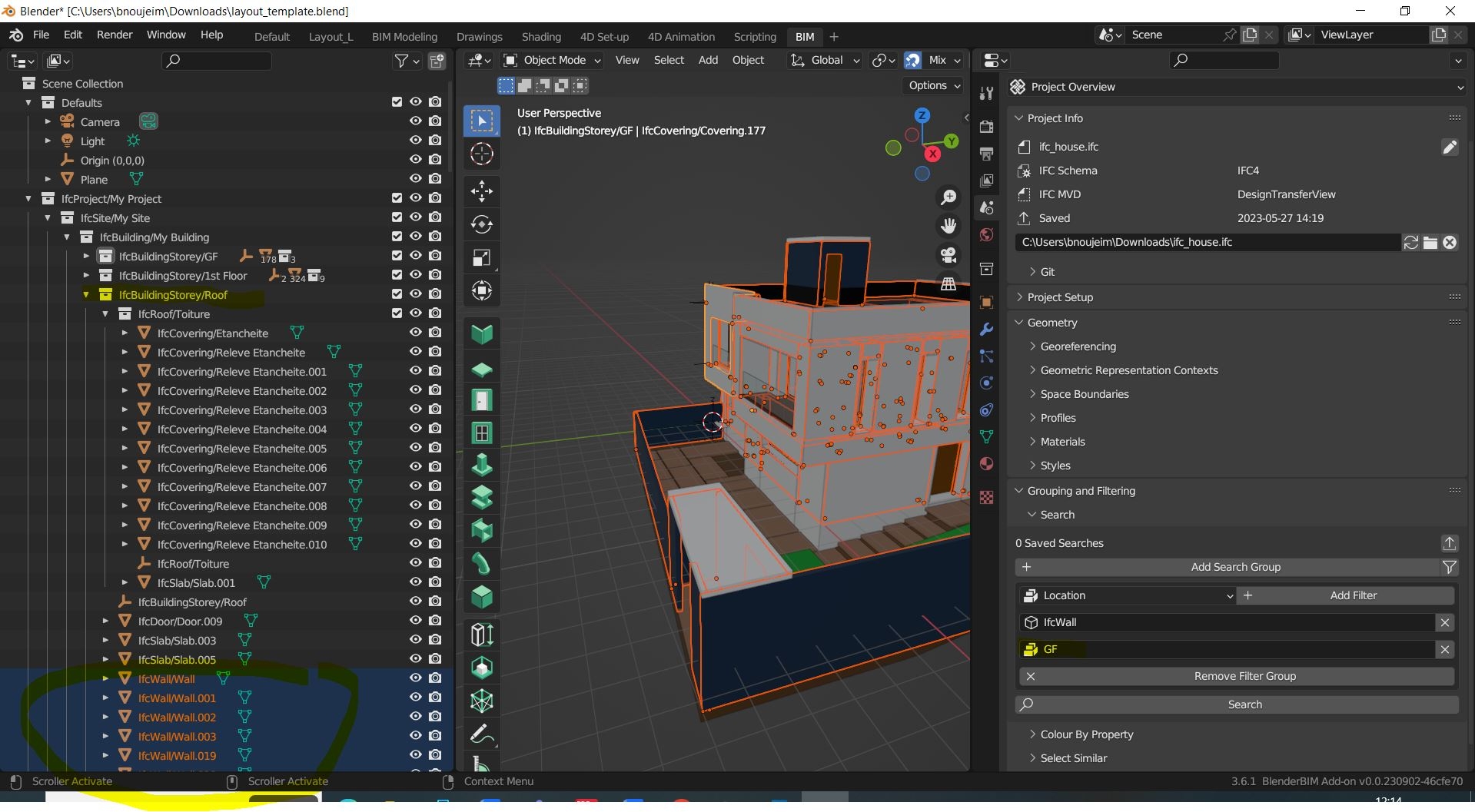
Here is an example. Despite the location filter indicating "GF", all the walls of the model are being selected. Ive been following this tutorial step by step but cant seem to get the same result when it comes to selection by location