QCAD for technical drawing (Workshop and books)
The QCAD for technical drawing (Workshop and books) was posted on the osarch website back on September 1, 2023, I read it and took on the challenge.
I had tried to get into QCAD many times, driven by the desire to not rely on any proprietary CAD apps but never quite broke through that first wall of learning software, the wall I think of as 'understanding the underlying philosophy' wall of the app.
Allan Brito has made a well-paced course without realizing, is perfectly suited my learning style :)
I now use QCAD daily with confidence and un-hindered by frustration.
I highly recommend this training.




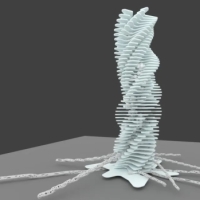


Comments
Interesting, I use LibreCAD (fork of QCad) just for previewing dxf files (oda-file-converter to get them from .dwg), because it starts up blazingly fast (faster than anything else I could find) - literally less than a second. I found it very hard to use it for any real drawing though.
For anybody having poor experience with LibreCAD, I'd recommend checking out QCAD - despite being a fork, the two projects are quite different UX wise, and in this regard QCAD is a lot more polished.