[Solved] BBIM Spreadsheet Object Count
Hi,
I am trying to extract data from IFC file using BlenderBIM spreadsheet. I would like to get information about the quantity of each window type in the project into a spreadsheet. I was not able to find an answer searching the internet.
I am able to group windows by type, but I don't know how to add another column with sum of all type instances.
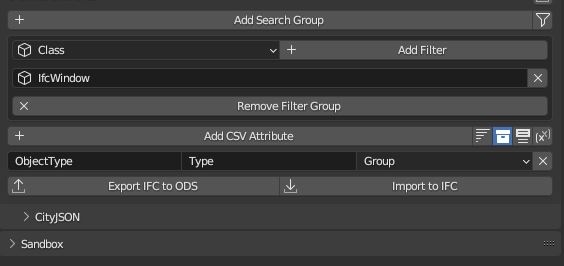
Desired output:
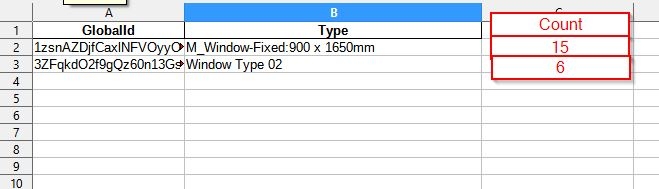
I have two solutions in mind, but I am still wondering whether there is not a more simple way to achieve this. The two solutions are:
1. Export without grouping in BBIM and than create the count number inside of a spreadsheet application. This is not easily repeatable when the project changes and the spreadsheet is overwritten, so not ideal.
2. Create property "Number" to each window instance with value "1" and than sum this parameter for each window type. This is achievable with the Spreadsheet tool, but one property has to be added to all windows, so not ideal too.
Is there an easy way to count the number of each type and export it to a spreadsheet? I am not familiar with the Schedule tool in BBIM, so that might be a way to achieve this.
Tom



Comments
@semhustej hi, i'm actually not an expert with the selector but try with this
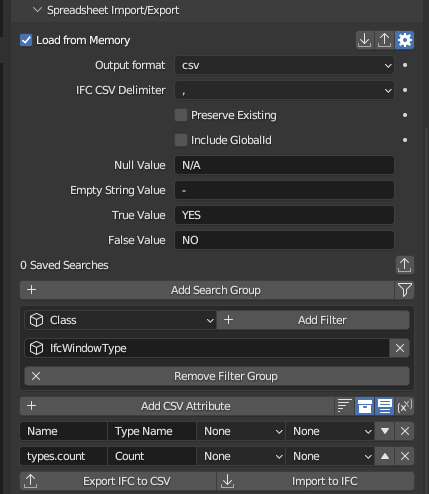
This basically says: in the current IFC file, filter the objects that are IfcWindowType. For these objects, show me the Name attribute and, for every type, counts how many objects are instanced.
Btw you can find more info here https://blenderbim.org/docs-python/ifcopenshell-python/selector_syntax.html
Your tip works as intended, thank you very much @Massimo!
The syntax query list is helpful.