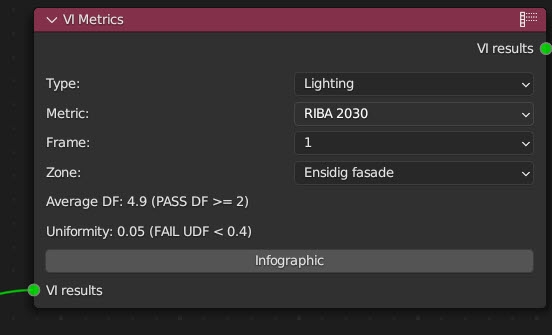showcase daylight study with VI-Suite
I am happy to share some experience now with the daylight study module from Ryan Southall's VI-Suite for Blender. He has been generous to assist with answering several questions along my testing. The intention of me writing this post is to spread some awareness of its tool in hope he can have more support and potential users.
I have in this test compared Daylight study from an actual project my company have conducted. It is an office building where we used IDA ICE and its daylight module. It is with the results from one room i have done a comparison with the VI-Suite tool.
As shown in the image underneath we have the IDA ICE and the VI-Suite with its simulated room.
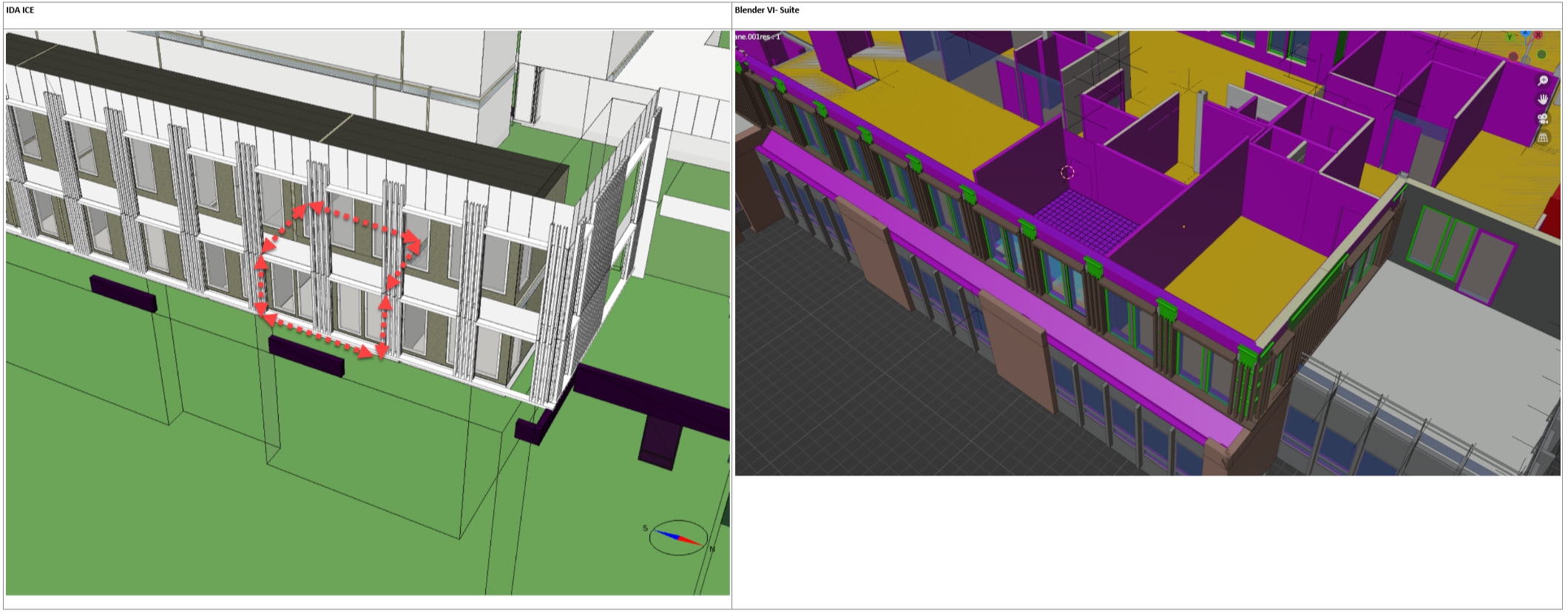
As for IDA ICE, it is based upon a need to modulate the geometry, and import in shading elements, adjust the reflection factors and window inputs such as hight, width, recess depth, frame faction in % etc. In other words a lot of manual work can for an untrained user be a source of inaccuracy.
In comparison with the VI-Suite, all geometry is already defined. It is basically a click and select VI-Suite material property. Luckly with the IFC file i used, all IFC Components had already pre-setting for blender materials. This makes it easy to change a master setting for example window glass material, and frame, and thus impact all windows. However as i found it is a need to be aware all window resources has two faces in it. If not deleting either one face or making it 100 % transparant with VI-Suite material property, it will interfare with the results as having two layers of light transmission for the entire glas. So this seemed to be the only real need for auditing the resource to fit in with simulation.
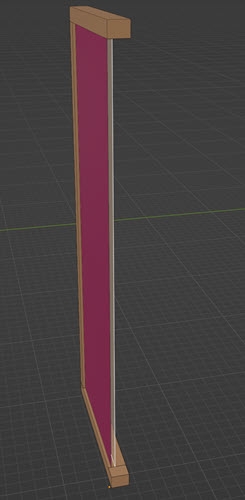
Furthermore i also found that the VI-Suite radiance materials have far more option of tweaking the reflection values, and thus can be confusing. Luckly Dion Moult have made a good post about this some years back.
Now for the comparison of the results. I got with IDA ICE an average daylight factor of 4,2 %, whilst VI-Suite got 4,89 %. The difference between the results yields roughly 15 % which i do think is acceptable. Which methode that is the more accurate can surly be debated, yet i find this to be promessing. I have yet to make a comparison with DL Light plugin for Sketchup to also check this.
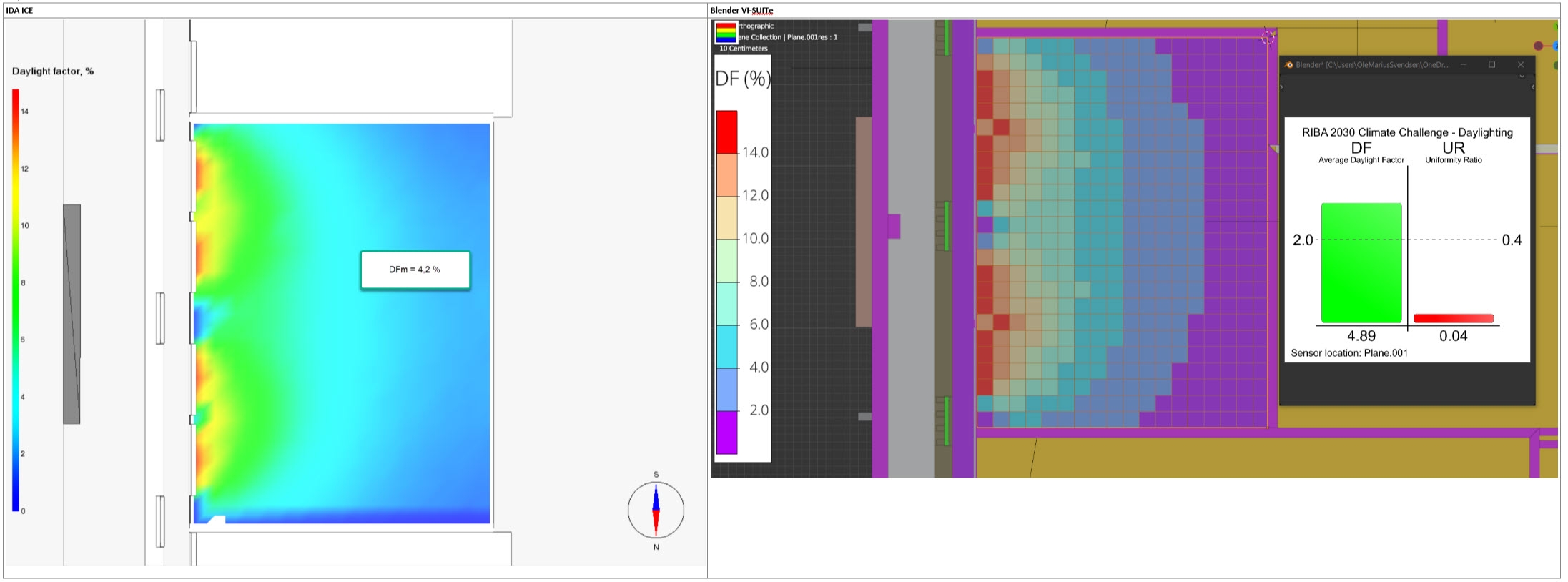
I also adore the 3D level visualization as shown underneath. A great way to display the results per point:
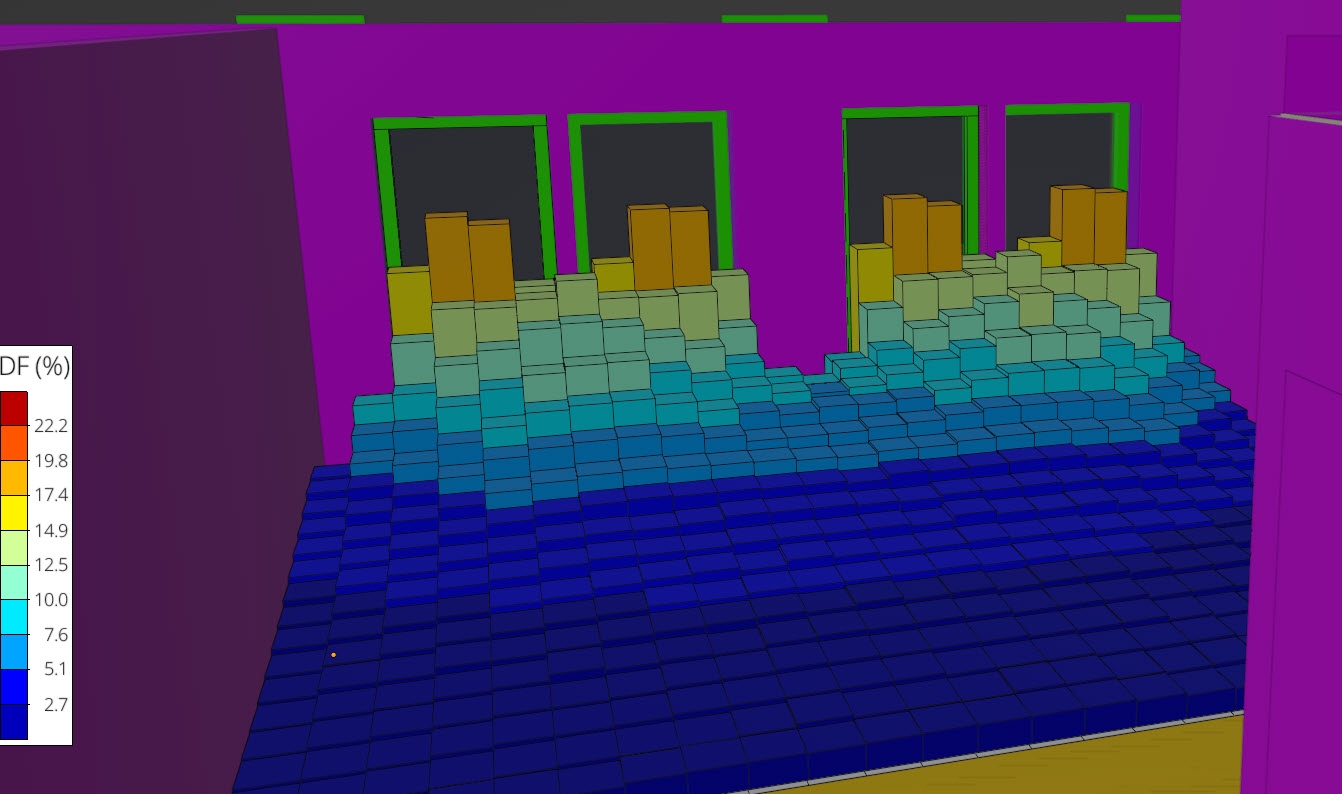
Some of the afterthoughts i have:
Whilst i used BlenderBim to import the geometry, the VI-Suite material and properties needs to be saved as a Blender file format. This seem to disrupt the workflow of wanting to simulate, adjust changes in the IFC file and make new assements. Ideally i do wish the VI-Suite material somehow stored its data within the IFC file format so i can utilize the parametric design tools for windows, as it seems when converting the IFC file into a blender file this disconnects these features. I do hope that some of the bright minds here would know how to one day resolve this conundrum.
As for now with the V0.7 Beta 2 the VI-Suite material do not now have support for the character "/", meaning IFC/Window or IFC/Wall will not be visible. I had to change "/" to a accepted character as "-" to make VI-Suite detect its material. I do hope this bug can be resolved so the IFC objects won't be affected.
lastly with my novice experience, i can not seem with the VI-Suite nodes add a table for all simulated rooms. To manually select Zone within the VI Metrics to see the average values for the simulated room is a bit to slow-paced. I hope i am doing this wrong as it surly most be a way to add all results as a table with export functionality to excel.