Renaming Project, Site, Building
Real basic testing
"blender": (2, 80, 0),
"version": (0, 0, 200813),
Tried experimenting with basic Project Setup, Adding a Cube as ifcSlab. Exporting to IFC works as expected.
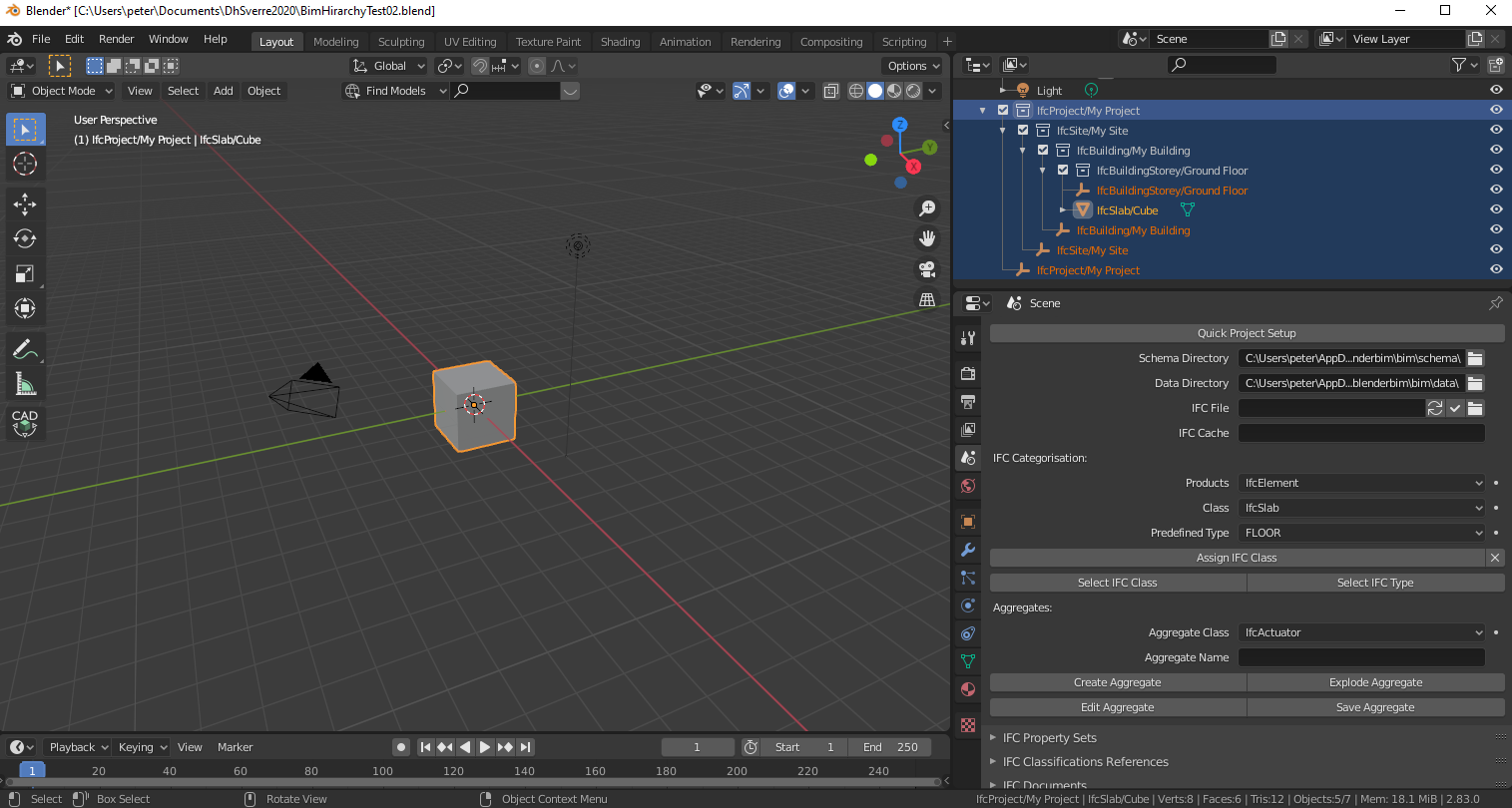
This works as expected..
When Renaming Any of Project/Site/Building it does not...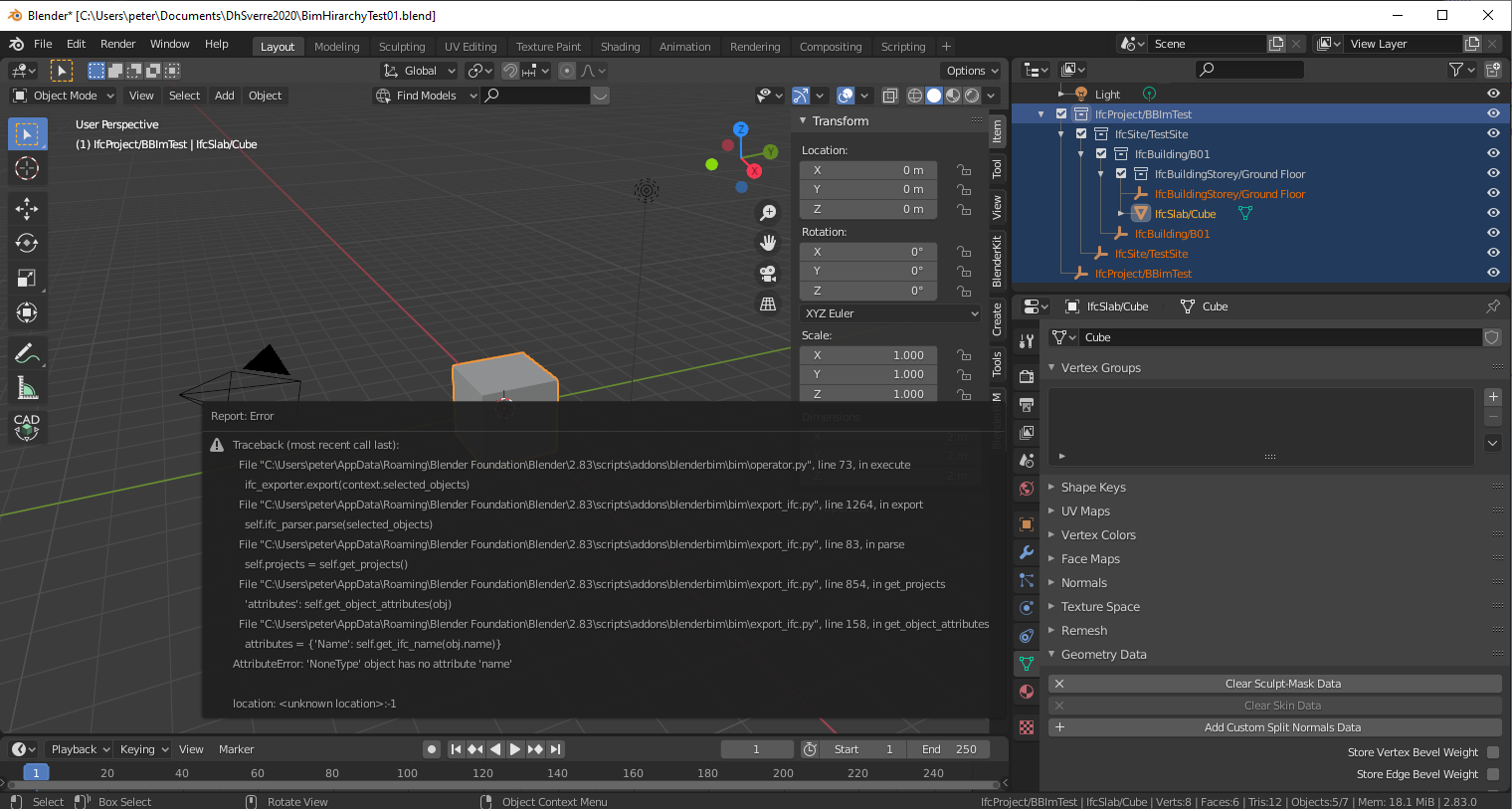
Have simply renamed The Collections and related Empties
What am I doing wrong, or How to achieve?


Comments
@CadGiru it looks like you have a typo - you have
IfcProject/BBImTestwith a capitalI.Thx, Sorry Mea Culpa, so this is the correct way to do it.
BTW Is it intended that objects should be parented to empty, preserving local coordinates if Building defined i world origin, and Empty of Building is later moved or rotated (same of course goes for storey)?
@CadGiru you do not need to parent it to the empty that represents the spatial coordinates. This would not scale in a large project, anyway.
The local coordinates are calculated at export time, to preserve the relative coordinates of the spatial tree. In short, it's all done automatically for you - and you are free to parent or not parent as you wish. My personal choice is not to parent.
I also misunderstood the provided default project structure, thinking it was necessary to parent my objects to the provided empties. Will at least add a paragraph about this to the wiki.
Why do you say it doesn't scale well @Moult? I have zero experience with big architecture models in blender, but I can imagine it being practical, having the possibility to move the whole floor at once easily for example. (However as I understand it, it is not the correct way in BlenderBim to build the project with parent structure, as having objects parented to storeys parented to buildings parented to site creates a mess in the provided collection structure)
@JanF in a big model, with 10k objects or more, the number of parent relationships can cause slow-downs in Blender.
If you want to move the whole floor at once, you simply right click on the building storey collection, and click "select objects", then move them all at once. This is only one more click than clicking the parent object, so I do not see it as an inconvenience.
@Moult @JanF Sure, U are probably both right.
With objects parented
* You can simply just update global coordinates of the empty, and everything parented to it will move.
When not parented it is not quite as simple, but yes You can move.
* IMHO the anchor point of the move will be the median of selected objects, you then have to do a move, relative to the empty's global position, in some cases more than one click, locking to axis but Yes feasible.
@CadGiru I highly recommend the "CAD Transform" add-on, which allows you to move/rotate/scale with arbitrary (and snap-friendly) anchor points like in other CAD software.