BlenderBIM: IFC model bad load
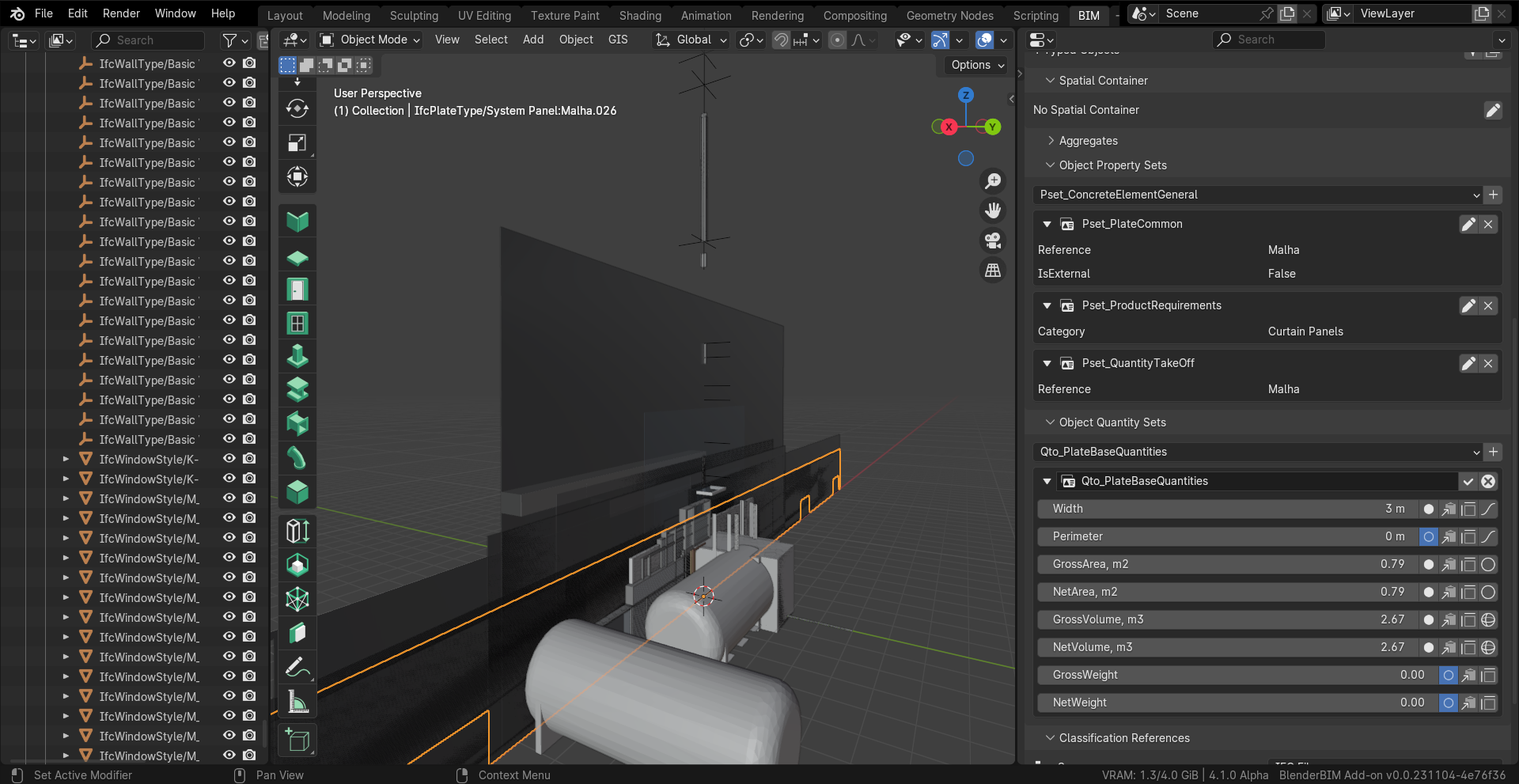
Hi, I am trying out Blender to open an IFC file but it looks like all the objects are loading on the origin.
Also, the model doesn't seem to have any information about quantities. There are just some random values when I ask it to automatically calculate the quantities
Does anybody know what's happening? How do I solve that?
Cheers
- Sailor


Comments
The objects you're seeing are element types, not the element occurrences (Revit will call them "Instances"). You must've accidentally shown the "Types" collection in your outliner (did you perhaps press the "Eye" icon to toggle visibility?)
You can simply hide them, they're only useful if you're managing an asset library. Naturally types will usually not contain quantities.
Ok, sure... I didn't know about that, thank you!
The truth is I've loaded the project and nothing appeared in the canvas, so I had to activate those in order to see some objects.
I am wondering why this is happening, I successfully upgraded ifc2x3 to ifc4 on Blender, both models load correctly using Trimble Connect as example.
This is what I get:
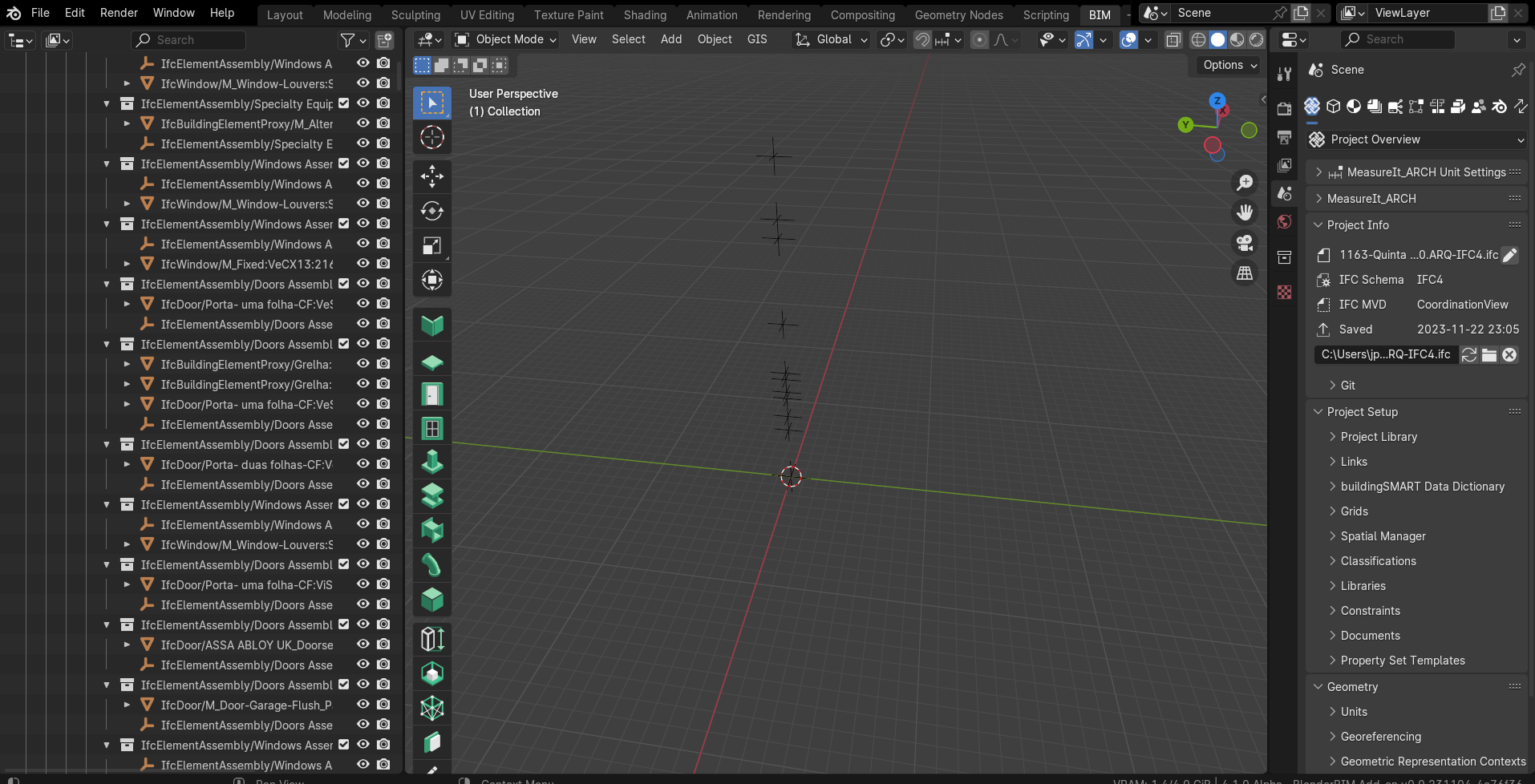
It's possible that you have map coordinates, and in the latest release there was a regression where the "auto false origin" detection broke (i.e. your objects are simply very, very far away - you can select an object in the outliner then "frame view to selected" but be aware this might show visual glitching due to distances). You can download the latest developer build and that may fix your issue: https://github.com/IfcOpenShell/IfcOpenShell/releases
Got it! I found those objects ;)
Quantities automatic calculation is also working fine...
Is there a way to easily calculate all the quantities in the project? Like width, perimeter, height, etc.
I found some differences to the real model too.
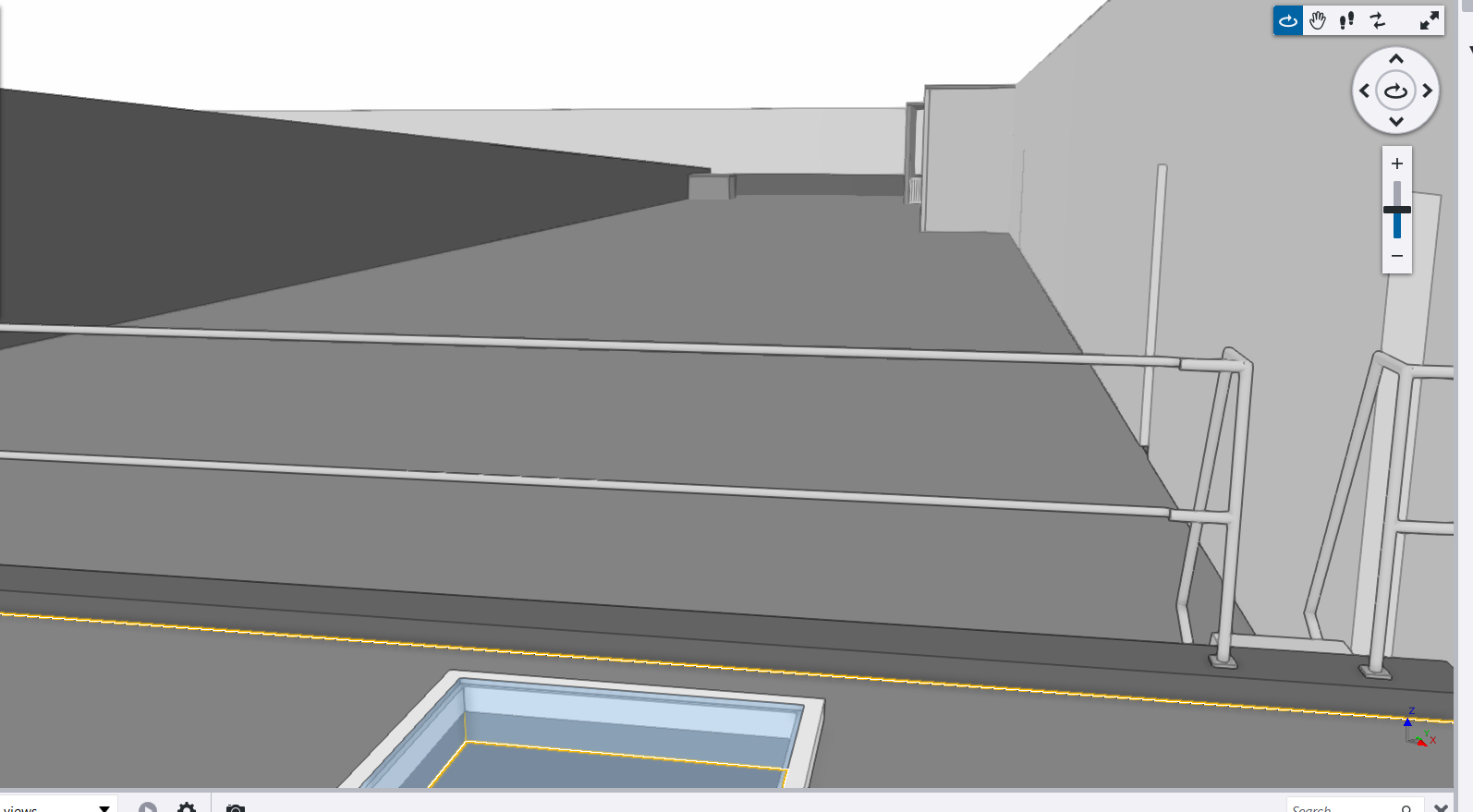
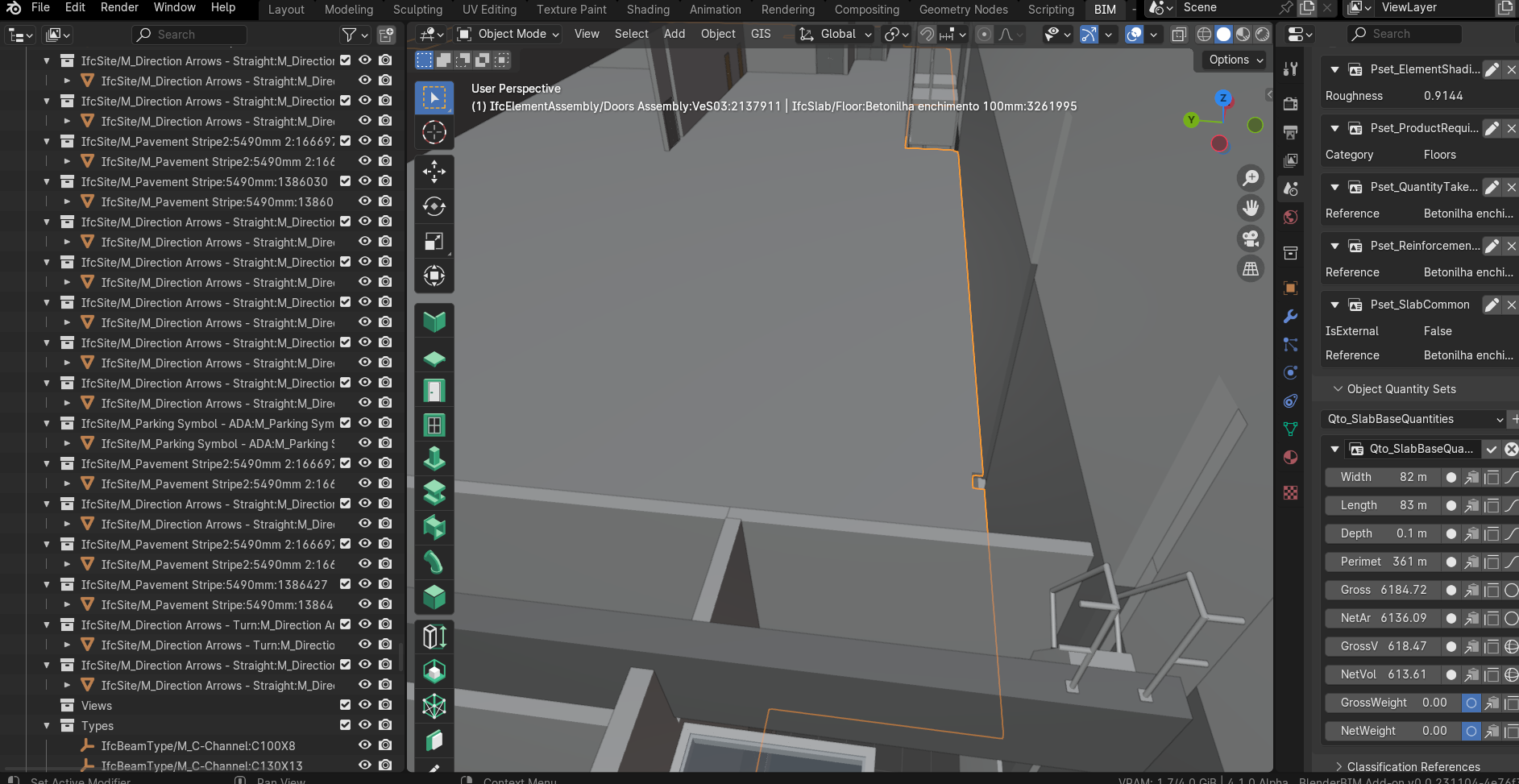
Below you can see there is a slab that doesn't show up in Blender as example
Is it possible to share your model? We can extract just that element and analyse it. You can send to [email protected] if private.