blenderBIM 'Add boolean' Tool
Hi.
I am wondering if there's a way to make booleans operations between 2 IfcElement (for example between an IfcColumn and an IfcWall). I seek for an automatic way to substract a part of an element depending on another element's geometry (Join function for Revit users). I've seen that there's a 'Booleans' function (under 'Geometry And Materials/'Geometric Relationship'). In it's description it says you can do it between and IfcElement and a blender Element and it works. It is posible to do it between two IfcElements? I attached two screenshots for more information. Thanks.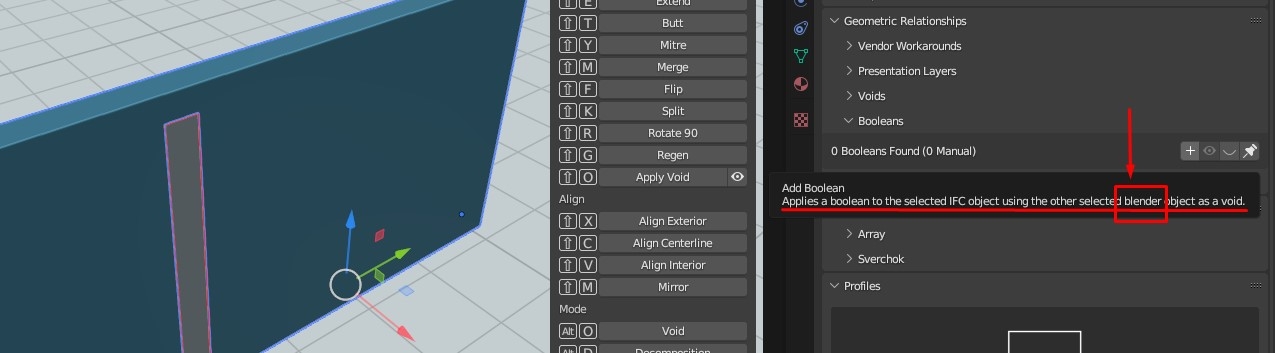
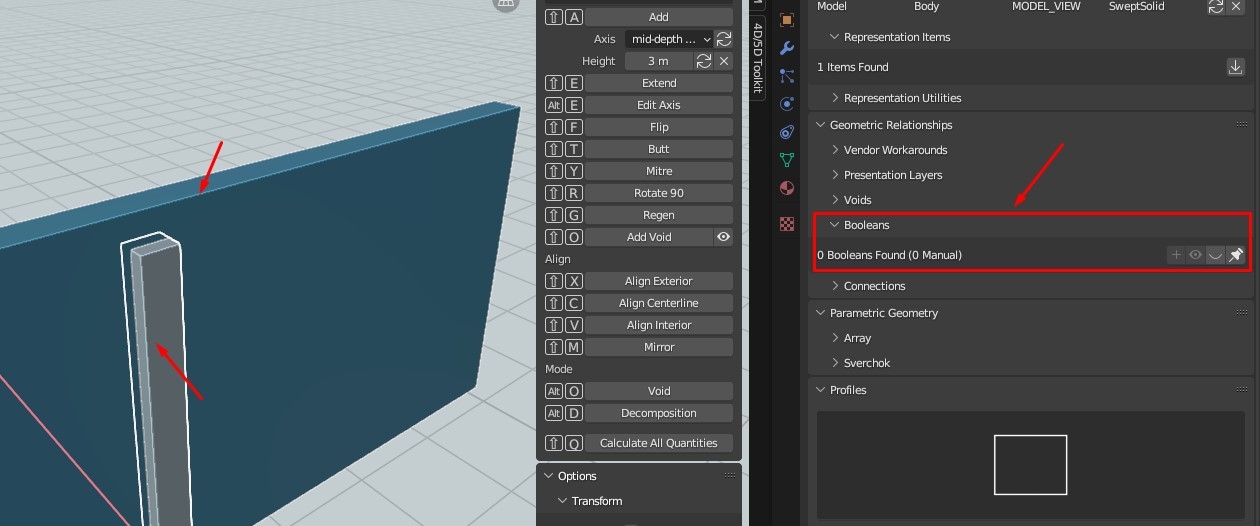
Tagged:




Comments
I think this would be an awesome feature request, and has been proposed a few times here and there.
Correct me if I'm wrong but if you do the boolean operation with the Blender modifiers and just make sure to apply them, then the meshes are updated and also the ifc objects. Then there should be no need for a Boolean operator. Personally (and here I might also be wrong) i'd find much more interesting to see time invested in making sure that the Blender and the IFC file stay in sync, in this way, renderings, modifiers and parametric through sverchok and nodes could become much more mainstream.
I come from the Infrastructure side and making this kind of operations is almost a must. I think about IFC being my main deliverable, where all information can be taken out from (Geometry and Attributes). Nevertheless I don't fine it useful to have all the constraints (each project requires different approaches) being saved through the IFC Schema, for that, I could simply share the Blender file.
That being said it would be interesting that when saving the IFC File the Modifiers are applied in the Background to the IFC Meshes without being applied to the Blender meshes.
Well ideally the blender Boolean modifier would be translated into ifcbooleanresult and the other way around. Ifcopenshell supports this, the function in the original post is the current way of implementing this in blender bim. Why it only works by converting a blender object to hidden mesh is a mystery to me.
@camontellano that is what all proprietary software does. The idea behind ifcopenshell is to be completely independent and allow ifc to be the native format. The main benefit of this is, you can take ifc created by any software and edit it natively - not just with blender, but with any software that uses ifcopenshell. (Freecad for example)
Thanks for the comments. I understand now it is not possible to do boolean operations between two (or many) IfcElements. It is just possible throught a blender Element or adding a Void to the IfcElement (this means double work...). Then; let's do a festure's request @theoryshaw! By the moment my aprouch is to model directly with IfcElements, I didn't tried to model with blender features and translating these to blenderbim. I'll investigate. Do you recomend??
I really like this idea! I work in construction, and it would be great if BBim could help estimate projects faster and more accurately. Having a IFC to IFC Boolean operation will greatly increase both the speed and accuracy of estimates as there won't be doubling of quantities.
Hi @JanF , I'm aware of how the workflow with propietary/commercial software work. I love also IFC being the native Format to be edited in the preference software. That's why I love the developments with IFC OpenShell and BlenderBim. Nevertheless, there are things that while Designing don't need to be delivered, or need to stay on another type of "open format" (what also in this case would be Blender, or FreeCad). Some use cases where this would be necessary are:
1. Creating the FEM Meshes needed when doing structural analysis.
2. Adapting Geometry to Parameters not saved in the IFC. What if you get a new prognose for the amount of people going to an athrium, you may have different approaches (may be using Geometry Nodes or something else) to adapt the with, bridth of your design. You cannot save this type of information/relationship in the IFC
3. You're working with different iterations of Materials to make renderings, or just do make a decission. Here are also Textures Important.
4. This is very Specific: You have letters being integrated in the Concrete Fassade and are iterating with the Type / Size of the letters. How do you work with the meshes for the letters once you create the IFC?
What I looked with my comment is to define the line up where an IFC only workflow needs to be enhanced with other (i hope, open source) tools.