Tried to change the geometry of an element but it does not save the changed dimensions.
Created an Element Type in blender, then added it to the Project. Then changed the geometry of the Element using “Transform-Dimensions”. Changed to placement using “Scene-Geometry and Materials”
Then saved the IFC Project but when opening it the changed dimensions were lost.
My file is attached.

Original before editing dimensions
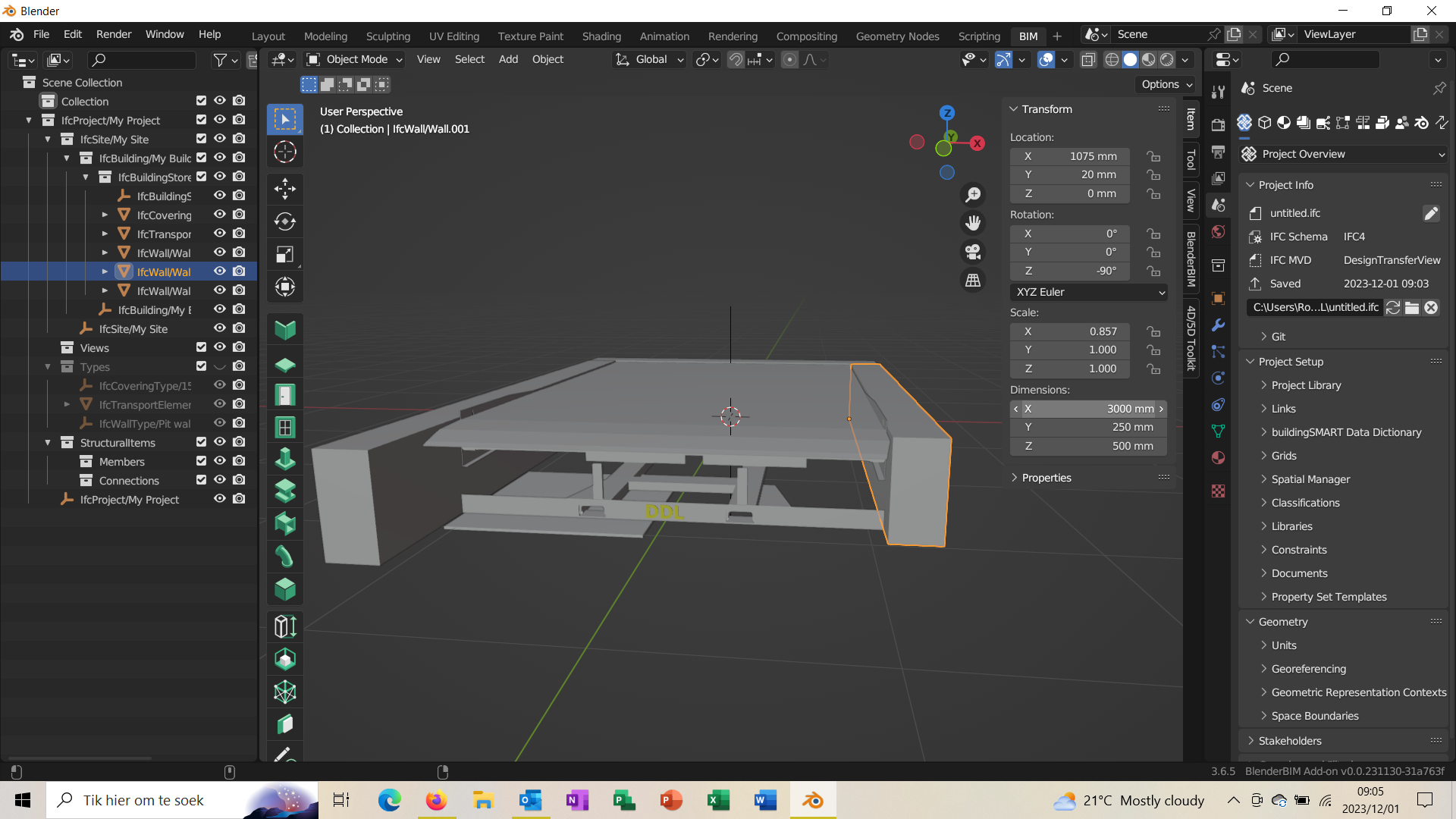
Editing wall dimensions
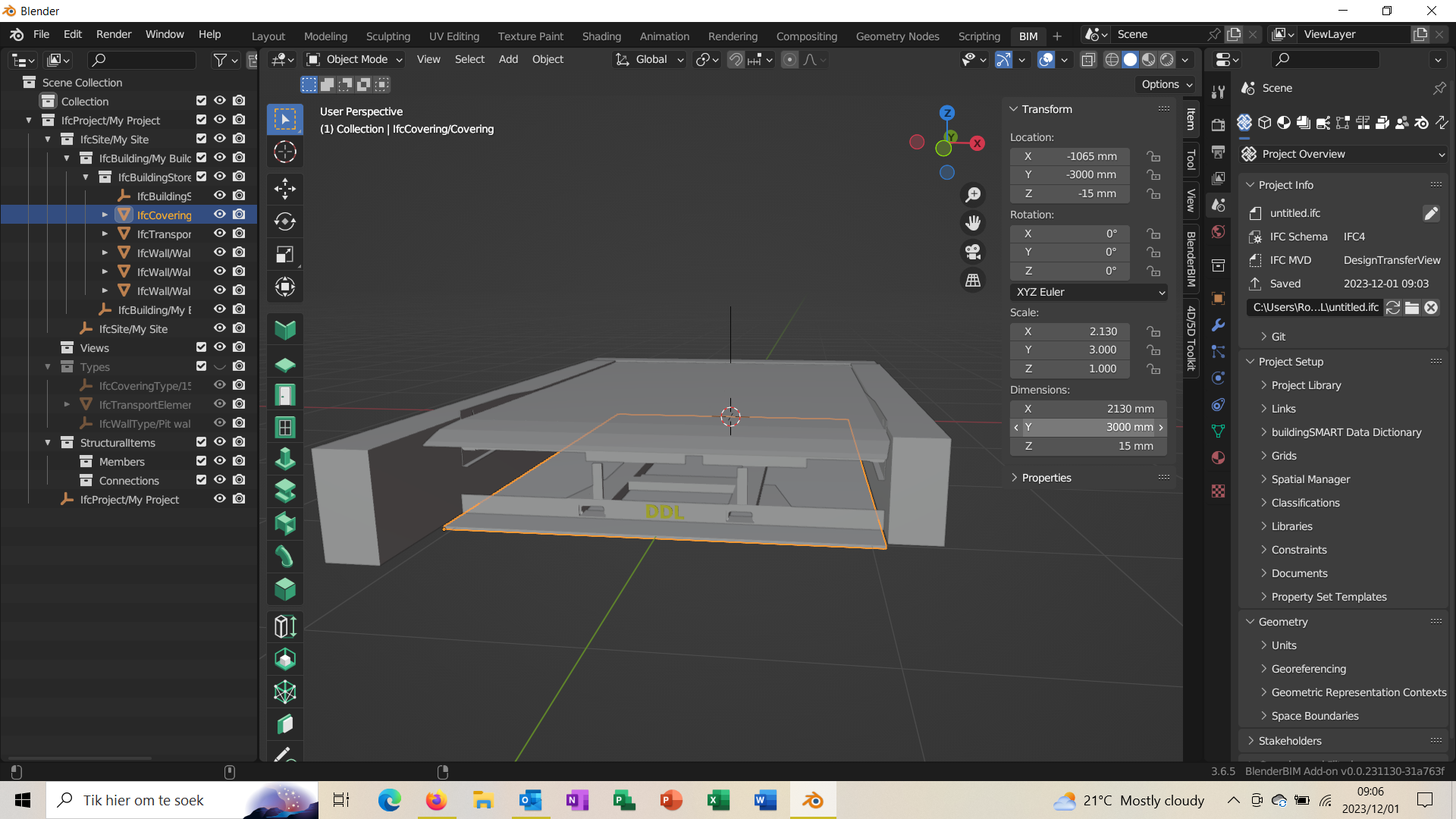
Editing covering dimensions
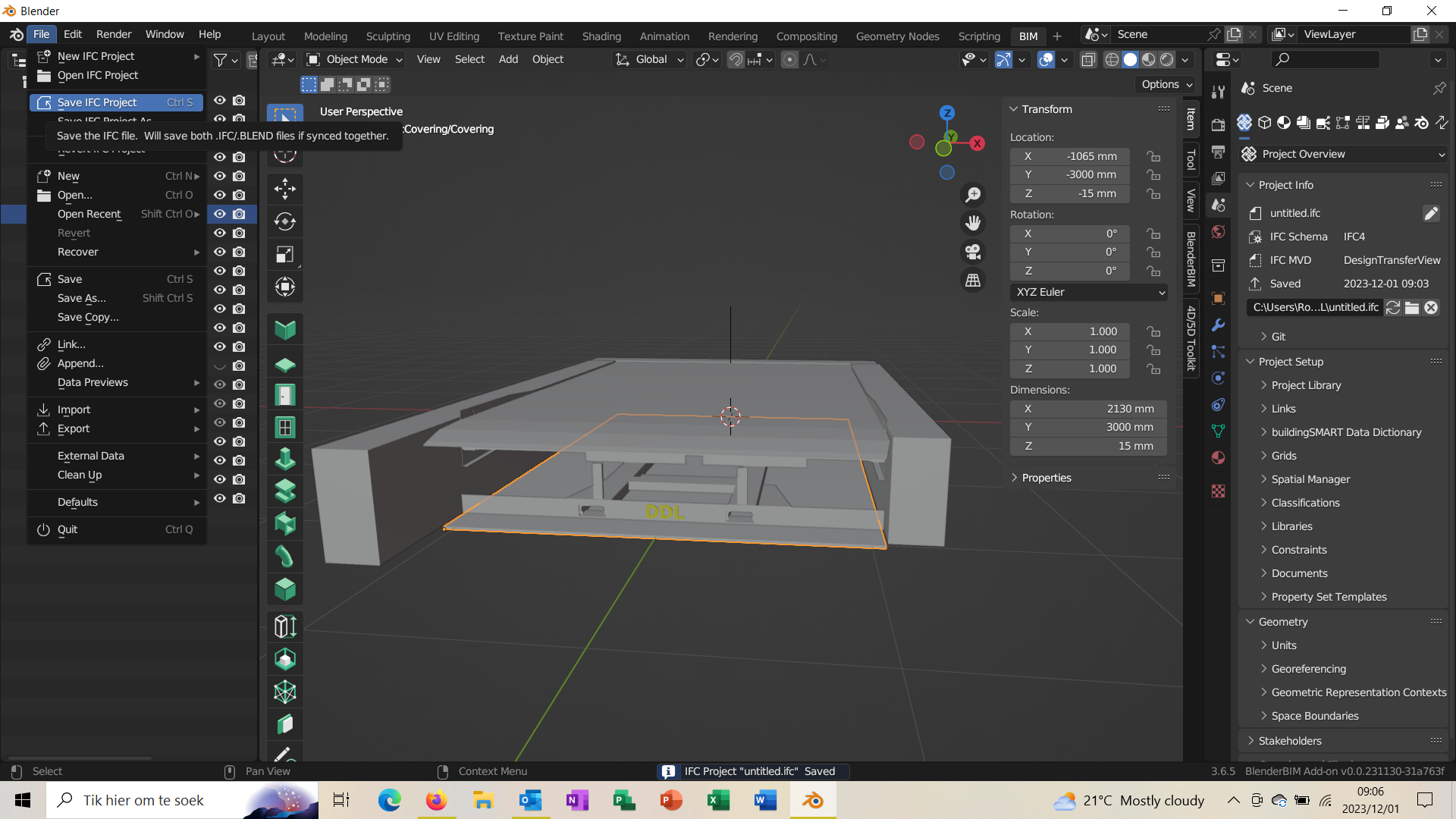
Saved IFC project
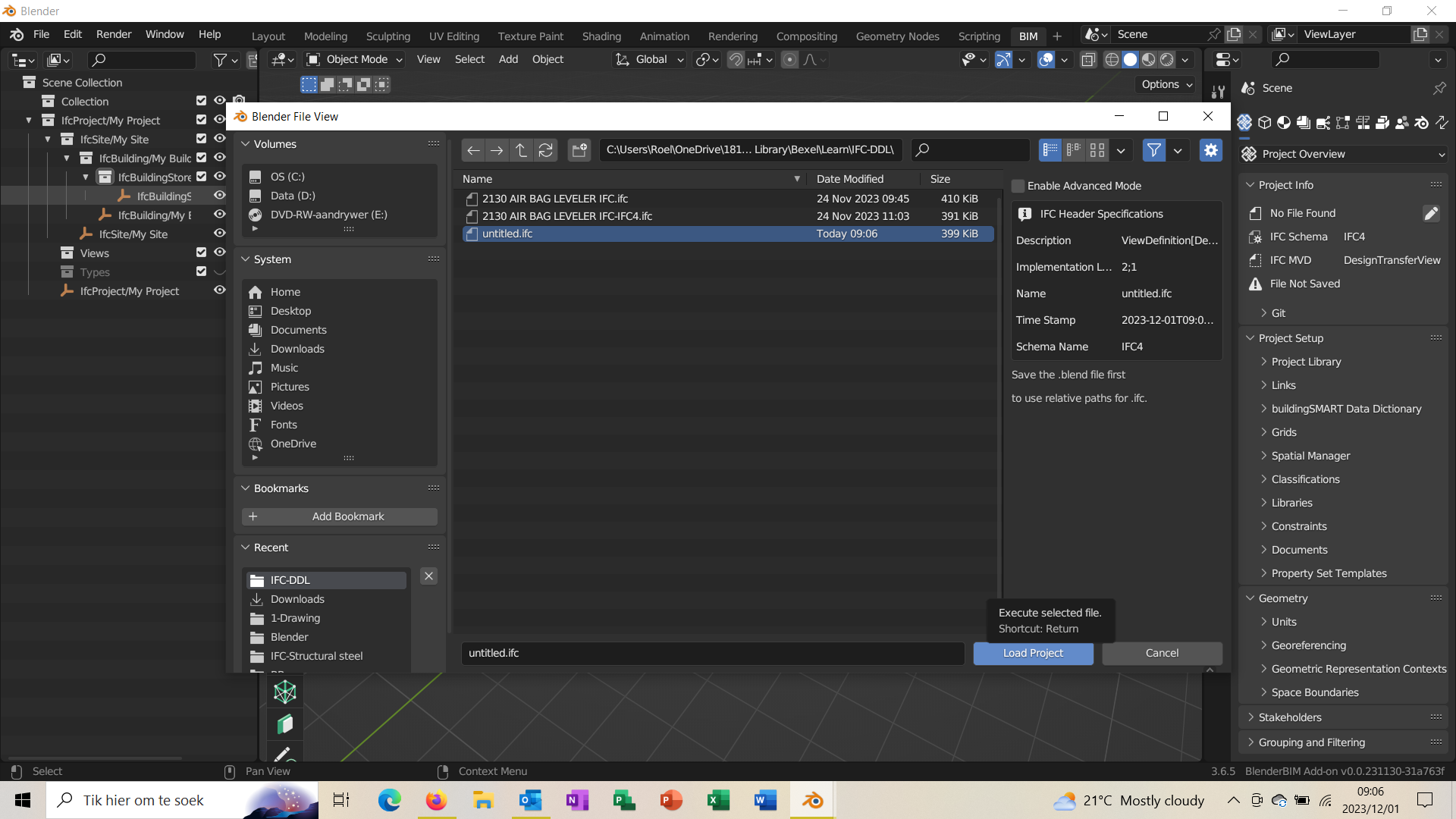
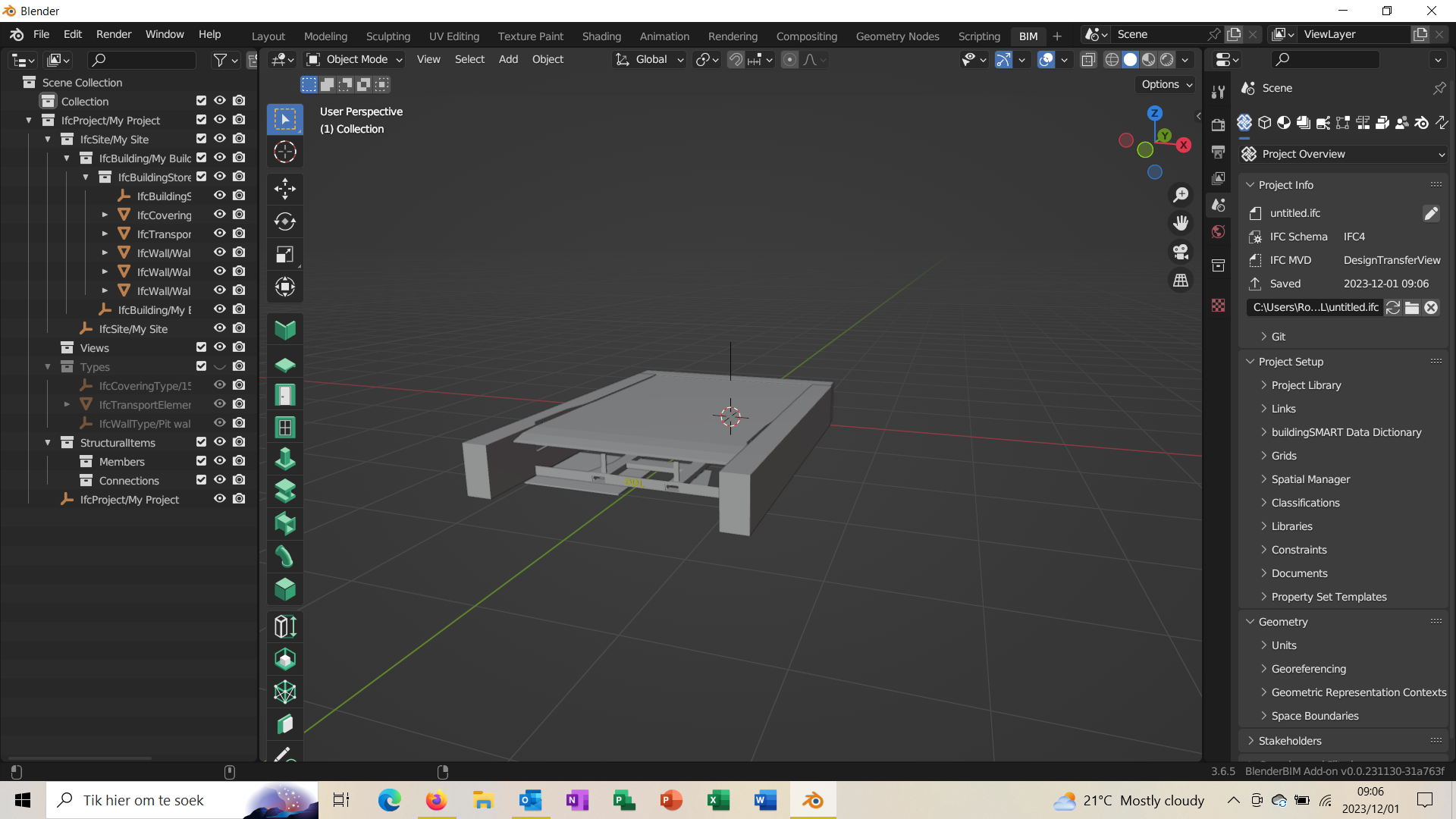
Opened saved project showed no changes...
Please advise what I am doing wrong, the wall dimesnion I can work around by creating a new wall to the correct dimension and deleting the old one, but the covering only comes with a 1000x1000mm square, so I don't know what to do.
Thanks for your time and assistance.


Comments
I think, but i might be wrong, changing the thickness of the wall led you to the creation of a new type.
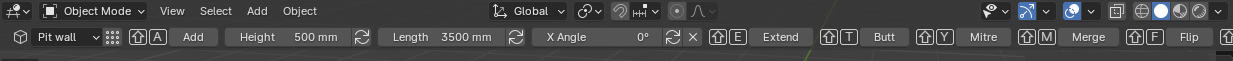
If you want otherwise change the length and the height use the dedicaded tool
About the covering, I enter in the edit mode (press "tab"), enter line modification (type "2") and move the edges to change the dimensions of the slab (no thickness change allowed), return in object mode (tab) and then save.
the resul is attached. I can't do a little video now to explain.
Hi Bimlooser, thanks for your feedback, this is complex.