Generate spaces efficiently in BlenderBim
I wonder if there is a way to create IfcSpaces using BlenderBIM efficiently? I need to create a few hundred spaces based upon semi closed objects and my problem is that I need to click about 5 times to create a single zone. Preferable I would like to do this with a single click or preferably not needing to set the cursor at all.
Tagged:


Comments
@Max have you tried using "generate spaces from walls" instead of from cursor?
I have tried this but the zones are not created correctly due to limitations in the geometri.
@Max could you share the model and describe the usecase? Se we could try to improve the procedure...
Here is an example. It is an extruded file from Openstreetmap where the objects are defined as IfcWall and I want each volume to be a separate IFCSpace.
@Max i saw the file and i think the generate spaces procedures aren't suited for your usecase...
I think that a better approach could be create directly the elements as IfcSpace, instead of IfcWall, and calculate automatically the volume of each entity. What do you think?
How is room separation line created in BBIM? Sometimes you may have two different spaces that are not separated by a wall. Thank you.
convert a simple vertical 'plane' to an IfcVirtualElement, and it should act as a space boundary.
There is also IfcZone that can subdivide an IfcSpace
@Max this is really cool , How do you import the shapes from Openstreetmap?
I also tried reassigning the ifc class with
root.reassign_classwhich would change all of these walls intoIfcSpace. Will that work for you?@theoryshaw,
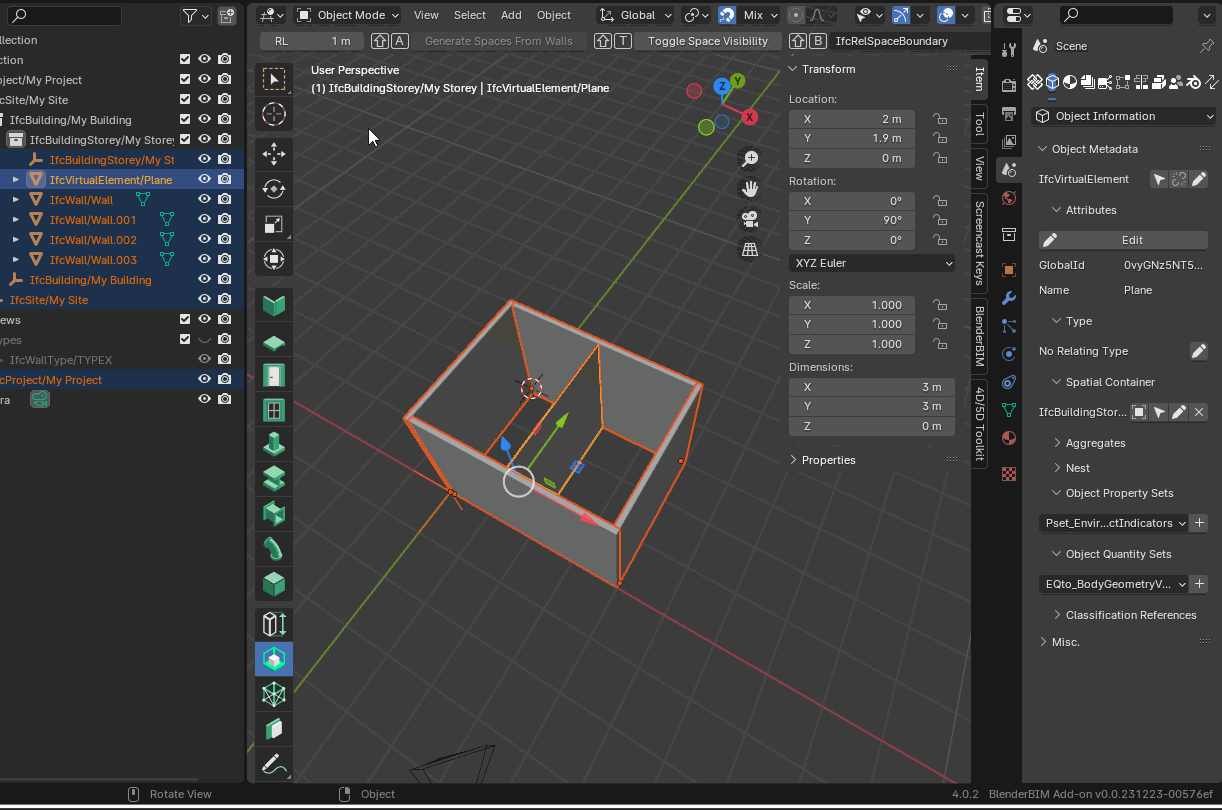
I made a quick test on virtual element separation (see gif below) and it seems i did'nt manage to get it right. Space if ignorig the plane.
Is there something more to do to get it working ?
Thanks for your help
@bdamay the operator "generate spaces from walls" doesn't count the virtual elements, it is just a procedure that helps to create spaces automatically (at the moment)...
What are you trying to archieve? If you want to "play around" there are also the boundaries that you can create from the spatial tool in n-panel ...
My problem is that quite often there are no walls in my models, only curtain wall elements. Also it would be very useful to be able to create a single space per floor but I have not found a simple way to do this.
Hi @Massimo, thank you for your input.
You are right, actually i'm playing around with BlenderBim, mostly to check what's to be done to move from Archicad to native IFC.
Given @theoryshaw post, i thought that the virtual plane was indeed acting as a wall. (as in Archicad we define lines that act as a space boundaries)). I understand it's not actually the case if i understand well...
I didn't study space boundaries in BlenderBIM but i will surely soon look into that..
@bdamay, place the 3d cursor in the space, then use 'Generate Space'.
video: https://www.dropbox.com/scl/fi/tljqxwghrtgiefbuvw6sv/2024-01-04_07-58-39_blenderBlenderblender.mp4?rlkey=yba1eqwd9gby6idz4od7gib72&dl=0
@theoryshaw ah yeah, generate space from cursor does count virtual elements ... thanks :-)
Hi all. Isn’t IfcVirtualElement supposed to be hidden from the Create Drawing output?
I have a problem because all my IfcVirtualElement are still visible in plans and obstructing visibility of elements of elevation outputs wherever they appear. Any help is really appreciated.
I dont know whether it should be excluded by default but you can you exclude it by adding "IfcVirtualElement" to EPset_Drawing.Exclude.
Yes that’s what I am doing currently but thought it was supposed to be hidden by default or I might be wrong ever reading it somewhere. Thank you for the clarification.