BlenderBIM exclusion filters
Hi everyone,
Hoping this is the right place for this question;
Just seeking some clarity on how to exclude elements from a drawing?
For example, I have organised my file into "Existing" "Demo" and "Proposed", I would like to exclude Proposed from my "existing and demo" plan, and exclude Demo from my Proposed plan.
Existing, Demo and Proposed are Spatial Containers. So I was hoping I could exclude whole spatial containers from my drawings. I'm sure it's easy... I'm just no familiar with it.
Any help would be much appreciated.
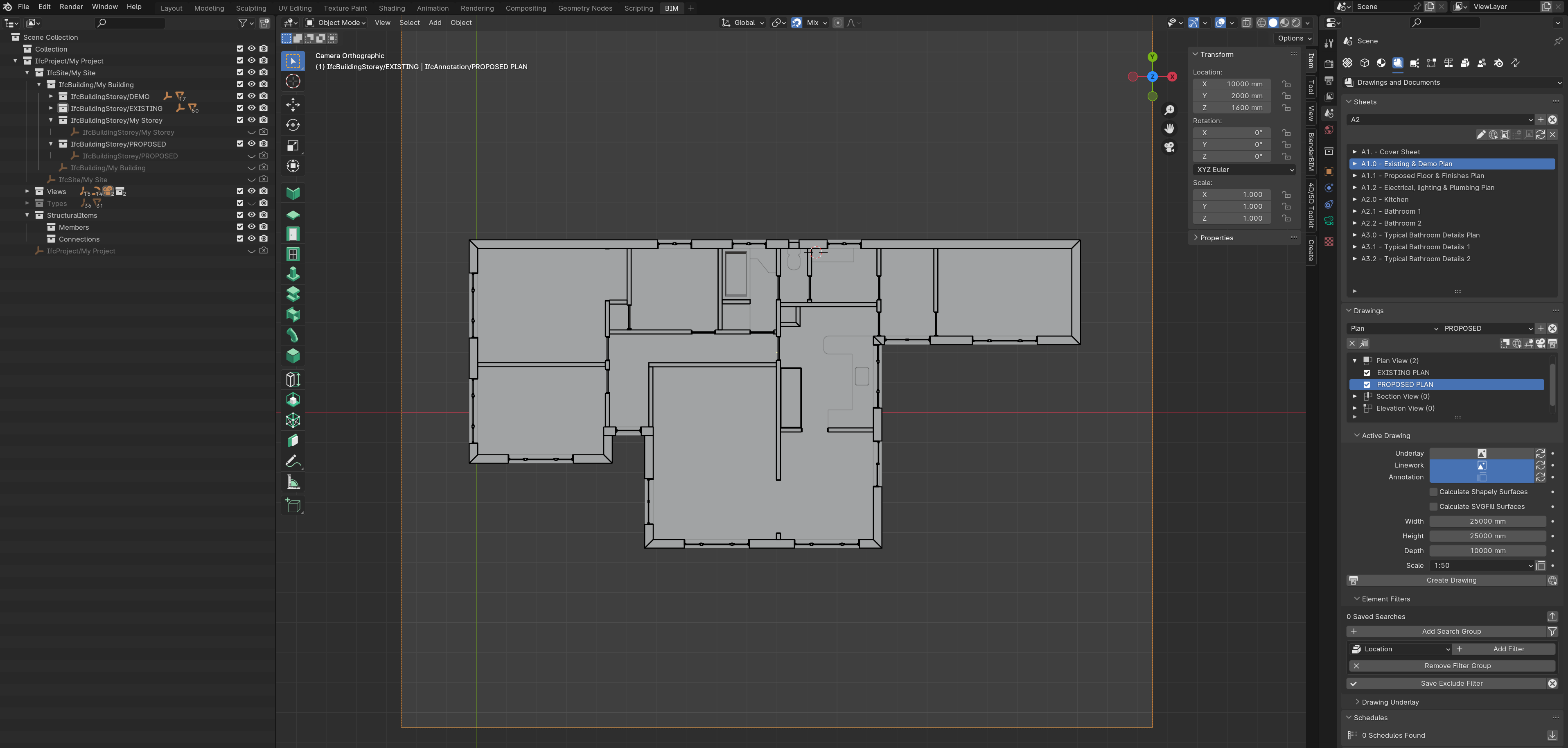
Cheers,
Jonny.
Tagged:



Comments
Well it's rather thoroughly described here:
https://community.osarch.org/discussion/199/demonstration-of-blenderbim-add-on-used-to-produce-house-alteration-drawings#latest
And here:
https://community.osarch.org/discussion/1580/new-ifc-facet-based-selector-syntax/p2
Why are you using spatial containers and not the property as per standard? See status:
https://standards.buildingsmart.org/IFC/RELEASE/IFC4/ADD2_TC1/HTML/schema/ifcsharedbldgelements/pset/pset_beamcommon.htm
Thanks for the reply. Digging through those links now. I'm very much not a programmer.
I've been using spatial containers because they are seen as discrete items in BIMvision (free .ifc viewer if you're not familiar with it). My clients are then able to view their .ifcs and compare existing vs proposed (or design variations) easily at their end by switching on and off the spatial containers. Added bonus, it means I don't need to spend time laying the designs onto sheets, labeling them etc etc.
But if I can achieve that in BIMvision while also using filtering by properties in BB then I'd gladly use that method.
Stumbling my way away from ArchiCAD and Revit.
Thanks again.
@JonnyKay could you share the .ifc file?
Ok get it. You're right that the ifc status is a bit awkward for quick concept design, especially since it's in a different pset for every element.
It should be enough to make a model view and put the container guid in the exclude field, that way you should be able to hide the stuff by activating the view.
Just make sure you add the correct properties once you are done designing, so that you have a valid ifc.
Success! I'll need to read more into doing this the correct way, but at the moment I'm having success with making an exclusion filter on the relevant drawing. The screen shot attached is of the 'existing/demo' plan, with the proposed excluded.
Thanks for your help! This will at least help me hit the next deadline, with some late nights and coffee coming up to learn to do things properly.
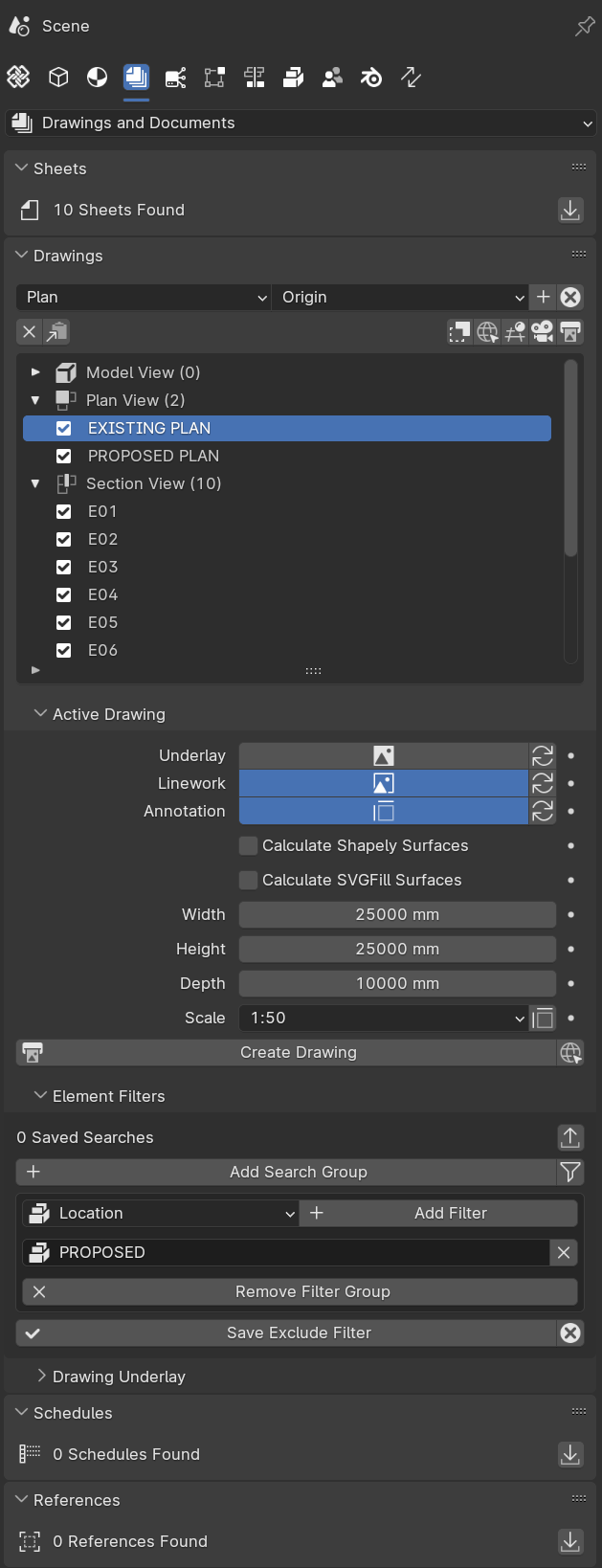
One more thing! Excluding section markers...
So I'm keen to exclude the section markers I have created in order to output interior elevations (bit of a round about way to do it.. but BB doesn't have an interior elevation tool like other BIM suits yet). I've tried for the past few hours to correctly exclude these with no success.
I can hide them one at a time, but I'd love to exclude them from my whole drawing set for now, so would prefer to hide them all under one rule per drawing, rather than 10 rules per drawing. Looking at the multiple door example in this link; https://blenderbim.org/docs-python/ifcopenshell-python/selector_syntax.html#filtering-elements
I was taking a swing with; IfcAnnotation, Name=/IfcAnnotation/E0[1-10]/
and variations on that theme.. However, I'm really not a programmer, so a lot of the stuff in the link above induces much head scratching.
Is there be a simple way to exclude a whole class using one rule? (in this case the section markers)
Would someone be able to write an example rule for doing this?
IFC attached for reference.
Thanks in advance.
Jonny.
IfcAnnotation,ObjectType=SECTION