BlenderBIM: certain stuff not showing in views
As you can see from the following video, certain things don't show up in camera views.
Not sure this a Blender or BlenderBIM thing.
Noob talkin'
Video: https://www.dropbox.com/s/s2ovwhgez528v7g/2020-09-02_12-53-17.mp4?dl=0
Trouble shooting file: https://www.dropbox.com/s/b9iw62xoaegr6ga/20200902-223_Randolph-stuff not showing in views.blend?dl=0



Comments
I realize if you increase 'clip end' of the camera you can see the bottom of the diagrammatic stair tower, but is there a way to just see the 'section cut' of the stair tower in the view?
Well exactly as you say, you control this with the camera clipping settings. I'm not entirely sure what you mean by "section cut in the view", but if you move the far clipping low enough, your stair tower reappears. The reason is, that if your clipping range is completely inside an object, the object is hidden in the view.
Thanks @JanF
Conceptually the camera 'cuts' through the object--sketched below, the red lines conceptually show where the camera is cutting the object.
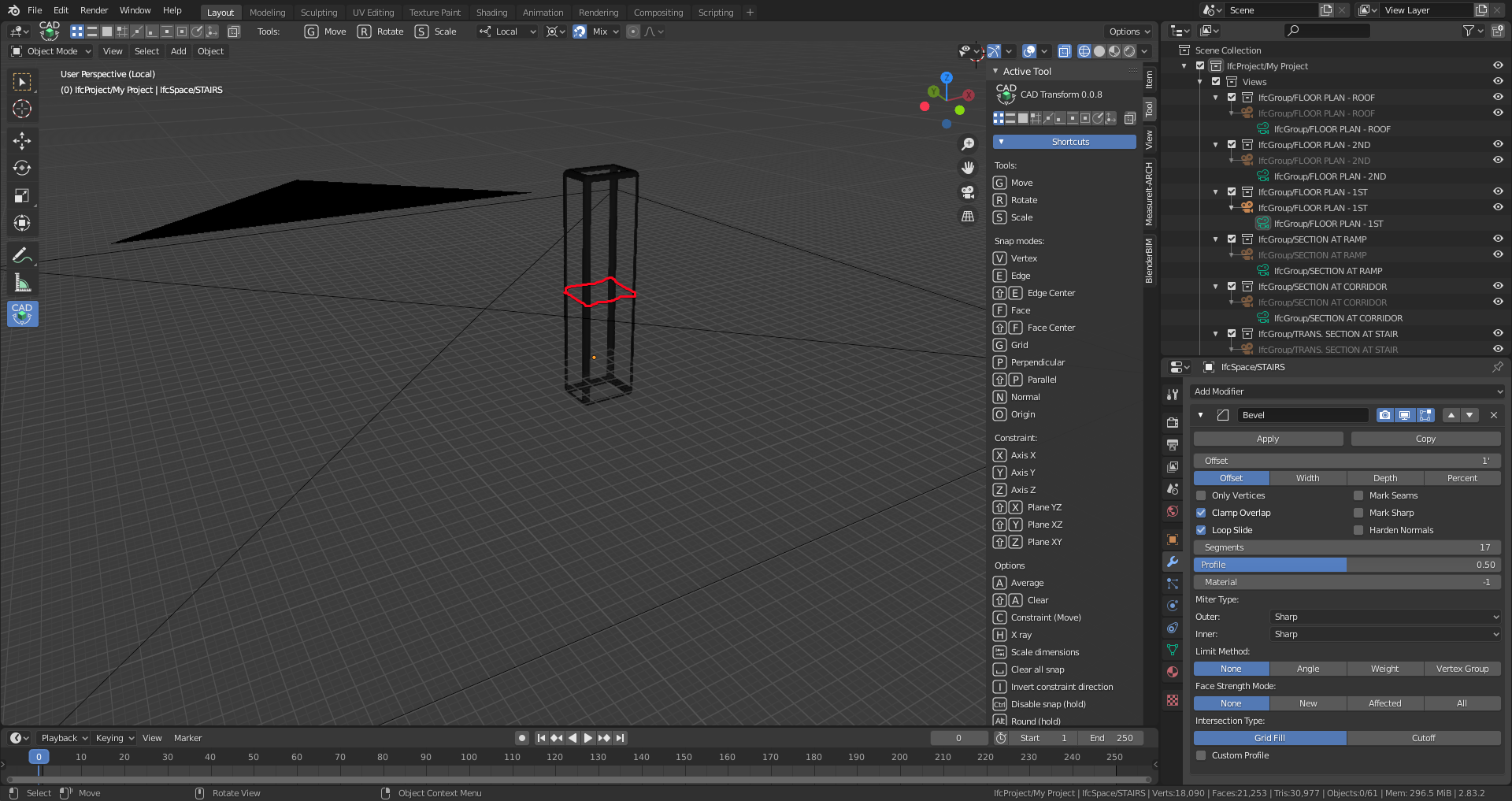
Is there way to see this redline (section cut) in the view?
@theoryshaw this is one of the differences between the CG world and the CAD world. In the CAD world, the viewing plane is performing a geometrical boolean cut, mostly on manifold geometry. Therefore, you would expect to see the red line you've sketched. It's a slower process, but more accurate, but also more sensitive to the cleanliness of your geometry.
In the CG world, the camera does not perform a boolean - it basically samples pixels to see what the camera can see within a certain distance. Therefore, when you have a face which is perfectly perpendicular to the camera, it is invisible. When you extend the far clip of the camera, it sees the end of the shape. As objects in CG are "hollow" (i.e. not solids), and do not need to be manifold, this is a very fast and forgiving process, and a non-issue for movie making, but clearly, has side effects when used for CAD purposes.
A workaround is to introduce an edge that it can "see" within the near/far clip limits. If you edit the mesh, and Ctrl-R to loop cut, and slide a cut within those limits, you will see it.
It's not perfect. I will reach out to Blender devs to see if there is a better way.
Thanks Dion!
Yeah, that's unfortunate. Would be a problem with sloped or curved walls in section.
@theoryshaw for sloped and curved walls, it would not be a problem, since the camera would see the face sloping away.
great.. good to know.
@Moult
Ping me on your request post.. i'll followup with support, as well.