BBIM | IFC Model no longer available in BlenderBim
this is not the first time it happens to me, I cannot load the attached IFC model in BBIM (it shows nothing) , but I can open the same in BIMVision ->
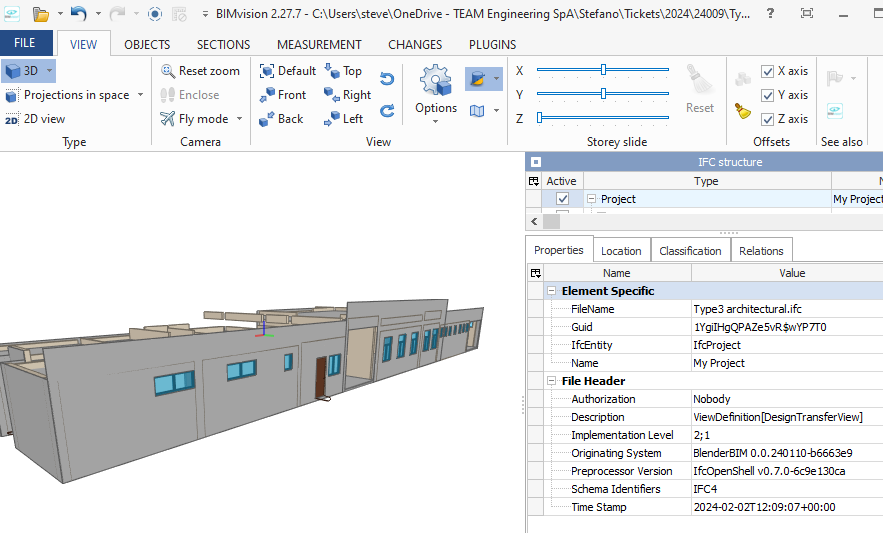
I wonder what might have caused it
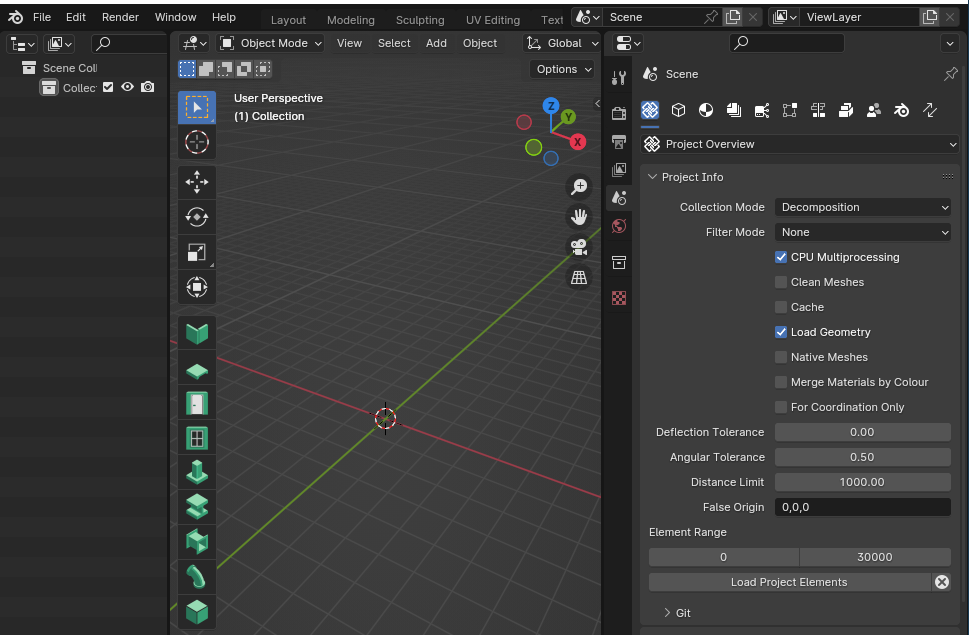
I tried to open it with a 3.6 version of Blender but it doesn' load there either, nor can I use the local git to load previous versions, quite frustrating, hopefully I can get it back somehow
I am currently using Blender 4.0.2 + 0.0.240110
thanks in advance for your help
Tagged:


Comments
UPDATE
I can open the model if I use 231104 BBIM version in 3.6 Blender, really weird stuff..
I saved a .blend file with it that can open in 4.0.2 + 0.0.240202 but when I save it as .ifc the problem is still there (doesn't load it), I think I need a witch doctor
It does not open for me either. Here's the console output on my side.
I also have a problem 'opening' a file as well, here. Not sure they are the same problem.
UPDATE2
the workaround for me was to use the patch
ExtractElementsto create a new .ifc file, it looks OK so far :)Hi! The problem was with that file containing invalid ifc - element
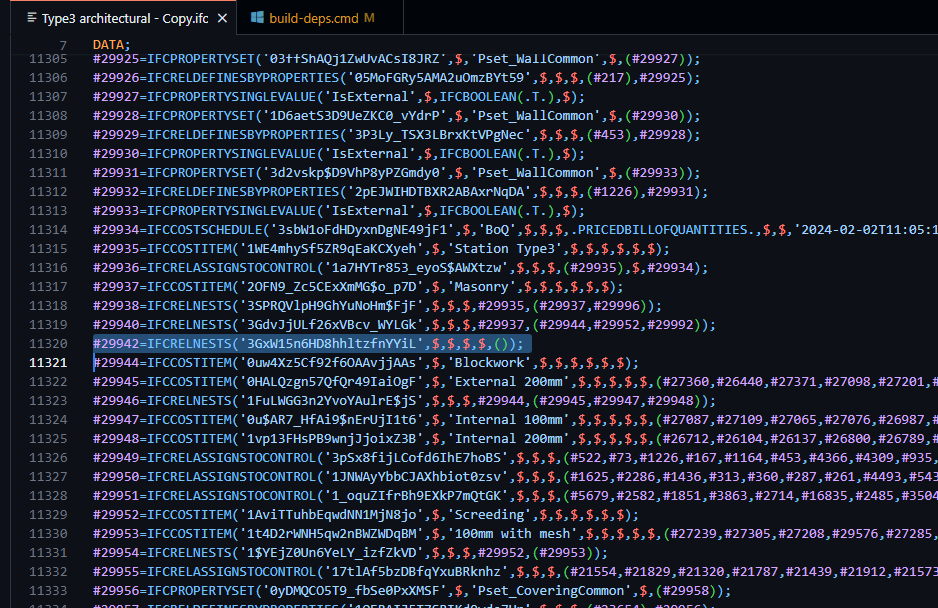
#29942=IFCRELNESTS('3GxW15n6HD8hhltzfnYYiL',$,$,$,$,());.It can be found by running Ifc Validation from BlenderBIM Qualtity and Coordination -> Debug -> Validate IFC File.
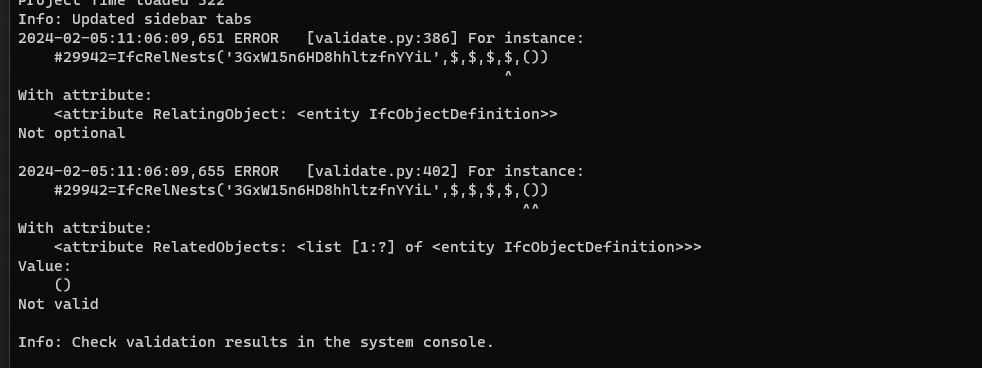
The problem with that element that it's IfcRelNests but it doesn't have both RelatingObject and RelatedObjects though they are not optional in IFC.
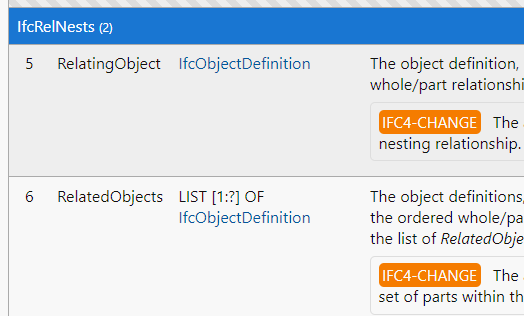
Since this element is not used anywhere else in the file, it is safe to just delete it's line from .ifc.
But any ideas how this issue appeared in the file, was the file created using BlenderBIM? You can look at nearby elements in .ifc file as they can give some clues what other elements were removed but it failed to clean up the relationship afterwards. Nearby IfcRelNests refer to cost items
#29935=IFCCOSTITEM('1WE4mhySf5ZR9qEaKCXyeh',$,'Station Type3',$,$,$,$,$,$);and#29937=IFCCOSTITEM('2OFN9_Zc5CExXmMG$o_p7D',$,'Masonry',$,$,$,$,$,$);, so maybe it occured removing some other cost item. Would be nice to have a way to reproduce it, so we'd able to localize it and fix it.Hi @Andrej730
thank you so much for taking the time to go through the .ifc file, means a lot to me.
Yes the file was created using BlenderBIM, I do not recall any particular activity but, as you pointed out, I might have inadvertently deleted an item in the BoQ or something before it crashed and couldn't be loaded anymore.
If it happens again, next time I am going to try the Validate File feature myself and before reporting it I'll make sure to note down any possible circumstance.
Cheers
Hi @Andrej730 , I couldn't find the Validate IFC File in Debug.
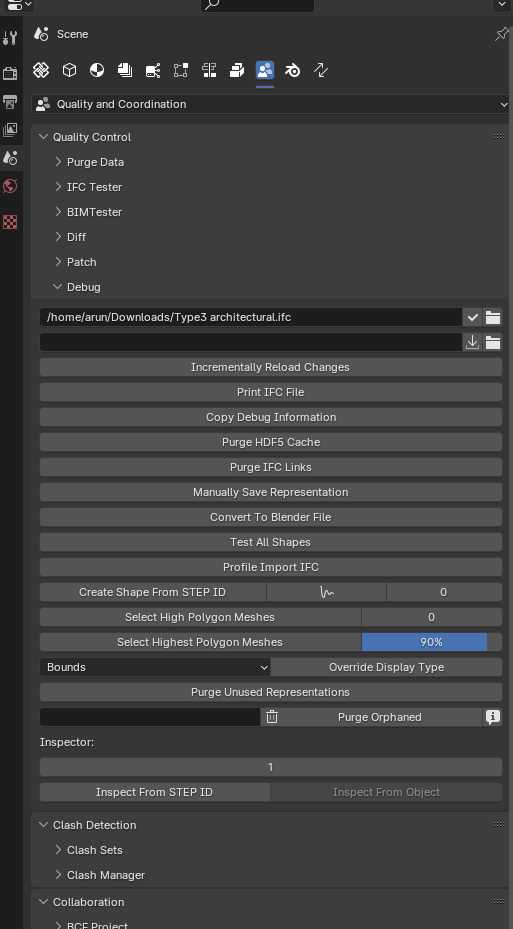
I had problem too. If you hoover on that icon should appear
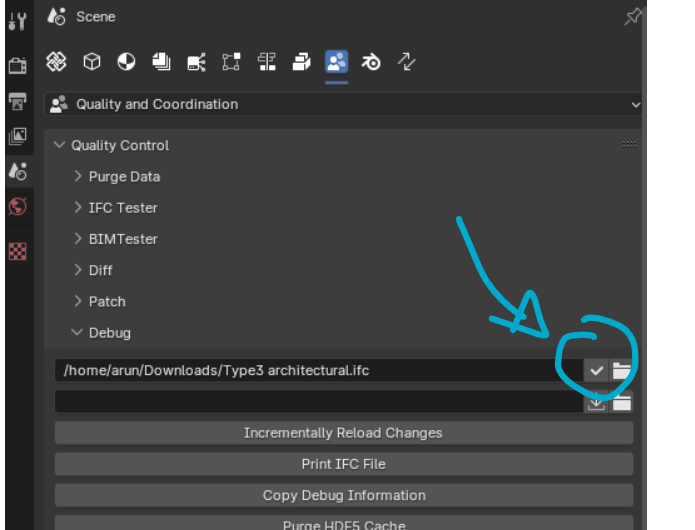
Thanks @Bimlooser