Creat Wall Blender BIM missing operators
Hello everybody,
I am new with Blender BIM and i am trying to create some walls. I think that there are some missing operatos on my create wall tool. I have watched some videos on youtube from other users where there more options like shift +E for extend, Shift+T for Butt etc. Is this an Add-on that i have to install or there is something else that i am missing here?
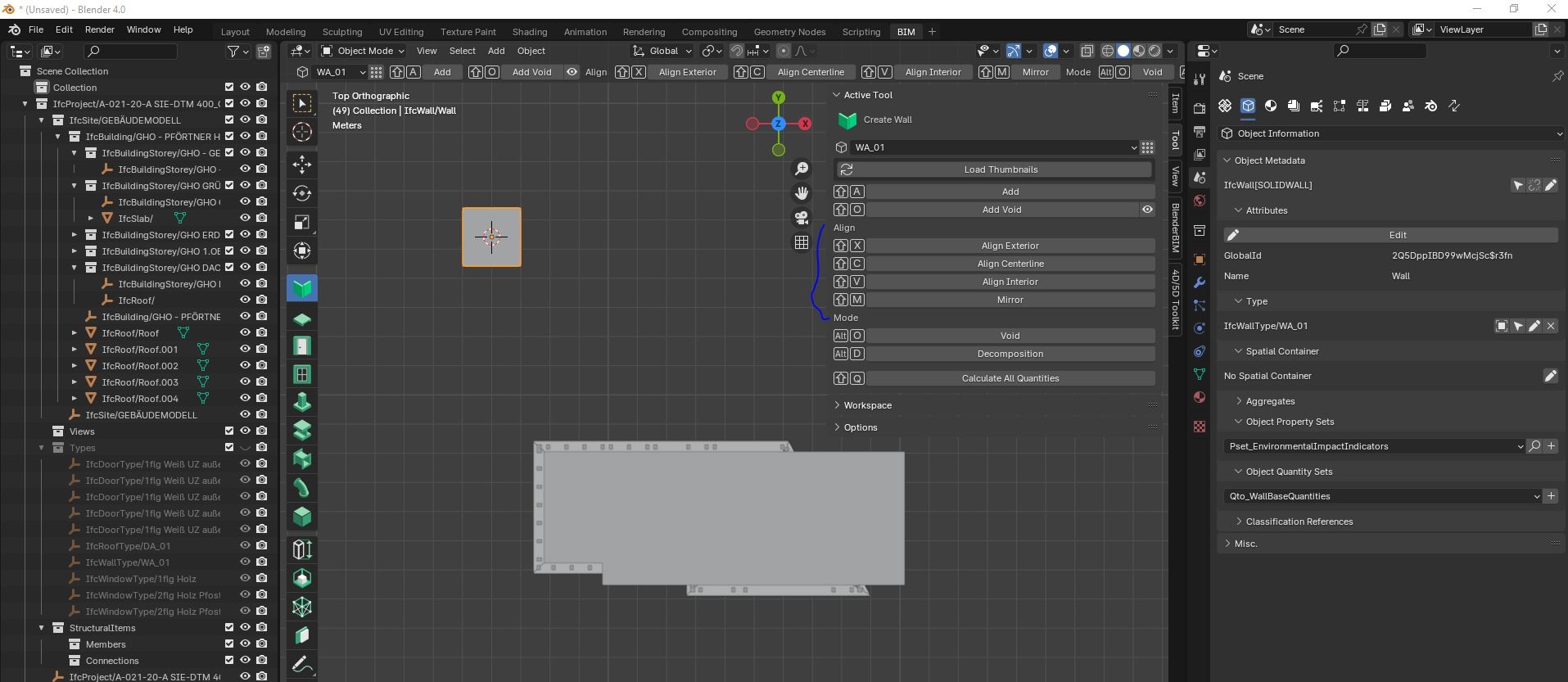


Comments
Hello! In IFC typically walls are not defined by some constant geometry (it seems in your case it's just a blender cube with IfcWall class assigned to it) but rather by defining material layers. You can test it with walls from demo library or can create a new one, here's an example -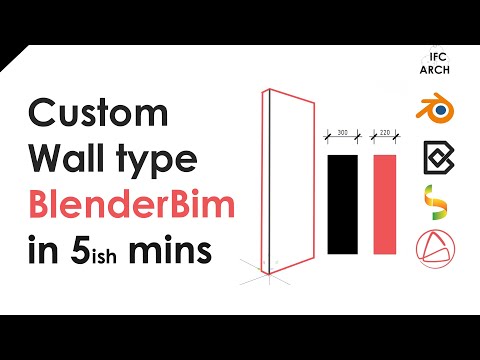
Thanks for for your message. You are right!
I downloaded a sample ifc model from ifc wiki and opened in Blender BIM and actually all the tools work perfect. So probably there is something wrong with my ifc project. I recieved it from the architects and its an export from Allplan. I am an MEP engineer and my plan was to edit it a bit so i could import it in Revit and then create a better quality gbxml file for energy analysis.
Its the same for me with a file from archicad.I think something its not correctly configured before to export