Losing work after save and close
Hello all,
I am really sad. I have worked a lot yesterday in my project. Today I opened the IFC file and surprise. Anything was saved. I've made a test, deleting walls and slabs just to check. Saved as and again the model is the same. I had moved these stairs to their positions many times and they still come to 0,0,0.
What am I doing wrong?
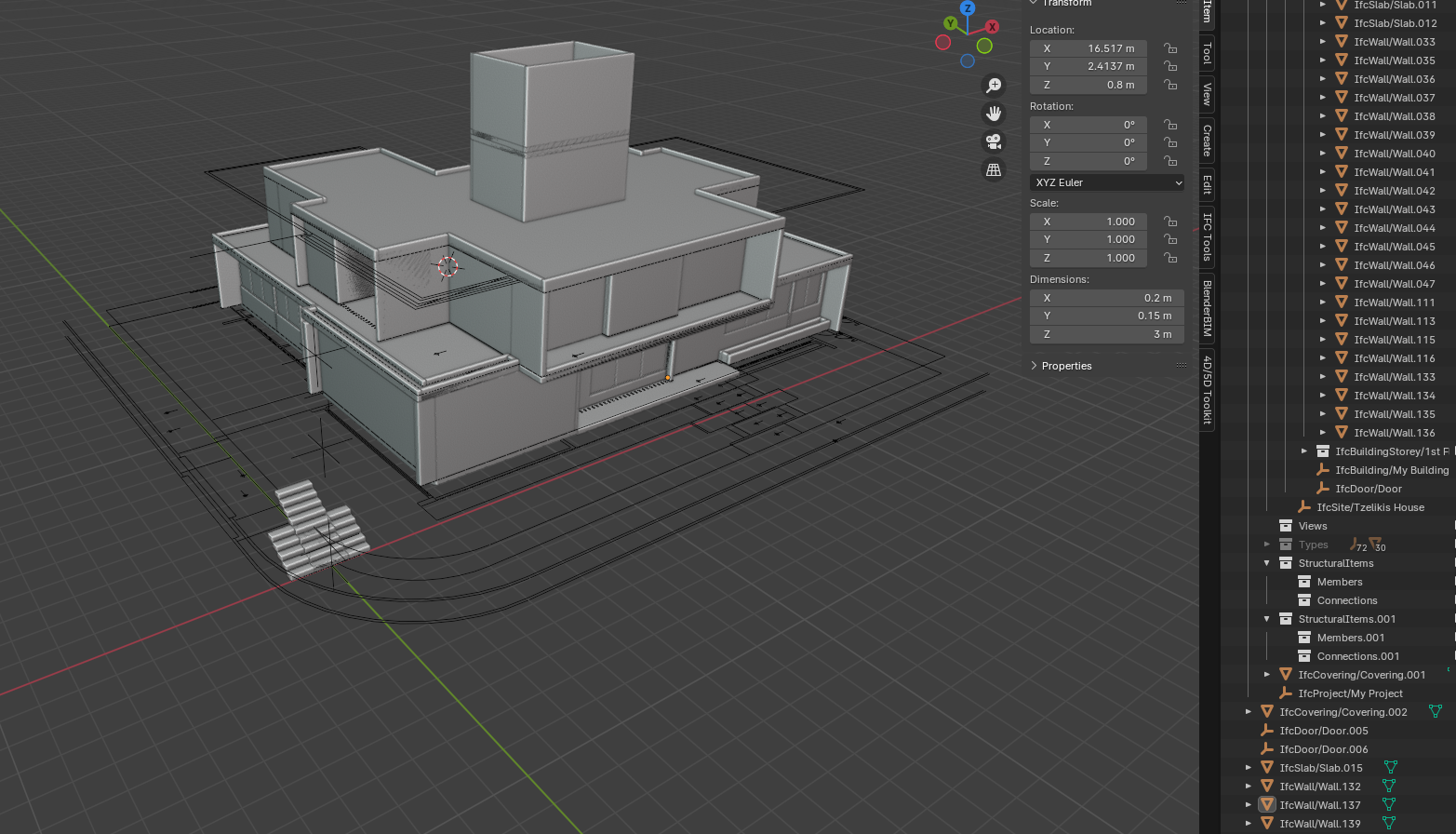
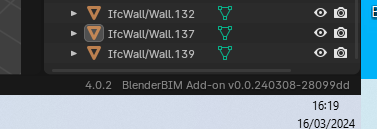
Tagged:



Comments
Can you share the ifc file?
Can you describe (1) specific step that doesn't work--so we can try and replicate on our side.
Thanks.
@Guileoni in the first image you posted, it seems there are objects that don't belong to the IFC project...
Those objects are not saved with the IFC file, i think the problem could be there...
@Massimo yes.. but i have assigned them and moved to the spacial container. After saved, closed and reopened, the objects were not in the right place.
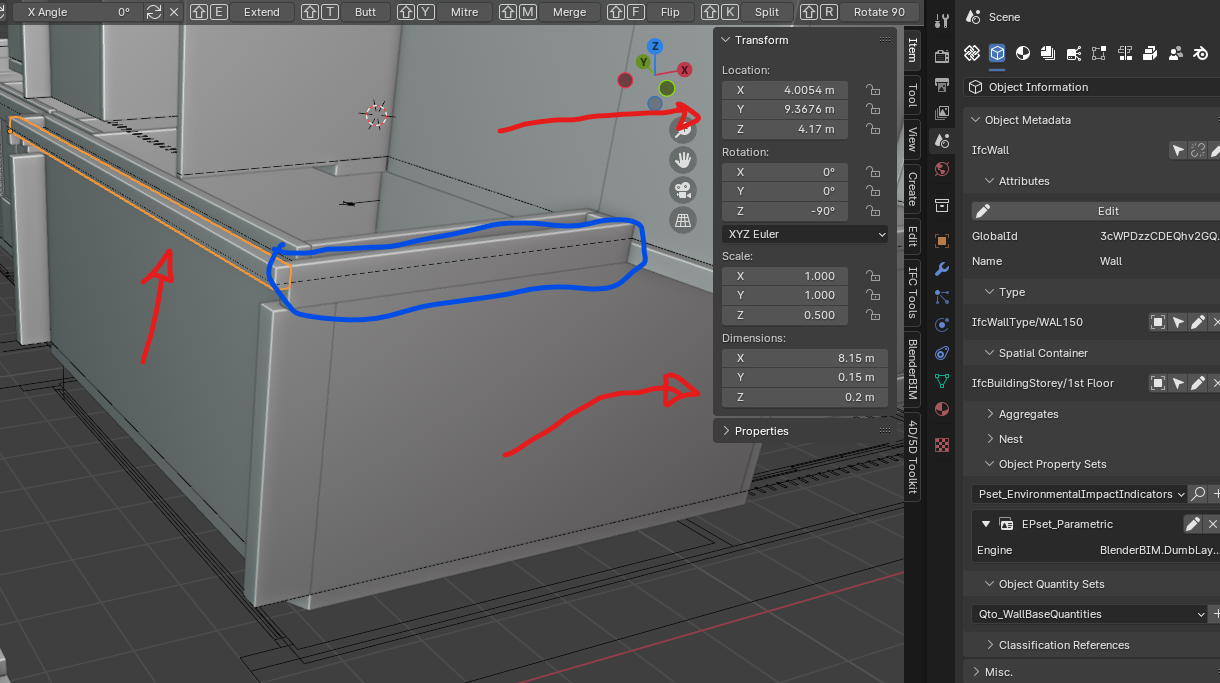
@theoryshaw Yes. I am attaching it. I dont know if i didnt this wrong but I havent saved as blender file. I 've using just as a IFC file. Is that a problem?
I have modified in the ITEM all these exterior walls to location Z 4.17 and dimension Z 0.20 and they didnt modify.
I have placed the stairs in the house and in the pool.
Thanks a lot!
When modifying intelligent ifc objects like walls/slabs/etc, don't use the following...
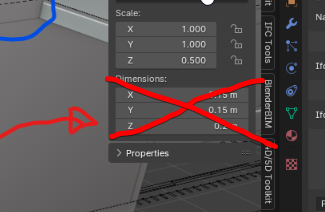
For the wall heights, use...
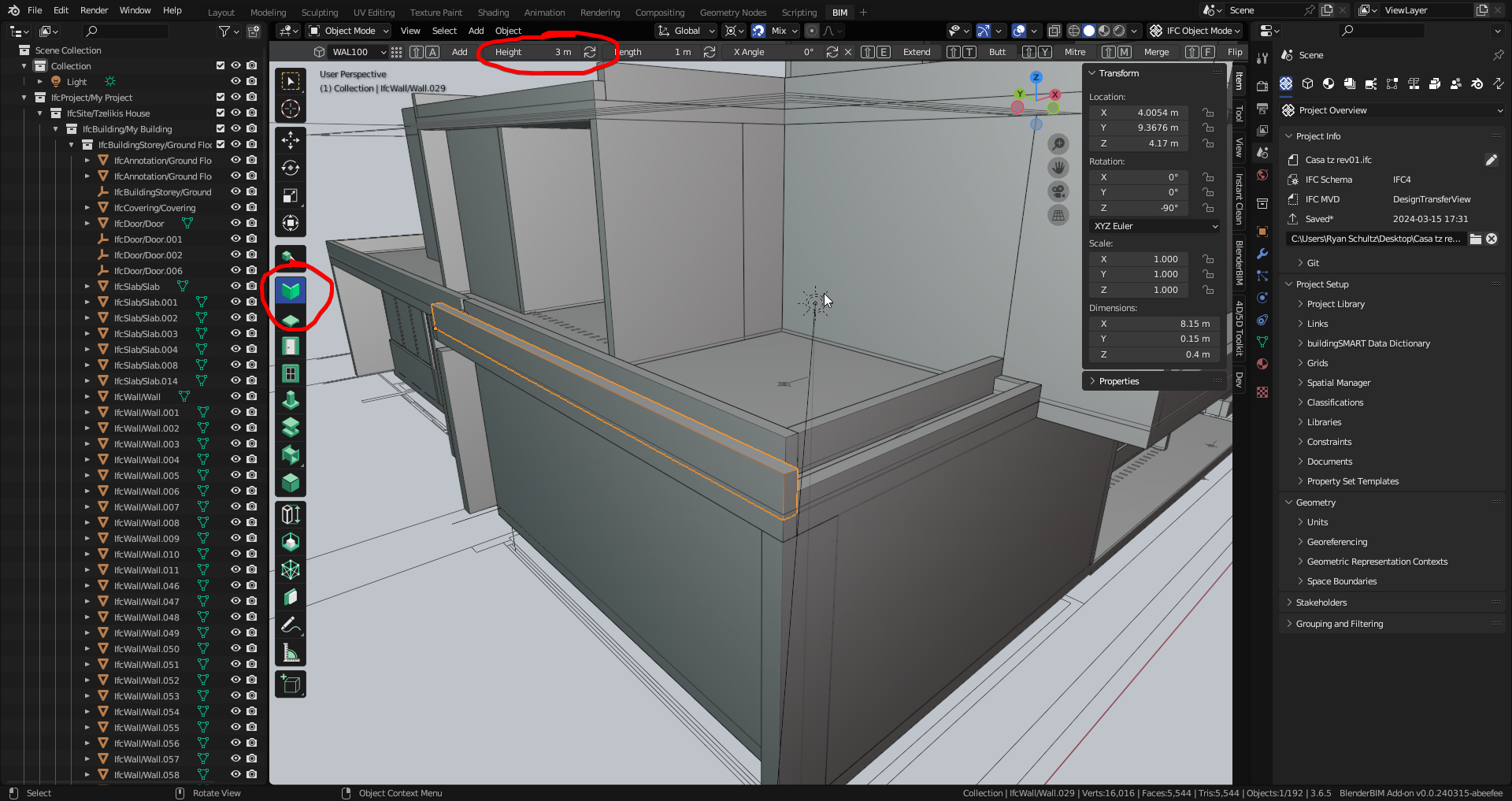
@theoryshaw Now I have another problem... I cant open a new file IFC or Blender. I think I have saved my default when the project was opened.
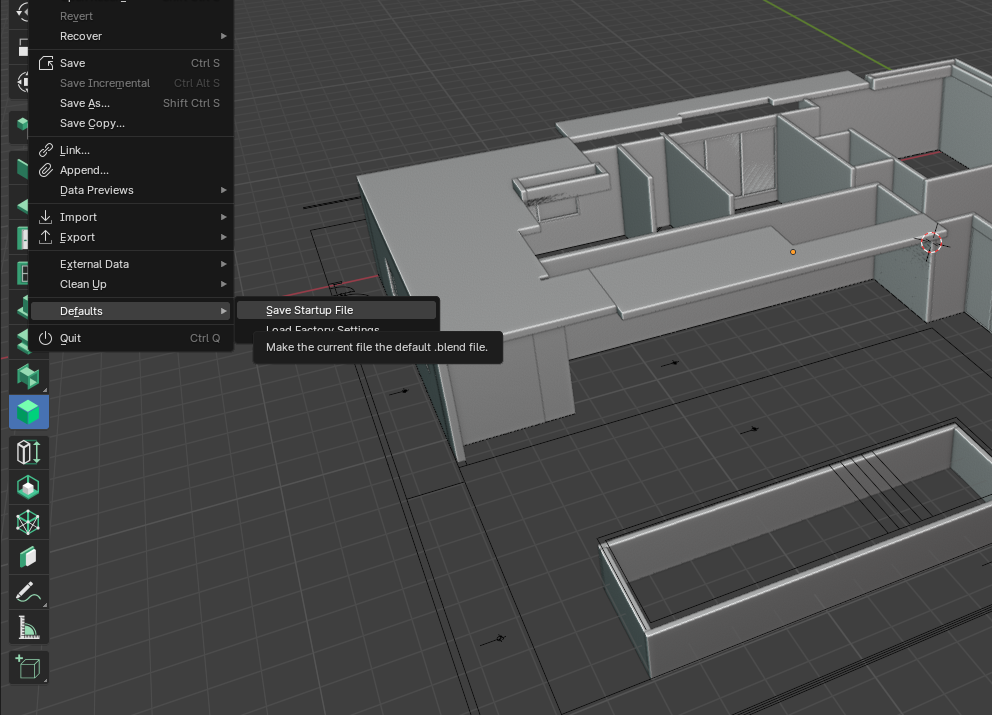
Do the following to reset the startup file.
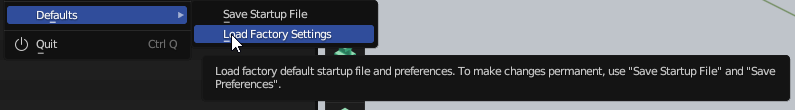
after that, "Save Startup File"
It worked @theoryshaw
I had done that before but forgot to click save after!! Thanks!!!
And about the stairs going back to 0, 0, 0 ??
With a 'type' if you want to change the geometry relative to the origin, you have to move the geometry in edit mode...
https://www.dropbox.com/scl/fi/ij9e2q5ul6v5hbbg6gkpa/2024-03-17_13-13-15_blenderBlenderblender.mp4?rlkey=7e8vxpbg88sn7mss489qps29u&dl=0
You might know this already, but just incase, after creating your type, place an instance of your type like this. Then you can move it around.
Also show you how to rename your type.
https://www.dropbox.com/scl/fi/jwnx75hzcit5txlt2hd1j/2024-03-17_19-44-37_blenderBlenderblender.mp4?rlkey=kbfojmo1amz8u1nlkhgf6owkg&dl=0
I knew about it ... but i thought when created in the archmesh it was assigned as IFC...
@theoryshaw thank very much!!
Another question
Do I have to save the file as blender? Or can I work just as .IFC ?
just save the .ifc.
You 'can' save both the .blend file and .ifc together, but is not recommended, if you're a new user, as there's often syncing problems.
THANK YOU!!!