Can't save changes made to IFC Beams.
Attached is a short video and my ifc file. I can’t save changes to the beams, could somebody please help by showing what I am doing wrong. I am using Blender 4.0 with BB 240809.
Before this problem started I “Grouped” the beams by adding two Collection (changed name to frame and ceiling) into the “IFCBuildingStory/Roof” collection, the two collections disappeared once I reopened the IFC file, did this happen because I did not allocate a IFCspace to the collection?
Thanks in advance,


Comments
Looks like the MaterialProfileSet was deleted from your IfcBeamType Timber 38x114. It's strange because some of your IfcBeam istances still are defined as as extruded profile, while others are not. If you create a new IfcBeam istance, you will realize a cube will be added.
You can fix it like this:
1) Select IfcBeamType Timber 38x114
2) In the geometry tab, add a new IfcMaterialProfileSet
3) edit it
4) add a Timber 38x114 profile
5) finish editing.
But I'm afraid you probably have to recreate the beam instances...
By the way, I saw you are using IfcBuilding and IfcBuildingStorey to group furniture, plumbing and roof. I guess this is not correct, but I cannot give you any hint on how to use IfcDistributionSystem for example. For roof you can instead aggregate beams into a IfcRoof.
Sorry I could not get it right, don’t know how to solve my problem. when I make the above changes it is not saved. Also beam dimensional changes are not saved wih the IFC file?
I think you have a problem with your "Timber 38x114" beams. It's better to delete them all and create them again, but be sure to fix the beam type before you re-create them (perhaps better to delete and re-create also the beam type).
Btw, i think it is not correct to use building storeys as they were autocad layers. You can easily filter or select elements by IFC class for example... I don't know how to use IfcGroups, but perhaps others may help pointing to some resources on model organization.
When changing the dimension on something like an intelligent beam/floor/wall, etc... don't use the following. It messes things up. :)
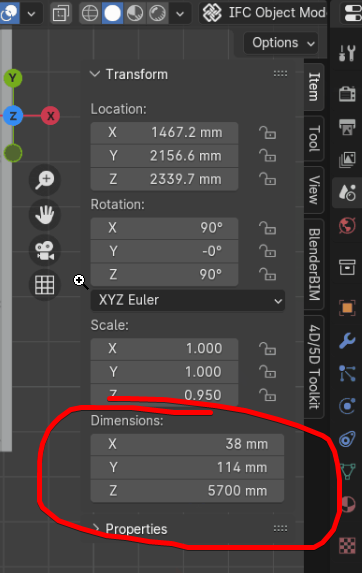
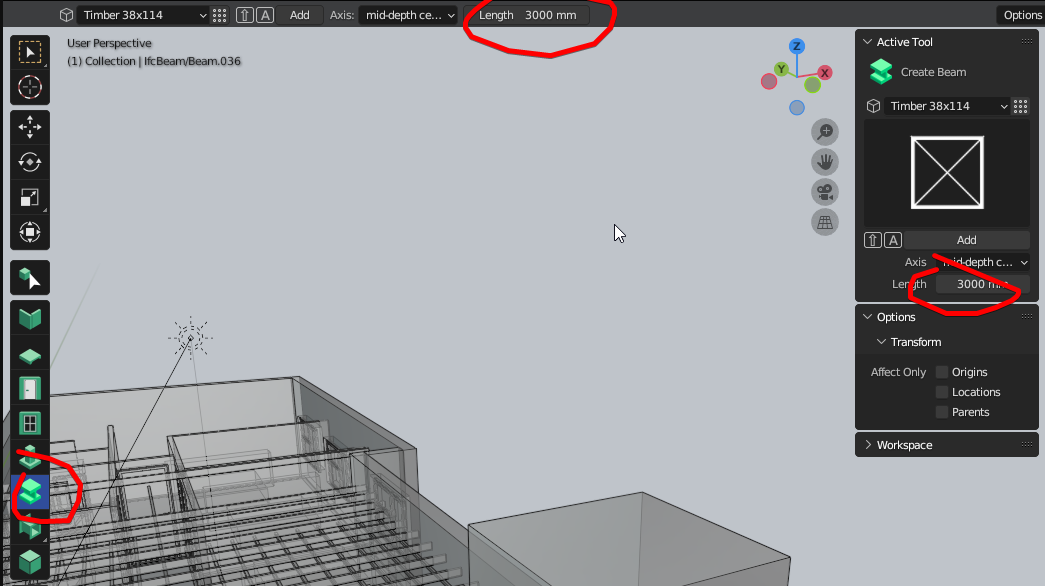
Just use the height/length,etc via the specific functions of the tool...
The best way to group the things your trying to group is to use aggregates...
video: https://www.dropbox.com/scl/fi/dt9x4k6aqitjlhabeypm2/2024-04-09_16-13-47_blenderBlenderblender.mp4?rlkey=x72gdoaybo4krz8qqwichaa22&dl=0
Thanks for the attachemnet noted that you add a timber material, would it be possible to show how this is done correctly?
Can do this...
video: https://www.dropbox.com/scl/fi/6q25sdkr3tsyie5ek0qi4/2024-04-13_17-18-05_blenderBlenderblender.mp4?rlkey=d781n3uhnrw8hg9hfzvd3cf07&dl=0
The key is after assigning a profile to the type, you have to 'toggle' the instances. That is, assign them to one type, and then assign them back to the Timber 38x114 type.