"Ghost" Mullions in IFC Export
When I export an IFC file from Revit, I get'ghost' mullions that are not modeled in my Revit model. I created a curtain wall mullion schedule in Revit but couldn't locate these ghost mullions through their IFC GUID. I also copied the entire curtain wall and pasted it 10 meters away from the building in Revit and exported to IFC again. The copied version of the curtain wall does not show the ghost mullions. Does anyone know why this is happening?
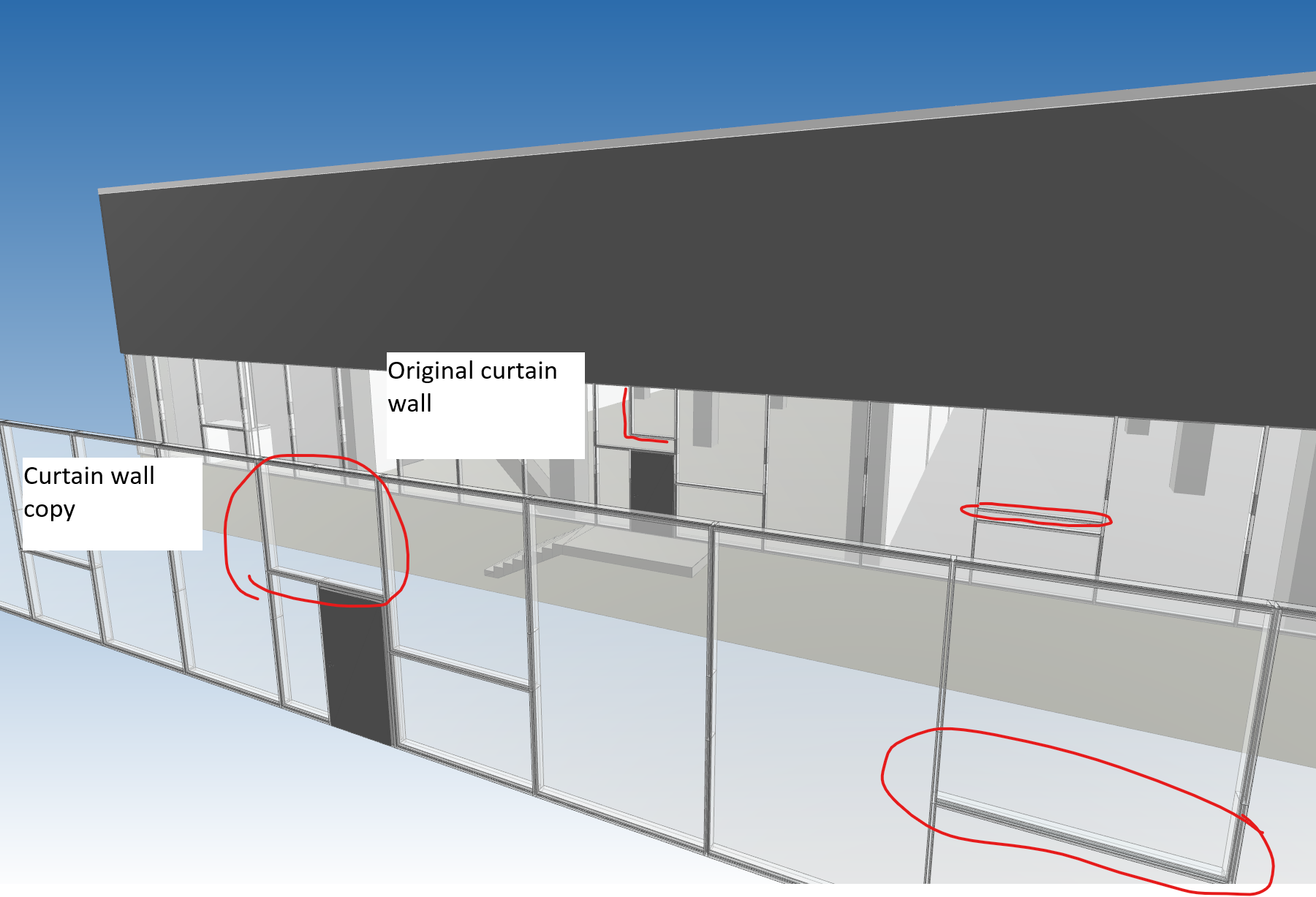
Tagged:


Comments
This might be a bug to report to Autodesk, sorry. https://github.com/Autodesk/revit-ifc/issues
@Moult thanks for the tip...Just an update. I moved the entire curtain wall 2 meters away from the building in Revit, which triggered a warning that there were two identical objects in the same place, even though I could only see, select and move just one curtain wall. I "solved" the problem by deleting the entire curtain wall and creating a new one.