How to temporarily override a material?
Is it possible to tempolarily assign a specific color to my column and later change it back to the original one which is inherited from the IfcWallType?
I could be wrong, but BBim used to allow me to do Approach #01.
Approach #01 I tried but failed
- Start a Demo project.
- Add a default column whose type is IfcColumnType/C1
- Now, create the following:
- Style: RED
- Material: HOT
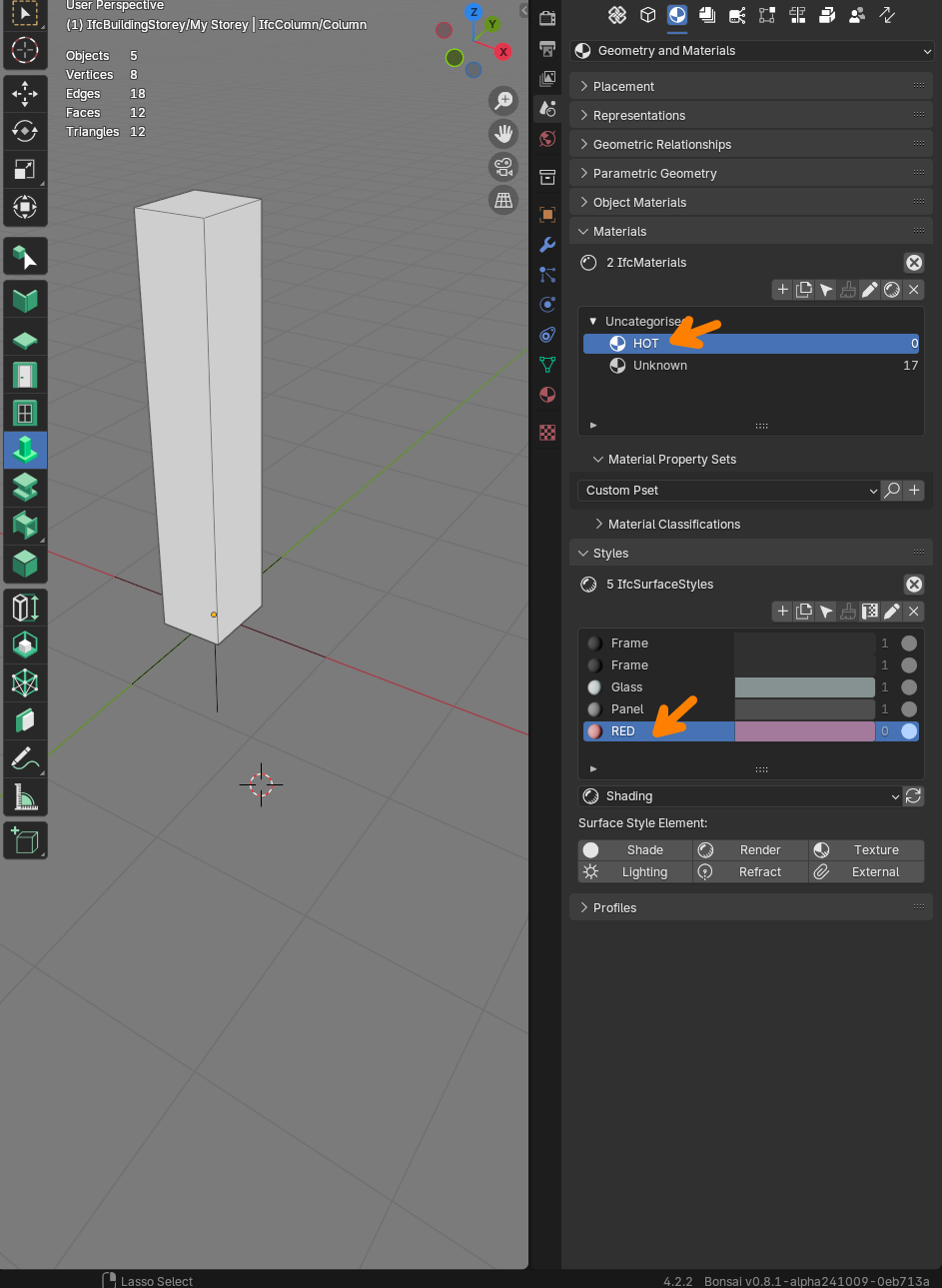
- Assign RED to HOT

- Asssign Hot Material to my column
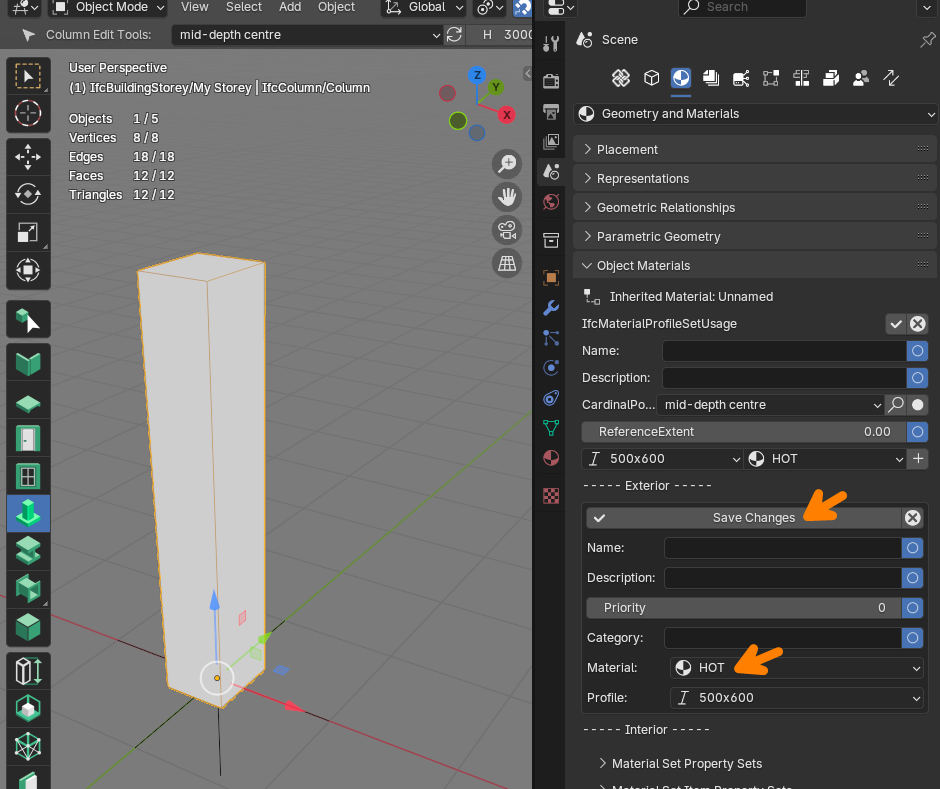
- Now the color of my column turns red
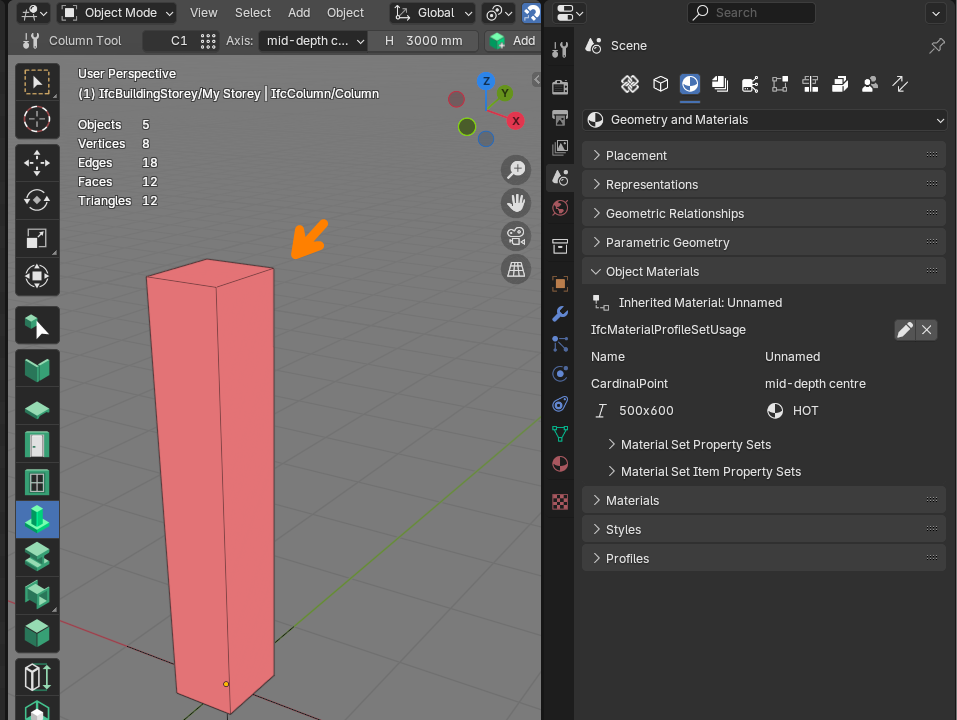
- But,here is a problem... Everytime I add new a column whose type is IfcColumnType/C1, the color is red...

Approach #02 I tried but failed
I used "Assign Material to Selected" but cannot make it..
- Press "Assign Material to Selected" under Material
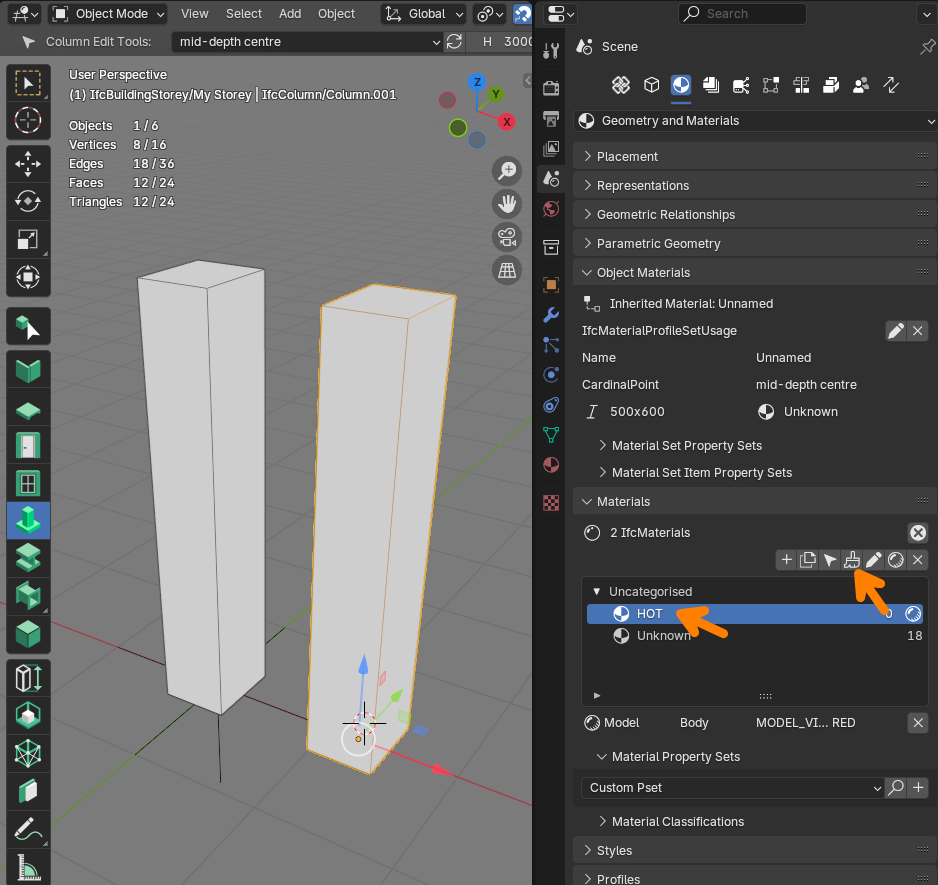
- It seems OK, but the profile is now gone.
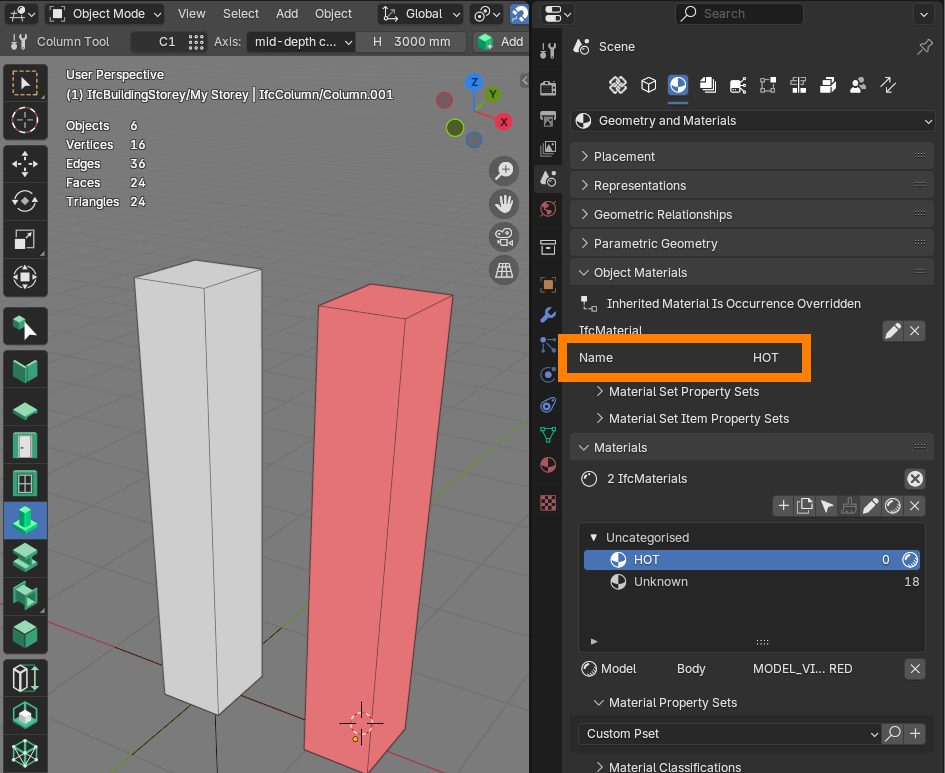
- Plus, now I cannot change the length.
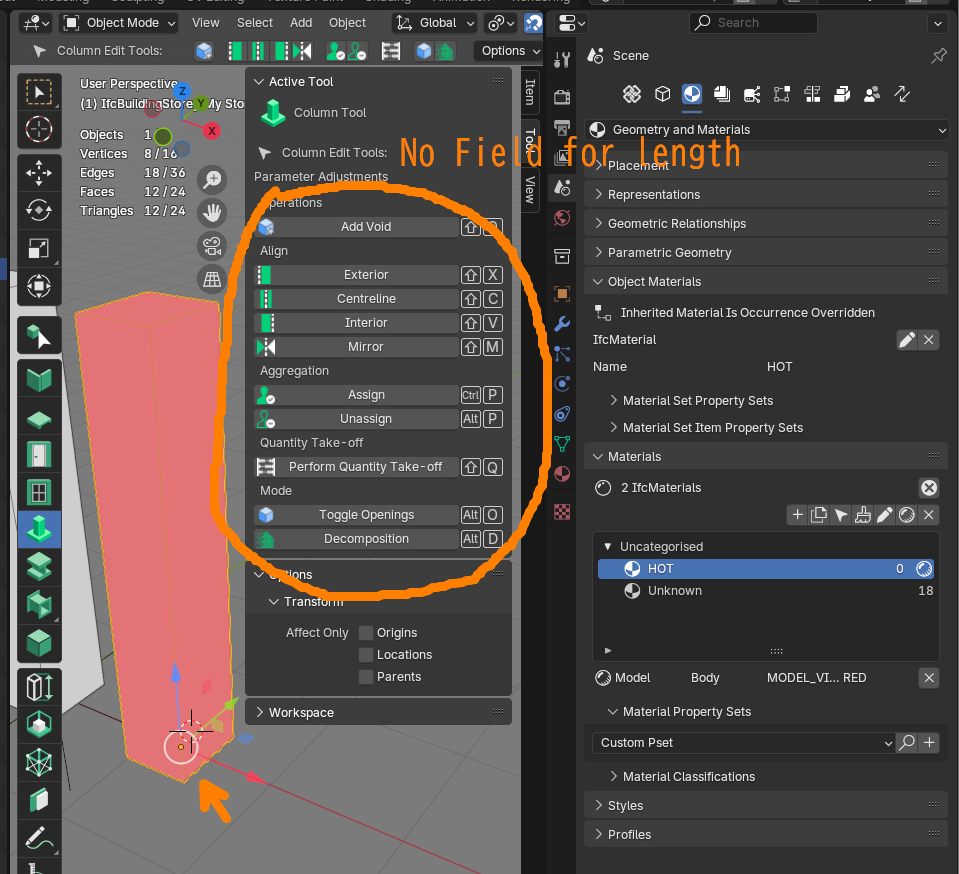
- I believe it should look like the below:

Side note
I am using the following versions:
- Windows: 11
- blender: 4.2.2
- Bonsai: v0.8.1-alpha241009-0eb713a

