Problem with void applied to Custom Tessellation
I tried to apply a void as per the attached clip. When the void is applied noting happens but when the IFC file is saved and opened again the object is not visible. Could somebody please advise how I can “edit” a single applied Type.
Thanks in advance.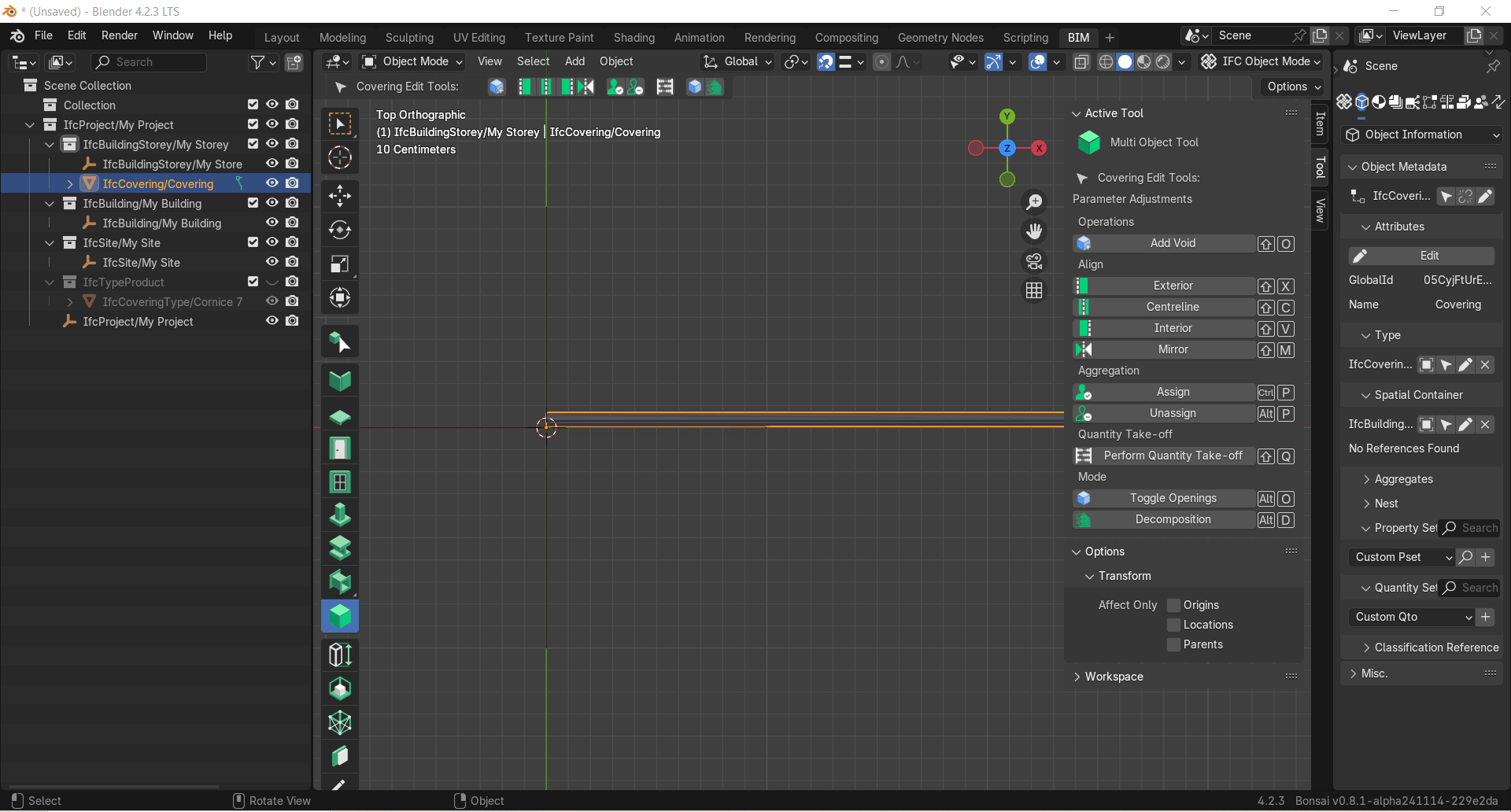


Comments
Yeah, there's definitely something weird going on.
I tried to clean up the geometry and create a new type, and applied a void, and got the following weird result.
File attached.
I would file a bug on this one.
@Roel i'm curious, what is the exact use case of the exact geometry you have in your file? I ask because the geometry is unusual. :)
The predefined type is a skirtboard, are you just trying to create an extruded profile?
If that's what you're trying to do, you can use the following to create a custom profile, that you then apply to an 'extruded profile' based type.
Hi Theory
Thanks for the replay,
I want to create an "off-the-shelf" type and then "cut" it to size. This Type represents a very basic ceiling cornices. The same principal could be used for any "off-the-shelf" products. I think this process helps with off-cut reduction and design, the other way around is as you noted to do a profile extrusion and then in quantity take off apply a formula to determine the number of products. Thought maybe it would be simpler to just model the off-the-shelf product and select the best suited off-the -shelf product into the model.
In the long run this will enable suppliers to link to a model with their products. Just a thought.
I just noted my geometry goes from 3D to 2D(Face only) sorry my error, will try to create it 3D.
Thanks for your input and effort.